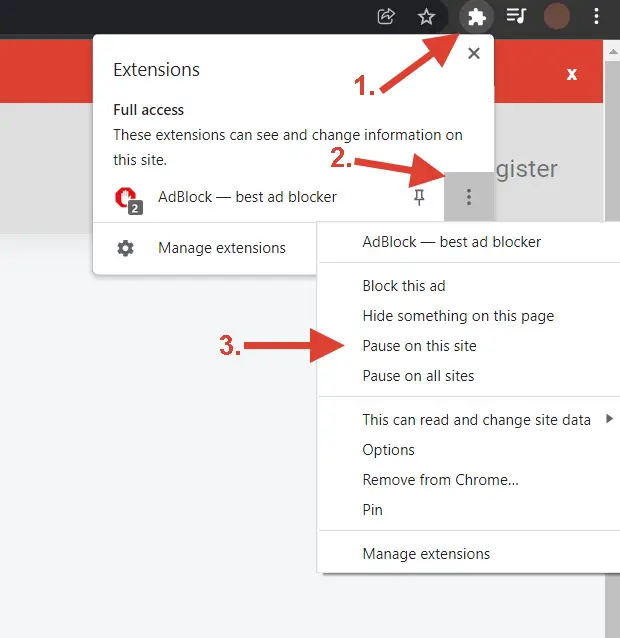Etsy is a marketplace where people can sell handmade or vintage items, art, and supplies. It's a great platform for creative entrepreneurs to reach a larger audience and sell their products.
If you're thinking about selling digital products on Etsy, there are a few things you need to know. In this article, we'll cover the top 30 digital products to sell on Etsy in 2022, how to get started, what to consider when creating your products, and how to market them.
Top 30 digital products to sell on Etsy
1. eBooks
Selling eBooks is a great way to make money on Etsy. You can sell eBooks on any topic, from how-to guides to fiction to cookbooks. If you have expertise in a particular subject, you can share your knowledge by writing an eBook and selling it on Etsy.

To get started, you'll need to create a PDF of your eBook. You can use a program like Microsoft Word or Adobe InDesign to create your PDF. Once you have your PDF, you'll need to upload it to Etsy.
When you upload your PDF, you'll need to choose a price and set up a payment method. You can accept payments through PayPal or Etsy's Direct Checkout. Once you've set up your payment method, you'll need to create a listing for your eBook.
When creating your listing, be sure to include keywords that describe your eBook. This will help potential customers find your listing when they search Etsy. You should also include a catchy title and a description of your eBook.
Once your listing is live, you can start promoting it. You can promote your listing by sharing it on social media or by including a link to it in your email signature. You can also include a link to your listing in your blog posts or on your website.
If you want to sell more eBooks, you can create a bundle of your eBooks and sell them at a discount. You can also create a “book of the month” club, where customers can sign up to receive a new eBook each month.
2. Online Courses
If you're an expert on a particular topic, you can create an online course to sell on Etsy. When creating your course, consider what topics you're passionate about and what would be most helpful to your target audience.

When creating your online course, be sure to include:
- A catchy title that accurately represents the content of your course
- An engaging description that outlines what your course will teach High-quality video and audio content
- Printable worksheets, templates, or other resources
- A money-back guarantee to show your buyers that you stand behind your product
3. Hand-lettered printables
If you're a creative type with an eye for design, hand-lettered printables might be the perfect digital product to sell on Etsy. Printables are digital files that can be printed at home, and they're a popular choice for busy people who want to add a personal touch to their décor.

There are a few things to consider when creating hand-lettered printables:
- Choose a catchy phrase or quote that will resonate with your audience.
- Make sure your lettering is easy to read and attractive.
- Use a limited color palette to keep your design looking clean and cohesive.
- Use high-quality images and fonts to create a professional-looking product.
- Test your printable before you list it for sale to ensure it prints correctly.
When you're ready to start selling hand-lettered printables on Etsy, there are a few things you need to do:
- Create a listing for each printable design you have for sale.
- Include at least one clear photo of your printable in your listing.
- Choose a suitable price for your printables based on the time and effort you've put into them.
- Promote your printables through social media and other online channels.
- Use Etsy's built-in tools to track your sales and analytics.
If you want to sell hand-lettered printables on Etsy, there are a few things you need to know. In this article, we'll cover the top 30 digital products to sell on Etsy in 2022, how to get started, what to consider when creating your products, and how to market them.
4. Photoshop Actions
If you're a Photoshop user, then you know how valuable actions can be. They're a time-saver and can help you create beautiful graphics with just a few clicks. That's why Photoshop actions are one of the top digital products to sell on Etsy.

There are a few things to consider when creating Photoshop actions for sale. First, you'll need to decide what type of actions you want to create. There are plenty of resources available to help you get started, like this one from Envato Tuts+.
Once you've decided on the types of actions you want to create, it's time to start designing them. When designing Photoshop actions, it's important to keep the user in mind. Make sure your actions are easy to use and understand, with clear instructions.
Once you've created your actions, it's time to list them for sale on Etsy. When creating your listing, be sure to use keywords so that people can easily find your actions. And, include before and after photos to show potential buyers what your actions can do.
5. Lightroom Presets
If you're a photographer, you can sell your Lightroom presets on Etsy. This is a great way to earn passive income and reach a larger audience.

When creating your presets, consider the type of photography you specialize in. For example, if you take a lot of nature photos, you could create a preset pack that enhances greens and blues. Or, if you take mostly portraits, you could create a preset that gives skin a natural, dewy look.
To get started, create a free Etsy account and then click on “Sell on Etsy” at the top of the page. From there, you'll be prompted to create your first listing. Choose “Digital Download” as the listing type and upload your presets. Be sure to write a detailed description and include keywords so that people can easily find your listing.
Once your listing is live, promote it on your social media channels and through your email list. You can also run ads on Etsy or Google to reach an even wider audience.
6. WordPress Themes
As a creative entrepreneur, one of the best things you can do is sell digital products on Etsy. Not only is it a great platform for reaching a larger audience, but it's also a great way to make some extra income.

One of the most popular digital products to sell on Etsy are WordPress themes. If you're a web designer or developer, this is a great way to showcase your work and make some extra money.
When choosing a WordPress theme to sell on Etsy, it's important to consider a few things. First, you want to make sure the theme is responsive and mobile-friendly. Second, you want to choose a theme that is easy to use and customize. Third, you want to make sure the theme is compatible with the latest version of WordPress.
Once you've chosen a WordPress theme to sell on Etsy, the next step is to create a product listing. When creating your listing, be sure to include high-quality images, a detailed description, and keyword-rich tags.
7. WordPress Plugins
WordPress plugins are a great digital product to sell on Etsy. There are a few things to consider when creating your plugins, such as compatibly with different WordPress versions, browser compatibility, and whether or not you want to offer support.
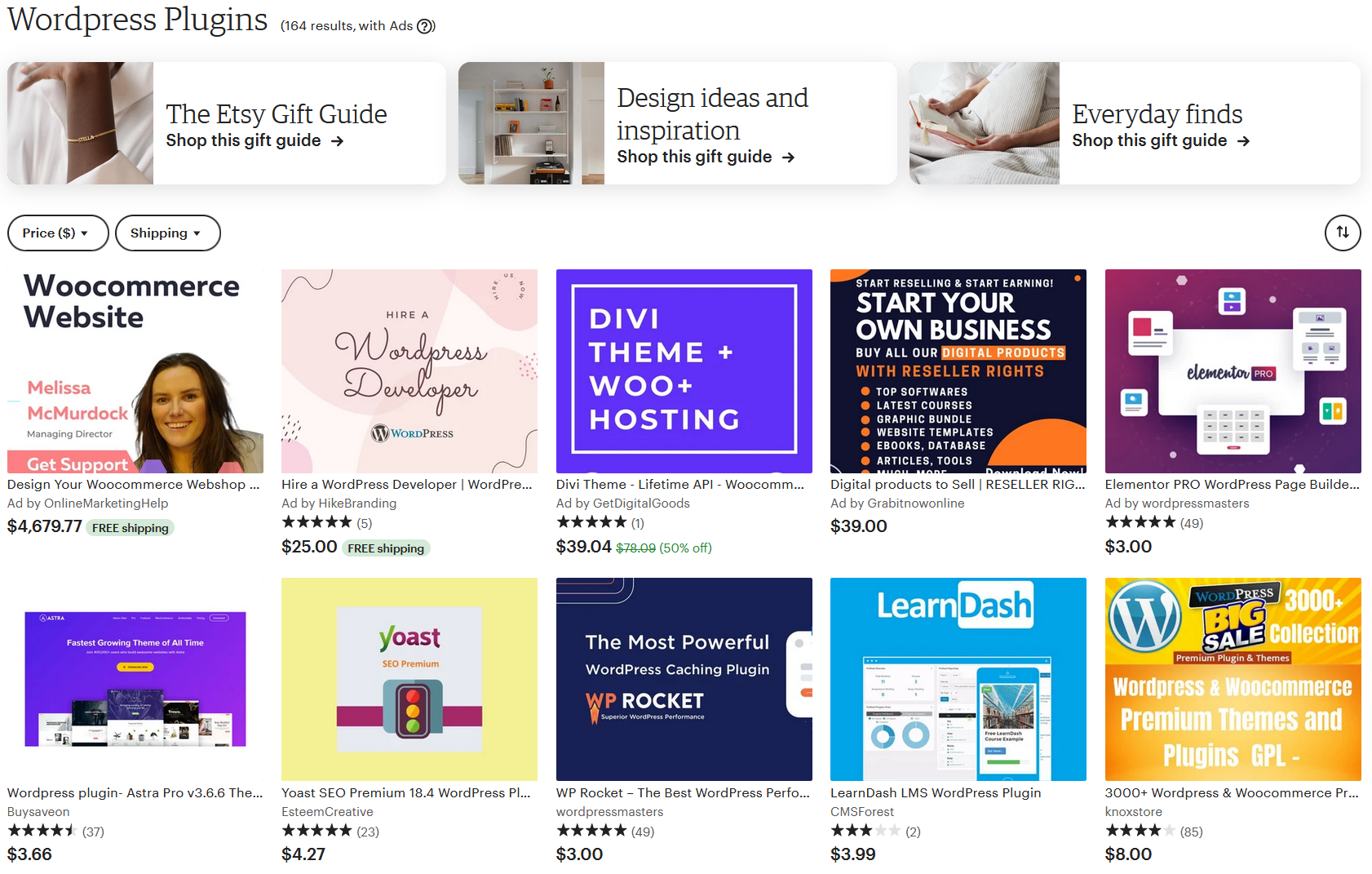
When it comes to pricing, you can either charge a one-time fee or a recurring subscription. If you choose to charge a subscription, you can offer a discount for the first year to attract buyers.
To get started, create a list of the features your plugin offers and start designing the interface. Once you've got the basics down, start coding the plugin. Once it's complete, test it thoroughly and then upload it to your Etsy shop.
Include screenshots, a demo video, and clear instructions on how to install and use the plugin. When creating your listing, be sure to use relevant keywords so buyers can easily find your product.
8. Graphic Templates
Graphic templates are a hot product to sell on Etsy. They can be used for a variety of purposes such as invitations, business cards, social media posts, and more.

If you're a graphic designer or Photoshop expert, you can create your own templates and sell them on Etsy. There's a huge demand for high-quality graphic templates, so if you can create beautiful and unique designs, you'll be successful on Etsy.
To get started, decide on the type of template you want to create. Will it be an invitation template? A social media post template? A business card template? Once you've decided on the type of template, start creating your design.
If you're not a designer, you can hire one from a site like Fiverr. Once your design is complete, upload it to Etsy and start promoting your product.
9. Logo templates
If you're a graphic designer, you can sell logo templates on Etsy. This is a great way to reach a larger audience and make some extra money.

When creating your templates, be sure to consider the following:
- Use a variety of file formats so that buyers can use the template in the software of their choice.
- Include a variety of color schemes and options.
- Make sure the template is easy to edit.
- Provide instructions on how to edit the template.
When marketing your logo templates, be sure to:
- Use keyword-rich titles and descriptions.
- Use high-quality images.
- Offer a freebie to buyers.
10. Fonts
If you're a graphic designer, chances are you've created your own fonts. Or maybe you've found some free fonts online that you want to sell. Either way, fonts are a great digital product to sell on Etsy.

When creating your product listing, be sure to include a sample of each font so buyers can see what they're getting. You'll also want to clearly list the file formats that are included (such as .ttf or .otf) and whether the fonts are compatible with Mac or PC.
To stand out from the competition, consider offering unique fonts that can't be found elsewhere. This could be a hand-drawn font or a font that includes special characters.
11. Icons
Icons are a great digital product to sell on Etsy because they can be used for a variety of purposes. You can sell them as individual icons or as a set. Icons can be used for website design, app design, graphic design, or even as illustrations.
When creating icons, it's important to consider the style, colors, and overall aesthetic of your icons. They should be cohesive and match the style of your other products. Icons should also be high quality and easy to understand.
To get started selling icons on Etsy, create a listing for each icon or set of icons. Be sure to include high-quality images and a detailed description. You can also offer discounts for bulk purchases.
12. Stock Photos
If you're a photographer, you can sell your photos as digital stock images on Etsy. This is a great way to make money from your hobby and reach a larger audience.

When selling stock photos on Etsy, it's important to have a variety of images that buyers can choose from. You'll also need to provide descriptions and keywords for each photo so that buyers can easily find what they're looking for.
It's also a good idea to offer discounts for bulk purchases, as this will encourage buyers to buy more of your photos.
13. Printable calendars
One popular digital product you can sell on Etsy is printable calendars. People love having calendar prints that they can personalize and use for their own purposes. You can design your own calendar prints or purchase premade ones.

When creating your calendar prints, consider using a mix of traditional and modern elements. This will give your calendar a unique and stylish look that people will love. You can also add your own personal touch by including photos or illustrations.
To get started, you'll need to create a design for your calendar print. Once you're happy with your design, you can upload it to Etsy and start selling. Be sure to include high-quality photos of your calendar and write a detailed description.
When marketing your calendar prints, consider creating a social media campaign. Use hashtags, post preview images, and offer discounts to promote your calendars. You can also partner with other businesses to help promote your products.
14. Cheatsheets
Cheatsheets are digital products that provide quick and easy reference guides on a specific topic. They're usually shorter than eBooks and can be used as a quick reference guide when you need it.

When you're creating Cheatsheets, there are a few things you need to consider:
- First, you need to choose a topic that's popular and in demand. This will make it easier to sell your product.
- Second, you need to make sure your Cheatsheet is well-designed and easy to read. If it's not, people will be less likely to buy it.
- Third, you need to make sure your Cheatsheet is well-written. If it's not, people will be less likely to buy it.
- Fourth, you need to choose a price that's competitive. If it's too high, people won't buy it. If it's too low, people will think it's not worth their time.
- Fifth, you need to make sure your Cheatsheet is unique. If it's not, people will be less likely to buy it.
Cheatsheets are a great digital product to sell on Etsy. They're simple, to-the-point, and can be used over and over again. If you're good at creating cheatsheets, you can make a lot of money selling them on Etsy.
15. Resource guides
If you're looking for a digital product to sell on Etsy that is both helpful and unique, consider creating a resource guide. Resource guides can be about anything from how to start a business to tips for living a more eco-friendly lifestyle.

When creating a resource guide, be sure to include helpful information that is well-researched and organized. Etsy buyers are looking for products that are high-quality and offer value.
To make your resource guide stand out, consider adding graphics or videos. This will help break up the text and make the guide more visually appealing. You can also add bonus resources, such as templates or checklists, to further engage buyers.
16. eCards
If you're looking for a unique and personal gift, an eCard is the way to go. You can find a variety of eCards on Etsy, from hand-drawn designs to photos with funny sayings.

When choosing an eCard to sell on Etsy, consider the following:
The design: make sure it's eye-catching and accurately represents your brand.
The message: choose a message that's appropriate for the occasion and the recipient.
The price: eCards range in price, but most are under $5.
17. Gift Certificates
Gift certificates are a great way to give your customers the flexibility to choose what they want while still supporting your business. You can offer gift certificates for any amount, and they can be used on any future purchase.

To get started, you'll need to create a listing for your gift certificate. You can either create a digital listing or a physical listing. If you want to offer a digital gift certificate, you'll need to create a listing that includes the value of the certificate and a unique code. The code can be emailed to the recipient or sent to them through Etsy's messaging system.
If you want to offer a physical gift certificate, you'll need to create a listing that includes the value of the certificate and the shipping address of the recipient. The recipient will then be able to redeem the certificate by entering the code at checkout.
Once you've created your listing, you can promote it through social media, your newsletter, or other marketing channels. You can also include it as an upsell at checkout or create a bundle that includes it.
18. Budgeting templates
If you're good with numbers and enjoy helping people save money, then selling budgeting templates on Etsy could be a great way to make some extra cash. There are a variety of budgeting templates available online, but if you create your own, you can add a personal touch and make them more unique.

When creating budgeting templates, be sure to consider what type of buyer you're targeting. Are you creating a template for people who are trying to save money for a specific goal, like a vacation or a new car? Or are you creating a more general template that can be used for anyone's budget?
Once you've decided on the type of budgeting template you want to create, the next step is to start designing it. If you're not a designer, there are plenty of resources available online that can help you create a professional-looking template. Once you're happy with your design, all you need to do is upload it to Etsy and start promoting it.
19. Goal setting workbooks
If you're looking for a digital product to sell on Etsy that will help your customers achieve their goals, then goal setting workbooks are a great option. These workbooks can help people set and track their goals, and stay accountable to themselves.

There are a few things to consider when creating goal setting workbooks. First, you need to decide what format you want your workbook to be in. You can choose between a PDF or an interactive workbook.
Next, you need to determine what topics you want to cover in your workbook. Some popular topics include goal setting, time management, productivity, and habit tracking.
Finally, you need to decide how you want to price your workbook. You can either charge a one-time fee or a monthly subscription.
20. Label templates
If you're looking for a creative and easy way to make money on Etsy, selling digital product label templates is a great option. You can create unique designs that people can use to label their products. This is a great way to make money if you're a graphic designer or have a passion for design.

21. Recipe cards
If you love to cook and bake, why not share your recipes with the world by selling recipe cards on Etsy? You can design your own recipe cards using Canva or hire a designer to create a professional-looking design. Be sure to include high-quality photos of your dishes, as this will help to sell your recipes.

To get started, create a free Etsy account and set up your shop. Then, create your listing and upload your recipe cards. Be sure to include all the relevant information about your product, such as the ingredients, cooking time, and serving size. You can also offer digital downloads of your recipe cards so that buyers can print them out at home.
22. Project management templates
As a creative entrepreneur, you likely have a lot of projects on your plate. Staying organized is key to keeping your business running smoothly. That's where project management templates come in handy.

There are a variety of project management templates available on Etsy. You can find templates for project planning, task lists, timelines, and more. These templates can be used for a variety of projects, such as wedding planning, event planning, or launching a new product.
If you're selling project management templates on Etsy, it's important to offer a variety of options to appeal to a wide range of buyers. You'll also want to make sure your templates are easy to use and understand. Be sure to include clear instructions on how to use the templates.
23. Email marketing templates
Email marketing is a great way to promote your products and connect with customers. If you're selling digital products on Etsy, email marketing templates can be a valuable addition to your business.

Email marketing templates can save you time by allowing you to create beautiful, branded emails quickly and easily. They can also help you stand out from the competition by giving your emails a professional look.
When choosing email marketing templates for your Etsy shop, look for templates that are easy to use and customize. You should also make sure the templates are compatible with the email marketing software you're using.
24. Social Media Management Tools
As a business owner, you know that social media is a powerful tool to reach new customers, build relationships, and grow your brand. But managing social media accounts can be time-consuming and challenging.

That's where social media management tools come in. These tools help you save time by scheduling posts, analyzing your performance, and more.
If you're a digital marketing agency or consultant, you can sell social media management tools as part of your service package. Or, if you're a freelancer, you can create and sell your own social media management tools.
Here are a few social media management tools you can sell on Etsy:
- social media management platform that lets you manage multiple social media accounts in one place.
- a social media management tool that helps you save time by scheduling posts and analyzing your performance.
- a social media management tool that helps you plan, publish, and optimize your content.
25. Social Media Templates
As a small business owner, you know the importance of social media. It's a great way to connect with your customers, promote your products, and grow your business. But, let's face it, social media can be time-consuming. That's where social media templates come in.

Social media templates are a great way to save time and still create high-quality content for your social media channels. You can use them to create posts, stories, and even ads. And the best part? They're easy to use and edit to fit your brand.
If you're a small business owner who is looking to sell digital products on Etsy, social media templates are a great option. Not only are they in demand, but they're also easy to create and edit.
Here are a few tips for creating and selling social media templates on Etsy:
- Make sure your templates are high-quality and easy to use.
- Use a consistent color scheme and branding throughout your templates.
- Offer a variety of template types, such as post templates, story templates, and ad templates.
- Use keyword-rich descriptions to help your templates rank in Etsy search.
- Promote your templates on your social media channels and in your Etsy shop.
If you're looking for a way to save time on social media and still create high-quality content, selling social media templates on Etsy is a great option. Follow the tips above to create and sell templates that your customers will love.
26. Stock Video
If you're a videographer or photographer, you can sell your stock video and photos on Etsy. This is a great way to make money from your hobby or side hustle. There are a few things you need to consider before you get started, such as what type of video or photos you're going to sell, and how you're going to price your products.

When it comes to stock video, you can either sell your footage as is, or you can edit it into a short clip or montage. If you choose to edit your footage, you'll need to factor in the cost of editing software and your time.
As for pricing, you can either charge per video or photo, or you can offer a subscription plan. If you charge per video or photo, you'll need to decide how much to charge. You can use sites like Shutterstock to get an idea of what other people are charging for similar products.
When you're ready to get started, sign up for an Etsy account and create a listing for your product. Be sure to include keyword-rich titles and descriptions, and high-quality images or videos. You should also promote your listings on social media and other online platforms to drive traffic to your Etsy shop.
27. Lead magnets
A lead magnet is a digital product that you offer for free in exchange for someone's contact information. It's a great way to grow your email list and generate leads for your business.

There are a few things to keep in mind when creating a lead magnet for your Etsy shop. First, it should be something that your target audience will find valuable. Second, it should be related to the products or services that you sell. And third, it should be delivered in a format that is easy for your customers to consume.
Here are a few ideas for lead magnets that you can sell on Etsy:
- A guide to choosing the perfect [product]
- The ultimate guide to [process]
- A beginner's guide to [topic]
- The ultimate resource list for [topic]
- A printable workbook for [topic]
- A checklist for [process]
- A template for [product]
- A video tutorial for [process]
- A PDF tutorial for [process]
- A course on [topic]
Once you've created your lead magnet, you'll need to promote it. You can do this by creating a listing for it in your Etsy shop and including a link to it in your shop announcement. You can also promote it on social media, in your email newsletter, and on your website or blog.
28. Printable wall art
Printable wall art is a popular digital product to sell on Etsy. It's a great way to add a personal touch to someone's home décor without the hassle or expense of shipping physical products.

To get started, you'll need to create high-quality printable files of your artwork. You can use Photoshop, Illustrator, or other design software to create your files. Once you have your design files ready, you'll need to upload them to Etsy and create listings for each design.
Be sure to include keywords in your product titles and descriptions so people can easily find your listings. You should also offer a variety of print sizes and file formats so buyers can print your designs at home or at a local print shop.
29. Invitation and stationery templates
If you're a creative entrepreneur with a passion for design, selling invitation and stationery templates on Etsy might be a great way to earn some extra income. There are a few things you need to consider before getting started, such as what type of templates you're going to sell, how you're going to price them, and how you're going to market your products.

When it comes to choosing the right template for your shop, it's important to consider the type of events that your target market will be hosting. For example, if you're selling wedding invitation templates, you'll want to make sure that your designs are elegant and stylish. On the other hand, if you're targeting baby showers, you'll want to choose templates that are cute and playful.
Once you've decided on the type of templates you want to sell, it's time to start thinking about pricing. When setting your prices, it's important to consider the cost of goods, the time it takes to create each template, and the competition. Generally speaking, you should aim to price your templates at least $5-$10 each.
Last but not least, you need to think about how you're going to market your products. One of the best ways to market your invitation and stationery templates is to create a blog or social media accounts dedicated to your business. This will give you a platform to share your designs, offer discounts and coupons, and interact with your target market.
30. Viral quizzes
If you're looking for a fun and unique digital product to sell on Etsy, consider creating viral quizzes. These are the type of quizzes that people can't resist taking, and they're often shared with friends and family.

Creating a viral quiz is a great way to get exposure for your brand and drive traffic to your Etsy shop. To create a quiz, you'll need to come up with a list of questions and answers. The questions should be fun and engaging, and the answers should be accurate.
Once you have your quiz created, you'll need to design a visually appealing image to go with it. This will be the image that people see when they're scrolling through social media or looking for something to do.
Once your quiz is created and designed, you can start promoting it. You can share it on social media, in forums, on your blog, or anywhere else you can think of. The more people you can get to take your quiz, the more successful it will be.
How to get started
If you're new to Etsy, the first thing you need to do is create an account. Once you've done that, you can start creating your products.
When creating your product, there are a few things to keep in mind:
- Make sure your product is high quality.
- Make sure your product is unique.
- Use keyword-rich titles and descriptions.
- Use attractive photos.
- Offer a variety of products.
- Use discounts and promotions to boost sales.
What to consider when creating your digital products
When you're creating your digital products, there are a few things you need to consider:
- What format will your product be in?
- What file type will your product be?
- How will your product be delivered?
- What software or tools do your customers need to use your product?
- What licensing terms will you need to consider?
- How will you protect your intellectual property?
- What are your refund and return policy?
How to market your digital products
Once you've created your digital products, it's time to start marketing them. Here are a few things you can do to market your products:
- Use social media.
- Use Etsy ads.
- Use email marketing.
- Use influencer marketing.
- Use Google AdWords.
- Use content marketing.
- Use paid advertising.
- Use search engine optimization.
- Use offline marketing.
Conclusion
Selling digital products on Etsy is a great way to reach a larger audience and make money from your creativity. When creating your products, be sure to consider your target market, what they're looking for, and what you can offer that's unique. And don't forget to market your products! Create social media posts, send out newsletters, and participate in Etsy forums to get the word out. By following these tips, you'll be on your way to success as a digital product seller on Etsy.
Try these free tools by Topbubbleindex
If you're looking to get started with print-on-demand, Topbubbleindex is the perfect place to begin. We offer all the digital marketing tools you need to be successful, and we're committed to keeping them free forever. Below, you'll find a few of the free tools we offer to help you get ahead of the competition and make sales easily.
- Redbubble Keyword Research
- Redbubble Tag Generator
- Redbubble Trends Finder
- Etsy Keyword Research
- Etsy Tag Generator
- Etsy Trends Finder
- Design Editor
- Image Background Remover
- Image Portrait Generator
- Blogs
- Calendar Holidays
And still counting! If you're still not impressed, try the Topbubbleindex tools for free. Don't hesitate to contact us for suggestions, complaints, or just feedback. We are always working on to keep the Topbubbleindex better.