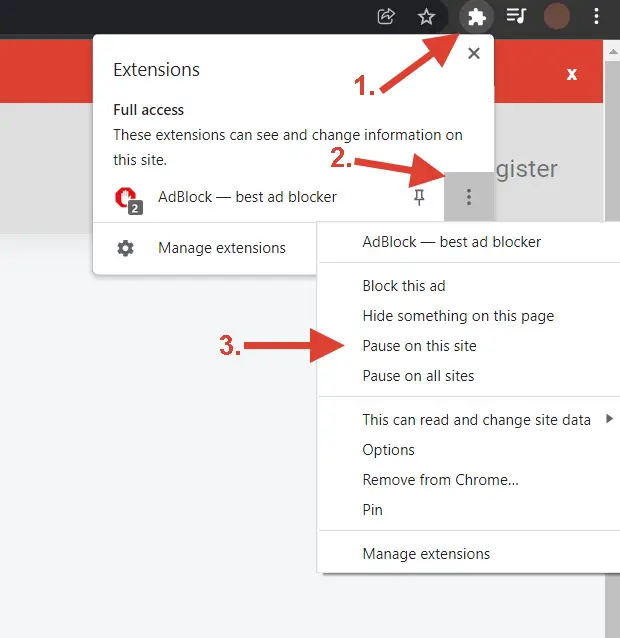If you're looking to sell stickers on Redbubble, there are a few things you need to do in order to make sure your products are successful. First, you need to make sure your designs are high quality and eye-catching. Stickers are a very visual product, so your designs need to be able to grab attention. In addition to having great designs, you need to make sure your product descriptions are well written and include key words that people might search for when looking for stickers. Finally, you need to price your stickers competitively in order to attract buyer
If you follow these tips, you'll be well on your way to selling stickers on Redbubble and making a profit!
How To Start Selling Stickers On Redbubble
To sell stickers on Redbubble, you need to create an account and then upload your designs. Once your designs are approved, you can start selling them in the Redbubble marketplace.
How to create an account and then upload your designs on Redbubble:
- Go to Redbubble.com and click on the "Sign Up" button in the top right-hand corner of the homepage.
- Enter your email address, create a shop name, and create a password. Click on the "Artist signup" tab. Then the "Sign Up" button.
- Keep it short, sweet, and to the point. Avoid long or complicated names that will be difficult for customers to remember.
- Make sure it’s easy to spell and pronounce. You want potential customers to be able to find your shop and products with ease.
- Include keywords that describe your products and shop. This will help customers find you when they conduct a search on Redbubble or other search engines.
- Avoid using common terms or names that are already in use by other shops. This will make it difficult for customers to find you amongst the competition.
- Be creative! Your shop name is an opportunity to showcase your personality and brand. Have fun with it and make it unique.
- Once you're logged in, click on the "Upload new work" button in the top left-hand corner of the dashboard.
- Click your prfile and on the dropdown select the "Add New Work" button and then click on the "Upload Artwork" button.
- Select the image file of your design from your computer and click on the "Open" button.
- Make sure to enable Stickers & Magnets product option.
- Enter a title, description, and tags for your design. Then click on the "Submit for Approval" button.
- Use descriptive keywords that accurately describe your artwork: When adding tags to your Redbubble artwork, be sure to use words that accurately describe the piece. This will help potential buyers find your artwork when they search for specific keywords.
- Use a mix of singular and plural keywords: In order to reach a wider audience, be sure to use both singular and plural versions of relevant keywords. This will ensure that your artwork comes up in both general and specific searches.
- Use relevant keywords that are popular on Redbubble: Utilize Redbubble’s search bar to find popular keywords and tags that are relevant to your artwork. This will help you reach a wider audience of potential buyers.
- Use a mix of general and specific keywords: In order to reach the widest audience possible, be sure to use both general and specific keywords in your tags. This will ensure that your artwork comes up in both broad and specific searches.
- Use relevant hashtags to reach a wider audience: Hashtags are a great way to reach a wider audience on Redbubble. Be sure to use relevant hashtags that are popular on the site in order to reach the most people.
- For a quick and easy way to generate Redbubble tags for your design use our handy Redbubble Tag Generator tool. Simply enter a keyword about your product and our tool will generate a list of redbubble popular tags for you to use.
- Once your design is approved, it will be available for sale in the Redbubble marketplace.

Your shop name is the first thing potential customers will see when they find your Redbubble shop. It’s important to choose a name that is both attention-grabbing and reflective of the type of products you sell.
Here are a few tips to help you choose the perfect name for your Redbubble shop:
We hope these tips help you choose the perfect name for your Redbubble shop. With a little thought and creativity, you can create a name that will help you stand out from the crowd and attract customers to your products.


Redbubble tags are important In order to reach the widest audience possible and make your artwork more easily searchable, be sure to use relevant and popular keywords in your tags. Utilize Redbubble’s search bar to find popular tags and relevant keywords for your artwork. This will help you reach a wider audience of potential buyers.
Tips on generating Redbubble tags:
Why Sell Stickers On Redbubble?
- Redbubble is a great platform for selling stickers because of its large audience and easy-to-use interface.
- Stickers are a great way to promote your brand or artwork, and they can be very profitable.
- Redbubble makes it easy to design and upload your stickers, and they provide a variety of options for promoting your stickers.
- You can make a lot of money from selling stickers on Redbubble, and it's a great way to get your work out there.
With over 18 million users, Redbubble is one of the largest online marketplaces, and it's easy to upload your designs and start selling. Stickers are a great way to promote your brand or artwork, and they can be very profitable. Redbubble makes it easy to design and upload your stickers, and they provide a variety of options for promoting your stickers. You can make a lot of money from selling stickers on Redbubble, and it's a great way to get your work out there.
Redbubble makes it easy to design and upload your stickers, and they provide a variety of options for promoting your stickers. You can make a lot of money from selling stickers on Redbubble, and it's a great way to get your work out there.
You can promote your stickers by sharing them on social media, or by printing them out and handing them out to people. You can also sell your stickers on Redbubble, or on other websites like Etsy.
If you're looking for a way to make some extra cash, why not try selling stickers on Redbubble? It's a great way to get your work out there, and you can make a lot of money from it. Just create some designs that you think people would like, and upload them to Redbubble. Then, start promoting your work and see the sales come rolling in.
How To Design Stickers For Redbubble
Redbubble is a platform that allows artists to upload their designs and sell them on a variety of products, including stickers. When designing stickers for Redbubble, it is important to consider both the professional appearance of the design and the optimization for search engines (SEO).
When it comes to the professional appearance of the design, it is important to note that stickers are often small in size. This means that intricate details or small text may be difficult to see. As such, it is important to keep designs simple and clean. In addition, the colors used in the design should be eye-catching and vibrant. When it comes to SEO, it is important to use keywords in the title and description of the design. In addition, the keywords should be used throughout the design itself. This will help to ensure that the design appears in search results when people are searching for relevant keywords. Overall, when designing stickers for Redbubble, it is important to consider both the professional appearance of the design and the optimization for search engines. By keeping these factors in mind, you can create stickers that will be both eye-catching and easy to find.
Tips to keep in mind when creating designs for Redbubble stickers:
- Resize the project to fit the dimensions of a Redbubble sticker. The dimensions are:
- Small Stickers (600x800 pixels)
- Medium Stickers (1100x1100 pixels)
- Large Stickers (1700x1700 pixels)
- X-large Stickers (2800x2800 pixels)
- Use strong, bold colors to make your designs stand out
- Create designs that are simple and easy to understand at a glance
- Use clean lines and shapes to create a polished look
- Think outside the rectangle - try using die-cut shapes to add interest to your designs
- Have fun and be creative!
When creating designs for Redbubble stickers, resize the image to fit the dimensions of a Redbubble sticker. This will ensure that your design looks its best when printed on a sticker.
Your design must be in PNG format to preserve transparency in the image. We recommend that you upload a file with the maximum pixel requirements (2800x2800 pixels) to make sure your design can be used for all 4 sticker sizes.
When creating designs for Redbubble stickers, it's important to use strong, bold colors to make your designs stand out. This will help your designs grab attention and be noticed. Additionally, using bold colors will help your designs pop and stand out against the background.
When creating designs for Redbubble stickers, it's important to create designs that are simple and easy to understand at a glance. This means using clean lines and shapes, and avoiding too much clutter or busyness in your designs. Stick to a few colors and keep the overall design clean and straightforward - this will help your designs stand out and be noticed.
When creating designs for Redbubble stickers, it's important to use clean lines and shapes to create a polished look. This means avoiding too much clutter or busyness in your designs. Stick to a few colors and keep the overall design clean and straightforward. Using clean lines and shapes will give your designs a professional and polished look.
When creating designs for Redbubble stickers, think outside the rectangle - try using die-cut shapes to add interest to your designs. Die-cut stickers can be any shape you want, so get creative! This will help your designs stand out from the rest.
When creating designs for Redbubble stickers, have fun and be creative! This is your chance to let your imagination run wild. There are no limits to what you can create, so let your creativity shine through. Be bold, be unique, and have fun!
How To Promote Your Stickers On Redbubble
Redbubble is a great platform for artists and designers to sell their work, and stickers are a popular product on the site. If you want to promote your stickers on Redbubble, there are a few things you can do to get started. First, make sure your stickers are well-designed and eye-catching. Good design is essential for selling on Redbubble, as customers can browse through thousands of products and you want your stickers to stand out. You can use Canva or another design tool to create high-quality designs, or hire a professional designer if you’re not confident in your own design skills.
Once you have some great designs, it’s time to start promoting your stickers. One way to do this is by writing blog posts or articles about your stickers, and including links to your Redbubble shop in the post. You can also share your designs on social media, and include a link to your shop in the post. If you have a website, you can add a banner or widget that links to your Redbubble shop, and make sure to include keywords in your website’s title and meta tags so that people can find your site when they search for keywords related to your business.
Redbubble also has a built-in marketing tool called “Collections” which allows you to group your products together in a visually appealing way. You can use this tool to create themed collections of your stickers, and include a description of each collection to give customers an idea of what they’ll find. Promote your collections on social media and in your blog posts, and make sure to include links back to your Redbubble shop. By following these tips, you can start promoting your stickers on Redbubble and reach a wider audience of potential customers.
How To Make Money From Selling Stickers On Redbubble
If you're looking to make some extra cash by selling stickers on Redbubble, here are a few tips to get you started:
- Find a niche market. There are a ton of sticker designs out there, so it's important to find a niche that you can tap into. This could be anything from designing stickers for a specific interest group or fandom, to creating your own unique style of artwork.
- Research the competition. Once you've found your niche, it's time to see what other artists are doing. Check out what's popular on Redbubble and see what designs are selling well. This will give you an idea of what kind of stickers are in demand and what prices you can expect to charge.
- Promote your designs. Once you've created some great sticker designs, it's time to start promoting them! Use social media, word-of-mouth, and any other channels you can think of to get the word out. The more people who know about your designs, the more likely you are to make a sale.
- Be patient. Don't expect to make a ton of money overnight. It takes time to build up a following and get people interested in your designs. But if you stick with it, you can definitely make some good money from selling stickers on Redbubble.
Conclusion: Is it worth it selling sticker on Redbubble?
Redbubble is a great platform for artists and creatives to sell their work, and stickers are a popular product. However, there are a few things to consider before selling stickers on Redbubble.
The first thing to consider is the competition. There are a lot of artists selling stickers on Redbubble, so it is important to make sure that your designs are unique and stand out from the rest. Take some time to browse the sticker section on Redbubble and see what is already out there.
Another thing to consider is the price. Stickers are generally a low-cost item, so you will need to sell a lot of them to make a decent profit. Make sure to price your stickers accordingly.
Finally, consider the quality of your stickers. Redbubble has high standards for printing quality, so make sure that your stickers are up to par. If your stickers are not of good quality, they will likely be returned or rejected by Redbubble.
Overall, selling stickers on Redbubble can be a great way to make some extra money as an artist or creative. Just make sure to consider the competition, price your stickers accordingly, and produce high-quality products.
Try these free tools by Topbubbleindex
If you're looking to get started with print-on-demand, Topbubbleindex is the perfect place to begin. We offer all the digital marketing tools you need to be successful, and we're committed to keeping them free forever. Below, you'll find a few of the free tools we offer to help you get ahead of the competition and make sales easily.
- Redbubble Keyword Research
- Redbubble Tag Generator
- Redbubble Trends Finder
- Etsy Keyword Research
- Etsy Tag Generator
- Etsy Trends Finder
- Design Editor
- Image Background Remover
- Image Portrait Generator
- Blogs
- Calendar Holidays
And still counting! If you're still not impressed, try the Topbubbleindex tools for free. Don't hesitate to contact us for suggestions, complaints, or just feedback. We are always working on to keep the Topbubbleindex better.