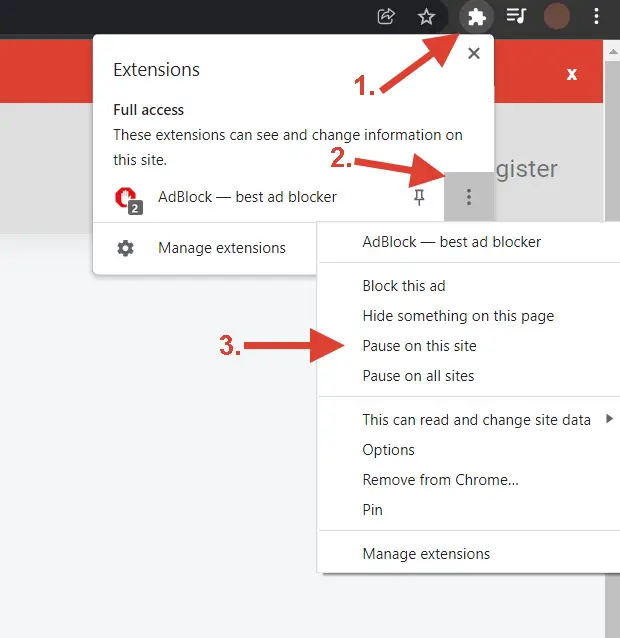Etsy remains a powerhouse for selling unique, handcrafted, vintage, and creative goods. As an Etsy seller in 2024, leveraging the immense reach of Instagram is crucial for success. Linking your Etsy shop to your Instagram account allows you to engage a wider audience and drive traffic directly to your products.
While methods may have evolved, the core principles remain: showcasing your products beautifully and strategically using Instagram's features. Let's explore the current best practices for linking Etsy to Instagram:
What is Instagram Shopping?
Instagram Shopping is a powerful feature allowing businesses to create a seamless shopping experience within the app. You can tag products directly in your posts, Stories, Reels, and even livestreams. Customers can tap on the tags to view product details and prices, and then click through to purchase on your Etsy shop.
Adding Etsy Products to Facebook & Instagram Shop:
- Connect your Etsy shop to Facebook:
- Go to your Etsy Shop Manager > Settings > Social Media.
- Click "Connect" next to Facebook and follow the prompts.
- Ensure Facebook Shop is enabled:
- On your Facebook Page, go to Settings > Templates and Tabs.
- Make sure the "Shop" tab is enabled and visible.
- Add products to your Facebook Shop:
- Go to the "Shop" tab on your Facebook Page.
- Click "Add Product" and choose to import products from your Etsy shop.
- Connect your Facebook Shop to Instagram:
- On your Instagram profile, go to Settings > Business > Shopping.
- Follow the steps to connect your Facebook Shop, containing your Etsy products.
Tagging Products on Instagram:
Once your products are in your Facebook & Instagram Shop, tagging is easy:
- In Posts & Reels: Create a post or Reel, tap "Tag Products," and select the relevant items from your Shop.
- In Stories: Capture a Story, tap the sticker icon, choose the "Product" sticker, and select the item from your Shop.
- In Livestreams: During a Live, tap the shopping bag icon and pin products from your Shop to showcase.
The Easy Way to Get Started:
If you're new to Instagram Shopping, focus on the essentials:
- Connect your Etsy shop to Facebook and set up your Shop.
- Start tagging products in your Instagram posts and Stories.
- Use high-quality product images and engaging captions.
- Include relevant hashtags to reach a wider audience.
- Engage with your followers and respond to comments and inquiries.
Optimizing Your Instagram Presence:
- Create a visually appealing Instagram feed that reflects your brand aesthetic.
- Use Instagram Stories and Reels to share behind-the-scenes content and engage with your followers.
- Run Instagram ads to target specific demographics and interests.
- Collaborate with other Etsy sellers or influencers for cross-promotion.
The best way to showcase your products
Once you've added your products to the Catalog, you can start tagging them in your Instagram posts and Stories. To tag a product in a post, click on the "Tag Products" button while creating a new post. From there, select the products you'd like to tag and click "Done."
To tag a product in a Story, click on the "Tag Products" button while creating a new Story. From there, select the products you'd like to tag and click "Done."
Increasing Your Reach:
- Utilize relevant hashtags in your posts and Stories.
- Run Instagram contests and giveaways to generate excitement and attract new followers.
- Engage with your community by responding to comments and messages promptly.
- Share user-generated content featuring your products to build trust and social proof.
- Explore influencer marketing partnerships to reach a wider audience.
FAQs About Linking Etsy to Instagram:
Do I need a Facebook Page to link Etsy to Instagram?
Yes, currently connecting your Etsy shop to Facebook is a necessary step before integrating with Instagram Shopping.
Can I tag products from multiple Etsy shops on my Instagram?
Currently, Instagram Shopping only allows tagging products from one connected Shop at a time.
What happens if a product I tag on Instagram sells out on Etsy?
It's important to keep your inventory synced between Etsy and Facebook/Instagram Shop to avoid tagging unavailable products.
How do I connect my Etsy shop to Instagram?
The first step to setting up Instagram shopping is linking your Etsy shop to a Facebook Page. To do this, go to your business settings on Etsy and click on the "Connect to Facebook" button. Once you've connected your Etsy shop to a Facebook Page, you can begin adding products to the Catalog.
How do I add products to the Catalog?
To add a product to the Catalog, go to the Facebook Page that's connected to your Etsy shop and click on the "Shop" tab. From there, click on the "+ Add Product" button and select the Etsy product you'd like to add. Once you've added a product, you can edit the product details and add a product image.
How do I tag products in my posts and Stories?
To tag a product in a post, click on the "Tag Products" button while creating a new post. From there, select the products you'd like to tag and click "Done."
To tag a product in a Story, click on the "Tag Products" button while creating a new Story. From there, select the products you'd like to tag and click "Done."
Conclusion:
Linking Etsy to Instagram opens up a world of opportunities to showcase your unique products and reach potential customers. By utilizing Instagram Shopping features effectively, optimizing your profile, and actively engaging your audience, you can drive traffic, boost sales, and build a thriving online business. Remember, consistency and creativity are key to success in the ever-evolving world of social media.
Try these free tools by Topbubbleindex
If you're looking to get started with print-on-demand, Topbubbleindex is the perfect place to begin. We offer all the digital marketing tools you need to be successful, and we're committed to keeping them free forever. Below, you'll find a few of the free tools we offer to help you get ahead of the competition and make sales easily.
- Redbubble Keyword Research
- Redbubble Tag Generator
- Redbubble Trends Finder
- Etsy Keyword Research
- Etsy Tag Generator
- Etsy Trends Finder
- Design Editor
- Image Background Remover
- Image Portrait Generator
- Blogs
- Calendar Holidays
And still counting! If you're still not impressed, try the Topbubbleindex tools for free. Don't hesitate to contact us for suggestions, complaints, or just feedback. We are always working on to keep the Topbubbleindex better.