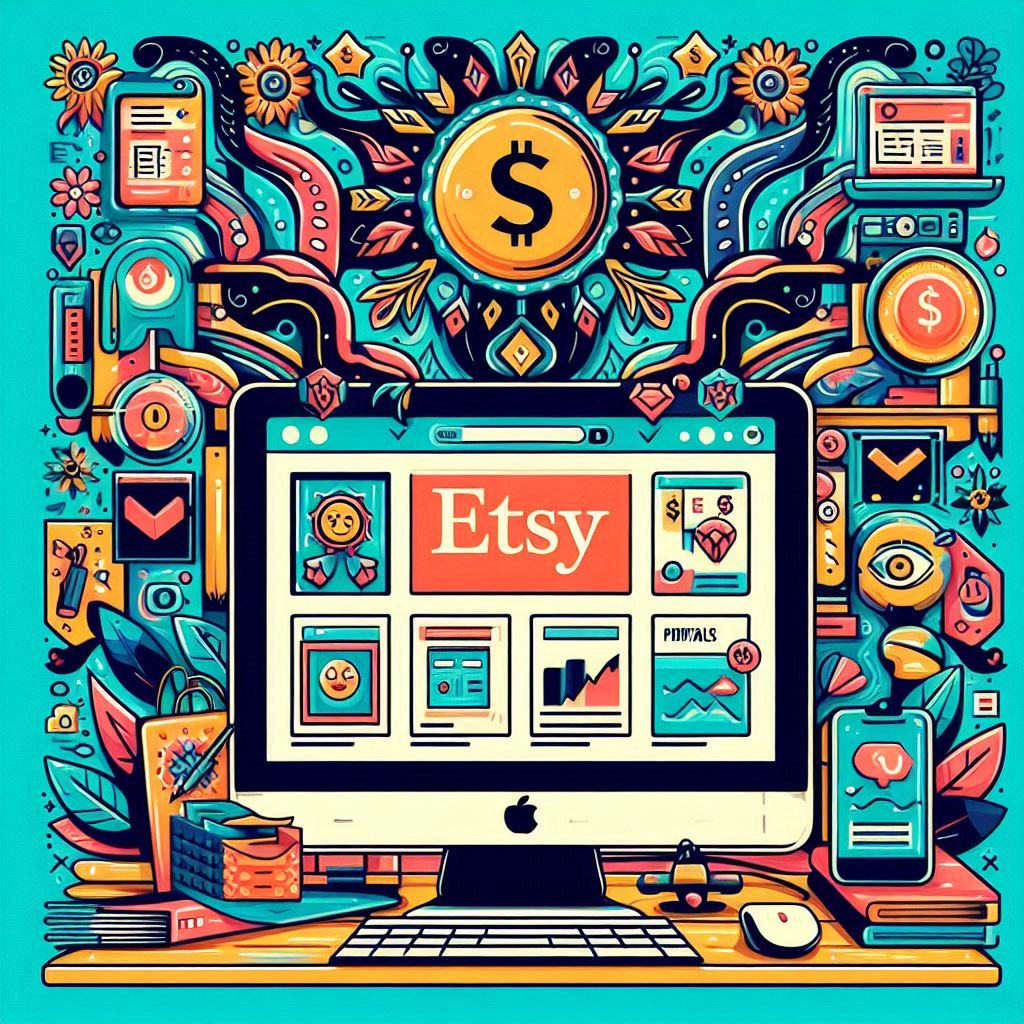Are you looking for a way to generate passive income and build a successful online business? Selling digital downloads on Etsy might be the perfect solution! Etsy, a popular online marketplace, offers a fantastic platform for selling a diverse range of digital products, from printables and templates to artwork and design elements. If you’re wondering how to sell digital products on Etsy, or seeking the best digital products to sell on Etsy, you’ve come to the right place.
This comprehensive guide will equip you with the knowledge and tools necessary to launch your Etsy digital download shop with confidence. We’ll explore everything from understanding different digital file types to mastering Etsy listing specifics, helping you navigate the technical challenges that often overwhelm beginners.
Table of Contents
- Introduction: The Potential of Digital Products on Etsy
- Understanding Digital File Types: The Building Blocks of Your Etsy Shop
- Software and Programs for Creating Digital Products
- Listing Your Digital Products on Etsy
- Additional Tips for Success
- Case Study: Selling Sorority Resume Templates on Etsy
- FAQ Section
- Conclusion
Introduction: The Potential of Digital Products on Etsy
Etsy has established itself as a go-to destination for unique handcrafted and vintage items, but it also presents a thriving marketplace for digital products. Selling digital downloads on Etsy offers numerous benefits, including:
- Passive Income Potential: Once you’ve created and listed your digital products, they can generate income continuously without requiring constant production or shipping. This makes learning how to sell digital downloads on Etsy a particularly appealing venture for those seeking passive income streams.
- Low Overhead: Compared to physical products, digital downloads have minimal overhead costs, eliminating the need for inventory, storage, or shipping materials.
- Scalability: Digital products are easily scalable, allowing you to sell unlimited copies without limitations.
While the prospect of selling digital products is exciting, beginners often encounter technical hurdles related to file types, sizing, resolution, and software. This guide will provide a clear roadmap to overcome these challenges and successfully launch your digital download shop.
Understanding Digital File Types: The Building Blocks of Your Etsy Shop
Before diving into the specifics of how to sell digital downloads on Etsy, it’s crucial to understand the different file types that form the foundation of your shop. Choosing the right file format is essential for ensuring customer satisfaction and print quality.
Resolution and Sizing
- Resolution: Resolution refers to the level of detail in an image, measured in pixels per inch (PPI) or dots per inch (DPI). The higher the resolution, the sharper and clearer the image will be when printed.
- Industry Standard: The industry standard for high-quality printable digital products is a minimum resolution of 300 PPI/DPI.
- Sizing Variations: Sizing guidelines for digital products vary depending on the product type. For example, wall art prints are commonly offered in sizes like 8×10, 11×14, or 16×20 inches, while invitations and greeting cards typically adhere to standard sizes like 4×6 or 5×7 inches.
Raster vs. Vector Files
- Raster Files:
- Raster files (JPEG, PNG, GIF, TIFF, PSD) are pixel-based images composed of a grid of tiny squares (pixels). Each pixel is assigned a specific color, contributing to the overall image.
- Raster files are suitable for complex images with detailed coloring, gradients, and shadows.
- Limitations: Raster files have limitations in scalability. When enlarged beyond their original size, they can lose quality and appear pixelated or blurry.
- Vector Files:
- Vector files (PDF, SVG, EPS, AI) are mathematically defined images based on points, lines, and curves.
- Scalability: Vector files are infinitely scalable without losing quality. This characteristic makes them ideal for designs that require resizing, such as logos, icons, and cutting files for machines like Cricut or Silhouette.
- Suitability: Vector files are best suited for designs with sharp edges and clean lines, typically non-photographic images.
Common File Types in Detail
- JPEG (JPG): The most widely used raster file format, JPEGs are ideal for photographic images due to their ability to compress to a smaller file size, reducing storage and download times.
- PNG: A raster file format that supports transparency, meaning it can have a transparent background. PNGs are excellent for layering elements, creating graphics with transparent backgrounds, or adding images to designs with different background colors.
- PDF: A versatile vector file format that allows for multi-page documents and often maintains high quality when printed. PDFs are widely compatible with different operating systems and software, making them accessible to a broad audience. They can contain both vector and raster images.
- SVG: A scalable vector graphics format primarily used for cutting designs for crafting machines like Cricut and Silhouette. SVGs are ideal for creating intricate designs that retain their sharpness and precision regardless of resizing.
Software and Programs for Creating Digital Products
Choosing the right software is crucial for creating high-quality digital products that meet industry standards and appeal to your target audience. Fortunately, a wide range of programs cater to different skill levels and creative needs. If you’re exploring how to sell digital products on Etsy, you’ll need to consider the software options available.
- Adobe Suite (Illustrator & Photoshop): The industry standard for professional graphic design, Adobe Illustrator (vector-based) and Adobe Photoshop (raster-based) offer powerful tools for creating stunning visuals. While these programs are paid, they provide unparalleled flexibility and control for experienced designers.
- Canva: Canva is an incredibly popular and user-friendly online design platform offering both a free version and a paid Pro version with enhanced features. Its intuitive interface, pre-made templates, and vast library of stock images and graphics make it an excellent choice for beginners and those seeking quick, accessible design solutions. If you’re looking for digital products to sell on Etsy and are new to design, Canva is a great starting point.
- PicMonkey: Similar to Canva, PicMonkey is a paid program (with a free trial available) providing a user-friendly interface and diverse design tools, including photo editing, graphic design, and collage creation. PicMonkey offers various subscription plans with varying features and file types included.
Free Alternatives
- Inkscape: A powerful, open-source vector graphics editor that serves as a free alternative to Adobe Illustrator. Inkscape is a robust program offering a wide range of features for creating professional-quality vector graphics.
- GIMP (GNU Image Manipulation Program): A free, open-source raster graphics editor comparable to Adobe Photoshop. GIMP provides a comprehensive set of tools for image editing and manipulation, making it a valuable resource for those seeking a free alternative to Photoshop.
Other Notable Programs
- Placeit: Placeit is a paid platform (with a free trial) specializing in mockups and templates, allowing you to easily create product visualizations without extensive design skills. Placeit offers a wide range of mockups, from apparel and mugs to social media posts and website designs.
- Affinity Designer: A popular, more advanced graphic design program offering robust tools for both vector and raster graphics. Affinity Designer is a powerful alternative to Adobe Illustrator and Photoshop, offering a one-time purchase price.
- Procreate (iPad App): An excellent drawing and illustration app for iPad users, Procreate is a powerful tool for digital artists and illustrators. It requires an iPad and is often used with an Apple Pencil for a natural drawing experience.
When selecting your software, consider the complexity of your designs, your budget, and your familiarity with different programs. It’s often beneficial to experiment with a few options before committing to a specific platform.
Pro Tip: Consider your buyer’s needs when choosing file types. Offer multiple file types (JPEG, PNG, PDF) in one listing to cater to different requirements and increase value for your customers. For example, someone might need a JPEG for web use, a PNG for layering, and a PDF for printing.
Listing Your Digital Products on Etsy
Once you’ve created your digital products and chosen your file formats, it’s time to list them in your Etsy shop. Listing digital downloads on Etsy has a few key differences from listing physical products. If you’re learning how to sell digital downloads on Etsy, understanding these nuances is crucial.
- Listing Type: Select “Digital” when creating your listing. This crucial step designates your product as a digital download, enabling you to upload your digital files.
- File Upload: Etsy allows you to upload up to 5 files per listing with a maximum file size of 20MB per file. If you need to offer more files or have a larger file size, consider using ZIP folders to compress your files.
- ZIP Folders: ZIP files are compressed folders containing multiple files. Using ZIP folders allows you to offer more files per listing or reduce the size of larger files, ensuring they fall within Etsy’s file size limit.
- Buyer Considerations:
- Printing: Research industry standard sizes for printables and consider your buyer’s potential printing needs. Think about what size and paper type your designs are best suited for and provide clear instructions or recommendations in your listing.
- Compatibility: Anticipate potential printing compatibility issues and offer solutions. For example, if your design requires a specific paper type or bleed area, clearly state those requirements.
- File Names: Use professional, descriptive file names that accurately reflect the contents of your files. Buyers will see the file names as you’ve saved them when they download your product.
- Variations: Unlike physical products, you cannot offer variations (such as different colors or sizes) for digital listings. If you have different variations, you’ll need to create separate listings for each one.
- Custom Products: If you offer customized or personalized digital products that require additional processing time, upload a placeholder file to your listing. The placeholder file can include a thank-you message, instructions for providing personalization details, or an example image.
Pro Tip: Use the “Add a note for buyers” section on your Etsy listing to provide instructions, a thank you note, or additional information. This note will appear on the buyer’s digital downloads page, ensuring they have important details about their purchase.
Additional Tips for Success
To maximize your chances of success selling digital downloads on Etsy, consider implementing these additional tips:
- Research Your Niche: Use Etsy’s search function, market research tools, and trend analysis to identify profitable and less saturated niches. When figuring out how to sell digital products on Etsy, identifying a niche that aligns with your skills and interests is crucial.
- Understand Your Target Audience: Identify your ideal customer and cater your products to their needs, preferences, and pain points. If you are selling digital products to sell on Etsy that solve a specific problem or fulfill a particular desire, you’re more likely to attract the right buyers.
- High-Quality Product Images and Videos: Use visually appealing product images and videos to showcase your digital downloads and effectively communicate their value proposition.
- Optimize Your Listings for Etsy SEO: Utilize relevant keywords in your titles, descriptions, and tags to improve your visibility in Etsy search results. Aim to use all 13 tag slots effectively, focusing on keywords that your target audience might search for. This is particularly important when learning how to sell digital downloads on Etsy, as discoverability relies heavily on Etsy SEO.
- Promote Your Products: Explore Etsy ads, social media marketing, and other promotional avenues to reach a wider audience and drive traffic to your Etsy shop.
- Offer Excellent Customer Service: Respond promptly to inquiries, address issues effectively, and strive to exceed customer expectations to build trust, loyalty, and positive reviews.
Case Study: Selling Sorority Resume Templates on Etsy
Let’s walk through a real-world example of creating an Etsy shop selling sorority resume templates. We’ll use Canva to design the templates and apply market research techniques to identify a potentially profitable niche.
Market Research
- Tools: Use market research tools like Everbee, Marmalead, or Erank to analyze search volume, competition, and trends related to sorority resume templates. Research is a crucial aspect of how to sell digital downloads on Etsy, and these tools offer valuable insights.
- Etsy Search: Conduct thorough searches on Etsy using various relevant keywords (e.g., “sorority resume,” “sorority recruitment resume,” “greek life resume”) to assess the existing competition and identify popular design styles and features.
Template Design
- Canva: Utilize Canva’s intuitive interface and pre-made templates to design visually appealing sorority resume templates. If you’re looking for digital products to sell on Etsy and want to leverage pre-designed assets, Canva offers a wealth of options.
- Key Features:
- Incorporate design elements relevant to sorority life, such as greek letters, crests, or color schemes.
- Offer customizable templates that allow buyers to easily add their personal information, skills, and experience.
- Provide different template variations (e.g., chronological, functional, combination) to cater to diverse resume needs.
Etsy Listing
- Title: Craft a clear, keyword-rich title that accurately reflects your product. For example, “Editable Sorority Resume Template with Cover Letter | Canva Template | Rush Resume.” When learning how to sell digital products on Etsy, a compelling and SEO-optimized title is essential.
- Description: Write a detailed, engaging description that highlights the key features, benefits, and customization options of your resume templates.
- Tags: Use all 13 tag slots, incorporating relevant keywords like “sorority resume,” “rush resume,” “canva template,” “editable resume,” “cover letter,” and specific sorority names if applicable.
- Images: Showcase your resume templates using high-quality mockup images that visually communicate their design and value proposition.
Pricing
- Value: Determine a price that reflects the value of your product and considers the time and effort invested in creating the templates.
- Competition: Research the pricing of similar products in your niche to ensure your pricing is competitive. When figuring out how to sell digital downloads on Etsy, finding a pricing sweet spot is key.
FAQ Section
- Q: Can I use copyrighted material in my digital products?
- A: No, using copyrighted material without permission is a violation of Etsy’s intellectual property policy and can lead to legal consequences. Create original work or obtain proper licenses for any third-party elements you wish to incorporate.
- Q: I have a PDF file larger than 20MB. How can I sell it on Etsy?
- A: You can compress the file using ZIP folders. If the file remains too large after compression, consider uploading it to a cloud storage service like Dropbox or Google Drive and providing a download link in your Etsy listing.
- Q: How can I prevent buyers from sharing my digital products?
- A: While it’s difficult to completely prevent sharing, you can implement measures to discourage unauthorized distribution. These include adding watermarks to your designs, including disclaimers in your listings, and displaying copyright notices on your product images.
- Q: What are some effective ways to promote my digital products on Etsy?
- A: Explore various promotional strategies, including utilizing Etsy ads, optimizing your listings for Etsy SEO (using relevant keywords in your titles, descriptions, and tags), actively engaging with the Etsy community, leveraging social media marketing, and collaborating with other Etsy sellers.
Conclusion
Selling digital downloads on Etsy offers a fantastic opportunity to build a passive income stream and create a successful online business. This guide has provided you with the foundational knowledge and practical tips necessary to navigate the technical aspects, master Etsy listing specifics, and maximize your chances of success.
Remember to research your niche thoroughly, understand your target audience, create high-quality products, and optimize your listings for Etsy SEO. Embrace the learning process, experiment with different techniques, and consistently provide excellent customer service. With dedication and persistence, you can build a thriving Etsy shop selling digital downloads on Etsy and achieve your online business goals.