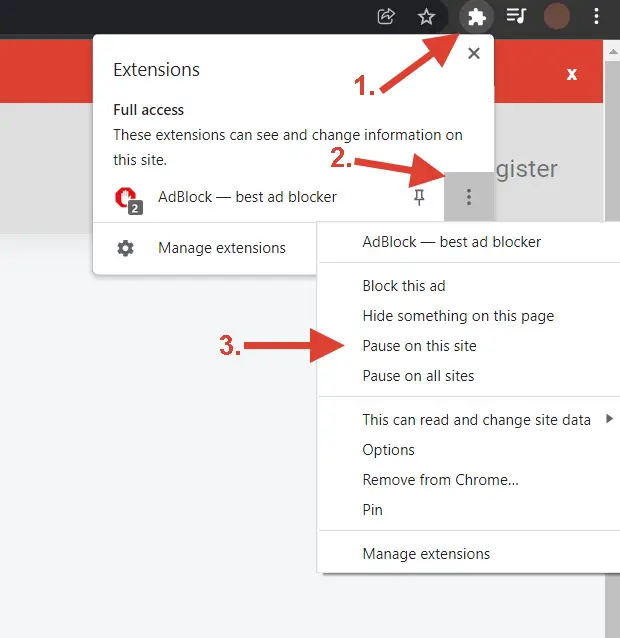Youtube Keyword Tool
Effortlessly Find Winning Keywords for Any Platform in Seconds!
YouTube, the undisputed king of online video, boasts billions of users hungry for engaging content. But getting your videos noticed in this vast ocean of content requires more than just high-quality production and editing skills. To truly stand out, you need a deep understanding of YouTube keywords, the search terms that connect your videos with your target audience. This is where a YouTube keyword tool becomes essential, empowering you to uncover the best keywords for YouTube channel, optimize your video SEO, and attract more viewers.
Table of Contents
- Why You Need a YouTube Keyword Tool
- Essential Features of a YouTube Keyword Tool
- Step-by-Step Guide to Using a YouTube Keyword Tool
- Advanced Strategies: Beyond Basic YouTube Keyword Research
- Topbubbleindex: Your All-in-One YouTube Keyword Tool
- FAQ
Why You Need a YouTube Keyword Tool
How do youtube keywords work? Imagine pouring your heart and soul into creating a stunning video, only to watch it languish in obscurity. Without proper YouTube keyword research, your video might miss its target audience entirely. A YouTube keyword explorer helps you:
- Understand Audience Search Behavior: A YouTube keyword planner gives you a glimpse into the minds of your viewers, revealing the actual search terms they use to find content.
- Uncover Hidden Keyword Opportunities: Instead of battling for highly competitive keywords, a YouTube keyword finder helps you discover long-tail keywords, longer, more specific phrases with lower competition but still significant search volume.
- Optimize Video SEO: Just like Google uses keywords to understand web pages, YouTube relies on keywords to understand your videos. Strategic placement of YouTube keywords in your video titles, descriptions, and tags is critical for video SEO.
- Stay Ahead of Trends: A YouTube keyword generator can help you identify trending topics and keywords, allowing you to create timely and engaging content that captures audience interest.
- Boost Channel Growth: By attracting the right audience to your channel, you can increase views, subscribers, and engagement, ultimately leading to sustainable channel growth.
Essential Features of a YouTube Keyword Tool
While the Google Keyword Planner for YouTube can provide some insights, a dedicated YouTube keyword tool offers a more focused and effective approach to video keyword research. Look for a tool that provides:
- Keyword Generation: A robust YouTube keyword generator should be able to generate a comprehensive list of related keywords based on your initial seed keyword.
- Search Volume Data: How to check YouTube keyword search volume? A good tool will provide data on how often each keyword is searched, giving you an idea of its potential reach.
- Competition Analysis: Understanding how competitive a keyword is essential. The best YouTube keyword research tool will provide metrics to assess the difficulty of ranking for each keyword.
- Keyword Intent Analysis: Not all searches are created equal. A YouTube keyword explorer should be able to categorize keywords based on user intent (informational, navigational, commercial, or transactional) so you can create content that aligns with user expectations.
- Data Export Options: The ability to download keyword data as Excel spreadsheets allows for easy organization, analysis, and integration with other tools.
Step-by-Step Guide to Using a YouTube Keyword Tool
How to find keywords for youtube? Finding the best keywords for YouTube doesn't have to be a daunting task. Here's a step-by-step process:
Step 1: Identify Your Seed Keyword
Start with a seed keyword that encapsulates the core topic of your video. What is a YouTube keyword? It's the main theme or subject you want to cover. For example, if your video is about baking chocolate chip cookies, your seed keyword might be "chocolate chip cookies."
Step 2: Select Your Target Language and Country
To reach your ideal audience, consider their location and language preferences. Most YouTube keyword tools allow you to refine your research by country and language.
Step 3: Utilize the YouTube Keyword Tool
Enter your seed keyword into the tool, select your desired parameters, and let the magic happen. The YouTube keyword explorer will generate a list of related keywords, variations, and questions.
Step 4: Analyze Keyword Data
How to do YouTube keyword research effectively? It's not just about generating a list; it's about analyzing the data. Evaluate the generated keywords based on:
- Search Volume: How to check YouTube keyword search volume? The tool should provide this data. Higher volume generally indicates greater potential for views.
- Competition Level: Look for keywords that are a good fit for your channel's current authority. Don't shy away from lower-competition keywords, especially if you're just starting out.
- Keyword Intent: What are good keywords for YouTube? Those that align with your video's purpose! An informational video should target informational keywords, while a product review video should target commercial or transactional keywords.
Step 5: Craft Compelling Video Content
How to use keywords on YouTube to boost your video's visibility? Strategically incorporate your chosen keywords into:
- Title: Naturally include your primary keyword in the video title.
- Description: Write a detailed description that provides context and incorporates relevant keywords and variations.
- Tags: What YouTube tags to use? Add a balanced mix of broad and long-tail keywords as tags, but focus on relevance and accuracy. How many keywords for YouTube? YouTube allows a large number of tags, but prioritize quality over quantity.
Advanced Strategies: Beyond Basic YouTube Keyword Research
Once you've mastered the basics of keyword research, explore these advanced strategies to refine your approach and gain a competitive edge.
1. Keyword Clustering:
Group closely related keywords into thematic clusters. This helps you understand the interconnectedness of search terms and optimize your content for multiple, related searches.
2. Competitor Analysis:
Analyze the keywords your competitors are ranking for to identify gaps and opportunities. See what's working for them and consider targeting similar keywords with your own unique approach.
3. Track Keyword Performance:
Monitor the performance of your chosen keywords over time using YouTube Analytics. See which keywords are bringing the most views, watch time, and engagement, and adjust your strategy accordingly.
Topbubbleindex: Your All-in-One YouTube Keyword Tool
While there are numerous YouTube keyword tools available, Topbubbleindex's YouTube Keyword Tool offers a unique blend of power and simplicity, making it a top choice for both seasoned creators and those just starting their YouTube journey. Here's why Topbubbleindex stands out:
- Intuitive Interface: The tool's user-friendly design makes it easy to navigate and generate valuable keyword insights. Simply enter your seed keyword, select your target language and country, click the search button, and review the results.
-
Comprehensive Data: Topbubbleindex doesn't just provide a
list of keywords; it delivers comprehensive data to inform your decisions.
For each keyword, you'll see:
- Keywords: The related keywords associated with your seed keyword.
- Intent: Understand whether the keyword is Informational (I), Navigational (N), Commercial (C), or Transactional (T) to align your video content with user intent.
- Search Volume: See how often each keyword is searched on YouTube, giving you a clear understanding of its popularity.
- Competition Level: Gauge how difficult it might be to rank for each keyword, categorized as low, medium, or high.
- Competition Index: A numerical representation of the competitive landscape for the keyword.
- Cost-Per-Click (CPC): If you're considering YouTube Ads, this metric shows the average cost per click in dollars.
- List and Cluster Views: Topbubbleindex's YouTube keyword tool offers two different ways to view and analyze your keyword data. Choose between a traditional list view, which presents keywords in a straightforward table format, or a cluster view, which groups closely related keywords into thematic clusters.
- Excel Download: Both the list and cluster views provide a download button, allowing you to export your data into an Excel spreadsheet for offline analysis and integration with other tools.
Topbubbleindex gives you the data you need to make smart decisions, uncover hidden keyword opportunities, and create YouTube content that resonates with your target audience.
FAQ
How often should I do YouTube keyword research?
YouTube keyword research is not a one-time activity; it's an ongoing process. You should conduct research before creating each new video to ensure you're targeting relevant and timely keywords. It's also beneficial to revisit your overall keyword strategy periodically to stay aligned with changing trends and audience interests.
Can I rank for competitive keywords with a small channel?
While it's challenging to compete for highly competitive keywords with a smaller channel, it's not impossible. Initially, focus on long-tail keywords with lower competition levels. As your channel grows and gains authority within your niche, you can gradually target more competitive keywords.
How many keywords should I use in my video tags?
YouTube allows creators to add a large number of tags to their videos. While there's no hard limit, focus on quality over quantity. What YouTube tags get the most views? Those that are most relevant and accurately reflect your video's content. Aim for a balanced mix of broad and long-tail keywords that truly represent your video's subject matter.
How can I measure the success of my keyword strategy?
YouTube Analytics provides valuable insights into your video's performance. Track key metrics like views, watch time, average view duration, and audience retention to see which keywords are driving the most engagement. How to check YouTube keyword ranking? You can also use YouTube Analytics to see where your videos rank for specific keywords in search results.
Conclusion
A YouTube keyword tool is an indispensable asset for any creator seeking to unlock the full potential of their videos. By understanding what is YouTube keyword research and how to leverage tools effectively, you can make data-driven decisions, uncover hidden keyword opportunities, and create content that resonates with your target audience. Topbubbleindex's YouTube Keyword Tool provides the power and simplicity you need to navigate the complexities of YouTube SEO, attract more viewers, and build a thriving channel that reaches its full potential.