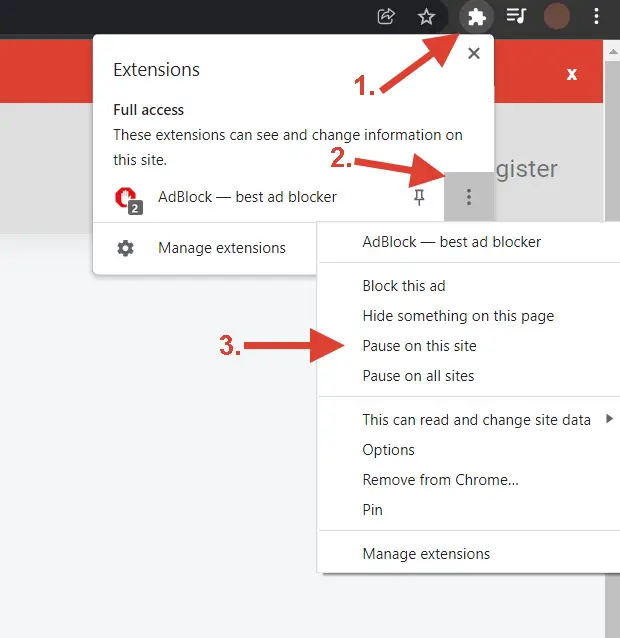Poshmark Keyword Tool
Effortlessly Find Winning Keywords for Any Platform in Seconds!
Imagine this: Your Poshmark closet is bursting with amazing items, but they're just sitting there, gathering virtual dust. The problem? They're not getting seen by the right buyers! That's where the magic of keywords comes in. Just like a treasure map guiding shoppers to buried gold, Poshmark keywords lead buyers straight to your listings.
This blog post will unlock the secrets of Poshmark keywords, revealing how a powerful keyword tool can transform your selling game. Get ready to say goodbye to stale listings and hello to a thriving Poshmark business!
Table of Contents
- Understanding the Power of Poshmark Keywords
- Crafting Keyword-Rich Listings: A Step-by-Step Guide
- Level Up Your Keyword Game: Introducing a Poshmark Keyword Tool
- Topbubbleindex's Poshmark Keyword Tool: Your Secret Weapon
- FAQs
Understanding the Power of Poshmark Keywords
How to use keywords on poshmark? Poshmark, like many online marketplaces, relies on a sophisticated search algorithm to connect buyers with the items they're looking for. This algorithm uses keywords as its primary guide. When a buyer types a search query into Poshmark's search bar, the algorithm analyzes those words and tries to match them with listings that contain those same or similar keywords.
This means that the keywords you choose for your Poshmark listings directly determine how visible your items are to potential buyers. If you're using vague or generic terms, your listings might get lost in a sea of other items. However, by carefully selecting relevant and specific keywords for Poshmark, you can significantly increase the chances of your items appearing in the search results of buyers who are actively seeking those exact products.
Simply writing accurate descriptions of your items is a good starting point, but it's not enough to truly stand out. Think of keywords as a way to go beyond basic descriptions and actively attract buyers. By incorporating the terms they're already using in their searches, you're essentially speaking their language and making it easier for them to discover your listings.
Crafting Keyword-Rich Listings: A Step-by-Step Guide
To effectively utilize Poshmark keywords, you need to approach your listings with a strategic mindset. Here's a step-by-step guide to help you craft keyword-rich listings that attract the right buyers:
Thinking Like a Buyer
The first and most crucial step in keyword research is to put yourself in the buyer's shoes. Imagine you're a shopper on Poshmark, looking for a specific item. What words would you type into the search bar? What details would matter most to you?
For example, if you were searching for a pair of black leather boots, you might search for terms like "women's black leather ankle boots size 8" or "black leather riding boots equestrian style." Understanding how buyers search will guide you in choosing the most relevant keywords for your listings.
Brainstorming Keyword Ideas
Once you've adopted a buyer-centric mindset, it's time to brainstorm a comprehensive list of Poshmark keywords list for your item. Start with the fundamental information and then branch out to more specific details:
- Brand, Style, and Category: These are the core elements of any listing. Accurately identify the brand (e.g., Nike, Free People), style (e.g., mini dress, bomber jacket), and category (e.g., women's shoes, men's accessories).
- Details, Details, Details: Go beyond the basics and list every relevant detail about your item. This includes materials (e.g., cotton, silk, leather), colors (be specific— "emerald green" is more effective than just "green"), patterns (e.g., floral, paisley, stripes), sizes (use both numerical and letter sizes, if applicable), and fit (e.g., slim fit, oversized, bootcut).
- Occasions and Styles: Think about where and how the item might be worn. If it's a dress, is it suitable for a wedding, a party, or everyday wear? If it's a top, is it bohemian, preppy, or edgy? Adding keywords related to occasions and styles can help attract buyers with specific preferences.
Building a Keyword Vocabulary
Expanding your keyword vocabulary is essential for creating listings that are both comprehensive and targeted. Here are two key strategies:
- Synonyms and Related Terms: Once you have your initial list of keywords, brainstorm synonyms and related terms. For example, instead of just using "sweater," you could also include "jumper," "cardigan," or "pullover."
- Researching Trends: Fashion is constantly evolving, so it's crucial to stay up-to-date on current trends. Explore trend research tools and websites, browse popular fashion blogs, and pay attention to what's selling well on Poshmark. Incorporating keywords related to hot trends can give your listings a significant boost.
Optimizing Your Poshmark Listing
Now that you have a robust list of keywords, it's time to strategically incorporate them into your Poshmark listing:
-
Title Formula: A well-structured title is essential for attracting attention and appearing in search results. Follow this simple formula to create keyword-rich titles that flow naturally:
Brand + Category + Style + Color + Size
For example: "Nike Women's Running Shoes Pink Size 7." -
Description Strategies: Write an engaging description that provides all the necessary details about your item. Weave in your keywords naturally, avoiding keyword stuffing, which can make your description sound clunky and unnatural. Here are some tips:
- Start with a strong opening sentence that includes some of your most important keywords.
- Break up your description into paragraphs to make it easier to read.
- Use bullet points to highlight key features and details.
- Include measurements, even if the item has a size tag. Buyers often want to ensure the fit is right for them.
- Be transparent about any flaws or imperfections. Honesty is always the best policy.
Level Up Your Keyword Game: Introducing a Poshmark Keyword Tool
Brainstorming keywords for Poshmark manually can be time-consuming and you might miss out on some valuable terms that buyers are using. This is where a dedicated Poshmark keyword tool can be a game-changer. These tools simplify the research process, helping you uncover a wealth of relevant keywords in seconds, along with valuable data to inform your strategy.
The benefits of using a Poshmark keyword tool are undeniable:
- Time-Saving Efficiency: Manually researching keywords can take hours. A keyword tool can generate hundreds of relevant terms in a matter of seconds, freeing up your time to focus on other aspects of your business.
- Data-Driven Insights: Beyond just providing a list of keywords, these tools often offer valuable data points, such as search volume and competition levels. This information can help you prioritize keywords that are likely to drive the most traffic to your listings.
Topbubbleindex's Poshmark Keyword Tool: Your Secret Weapon
If you're looking for a powerful and easy-to-use Poshmark keywords tool, Topbubbleindex's Poshmark Keyword Tool is an excellent choice. This tool simplifies the keyword research process, providing you with valuable data and insights to optimize your listings for maximum visibility. Here's a step-by-step guide to using the tool:
Step 1: Enter Your Seed Keyword
A "seed keyword" is a broad term that represents the general category or type of item you're listing. For example, if you're selling a pair of women's sandals, your seed keyword could be "sandals" or "women's shoes."
Step 2: Select Your Target Language and Country
This step ensures that the generated keywords are relevant to your target audience. If you're primarily selling to buyers in the United States, you'll want to choose English (US) as your target language.
Step 3: Click the Search Button
Once you've entered your seed keyword and selected your target audience, simply click the "Search" button. The tool will then work its magic, generating a comprehensive list of related keywords within seconds.
Step 4: Review the Generated Keywords
The keywords will be presented in a clear and organized table format, making it easy to review and analyze the data. Each keyword is accompanied by key columns, including:
- Keywords: This column displays the related keywords associated with the seed keyword you provided.
- Intent (I, N, C, T): This column helps you understand whether the keyword is Informational (I), Navigational (N), Commercial (C), or Transactional (T). This is essential for choosing keywords that align with the buyer's intent at different stages of their shopping journey.
- Search Volume: This metric shows how often each keyword is searched, giving you an idea of its popularity and potential to drive traffic to your listings.
- Competition Level: This column provides a quick assessment of how difficult it might be to rank for each keyword. Keywords with low competition are generally easier to target and rank for, while those with high competition require more effort.
- Competition Index: This numerical value provides a more precise representation of the competitive landscape for the keyword.
- Cost-Per-Click (CPC): If you're considering paid ads on Poshmark, this metric shows the average cost per click in dollars. This can help you estimate your advertising costs and determine your return on investment.
List View and Cluster View: Choosing the Right Format
Topbubbleindex's Poshmark Keyword Tool offers two convenient view formats to help you make the most of your keyword data:
- List View: This format presents the keywords in a simple, easy-to-scan table. It's ideal for quickly identifying keywords with high search volume and low competition.
- Cluster View: This format groups closely related keywords into clusters or topics. This can be particularly helpful for understanding how different keywords relate to each other and for uncovering new keyword ideas.
Both the List View and Cluster View provide a convenient "Download" button, allowing you to export your keyword data to an Excel spreadsheet for easy reference and integration into your listings.
FAQs
Do you have any questions about using Poshmark keywords or a keyword tool? Here are some answers to common questions:
Can I use too many keywords in my Poshmark listings?Yes, it's possible to overdo it with keywords, and this can actually harm your visibility. Keyword stuffing, which is the practice of cramming as many keywords as possible into your title and description, can make your listings look spammy and unappealing to buyers. It can also trigger Poshmark's algorithm to flag your listings as potentially violating their terms of service. Focus on using relevant keywords strategically and naturally throughout your listings.
What if I don’t know the exact style name of my item?Don't worry if you don't know the exact style name. Do your best to describe the item using general terms and details. You can also use Google Lens or a similar image recognition tool to find similar items online, which might reveal the style name or provide other helpful keywords.
How often should I update my keywords?It's a good practice to review and update your keywords periodically, especially if you're noticing that your listings aren't getting much traction. Fashion trends change, so make sure your keywords are still relevant to what buyers are searching for. You can also use a Poshmark keyword tool to monitor search volume and competition levels over time.
Are there any keywords I should avoid using?Yes, there are certain keywords that Poshmark prohibits, such as those that are offensive, discriminatory, or misleading. It's also important to avoid using brand names that you're not actually selling (e.g., don't use "Gucci" in your title if you're selling a no-name handbag). Familiarize yourself with Poshmark's Prohibited Items Policy to ensure you're not using any banned keywords.
Will using a keyword tool guarantee sales?While a keyword tool can significantly improve your listing's visibility and attract more potential buyers, it's not a guarantee of sales. Other factors, such as pricing, item condition, photos, and customer service, also play a crucial role in converting views into purchases. However, by using a keyword tool effectively, you can lay a strong foundation for success on Poshmark.