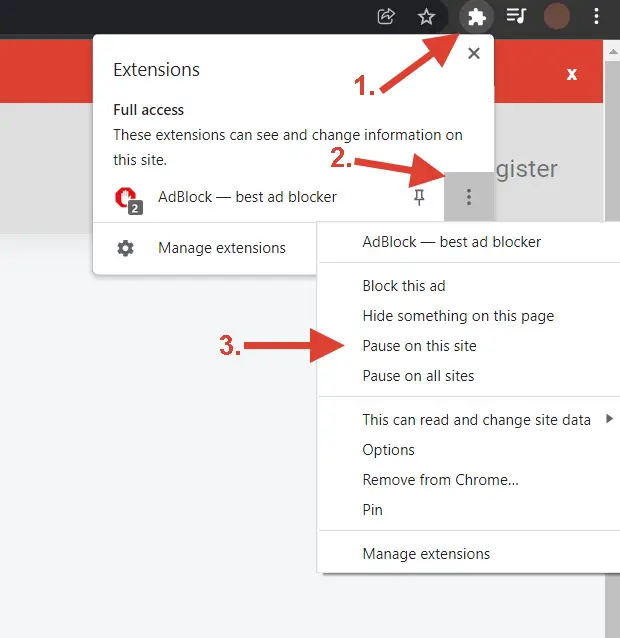Walmart Keyword Tool
Effortlessly Find Winning Keywords for Any Platform in Seconds!
Selling on Walmart Marketplace presents a massive opportunity for eCommerce businesses, but with millions of products competing for attention, standing out can be a challenge. That's where smart keyword research comes in. Understanding how customers search for products on Walmart is essential for optimizing your listings, driving traffic, and ultimately, increasing your sales.
In this comprehensive guide, we'll dive deep into the world of Walmart keywords, exploring how to find the best search terms, analyze their potential, and use them strategically to get your products in front of the right shoppers. We'll also introduce you to the power of a Walmart keyword tool, a game-changing resource that can simplify your research and take your Walmart strategy to the next level.
Table of Contents
- Understanding Walmart Search
- Why You Need a Walmart Keyword Tool
- How to Use a Walmart Keyword Tool: A Step-by-Step Guide
- Level Up Your Keyword Strategy
- FAQ
Understanding Walmart Search
Before diving into keyword tools, let's first understand the fundamentals of Walmart's search algorithm.
How Walmart's Algorithm Works
Like any search engine, Walmart uses a complex algorithm to determine which products to display in response to a customer's search query. While the exact formula is a closely guarded secret, we know several key factors influence rankings:
- Product Relevance: This is the most crucial factor. Walmart aims to show products that are a close match to the search query.
- Sales Velocity: Products selling at a higher rate generally rank higher, as they demonstrate strong customer demand.
- Customer Reviews: Positive reviews signal product quality and customer satisfaction, contributing to better rankings.
- Competitive Pricing: Offering competitive prices can improve your visibility, especially for price-sensitive shoppers.
- Content Quality: Well-written product titles, detailed descriptions, and accurate product attributes all play a role in search performance.
Types of Walmart Keywords
Walmart keywords can be broadly classified into two categories:
- Short-Tail Keywords: These are broad, general terms with high search volume. For example, "shoes," "t-shirts," or "laptops." Short-tail keywords are great for capturing a wide audience but face high competition.
- Long-Tail Keywords: These are more specific, multi-word phrases with lower search volume but higher purchase intent. Examples include "men's running shoes size 10," "women's cotton v-neck t-shirts," or "gaming laptops under $1000." While the search volume is lower, long-tail keywords target customers who have a clear idea of what they want, making them more likely to convert into buyers.
Why Both Types Matter
Effective keyword research involves finding a balance between short-tail and long-tail keywords. Short-tail keywords are important for building initial awareness and reaching a broader customer base. Long-tail keywords, on the other hand, help you attract customers further down the sales funnel, those ready to purchase a specific product that meets their needs.
Why You Need a Walmart Keyword Tool
You might wonder, "Can't I just brainstorm keywords myself?" While it's possible to generate some keywords through brainstorming, relying solely on manual research has significant drawbacks:
- Time-Consuming: Manually sifting through Walmart search results and competitor listings is highly inefficient.
- Incomplete Data: You won't have access to valuable data like search volume or competition level, which are crucial for making informed keyword decisions.
- Guesswork Involved: Without data, you're essentially guessing about what customers are searching for, leading to missed opportunities and ineffective targeting.
This is where a walmart keyword research tool proves invaluable. It streamlines the entire process, providing essential data and insights that would be impossible to obtain manually.
Benefits of a Walmart Keyword Tool
- Save Time: Generate extensive keyword lists within seconds.
- Data-Driven Decisions: Make informed choices based on accurate search volume and competition metrics.
- Uncover Hidden Opportunities: Identify high-potential long-tail keywords and gain a deeper understanding of customer search patterns.
Features to Look For
When evaluating a Walmart keyword tool, consider the following features:
- Reliable Search Volume Data: Provides accurate insight into keyword popularity.
- Competition Analysis: Reveals the competitive landscape for each keyword, helping you choose terms you can realistically rank for.
- Related Keyword Suggestions: Expand your initial keyword list with suggestions based on your seed keyword and Walmart's search trends.
- Keyword Intent Insights (Optional): Some tools can classify keywords based on search intent (informational, navigational, commercial, or transactional), providing a deeper understanding of customer behavior.
- Export Options: Enable you to download your keyword data in a usable format (such as Excel or CSV) for further analysis and list optimization.
How to Use a Walmart Keyword Tool: A Step-by-Step Guide
Now, let's explore how to use a Walmart keyword tool effectively.
Step 1: Choose Your Tool
The market offers a range of Walmart keyword tools, both free and paid. It's crucial to select a tool that fits your needs and budget, offering accurate data, a user-friendly interface, and the features you require. One option worth exploring is Topbubbleindex's Walmart Keyword Tool. It's known for its comprehensive data, ease of use, and features like keyword clustering and intent analysis.
Step 2: Enter Your Seed Keyword
Begin by entering a "seed keyword" into the tool. This is a broad term closely related to the product you're selling. For example, if you sell Bluetooth headphones, your seed keyword could be "Bluetooth headphones," "wireless headphones," or "over-ear headphones."
Step 3: Refine Your Search (Optional)
Some Walmart keyword tools offer filters to refine your results. You might be able to specify the language (e.g., English, Spanish), target country (e.g., United States, Canada), or other criteria to focus on your target audience.
Step 4: Hit the Search Button
Once you've entered your seed keyword and applied any desired filters, click the search button. The Walmart keyword tool will then access and analyze Walmart's search data, generating a list of related keywords based on your input.
Step 5: Review the Keyword Data
The keyword tool will typically present its findings in a table format. You'll see a list of keywords along with important metrics:
- Keywords: This column shows the actual search terms.
- Search Volume: This metric indicates how frequently customers search for each keyword. Some tools display exact figures, while others provide ranges (e.g., 100-1K searches per month).
- Competition Level: This metric reflects how difficult it would be to rank for each keyword. It's often categorized as Low, Medium, or High, giving you an idea of the competitive landscape.
- Additional Metrics (Optional): Some tools include additional data points such as:
- Cost-Per-Click (CPC): This metric (usually in dollars) shows the average cost per click if you're considering paid advertising on Walmart.
- Keyword Intent: This categorization (Informational, Navigational, Commercial, or Transactional) can help you understand what stage of the buying journey customers are in when using the keyword.
Step 6: Download and Organize
Most Walmart keyword tools allow you to export the data in a convenient format (often CSV or Excel). Downloading your keyword list enables you to:
- Organize and prioritize your keywords based on their potential.
- Create detailed product listing spreadsheets.
- Perform more in-depth analysis outside of the keyword tool.
For example, Topbubbleindex offers both CSV and Excel downloads, making it easy to manage your keyword data and integrate it into your broader Walmart selling strategy.
Level Up Your Keyword Strategy
Finding relevant keywords is just the first step. To truly optimize your listings and outshine your competition, you need to implement advanced keyword strategies.
Keyword Clustering
Think of keyword clustering as organizing your keywords into thematic groups. Instead of viewing your keywords as a long, overwhelming list, you group them based on their underlying meaning and customer intent. This organization helps you:
- Find Product Niches: Discover specific categories or subcategories where customer demand might be underserved.
- Identify Broader Trends: Uncover larger search patterns and customer interests that might inform your product selection or marketing strategies.
- Optimize Listings More Effectively: Group related keywords together to create a more focused and cohesive product page, improving relevance for both Walmart's algorithm and shoppers.
Some Walmart keyword tools, including Topbubbleindex, simplify this process with a "cluster view" format. This view automatically groups related keywords into topic clusters, making it easy to identify patterns and organize your keyword strategy.
Analyzing Keyword Intent
Understanding keyword intent goes beyond simply knowing what customers are searching for. It delves into why they are searching and what they hope to find. As mentioned earlier, there are four primary types of keyword intent:
- Informational: These keywords indicate a user is seeking information, not necessarily looking to buy. For example, "how to choose a coffee maker" or "best hiking backpack brands."
- Navigational: These keywords indicate a user is trying to find a specific product or brand. For example, "Keurig K-Cafe" or "Osprey Farpoint 40 backpack."
- Commercial: These keywords suggest a user is researching products with the intention to buy soon. For example, "best coffee makers for small kitchens" or "lightweight travel backpacks with laptop compartment."
- Transactional: These keywords indicate a user is ready to make a purchase immediately. For example, "buy Cuisinart coffee maker online" or "discount on North Face Borealis backpack."
Knowing the intent behind a keyword can help you:
- Target the Right Customers: Use different keywords in your listings to attract shoppers at various stages of their buying journey.
- Craft More Effective Content: Write product descriptions that align with user intent. For example, an informational keyword might require a more educational and detailed description.
- Improve Conversion Rates: By matching your content to what customers are looking for, you'll increase the likelihood that they'll make a purchase.
While not all Walmart keyword tools offer intent analysis, it's a valuable feature to look for. Topbubbleindex, for instance, includes keyword intent labels within its results, making it easier to strategize and optimize your content.
Incorporating Keywords into Your Listings
Once you've identified your target keywords, it's time to weave them into your product listings to maximize their visibility. Here's a quick breakdown:
- Product Title: Include your most important and relevant keywords, making sure the title is clear, concise, and appealing to shoppers.
- Product Description: Use a mix of short-tail and long-tail keywords naturally throughout your description, providing detailed information about the product's features and benefits.
- Backend Search Terms: Walmart allows you to add hidden "backend" keywords that shoppers don't see but the algorithm uses for indexing. This is where you can include additional relevant terms and variations.
By strategically incorporating your chosen keywords across these areas, you'll improve your product's discoverability, both in organic search results and when customers use Walmart's internal search bar.
FAQ
Let's address some common questions about Walmart keyword research:
- What are some free Walmart keyword tools available? Several free Walmart keyword tools exist, offering basic functionality like keyword suggestions and limited search volume data. However, paid tools often provide more comprehensive data, advanced features, and greater accuracy.
- How often should I perform keyword research? It's recommended to conduct keyword research regularly, especially when launching new products, updating existing listings, or noticing changes in your sales performance. Seasonal trends and shifts in customer demand can also warrant fresh keyword research.
- Is keyword research only important for new products? No, keyword research is crucial for all Walmart listings, regardless of their age. Customer search patterns and market trends can change over time, so staying on top of your keywords helps maintain visibility and competitiveness.
- Can I use the same keywords as my Amazon listings for Walmart? While there might be some overlap in keywords, assuming your Amazon keywords will work seamlessly on Walmart is a mistake. Walmart's customer base and search behavior can differ from Amazon's, so conducting dedicated Walmart keyword research is essential.
- What is the best way to track my keyword rankings over time? Many Walmart keyword tools offer a "walmart keyword tracker" feature. This allows you to monitor how your product rankings change for specific keywords over time, providing valuable insights into the effectiveness of your optimization efforts.
- How many keywords should I target per product listing? Focus on quality over quantity. Choose a handful of highly relevant keywords and variations that accurately reflect your product and match customer search intent. Trying to stuff too many keywords into your listings can be counterproductive.