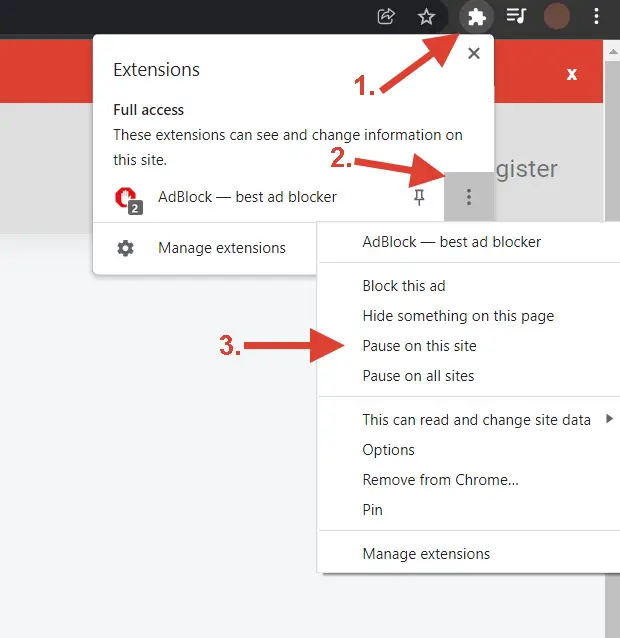Ebay Keyword Tool
Effortlessly Find Winning Keywords for Any Platform in Seconds!
In the bustling marketplace of eBay, where millions of sellers compete for buyer attention, standing out from the crowd is no easy feat. But what if you had a secret weapon, a tool that could unlock the hidden language of your target audience and propel your listings to the top of search results? how to find keywords for ebay listing? you ask? Enter the world of eBay keyword research, a crucial strategy that can make the difference between languishing in obscurity and experiencing a surge in sales.
This comprehensive guide delves deep into the power of eBay keywords, providing a roadmap to help you:
- Understand the impact of strategic keyword research.
- Discover effective methods for finding high-performing keywords.
- Master the art of optimizing your listings for maximum visibility.
Table of Contents
- Why eBay Keyword Research Matters: The Foundation of Success
- Unearthing Hidden Gems: Finding the Perfect eBay Keywords
- Polishing Your Gems: Optimizing Your eBay Listings for Maximum Impact
- Sharpening Your Tools: Essential Tips for eBay Keyword Mastery
- How to Use Keywords on eBay: A Strategic Approach
- Topbubbleindex's eBay Keyword Tool: Your Secret Weapon for Keyword Mastery
- Frequently Asked Questions: Addressing Your eBay Keyword Queries
Why eBay Keyword Research Matters: The Foundation of Success
Imagine a bustling flea market with thousands of vendors. Without clear signage and directions, buyers would wander aimlessly, struggling to find what they need. Your eBay listings are like those vendors—lost in a sea of competition unless you guide buyers with the right "signs." Those signs are your eBay keywords.
Here's why mastering eBay keyword research is crucial for your success:
1. Visibility is King: In a crowded marketplace, visibility is paramount. Strategic keywords act as beacons, leading buyers directly to your products. Without them, your listings are likely to be buried beneath a mountain of competitors, invisible to potential customers.
2. Speak the Buyer's Language: Keyword research reveals the specific terms your target audience uses when searching for products like yours. By incorporating those terms into your listings, you're speaking directly to their needs and desires, making it more likely they'll click on your product.
3. Unlock Long-Tail Opportunities: While broad keywords like "shoes" might seem tempting, they're highly competitive. Long-tail keywords, on the other hand, are longer, more specific phrases (e.g., "vintage Nike Air Force 1 sneakers size 10"). These target niche buyers with a clear idea of what they want, often leading to higher conversion rates and less competition.
By mastering the art of eBay keyword research, you're taking control of your visibility, speaking directly to your target audience, and unlocking valuable opportunities to reach niche buyers.
Unearthing Hidden Gems: Finding the Perfect eBay Keywords
Now that you understand the importance of eBay keyword research, let's explore how to find those hidden gems that will unlock your listing's potential.
1. Start with the Basics:
- Brainstorming: Put yourself in the buyer's shoes. What terms would you use to search for the product you're selling? Jot down a list of general terms, considering variations in product names, brands, categories, and features.
- Competitor Analysis: Take a look at successful competitor listings. What keywords are they using in their titles and descriptions?
- Other Marketplaces: Explore how your product is listed on other platforms like Amazon or Walmart. This can spark additional keyword ideas.
2. Leverage eBay's Autocomplete:
eBay's autocomplete feature is a goldmine of keyword insights. As you type a search query into the eBay search bar, eBay suggests related phrases based on popular searches. Pay close attention to these suggestions, as they reflect real-time buyer behavior and can reveal valuable long-tail keywords.
3. Go Beyond eBay:
- eBay Keyword Tool Dominator, eBay Keyword Sniper Pro, eBay SEO Keywords Tool: These are just a few examples of third-party eBay keyword tools available. Some offer free basic features, while others provide more comprehensive data and insights for a fee.
- eBay Keyword Alert: Some tools offer keyword alerts that notify you when specific keywords are trending or when new competitors enter the market.
4. Unlock Advanced Insights with Topbubbleindex:
While free tools can be helpful, consider exploring more sophisticated platforms like Topbubbleindex's eBay Keyword Tool. This tool provides a deeper dive into keyword data, offering:
- Search Volume Data: Understand how often a specific keyword is searched, allowing you to prioritize high-volume terms.
- Competition Analysis: Gauge the competitive landscape for each keyword, helping you identify less competitive opportunities.
- Search Intent Analysis: Identify whether a keyword is informational ("how to clean vintage sneakers"), navigational ("Nike store"), commercial ("best sneakers for running"), or transactional ("buy Nike Air Force 1 size 10"). This knowledge allows you to tailor your listing content to match buyer intent.
Polishing Your Gems: Optimizing Your eBay Listings for Maximum Impact
You've unearthed a treasure trove of high-impact eBay keywords. Now it's time to polish those gems and strategically integrate them into your listings to attract buyers.
1. Craft a Compelling Title:
- Prioritize Keywords: Your eBay title is your first impression. Use your most important and relevant keywords in the title, ensuring it accurately reflects your product.
- Be Clear and Concise: While it's tempting to cram as many keywords as possible, prioritize clarity and readability.
- eBay Title Keyword Optimizer: Some tools, including Topbubbleindex, can help you optimize your titles by suggesting relevant keywords and analyzing their effectiveness.
2. Write a Detailed Description:
- Keyword Integration: Naturally weave your keywords into your product description. Avoid keyword stuffing, which can harm your listing's ranking.
- Provide Value: Your description should provide detailed information about your product, answering potential buyer questions and highlighting key features and benefits.
3. Utilize Item Specifics:
Item specifics are crucial for categorizing your product and making it easier for buyers to find. eBay allows for multiple entries in some categories, so take advantage of this feature. For example, if you're selling a lot of sports cards, include each player's name in the item specifics.
4. Embrace Visual Power:
- High-Quality Images: Use clear, well-lit images that showcase your product from various angles.
- Visual Consistency: eBay's algorithms are now capable of analyzing images and identifying product attributes. Ensure your images align with the keywords you're using in your title and description.
Sharpening Your Tools: Essential Tips for eBay Keyword Mastery
- Think Like a Buyer: Continuously put yourself in the buyer's shoes. What information are they seeking? What language would they use?
- Stay Relevant: Avoid irrelevant keywords. Focus on accuracy and providing genuine value to the buyer.
- Track and Adapt: Monitor your listings' performance and adjust your keywords based on what's working. Ebay's algorithms are always evolving, so flexibility is key.
- Consider a Keyword Builder: Tools like Topbubbleindex's eBay Keyword Tool, with its ability to generate keywords in both list and cluster formats, offer valuable assistance in building and expanding your keyword strategy.
How to Use Keywords on eBay: A Strategic Approach
Once you've discovered a set of high-performing keywords, using them strategically throughout your eBay listings is vital. Here’s a breakdown of where and how to implement them:
1. eBay Listing Title:
Your title is the first thing buyers see. It heavily influences click-through rates and plays a crucial role in eBay’s search algorithm.
- Front-Load with Key Terms: Place your most relevant and high-volume keywords at the beginning of your title.
- Be Specific: Instead of "Blue Dress," use "Women's Vintage Blue Floral Maxi Dress Size Medium."
- Stay Within Character Limits: eBay allows up to 80 characters. Make every character count.
2. eBay Listing Description:
Go beyond a simple product description. Provide detailed information, answer potential buyer questions, and strategically integrate keywords.
- Natural Language: Weave your keywords naturally within the text. Avoid unnatural phrasing or keyword stuffing.
- Use Variations: Incorporate different forms of your keywords (singular, plural, synonyms).
- Focus on Benefits: Highlight how your product solves a buyer’s need or problem.
3. eBay Item Specifics:
Item specifics are critical for eBay’s search algorithm and filtering options.
- Complete All Fields: Fill out as many relevant item specifics as possible.
- Be Accurate: Ensure the information you provide is precise and consistent with your product.
- Use Multiple Entries: In some categories, you can enter multiple values (e.g., listing multiple brands or designers in a clothing lot).
4. eBay Images:
While not directly related to text-based keywords, your images play a role in eBay’s algorithm and buyer perception.
- High Resolution & Quality: Use sharp, well-lit images that showcase your product clearly.
- Multiple Angles: Provide images from different perspectives.
- Alt Text: Add descriptive alt text to your images, which can include relevant keywords.
Topbubbleindex's eBay Keyword Tool: Your Secret Weapon for Keyword Mastery
Navigating the world of eBay keyword research can be overwhelming, but Topbubbleindex's eBay Keyword Tool simplifies the process, empowering you to make data-driven decisions and optimize your listings with precision. Here's how this tool can become your secret weapon for eBay success:
Step 1: Enter Your Seed Keyword
Start by entering a general keyword related to your product. This acts as a starting point for the tool to generate related terms.
Step 2: Select Your Target Language and Country
Tailor your keyword research to specific eBay marketplaces by choosing the relevant language and country for your target audience. This ensures you're targeting the most relevant search terms for your desired market.
Step 3: Click the Search Button
With your seed keyword and target market selected, hit the search button and let Topbubbleindex's eBay Keyword Tool work its magic.
Step 4: Review the Generated Keywords
Within seconds, you'll receive a comprehensive list of related keywords, presented in a user-friendly table format. Each keyword is accompanied by valuable data points to help you make informed decisions:
- Keywords: These are the related keywords generated based on your seed keyword, providing a wealth of potential search terms for your listings.
- Intent (I, N, C, T): Understand whether the keyword is Informational (I), Navigational (N), Commercial (C), or Transactional (T). This insight allows you to tailor your listing content to match the buyer's stage in the purchasing process.
- Search Volume: See how often each keyword is searched, giving you an idea of its popularity and potential traffic-driving capabilities.
- Competition Level: Gauge how difficult it might be to rank for each keyword (low, medium, high), helping you identify less competitive opportunities.
- Competition Index: A numerical value representing the competitive landscape for the keyword, providing a more precise measure of competition.
- Cost-Per-Click (CPC): If you’re considering paid ads, this metric shows the average cost per click in dollars, allowing you to estimate your advertising budget.
Beyond the traditional list view format, Topbubbleindex's eBay Keyword Tool also offers a cluster view format. This innovative feature organizes all closely related keywords into a single topic, revealing patterns and themes within your keyword research. Both list and cluster views provide a download button to export your data into an Excel spreadsheet for further analysis and integration into your eBay listing strategy.
Frequently Asked Questions: Addressing Your eBay Keyword Queries
How do I find the best keywords for my eBay listings?
Finding the right keywords involves a combination of techniques. Start by brainstorming general terms, then leverage eBay's autocomplete feature to uncover popular search phrases. Explore competitor listings and other online marketplaces for additional inspiration. To gain deeper insights into search volume, competition, and intent, consider using a dedicated eBay keyword tool like Topbubbleindex's, which offers comprehensive data and analysis.
What is eBay keyword search volume and why is it important?
eBay keyword search volume refers to the number of times a particular keyword or phrase is searched on eBay within a specific time frame. Understanding search volume helps you prioritize keywords—choosing those that are highly relevant to your product and frequently searched by potential buyers.
How can I improve my eBay keyword ranking?
Improving your eBay keyword builder involves several factors:
- Relevance: Use keywords that accurately reflect your product and match buyer search intent.
- Title Optimization: Place your most important keywords at the beginning of your title.
- Detailed Description: Weave keywords naturally throughout your description, providing valuable product information.
- Item Specifics: Fill out all relevant item specifics accurately and thoroughly.
- High-Quality Images: Use clear, visually appealing images that align with your keywords.
What are some common mistakes to avoid in eBay keyword optimization?
- Keyword Stuffing: Cramming your listings with too many keywords can hurt your ranking and make your listings appear spammy.
- Irrelevant Keywords: Using keywords that are not directly related to your product can confuse buyers and damage your credibility.
- Ignoring Long-Tail Keywords: Focusing solely on broad, competitive keywords can limit your reach to niche buyers.
- Neglecting Item Specifics: Incomplete or inaccurate item specifics can hinder your listing's visibility in search results.
By following these best practices, you'll be well on your way to mastering eBay keywords, boosting your visibility, and attracting more buyers to your listings. Remember, the right eBay keyword tool can be an invaluable asset in your quest for eBay success.