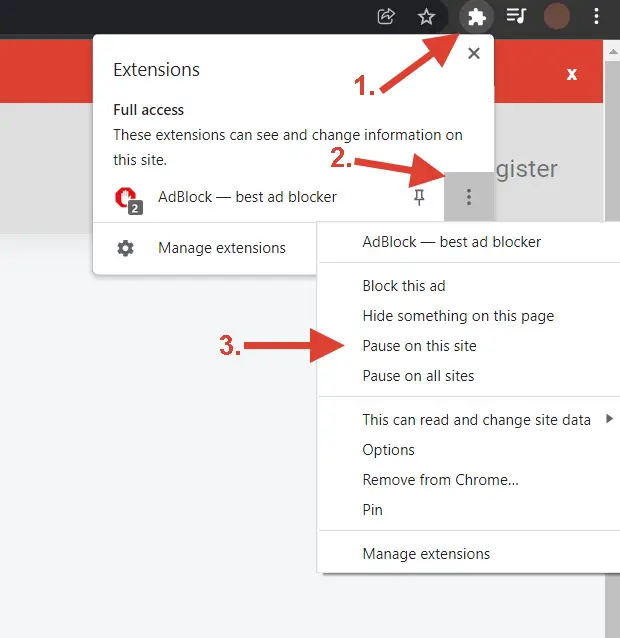Home Depot Keyword Tool
Effortlessly Find Winning Keywords for Any Platform in Seconds!
Success on the Home Depot marketplace hinges on visibility. To get your products seen by eager shoppers, you need a solid keyword strategy. Just like a well-placed sign directs customers to a bustling storefront, the right keywords guide shoppers to your Home Depot listings. This comprehensive guide will delve into the power of Home Depot keyword research and equip you with the knowledge and tools necessary to find Home Depot keywords that will propel your products to the top.
Table of Contents
- Understanding the Power of Keywords
- Unleashing Free Keyword Research Tools
- Unlocking the Power of Premium Keyword Tools
- Optimizing Your Home Depot Listings
- FAQs
Understanding the Power of Keywords
Before diving into the tools and tactics, let's establish a solid foundation:
What are Keywords?
Keywords are the words and phrases that customers type into the Home Depot search bar when looking for products. They are the bridge connecting shoppers with the items they need.
Why Keywords Matter for Home Depot Sellers
Effective keywords are the cornerstone of successful Home Depot listings. They:
- Boost Visibility: Well-chosen keywords ensure your products appear in relevant search results, increasing the chances of being seen by potential buyers.
- Attract Targeted Traffic: Keywords act as filters, attracting shoppers who are actively seeking the specific products you offer.
- Drive Sales: By connecting with the right customers, targeted keywords help convert interest into purchases.
Types of Home Depot Keywords
Not all keywords are created equal. Understanding the different types is essential for a strategic approach:
- Broad Keywords: These are general terms like "hammer" or "paint" with high search volume. While popular, they often come with fierce competition.
- Long-Tail Keywords: These are more specific phrases, such as "claw hammer with fiberglass handle" or "matte finish interior paint." While they have lower search volume, they also face less competition.
- Informational Keywords: These are used by customers in the research phase, looking for information about a product. Examples include "how to install a ceiling fan" or "best paint for kitchen cabinets."
- Navigational Keywords: These are used to find a specific product, brand, or category on Home Depot. For example, "Ryobi drill" or "Home Depot garden tools."
- Commercial Keywords: These keywords indicate a customer is comparing products and brands. Examples include "best cordless drills for woodworking" or "DeWalt vs. Makita power tools."
- Transactional Keywords: These keywords reveal a customer is ready to buy. Examples include "buy cordless drill online" or "discount patio furniture."
Unleashing Free Keyword Research Tools
You don't need a hefty budget to kickstart your Home Depot keyword research. Several free tools can provide valuable insights:
Leveraging Home Depot's Search Bar
One of the simplest yet effective methods is to use the Home Depot website itself. Begin typing a product-related term into the search bar and observe the autosuggest results. These suggestions reflect popular searches and can spark ideas for relevant keywords.
Using Google Keyword Planner
Google Keyword Planner is a versatile tool designed for Google Ads, but it can also be helpful for Home Depot keyword research. Here's how:
- Set up a free account: You'll need to create a Google Ads account, but you don't have to run any campaigns. You can pause any required ads immediately.
- Find keywords: Enter relevant terms into the Keyword Planner and explore the suggested keywords.
- Extract average monthly search volumes: The Keyword Planner provides data on the estimated search volume for each keyword, allowing you to gauge their popularity.
Unlocking the Power of Premium Keyword Tools
While free tools provide a solid starting point, how about a FREE and premium keyword tools offer more advanced features and in-depth data:
Introducing Topbubbleindex: A Powerful Alternative for Home Depot Keyword Research
Seamlessly integrate your Home Depot keyword research with our powerful, user-friendly tool designed specifically for Home Depot sellers.
-
Topbubbleindex Keyword Tool: Get started in just four simple steps:
- Step 1: Enter Your Seed Keyword: Input a broad term related to your product or niche.
- Step 2: Select Your Target Language and Country: Specify your desired market.
- Step 3: Click the Search Button: Initiate the search process.
- Step 4: Review the Generated Keywords: Analyze Home Depot product keywords results.
-
Comprehensive Keyword Data at Your Fingertips: Topbubbleindex provides valuable insights into your target keywords:
- Keywords: Get a comprehensive list of relevant keywords associated with your seed keyword.
- Intent: Understand the search intent behind each keyword (Informational, Navigational, Commercial, or Transactional), allowing you to tailor your content accordingly.
- Search Volume: Gauge the popularity of each keyword by seeing how often it's searched on Home Depot.
- Competition Level: Quickly assess the difficulty of ranking for each keyword (low, medium, high).
- Competition Index: Get a precise numerical representation of the competitive landscape for each keyword.
- Cost-Per-Click (CPC): Discover the average cost per click if you're considering paid advertising campaigns.
-
List View and Cluster View: Topbubbleindex offers two convenient view formats:
- List View: Browse a clear, table-format list of keywords with all accompanying metrics.
- Cluster View: Explore closely related keywords grouped into thematic clusters, providing a deeper understanding of customer search patterns.
- Download to Excel: Easily download your data in Excel format for further analysis, organization, and integration into your SEO strategies.
Optimizing Your Home Depot Listings
Now that you've uncovered a treasure trove of valuable keywords, it's time to put them to work:
Integrating Keywords into Your Product Title
Your product title is your first impression. It needs to be concise, descriptive, and include relevant keywords to capture attention and rank well in search.
Optimizing Your Product Description
Your product description is your opportunity to elaborate on features, benefits, and specifications. Use natural language, incorporating target keywords strategically throughout the text.
Using Backend Keywords
Home Depot allows you to specify backend keywords that are not visible to customers but help improve your search ranking. Carefully select relevant keywords that complement your title and description.
Monitoring and Updating Keywords
The world of search is constantly evolving. Monitor your keyword performance regularly, using tools like SEMrush or Moz to track your rankings and identify any shifts in search trends. Adjust your keywords as needed to stay ahead of the curve.
FAQs
How often should I update my Home Depot keywords?
Keyword research is an ongoing process. You should revisit your keywords periodically, especially when launching new products or if you notice shifts in search trends.
What is a good keyword difficulty score to target?
If you're a newer seller, it's best to target keywords with lower difficulty scores, around 7 or 8 on the Ahrefs scale. As your domain authority increases, you can gradually target more competitive terms.
Are there any other factors besides keywords that affect my Home Depot rankings?
Keywords are just one piece of the puzzle. Other factors that contribute to your rankings include product quality, compelling images, positive reviews, competitive pricing, and efficient fulfillment.