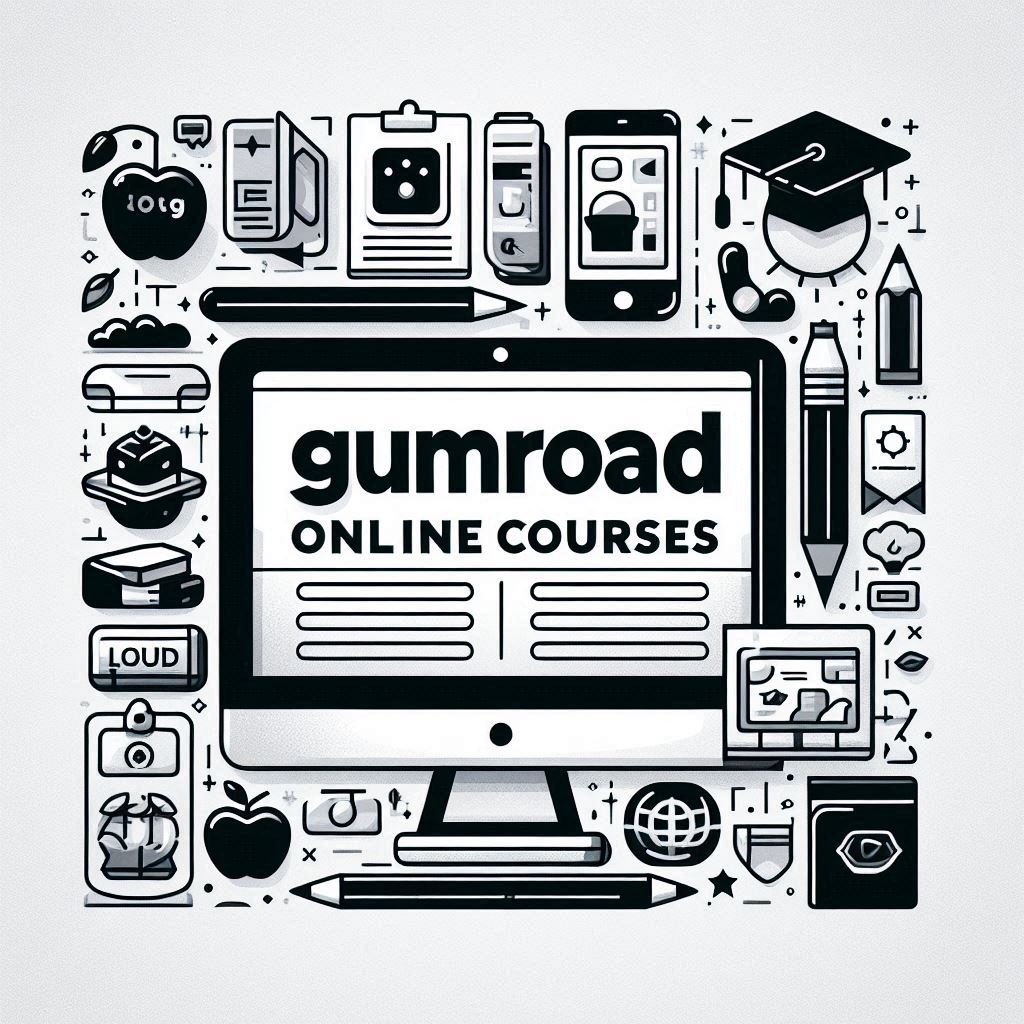The creator economy is thriving, and with it, the demand for high-quality online courses is soaring. If you’re an expert in any field and want to share your knowledge while earning a substantial income, Gumroad might be the perfect platform for you. Gumroad stands out as a powerful yet user-friendly platform, specifically designed to empower creators to sell digital products, especially online courses, with ease and affordability.
Let’s dive into how you can leverage the power of Gumroad to build and sell your first successful online course.
Table of Contents
- I. Getting Started with Gumroad
- II. Building Your First Online Course on Gumroad
- III. The Checkout Experience and Sales Optimization
- IV. Engaging Your Audience with Gumroad’s Marketing Tools
- V. Getting Paid and Managing Sales
- VI. Leveraging Gumroad Discover (Marketplace)
- VII. Affiliate Marketing for Growth
- VIII. FAQ Section
I. Getting Started with Gumroad
1. Create Your Free Gumroad Account
Setting up your Gumroad account is a quick and easy process. You can sign up for free using your existing email address, Google account, Facebook account, or Stripe account. Once you’ve signed up, confirm your email address to verify your account. This verification step is essential to ensure you can access all features and start selling your courses.
2. Customize Your Gumroad Account Settings
Gumroad offers a range of customizable settings to help you tailor the platform to your specific needs and brand:
General Settings:
- Notifications: Customize your email and mobile notifications to stay informed about purchases, important platform updates, and other key events.
- Support Email: Set up a dedicated support email address where customers can reach you with inquiries or assistance requests.
- Preferences: Choose your preferred language, time zone, and currency for a more personalized experience.
Payment Settings:
- Identity Verification: Verify your identity and location to ensure smooth and timely payouts.
- Payment Methods: Connect your preferred payment method, whether it’s your bank account, a Stripe account, or a PayPal account, to receive your earnings seamlessly.
Profile Settings (Your Storefront):
- Store Name: Create a memorable store name that reflects your brand. Your Gumroad storefront URL will be yourstore.gumroad.com.
- Bio: Write a brief and compelling bio that highlights your expertise and the value you offer to potential customers.
- Profile Picture/Logo: Upload a professional-looking logo or a high-quality profile picture that represents your brand identity.
- Storefront Design: Gumroad provides basic customization options to tailor the look of your storefront, such as font choices and color themes.
II. Building Your First Online Course on Gumroad
1. Creating Your Product Page
Your product page is your online course’s virtual storefront. It’s where you’ll showcase the course, highlight its benefits, and ultimately convince potential students to enroll. Here’s how to craft an effective product page:
Product Basics:
- Title: Choose a clear, concise, and descriptive title that accurately reflects the content and value of your course. For instance, if you’re teaching photography basics, you could use a title like “Photography Fundamentals: A Beginner’s Guide to Mastering Your Camera.”
- Product Type: Select “Course or Tutorial” as the product type to ensure it’s categorized correctly.
- Price: Set a price that’s competitive yet reflective of the quality and value you deliver in your course. Conduct thorough market research to determine a suitable price point. Consider factors like the course length, the depth of content, any bonus materials, and the perceived value of the skills your students will gain.
Product Details:
- Description: Write a detailed and compelling course description that highlights the key benefits, learning outcomes, and unique selling propositions. Tell potential students what they will gain by taking your course. Will they gain a new skill, advance in their career, or enhance their personal lives?
- Formatting: Use formatting elements such as bold text, headings, bullet points, and numbered lists to enhance readability and visual appeal. Break down the description into easily digestible chunks of information.
- Course Summary: Consider adding a concise course summary that outlines the modules, topics covered, any workbooks, bonus materials, or special features included. This summary provides a quick overview for those who want to know what your course entails at a glance.
- Community Features: If your course includes community features, mention how students can connect and engage with each other using platforms like Circle or Discord. A sense of community can be a major draw for online courses, as it fosters interaction, support, and a shared learning experience.
Product Images:
- Cover Image: Upload a visually appealing and high-quality cover image that accurately represents the theme and content of your course. Aim for a minimum resolution of 1280 by 720 pixels for optimal display. Tools like Canva can help you design professional-looking cover images. Choose an image that is relevant, engaging, and conveys the essence of your course.
- Thumbnail Image: Add a square thumbnail image that will appear on your profile page and in the Gumroad Discover marketplace. A 600 by 600 pixel size is recommended. You can utilize Canva’s Instagram square template for easy creation. A visually compelling thumbnail can significantly improve your course’s visibility in the marketplace.
2. Adding Content to Your Course
This is where you bring your online course to life by uploading all the valuable content you’ve created.
- Organized Content: Upload all course files (videos, PDFs, audio files, workbooks, etc.) in a well-organized manner. Structure your content in a logical order to create a smooth and engaging learning flow for your students. This could involve dividing your course into modules or sections, with each containing relevant materials.
- File Details: Customize file names and add brief descriptions for each file. This makes it easy for students to navigate and understand the purpose of each file.
- Video Settings: If your course includes video content, consider disabling downloads to deter unauthorized sharing. This allows students to stream the videos through Gumroad but prevents them from downloading and distributing the content elsewhere. This helps protect your intellectual property and ensures that students access the content in a secure environment.
- PDF Stamping: For PDF materials, use Gumroad’s PDF stamping feature. This adds the buyer’s information to each page of the document, serving as a deterrent against sharing. It subtly personalizes the document for each student and discourages them from distributing it to others.
III. The Checkout Experience and Sales Optimization
1. The Checkout Page
Gumroad’s checkout page is designed to make the purchase process seamless for your students. You have a range of options to optimize this experience and drive more sales:
- Product Variations: Offer multiple versions or packages of your course to cater to different needs and budgets (e.g., a standard version, a pro version with bonus content, etc.). This strategy allows you to capture a wider range of students who have varying levels of investment and learning goals.
- Upsells: Promote additional products or services relevant to your course at the checkout stage. This could include supplementary materials, one-on-one coaching sessions, or access to a premium community. Upsells are an effective way to increase the average order value and provide additional value to interested students.
- Shipping Options: If you sell any physical goods alongside your digital course, configure the necessary shipping options. This ensures that students who purchase physical items have a smooth checkout experience and receive their orders promptly.
- Custom Fields: Add custom fields to your checkout form to gather relevant customer information beyond the basics. This could include specific questions about their learning objectives, their experience level, or their reasons for taking the course.
- Coupon Code Field: Choose whether to always display a coupon code field, display it only if a discount code is available, or hide it entirely. This decision depends on your overall pricing strategy and whether you plan to regularly use discount codes for promotions.
- Product Recommendations: Activate Gumroad’s product recommendations feature to showcase other relevant products to customers at checkout. This can be an effective cross-selling strategy, introducing students to other courses or products that might interest them.
- Purchase Receipt: Craft a clear and professional purchase receipt that includes a warm thank-you message, download instructions, and a relevant call to action.
2. Discount Codes and Promotions
Discount codes are a great way to boost sales and run promotional campaigns. You can create discount codes that offer a percentage or fixed amount off your course price. These can be used to incentivize new purchases, reward loyal students, or run limited-time promotions during special events or holidays. Set limitations on discount code usage, such as the quantity available or the time period during which they are valid, to create urgency and incentivize purchases.
IV. Engaging Your Audience with Gumroad’s Marketing Tools
1. Built-in Email Marketing
Gumroad offers built-in email marketing features to help you nurture relationships with your audience:
- Follow Form: Collect email subscribers directly through Gumroad’s follow form, which you can add to your profile page. This provides a simple way for people interested in your work to stay updated on your latest releases and offerings.
- Broadcast Emails: Send segmented broadcast emails to your subscribers, such as announcing new course releases, sharing valuable updates, or delivering your regular newsletter. Segmenting your audience allows you to send more targeted and relevant emails based on students’ interests or past purchases.
- Scheduled Campaigns: Schedule your email campaigns in advance to maintain consistent communication with your audience and deliver timely updates. You can plan your email marketing efforts around your course launches, promotions, or important events.
2. Workflows Automation
Workflows are a powerful automation feature that allows you to trigger specific actions based on customer behavior:
- Automated Emails: Set up email sequences that are automatically sent based on actions like a completed purchase, a refund request, or a subscription cancellation. This allows you to deliver personalized messages to students at crucial touchpoints in their journey.
- Targeted Communication: Send targeted emails to particular customer segments based on their past purchases, interests, or engagement levels. For example, you could send a special offer to students who have completed one of your “gumroad courses” and might be interested in taking their skills to the next level.
V. Getting Paid and Managing Sales
1. Gumroad’s Payout System
Gumroad operates on a weekly payout schedule, ensuring you receive your earnings promptly. You can choose to receive your payouts directly to your bank account, Stripe account, or PayPal account. Refer to Gumroad’s payout schedule page for specific details on payout processing times.
2. Sales Dashboard and Analytics
- Sales Management: Gumroad’s comprehensive sales dashboard provides a central location for managing your sales data, accessing customer information, and processing refund requests. You can view detailed information about each transaction, including the customer’s name, email address, purchase date, and the products they bought.
- Performance Tracking: Utilize the built-in analytics to track key metrics such as sales revenue, conversion rates, popular products, customer engagement, and email campaign performance. These insights can help you refine your strategies for continued growth. For example, by analyzing which products are selling best, you can identify your most popular courses and potentially create more offerings around those topics.
VI. Leveraging Gumroad Discover (Marketplace)
1. Introduction to Gumroad Discover
Gumroad Discover is a marketplace feature where Gumroad users can browse and purchase products from a wide range of creators. This platform offers a valuable opportunity to reach a broader audience and increase the visibility of your online courses. It’s a place where people actively search for “Gumroad courses” and other digital products, so getting listed there can be a significant advantage.
2. Eligibility Criteria
To have your products listed in Gumroad Discover, you need to meet specific eligibility criteria. These criteria help maintain the quality of the marketplace and ensure that customers have a positive experience:
- Genuine Sales History: You must have a proven track record of genuine sales to demonstrate the legitimacy and demand for your products. This helps ensure a quality experience for Discover users. It shows that people are interested in your offerings and are willing to pay for them.
- Minimum Balance: Gumroad requires a minimum account balance of $10 to be eligible for Discover. This ensures that you have a financial stake in the platform and are committed to selling your products.
3. Listing Your Products in Discover
Once you meet the eligibility criteria, you can add your products to Discover by selecting relevant categories, adding tags, and customizing visibility settings to improve searchability. For example, if you’re selling a “Gumroad online course” on social media marketing, you would choose categories like “Marketing & Sales” and “Social Media” and add relevant tags like “Instagram marketing,” “content strategy,” or “social media analytics.”
VII. Affiliate Marketing for Growth
Affiliate marketing is a proven strategy to expand your reach and drive more sales. It involves partnering with other creators or influencers who promote your products to their audiences in exchange for a commission on sales. Gumroad makes it easy to set up and manage an affiliate program:
- Affiliate Program Setup: Configure your affiliate program by defining the commission structure, setting payout thresholds, and creating marketing materials for your affiliates.
- Affiliate Sign-Up: Share your dedicated affiliate page URL with potential affiliates, allowing them to sign up and start promoting your courses.
- Product Selection: You can enable specific products for affiliate promotion, giving you control over which courses your affiliates can market.
- Commission Levels: Set clear and enticing commission levels for each product to incentivize your affiliates.
VIII. FAQ Section
- What is the Gumroad fee structure? Gumroad charges a 10% flat fee on every transaction, in addition to standard credit card processing fees (typically around 3%) or PayPal fees. There are no monthly subscription fees, making Gumroad an attractive option for creators who are just starting and don’t want to commit to recurring costs.
- How often do I get paid on Gumroad? Gumroad pays out earnings weekly, with payments processed every Friday for sales made up to the previous Friday. This ensures a steady and reliable flow of income for creators.
- Can I sell physical products on Gumroad? Yes, in addition to digital products like online courses, Gumroad supports the sale of physical goods, allowing you to offer merchandise, books, and other physical items. This gives creators flexibility to diversify their offerings and cater to a wider audience.
- Does Gumroad offer any built-in marketing tools? Yes, Gumroad provides built-in tools for email marketing and workflow automation, allowing you to collect email subscribers, segment your audience, send broadcasts, and set up automated email sequences. These tools provide a basic foundation for marketing your courses and communicating with your students.
- How do workflows work on Gumroad? Workflows are an automation feature that allows you to trigger specific actions, such as sending targeted emails, based on customer behavior or events, such as a completed purchase or a refund request. They allow you to automate key parts of your communication strategy and deliver personalized messages to students without manual intervention.
- Can I use my own domain name with Gumroad? Yes, you can connect a custom domain name to specific product pages or to your overall Gumroad storefront. This allows you to strengthen your brand identity and make your Gumroad presence feel more professional.
- How do I get my products listed on Gumroad Discover? To be listed on Discover, you must meet eligibility requirements, including a minimum account balance of $10 and a proven track record of genuine sales. Once eligible, you can add your products to Discover by choosing categories, adding tags, and customizing visibility settings. Listing your products in Discover can significantly increase your visibility and attract a wider audience to your “Gumroad courses.”