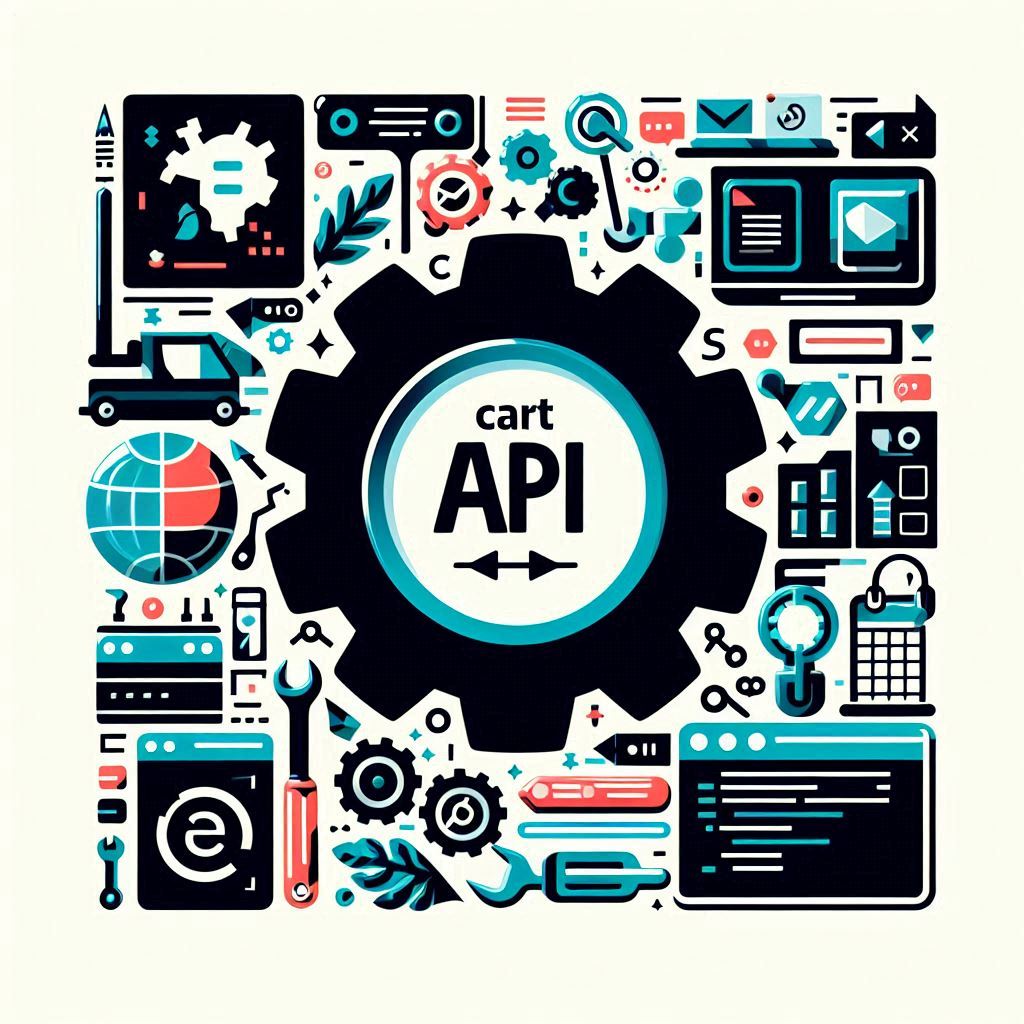A seamless online shopping experience hinges on a reliable and functional shopping cart. For BigCommerce users, the bigcommerce cart api is the backbone of this experience, enabling customers to add items, manage their carts, and apply coupons effortlessly. However, encountering issues with the BigCommerce Cart API can be frustrating for both developers and shoppers. This blog post aims to help you troubleshoot and fix common BigCommerce Cart API issues, ensuring a smooth and enjoyable customer journey.
Table of Contents
- Understanding the BigCommerce Cart API
- Add to Cart URLs
- Common Cart API Issues and Solutions
- FAQ
- Conclusion
Understanding the BigCommerce Cart API
The BigCommerce Cart API provides developers with powerful tools to manage shopping carts programmatically. You can use it to:
- Add items to the cart
- Update item quantities
- Remove items from the cart
- Apply coupons and discounts
- Calculate shipping costs
- Create and manage customer carts
- Retrieve cart details
To achieve these functionalities, BigCommerce offers two main approaches:
- “Add to Cart” URLs: By appending specific parameters to product and
/cart.phpURLs, you can pre-select product variants (SKUs) or directly add items to the cart. This method is particularly useful for creating custom “bigcommerce add to cart” buttons and forms on your BigCommerce storefront or even external websites. - Storefront Cart API: The
/api/storefront/cartendpoint, which is also known as the “bigcommerce add to cart api”, provides a more robust and flexible way to manage carts, especially for more complex interactions like adding multiple products at once. It accepts a structured JSON payload, offering greater control over the cart’s contents.
Both approaches have their advantages and limitations, and understanding the distinction between them is crucial for effective troubleshooting. For simple “bigcommerce add to cart” actions, “Add to Cart” URLs offer a convenient solution. For more advanced cart management scenarios, the Storefront Cart API provides greater flexibility.
Add to Cart URLs
“Add to Cart” URLs allow for customized interactions with the cart through specific query string parameters. Here’s a table summarizing the key parameters:
| Parameter | Type | Description | Example |
|---|---|---|---|
action |
string | add (add to cart) or buy (add to cart and proceed to checkout) |
/cart.php?action=add&product_id=123 |
couponcode |
string | Coupon code to apply to the cart | /cart.php?action=add&product_id=123&couponcode=SAVE10 |
product_id |
int | ID of the product to be added to the cart | /cart.php?action=add&product_id=123 |
qty |
int | Quantity of the product to be added | /cart.php?action=add&product_id=123&qty=2 |
sku |
string | SKU to be added to the cart (or selected on the product page) | /cart.php?action=add&sku=TSHIRT-RED-XL |
Common Cart API Issues and Solutions
Let’s delve into the common Cart API issues developers face and provide step-by-step solutions to resolve them:
Issue 1: Incorrect or Missing Cart ID
The Problem:
Cart IDs are unique identifiers assigned to each shopping session, enabling the API to distinguish between individual carts. If you’re encountering issues with incorrect or missing cart IDs, it could be due to:
- Incorrectly retrieving the cart ID from previous API calls or storage
- Attempting to use a non-existent cart ID
- Issues with the API endpoint responsible for creating new carts
The Solution:
- Verify Cart ID Existence: Before making any API calls that involve a cart ID, ensure that the ID is valid and corresponds to an active cart. Check your previous API call responses or any storage mechanism (like sessions or local storage) where you store cart IDs.
- Create New Cart if Necessary: If no cart ID exists or the existing one is invalid, create a new cart using the BigCommerce API. Make sure to properly store the generated cart ID for later use.
- Ensure Correct ID Usage: In all subsequent API calls related to the cart, always use the correct and verified cart ID. Double-check your code to ensure that the right ID is being passed to the API endpoints.
Issue 2: API Authentication Errors
The Problem:
The BigCommerce Cart API requires proper authentication to ensure only authorized applications can access and modify cart data. Common causes for API authentication errors include:
- Invalid Client ID or Access Token
- Expired Access Token
- Incorrect placement of credentials in the API request header
The Solution:
- Verify Credentials: Double-check that you are using the correct Client ID and Access Token obtained from your BigCommerce account. Any typographical errors will prevent successful authentication.
- Regenerate Access Token: BigCommerce Access Tokens have an expiry period. If your token has expired, regenerate a new one through your BigCommerce account and update your API requests accordingly.
- Correct Header Placement: Ensure that the Client ID and Access Token are placed in the correct header fields of your API requests. BigCommerce typically uses
X-Auth-Clientfor the Client ID andX-Auth-Tokenfor the Access Token.
Issue 3: Product ID Errors
The Problem:
Product IDs are essential for identifying the specific items being added to the cart. Errors related to product IDs often stem from:
- Using a product ID that does not exist in your BigCommerce store
- Attempting to add a product that is not currently available for sale
- Mismatching product IDs and SKUs, especially when dealing with products that have variants
The Solution:
- Verify Product ID: Before attempting to add an item to the cart, verify that the product ID you’re using is valid and corresponds to a product in your BigCommerce store. You can cross-reference IDs in your BigCommerce control panel.
- Check Product Availability: Ensure that the product is currently available for purchase on your storefront. Products that are hidden, out of stock, or have their visibility settings configured incorrectly will cause errors when added to the cart via the API.
- Match IDs and SKUs: When working with products that have variants (different sizes, colors, etc.), pay close attention to using the correct product ID that matches the specific SKU you want to add to the cart.
Issue 4: Adding Multiple Products
The Problem:
As mentioned earlier, “Add to Cart” URLs can only handle one product per request. Attempting to add multiple products simultaneously through a single URL will result in only the first product being added.
The Solution:
There are two primary approaches to address this limitation:
- Chaining Requests with JavaScript: This involves sending multiple sequential requests to the
/cart.phpendpoint. It’s important to ensure that each request is completed before the next one is initiated to avoid conflicts. Here’s a basic example using jQuery:
javascript
// Assuming product_ids is an array of product IDs
product_ids.forEach(function(product_id) {
$.get(`/cart.php?action=add&product_id=${product_id}`)
.done(function(data, status, xhr) {
console.log(`Product ${product_id} added successfully`);
})
.fail(function(xhr, status, error) {
console.error(`Error adding product ${product_id}`);
});
});
Limitation: Due to Cross-Origin Resource Sharing (CORS) restrictions, this approach will only work within your BigCommerce storefront domain. You cannot use this method to add multiple products from an external website to a BigCommerce cart.
- Storefront Cart API: For more robust multi-product carting, leverage the
/api/storefront/cartendpoint of the Storefront Cart API. This endpoint allows you to send a JSON payload containing an array oflineItems, representing the products you want to add, their quantities, and any other relevant attributes.
Recommendation: Consult the official BigCommerce Storefront Cart API documentation for detailed instructions and examples on implementing this approach.
FAQ
What should I do if I receive a general error message from the API?
Check the HTTP status code in the API response to get a better understanding of the issue. Refer to the BigCommerce API documentation for error code definitions and troubleshooting tips. Contact BigCommerce support if you can’t resolve the issue on your own.
How can I test my Cart API implementation to ensure it’s working correctly?
Use a tool like Postman to send test requests to the API endpoints. Manually add items to the cart on your storefront and observe the API responses to verify expected behavior.
Are there any rate limits to consider when using the BigCommerce Cart API?
Yes, BigCommerce has API rate limits to ensure optimal performance for all users. Refer to the API documentation for specific rate limits and best practices to avoid hitting them.
I’m using a custom storefront, not Stencil. Can I still use the Cart API?
Yes, the BigCommerce Cart API is platform-agnostic and can be used with any storefront implementation that can send HTTP requests. You’ll need to adapt the code examples to your specific storefront technology.
Conclusion
This blog post has covered common issues encountered when working with the BigCommerce Cart API, providing practical solutions and strategies to ensure a smooth shopping experience for your customers. For comprehensive information and advanced use cases, explore the official BigCommerce API documentation. A well-implemented and reliable Cart API is an invaluable asset for any e-commerce business, contributing to customer satisfaction, increased sales, and overall business growth.