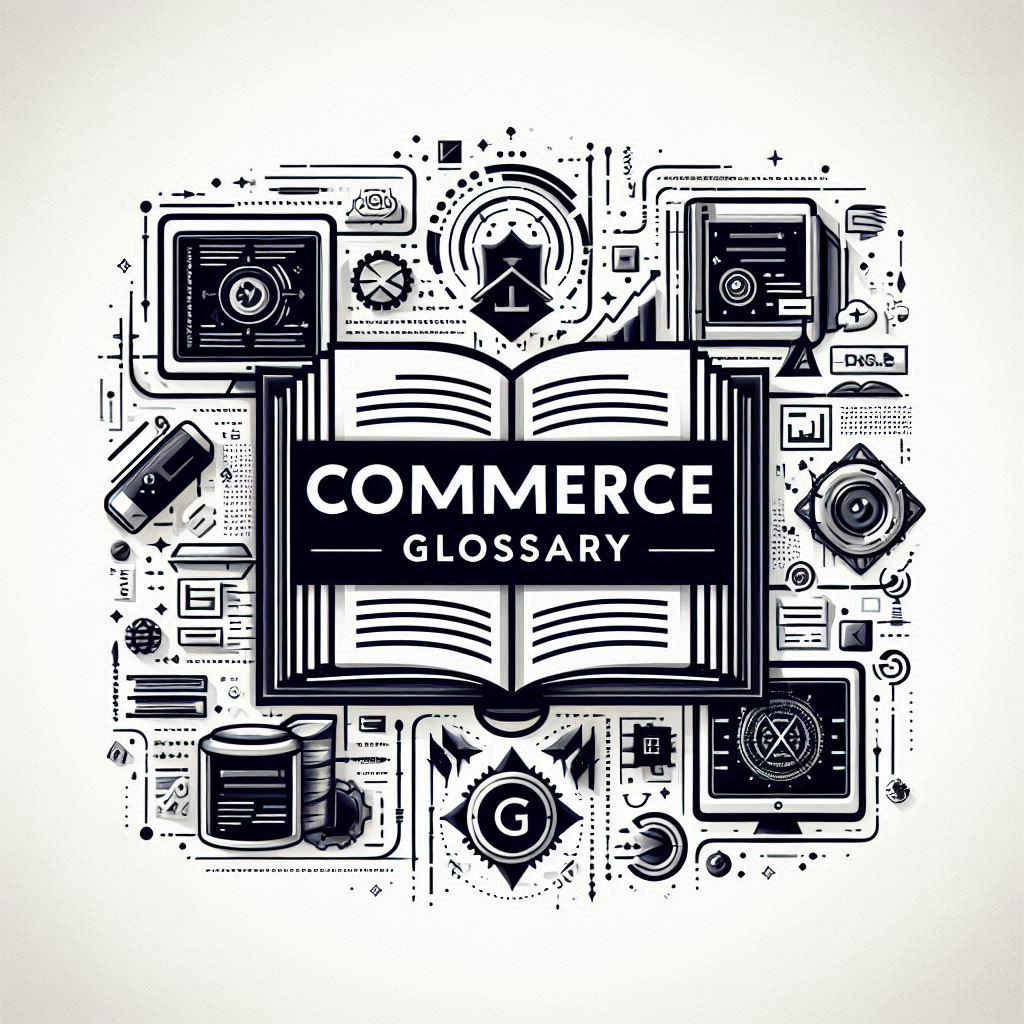Navigating the world of e-commerce platforms can feel like deciphering a secret code. Adobe Commerce, a leading enterprise-grade solution, comes with its own set of terms and jargon. This Adobe Commerce glossary aims to demystify the language, making it easier to understand for business owners, developers, and anyone interested in the platform. Let’s dive in and decode the essential Adobe Commerce definitions and Adobe Commerce terms surrounding this robust e-commerce solution!
Table of Contents:
- A Historical Journey of Adobe Commerce
- Unveiling the Adobe Commerce Tech Stack
- The Strengths and Weaknesses of Adobe Commerce
- The Future of Adobe Commerce: A Microservices Horizon
- Is Adobe Commerce Right for You?
- FAQ: Addressing Common Questions
- Conclusion
Section 1: A Historical Journey of Adobe Commerce
Magento’s Genesis: Born in the mid-2000s, Magento set out to revolutionize the messy e-commerce landscape. Its founders envisioned a platform that was modular, flexible, and upgradeable – key features lacking in many competitors at the time.
The Rise of Magento: Embracing the power of open-source, Magento quickly gained popularity, offering a free, downloadable version alongside a paid Enterprise edition packed with advanced features for businesses with more complex needs.
The eBay Era: In 2011, eBay acquired Magento, further propelling its development. This era marked the beginning of Magento 2, designed to modernize the platform’s architecture and set the stage for future advancements.
The Adobe Acquisition: The year 2018 saw Adobe acquire Magento for a whopping $1.68 billion. This strategic move solidified Adobe’s position in the e-commerce space. The Enterprise edition was rebranded as Adobe Commerce in early 2021, emphasizing its enterprise focus and integration with the broader Adobe ecosystem.
Adobe Commerce Today: Now a leading paid enterprise platform, Adobe Commerce continues to evolve, providing businesses with a robust foundation for building unique, multi-channel e-commerce experiences.
Section 2: Unveiling the Adobe Commerce Tech Stack
Backend Powerhouse: Behind the scenes, Adobe Commerce relies on PHP for its backend code. It utilizes the reliable MySQL database, leverages JavaScript libraries for interactivity, and employs XML for configuring custom features.
Open-Source Advantages: Harnessing the benefits of open-source, Adobe Commerce integrates tools like Redis for caching and Composer for dependency management. This combination simplifies development, maintenance, and the implementation of third-party extensions.
Modernizing the Frontend: In a step towards modern web development, Adobe Commerce introduces the Progressive Web App (PWA) Studio. Built with the powerful React framework, it uses the Upward Proxy Server architecture and leverages GraphQL for data exchange. This move reflects the industry’s shift towards flexible, headless architectures, offering advantages like improved mobile performance and enhanced SEO.
Section 3: The Strengths and Weaknesses of Adobe Commerce
Strengths:
- Flexibility and Customization: Adobe Commerce’s open-source architecture empowers developers to build highly customized user experiences and integrate with a wide array of third-party tools. This control caters to businesses with complex requirements and a desire for unique e-commerce solutions.
- Community and Third-Party Support: The vast Adobe Commerce community offers a wealth of knowledge, making it easier to find experienced developers and access readily available extensions. This robust community significantly reduces development time and cost, allowing businesses to quickly launch and scale their online presence.
- Seamless Integration with Adobe Ecosystem: For businesses already using Adobe products, Adobe Commerce integrates seamlessly with tools like Experience Manager, creating a powerful synergy that elevates user experiences and streamlines marketing efforts.
Weaknesses:
- Maintenance and Updates: Like most open-source software, Adobe Commerce requires ongoing patching and updates to maintain security and introduce new features. This necessitates dedicated resources and technical expertise, potentially leading to higher maintenance costs.
- Technical Expertise Required: Developing and maintaining an Adobe Commerce store demands specialized technical knowledge, making it challenging for businesses lacking in-house expertise.
Section 4: The Future of Adobe Commerce: A Microservices Horizon
Accelerating Enterprise Functionality: Adobe continues to invest heavily in developing cutting-edge enterprise features for Adobe Commerce. This includes advanced functionalities like AI-powered product recommendations, real-time personalization, and live search – features designed to enhance customer experiences and boost sales.
The PWA Studio Evolution: The PWA Studio is undergoing continuous development, reflecting Adobe’s commitment to creating a seamless shopping experience across all devices. PWAs offer advantages like app-like speed and functionality, offline browsing capabilities, and improved SEO, paving the way for the future of mobile e-commerce.
Embracing Composable Commerce: A significant shift in Adobe Commerce’s future lies in its move towards a microservices architecture. This involves offering individual features as independent, SaaS-based services, allowing businesses to select and integrate only the components they need.
The Benefits and Challenges: While composable commerce offers flexibility and scalability, it also comes with the potential limitation of relinquishing direct access to source code, a characteristic of traditional open-source software. This move signifies a broader industry trend, emphasizing the need to find the right balance between flexibility and ease of management.
Section 5: Is Adobe Commerce Right for You?
Target Audience:
Adobe Commerce shines for businesses with:
- Complex product catalogs: Businesses managing a vast array of products with multiple variations and complex configurations benefit from Adobe Commerce’s robust inventory management capabilities.
- Advanced feature needs: Businesses seeking cutting-edge features like AI-powered product recommendations, real-time personalization, and live search find a perfect fit in Adobe Commerce.
- Desire for full control: Businesses wanting complete control over their online store’s design, functionality, and integrations thrive with Adobe Commerce’s open-source architecture.
- Swift expansion plans: Businesses planning for rapid growth and global expansion leverage Adobe Commerce’s scalability and flexibility to adapt to new markets and business models.
Not Suitable for:
While a powerful platform, Adobe Commerce might not be ideal for:
- Very small businesses: Smaller businesses with limited budgets and simpler needs might find more cost-effective solutions in platforms like Magento Open Source or Shopify.
- Massive enterprises with unique requirements: Large corporations with exceptionally complex and unique demands might require specialized custom solutions beyond the scope of Adobe Commerce.
Key Considerations:
- Cost: While a paid platform, Adobe Commerce’s robust features and potential for increased revenue can outweigh the initial investment for the right business.
- Technical Resources: Successfully implementing and maintaining an Adobe Commerce store requires a dedicated team with the necessary technical expertise.
Alternatives:
- Magento Open Source: For smaller businesses seeking a cost-effective entry point, Magento Open Source offers a free, feature-rich platform. This option can serve as a stepping stone for future upgrades to Adobe Commerce as the business grows.
Section 6: FAQ: Addressing Common Questions
Why choose Adobe Commerce over Magento Open Source?
Adobe Commerce offers a plethora of advanced features out-of-the-box, features that require significant customization and add-ons in Magento Open Source. These include robust B2B functionality, advanced marketing tools, and seamless integration with the Adobe ecosystem.
Is Adobe Commerce suitable for both B2B and B2C businesses?
Absolutely! Adobe Commerce excels in its ability to cater to both B2B and B2C segments within a single, unified platform. This versatility eliminates the need for separate systems, simplifying management and streamlining operations.
What are the benefits of PWA Studio?
PWAs, built with the PWA Studio, enhance the mobile shopping experience, offering app-like speed and functionality. They enable features like offline browsing, push notifications, and smoother checkout processes, ultimately leading to higher conversion rates. PWAs also boast improved SEO, enhancing visibility and attracting more customers.
How does Adobe Sensei enhance Adobe Commerce?
Adobe Sensei, Adobe’s powerful AI engine, infuses intelligence into key features like live search and product recommendations. It analyzes customer data, predicts behavior, and delivers personalized experiences, ultimately driving higher engagement and sales.
What insights does Adobe Business Intelligence provide?
Adobe Business Intelligence serves as a comprehensive data analytics tool, aggregating information from various sources like your website and social media. It offers insightful dashboards and reports that help understand customer behavior, track key performance indicators, and optimize marketing campaigns, ultimately facilitating data-driven decision-making.
Conclusion:
This Adobe Commerce glossary serves as a starting point for understanding the platform’s key terms and concepts. By decoding this jargon, businesses can make more informed decisions about whether Adobe Commerce aligns with their needs and ambitions.
Exploring resources like the Adobe Experience League and engaging with the Adobe Commerce community will further enhance your understanding of this powerful e-commerce platform. With the right knowledge and tools, Adobe Commerce can empower you to build a thriving online business that captivates customers and drives growth.