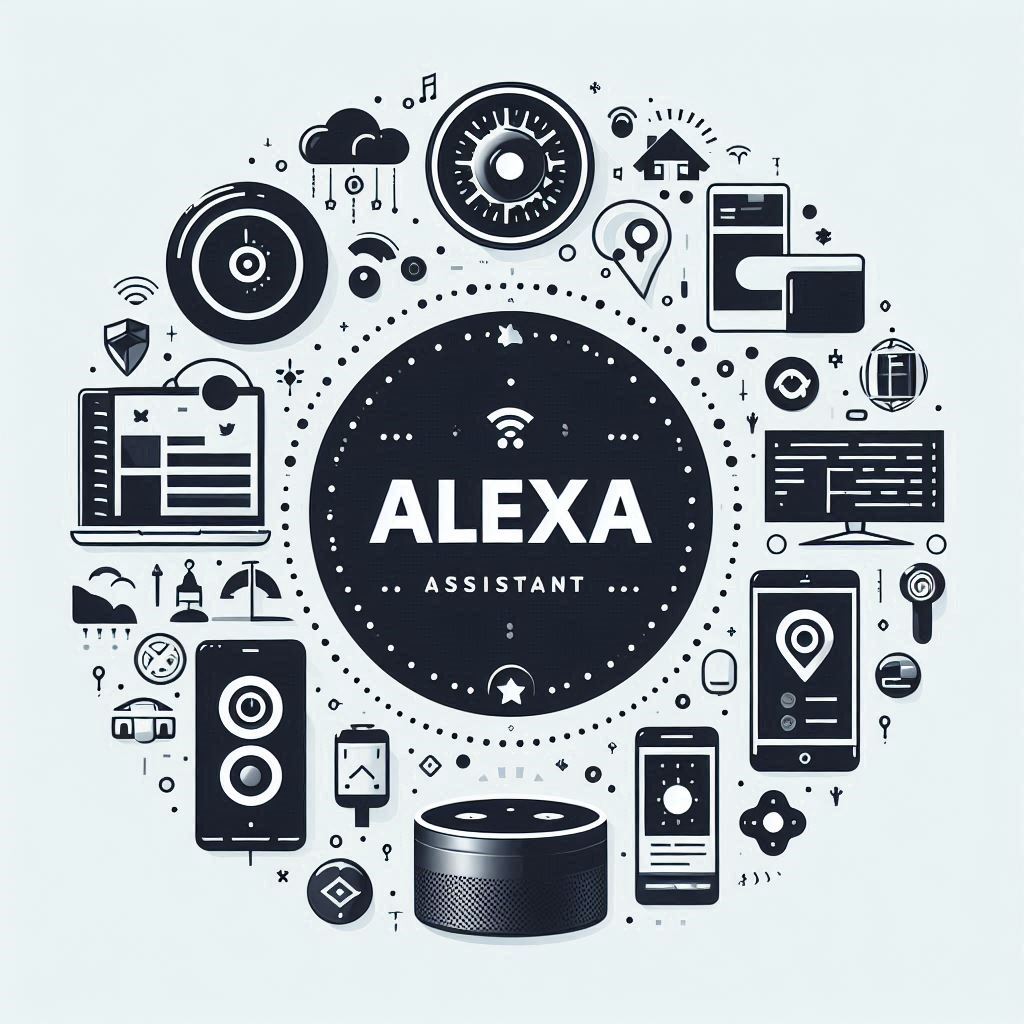In a world rapidly embracing the convenience of smart homes, voice assistants have emerged as indispensable companions, seamlessly integrating into our daily routines. Among the leading contenders in the smart assistant arena stands Amazon Alexa, celebrated for its intuitive design and ever-expanding capabilities. With a simple voice command, “Amazon Alexa” can play your favorite music, set reminders, control compatible smart devices, and much more, effectively transforming your house into a connected haven.
But navigating the world of Alexa can seem daunting for newcomers, especially with the array of “Alexa Echo” devices and features available. This comprehensive guide is designed to empower you, guiding you from the initial setup to advanced customizations, unlocking the true potential of your Amazon smart assistant. Let’s embark on the journey of mastering Alexa and taking your smart home experience to the next level!
Table of Contents
- Choosing the Perfect Echo Device for Your Needs
- The Alexa App: Your Command Center
- Voice Activation and Essential Alexa Commands
- Expanding Your Horizons with Alexa Skills
- Personalization: Making Alexa Uniquely Yours
- The Art of Routines: Automating Your Day with Alexa
- Alexa: The Heart of Your Smart Home
- Effortless Control: Commanding Your Smart Devices
- Unlocking Advanced Smart Home Capabilities
- Troubleshooting and FAQs
- Conclusion: Embracing the Future of Smart Living
Choosing the Perfect Echo Device for Your Needs
Before you can utter your first “Alexa, play music,” you’ll need to choose the ideal “Echo Dot” device to be your gateway to the world of Amazon Alexa. Amazon offers a diverse lineup of “Alexa Echo” devices, each tailored to specific needs and preferences:
- Echo Dot: Compact yet powerful, the Echo Dot is perfect for those seeking an affordable entry point to the Alexa ecosystem. The latest “Echo Dot 5th generation” boasts improved sound quality, making it an even better choice for casual music listening.
- Echo Show: Combining the power of Alexa with a vibrant display, Echo Show devices add a visual dimension to your smart home experience. Make video calls, watch recipes come to life, and manage your smart home with intuitive touch controls.
- Echo Studio: Audiophiles rejoice! The Echo Studio is engineered for premium sound quality, delivering immersive audio with deep bass and crisp highs. Perfect for music enthusiasts seeking a high-fidelity listening experience.
- Echo Auto: Take Alexa on the road! The Echo Auto brings the convenience of Alexa to your car, allowing you to control music, make calls, get directions, and more using just your voice.
When making your decision, consider your budget, desired features (clock, display, sound quality), and the room size where you intend to place the device.
The Alexa App: Your Command Center
The “Alexa App,” available for free on both iOS and Android devices, serves as the central hub for managing your Alexa experience. Here’s how to get started:
- Download and Installation: Search for “Amazon Alexa App” or simply “Alexa App” in your device’s app store, and download the official Amazon Alexa app.
- Account Creation: Launch the app and follow the on-screen instructions to create an Amazon account or sign in to an existing one.
- Device Setup: Power on your Echo device. The app should automatically detect it. Follow the guided steps to connect your Echo to your home’s Wi-Fi network.
Voice Activation and Essential Alexa Commands
With your Echo device set up, it’s time to unleash the power of your voice! “What is Amazon Alexa” and what can it do? Let’s find out!
- Wake Word: The default wake word is “Alexa,” but you can customize it to “Echo,” “Amazon,” or “Computer” in the app’s settings.
- Fundamental Commands:
- Time and Alarms: “Alexa, what time is it?” “Alexa, set an alarm for 7 AM.” “Alexa, set a timer for 20 minutes.”
- Music: “Alexa, play music.” “Alexa, play [artist] on Spotify.” “Alexa, next song.”
- Information: “Alexa, what’s the weather like today?” “Alexa, get me the news.” “Alexa, how do you say [word] in Spanish?”
- Communication: “Alexa, call [contact name].” “Alexa, send a message to [contact name].” Keep in mind that communication features might have limitations based on your device and setup.
Expanding Your Horizons with Alexa Skills
Alexa Skills are like apps for your Echo device, exponentially expanding its functionality by tapping into a vast library of third-party services and capabilities.
- Discovering Skills: Explore the Skills section within the Alexa app to browse categories such as games, productivity tools, smart home integrations, and news sources.
- Enabling and Disabling: Use voice commands like “Alexa, enable [Skill name]” or manage your Skills directly through the app’s interface.
Personalization: Making Alexa Uniquely Yours
One of Alexa’s standout features is its ability to be personalized to fit your lifestyle. Whether you’re tailoring Alexa’s responses, setting up preferred music services, or managing your personal calendar, Amazon Alexa offers a variety of ways to make it uniquely yours.
Changing Alexa’s Voice and Language
Did you know you can change Alexa’s voice? In the Alexa app, navigate to Settings > Device Settings, select your Echo device, and choose Alexa’s Voice. You can select different voices or even change the language Alexa speaks, making it more adaptable to your household’s needs. Additionally, Alexa offers multilingual mode, allowing her to switch between languages like English and Spanish seamlessly.
Setting Up Profiles
Alexa can recognize multiple voices and tailor responses to each user. By setting up voice profiles, Alexa can distinguish between different users in your household, offering personalized responses, access to specific calendars, and customized shopping lists. Simply say, “Alexa, learn my voice,” and follow the prompts to create a distinct voice profile for each user.
Preferred Music and Services
To make your Alexa experience smoother, connect your favorite music services like Spotify, Apple Music, or Amazon Music in the Music & Podcasts section of the Alexa app. Alexa will default to your preferred service when you request songs, making your music experience even more personal. Want the morning headlines from your favorite news outlet? Customize Alexa’s Flash Briefing with the news sources you trust, whether that’s NPR, BBC, or ESPN.
The Art of Routines: Automating Your Day with Alexa
One of Alexa’s most powerful features is Routines. Routines are custom sequences of actions that Alexa can perform automatically based on a specific trigger—whether it’s a voice command, a scheduled time, or an event like sunrise or sunset. Routines can help streamline your daily life and enhance the convenience of your smart home.
Creating Your First Routine
In the Alexa app, navigate to the Routines section and tap on the “+” sign to create a new one. Here are a few routine ideas to get started:
- Morning Routine: Kickstart your day by saying, “Alexa, good morning.” Alexa can turn on your smart lights, read your Flash Briefing, start your coffee maker (with the right smart plug), and play your favorite morning playlist.
- Bedtime Routine: At night, trigger your “goodnight” routine. Alexa can dim the lights, lock the doors, turn off the TV, and set an alarm for the next day.
- Away from Home Routine: Have Alexa manage your home while you’re away. Set a routine to turn off all smart devices and enable motion alerts, ensuring your home stays secure.
Custom Triggers and Actions
Routines can be as simple or as complex as you like. You can use Alexa to integrate multiple smart devices—like lights, thermostats, and security systems—into a single routine. Set a trigger, such as “Alexa, I’m leaving,” and watch as Alexa turns off all the lights, lowers the thermostat, and locks the door. You can even set location-based routines that activate when you leave or return home.
Alexa: The Heart of Your Smart Home
Alexa is more than just a voice assistant—it’s the central hub for controlling your smart home ecosystem. Whether you have smart lights, thermostats, door locks, cameras, or appliances, Alexa makes it easy to manage your connected devices with simple voice commands or through the app.
Smart Home Devices Integration
To begin integrating your devices, ensure they are Alexa-compatible. Once your devices are ready, head over to the Devices tab in the Alexa app. Alexa will automatically detect compatible devices and guide you through the setup process. You can then group devices by room for streamlined control. For example, you can say, “Alexa, turn off the kitchen lights,” or “Alexa, set the bedroom temperature to 72 degrees.”
Voice Control for Maximum Efficiency
With Alexa, you can manage your home hands-free. Control lights, thermostats, locks, and more with your voice, enhancing both convenience and accessibility. For example, if you’re cooking and need better lighting, just say, “Alexa, brighten the kitchen lights.” Or if you’re away, ask Alexa to show you a live feed from your security camera on an Echo Show device.
Effortless Control: Commanding Your Smart Devices
With Alexa integrated into your smart home, controlling your devices becomes second nature. The Alexa app allows you to monitor and manage devices from your phone, even when you’re away.
Setting Up Device Groups
Organizing your smart home devices into groups simplifies your control. For example, create a “Living Room” group that includes your smart lights, TV, and thermostat. You can then say, “Alexa, turn off the living room,” and all connected devices will respond accordingly.
Voice Commands for Devices
Control your home with simple, intuitive commands. For example:
- “Alexa, turn on the lights in the bedroom.”
- “Alexa, lock the front door.”
- “Alexa, increase the temperature by 2 degrees.”
The more devices you connect, the more streamlined your experience becomes.
Unlocking Advanced Smart Home Capabilities
Alexa also offers deeper, more advanced capabilities for the tech-savvy smart home enthusiast.
Smart Home Scenes
Scenes allow you to control multiple devices with a single command. For example, you can create a “Movie Night” scene that dims the lights, powers on your TV, and lowers the thermostat to a cozy temperature—all activated by saying, “Alexa, movie night.”
Smart Home Security
With compatible devices, Alexa can strengthen your home’s security. Set up notifications when the doorbell rings, monitor security cameras, or even use Alexa Guard, which can detect sounds like glass breaking and send alerts to your phone.
Troubleshooting and FAQs
While Alexa is designed for ease of use, occasional hiccups can occur. Here are a few common issues and how to resolve them:
- Alexa isn’t responding: Ensure your Echo device is plugged in, connected to Wi-Fi, and that the microphone is on. Try restarting the device and router if necessary.
- Smart devices not working: Verify that your smart devices are compatible and connected to the same network as your Echo device. Use the Alexa app to troubleshoot or re-pair the device.
- Alexa misunderstandings: If Alexa frequently misunderstands your commands, you can train her by using voice feedback in the app or adjusting the device placement to minimize background noise.
Conclusion: Embracing the Future of Smart Living
Mastering Alexa means embracing a new way of interacting with your home and daily routines. Whether you’re enjoying personalized experiences, automating tasks, or controlling your smart devices with ease, Alexa is more than just a voice assistant—it’s the gateway to a smarter, more convenient lifestyle. With endless possibilities and constant updates, Alexa will continue to evolve, pushing the boundaries of what’s possible in smart living. Welcome to the future—one where your voice is the key to a more connected home.