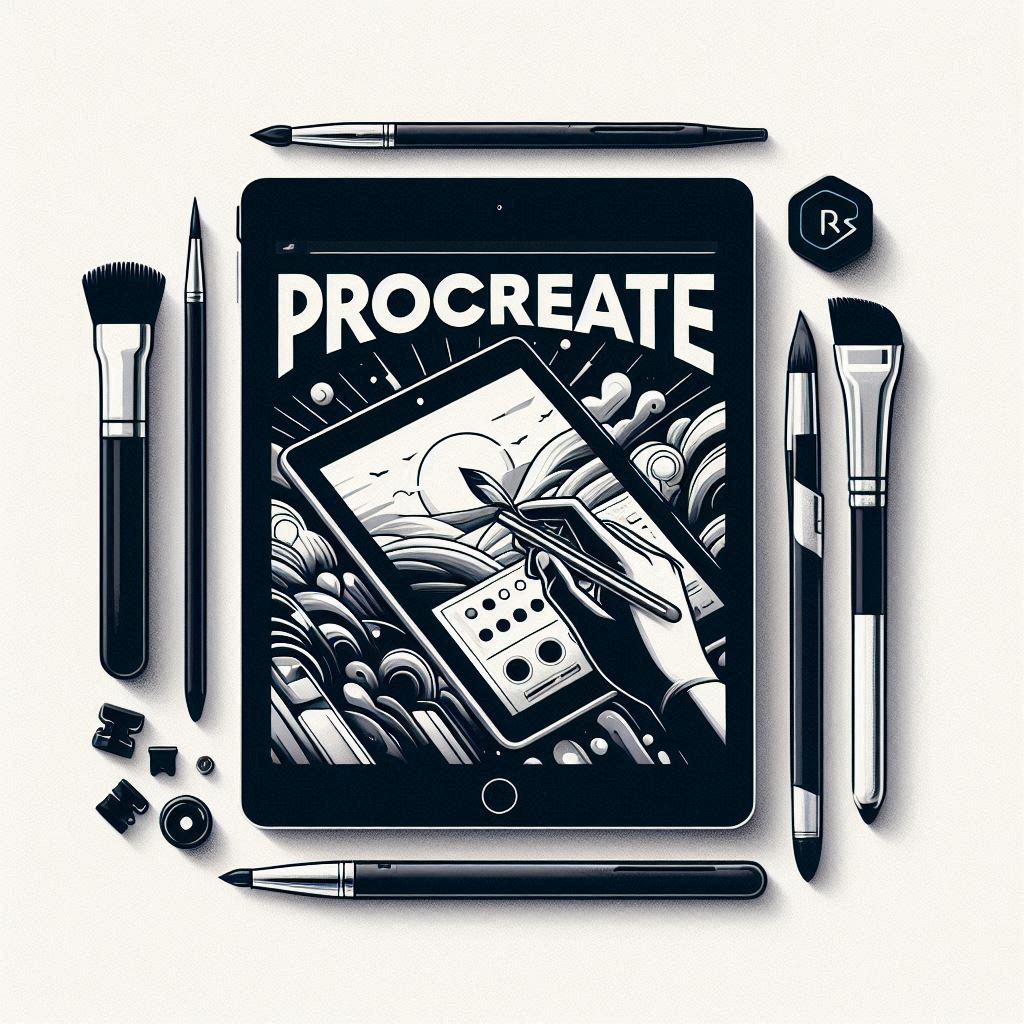Procreate has taken the digital art world by storm, becoming a favorite tool for both seasoned professionals and aspiring artists. One of the features that makes Procreate so powerful and versatile is its vast library of brushes. These brushes can mimic a variety of traditional media, create stunning textures, and even help you achieve unique, digital-only effects.
While Procreate offers a decent selection of default brushes, the real magic lies in exploring the vast world of custom brushes. And when it comes to finding high-quality, creative, and diverse Procreate brushes, Gumroad is the ultimate destination.
This comprehensive guide will delve into everything you need to know about finding and using the best Procreate brushes on Gumroad, turning your artistic vision into a reality.
Table of Contents
- Understanding Procreate Brushes
- Navigating Gumroad for Procreate Brushes
- Spotlighting the Best Procreate Brushes
- How to Install Procreate Brushes from Gumroad
- FAQ Section
- Conclusion
Understanding Procreate Brushes
Procreate brushes are much more than just simple drawing tools. They are complex instruments with a range of settings that can create an endless variety of effects. To choose the right brush, it’s essential to understand the different types available and how their settings influence the final look.
Types of Procreate Brushes
Procreate brushes fall into various categories, each designed to serve different artistic needs:
- Sketching Brushes: These brushes are perfect for creating rough sketches, initial ideas, and laying down the foundation of your artwork. They often mimic the feel of traditional pencils, charcoal, or crayons.
- Inking Brushes: For bold lines, precise details, and clean comic book-style art, inking brushes are your best bet. They come in various styles, including brush pens, fine liners, and calligraphic nibs.
- Painting Brushes: This is where the real magic happens! Procreate offers an extensive array of painting brushes that can emulate watercolors, oils, acrylics, gouache, and more.
- Texturing Brushes: Adding depth and complexity to your artwork is easy with texturing brushes. These brushes can create patterns, add grain, simulate fabric, or mimic natural surfaces like wood or stone.
- Specialty Brushes: Procreate allows for incredible customizability, so many creators offer brushes with unique effects, like glitter, fur, smoke, stars, and much more.
Free vs. Premium Brushes
Gumroad offers both free and premium Procreate brushes. While free brushes can be a great way to experiment and expand your collection, premium brush packs often provide:
- Higher Quality and Unique Effects: Premium brushes are typically meticulously crafted by artists who put extensive effort into their creation. This often translates to higher-quality brushes with unique textures and effects not found in free options.
- Wider Variety and Specialized Styles: Premium packs frequently contain a larger selection of brushes within a specific style or theme, allowing you to explore a cohesive set of tools tailored to your needs.
- Professional Quality and Support: Investing in premium brushes often comes with additional benefits like documentation, tutorials, and even customer support from the creator.
Navigating Gumroad for Procreate Brushes
Gumroad makes it easy to find the perfect Procreate brushes, even with thousands of options available. Here’s how to navigate the platform effectively:
Gumroad Search Functionality
- Specific Keywords: Use precise keywords to narrow your search. For instance, instead of just “procreate brushes,” try “watercolor procreate brushes” or “inking brushes for comics.”
- Filters: Gumroad allows you to filter search results by price, rating, file type, tags, and even NSFW content. This helps you refine your search based on your preferences and budget.
Exploring Categories and Creators
- Browse Categories: Gumroad’s “Drawing & Painting” category is a treasure trove of Procreate brushes. Explore subcategories like “Digital Illustration” to find even more specialized packs.
- Follow Creators: If you find a creator whose brushes you love, follow them on Gumroad to stay updated on their new releases and discounts.
Spotlighting the Best Procreate Brushes
While the best brush packs for you will depend on your individual style and artistic goals, here are a few popular and highly-rated gumroad procreate brush packs on Gumroad:
- Jingsketch Procreate Brushes: Complete Collection v2.0 by Jingsketch: This comprehensive brush pack is a great starting point for any Procreate artist. It includes over 100 brushes for sketching, inking, painting, and texturing.
- Best For: Artists looking for a diverse and versatile set of high-quality brushes to cover a wide range of styles.
- Price: $14.99
- The Gouache MaxPack v2 – Brushes for Procreate by MaxPacks: Emulate the look and feel of traditional gouache painting with this exceptional brush set. It includes brushes for blending, layering, and creating textured effects, making it perfect for both illustrations and concept art.
- Best For: Artists seeking to replicate the textured beauty of gouache in their digital artwork.
- Price: $20
- FLORA: Vegetation brushes for Procreate by MattyB: Create lush landscapes, detailed foliage, and realistic plants with this specialized brush set. It’s perfect for environmental art, concept design, or adding botanical elements to your illustrations.
- Best For: Artists focusing on nature-themed artwork or needing a diverse range of vegetation brushes.
- Price: Pay-What-You-Want (starting at $0)
- My favorite set by itz_kado_official: A well-rounded set of free brushes offering a good mix of sketching, inking, and painting options. It’s a fantastic option for artists on a budget or those wanting to try out new styles.
- Best For: Beginners or artists looking for free, high-quality brushes to experiment with.
- Price: Free
- Free Pine Tree Brushes for Procreate and Photoshop by Art with Flo: This pack provides a set of specialized brushes designed for creating various pine tree effects. Whether you’re working on landscapes, illustrations, or concept art, these brushes can add realistic and stylized pine trees to your work.
- Best For: Artists who need specialized brushes for creating pine trees in various styles.
- Price: Free
How to Install Procreate Brushes from Gumroad
Installing procreate brushes gumroad from Gumroad is a breeze! Just follow these simple steps:
1. Purchase and Download:
- After purchasing a brush pack, visit your Gumroad library (or the purchase confirmation page) to locate the downloaded .brushset file.
2. Open in Procreate (Chrome):
- Tap on the downloaded .brushset file from your browser’s download manager.
- Choose “Copy to Procreate.” The brush pack will automatically import into Procreate.
3. Open in Procreate (Safari):
- Safari’s download icon is less obvious (top-right corner). Tap it to view downloads.
- Tap the downloaded .brushset file, and it should automatically open in Procreate.
4. Accessing Brushes:
- Your new brush pack will appear in your brush library within Procreate.
Troubleshooting Tips
Sometimes, the brushes may not automatically import. Here’s what to do:
- Use the Files App: If the brush pack doesn’t open in Procreate, locate it using the Files app, then tap and hold the file. Choose “Share” and then “Copy to Procreate.”
- Update Your Software: Ensure you’re using the latest versions of both iPadOS and the Procreate app. Older versions may be incompatible with certain brush packs.
FAQ Section
- What if my brushes don’t automatically import into Procreate?
- If the brush pack doesn’t automatically open in Procreate, you can find the downloaded .brushset file in your iPad’s Files app. Tap and hold the file, select “Share,” and choose “Copy to Procreate.”
- Why aren’t my Gumroad brushes working in Procreate?
- Ensure that your iPadOS and Procreate app are updated to the latest versions. Older versions may lack compatibility with newer brush packs. Also, some brush packs are designed specifically for certain Procreate versions.
- Can I use Gumroad brushes on other devices?
- Procreate brushes are specifically designed to work only within the Procreate app on compatible iPad devices.
Conclusion
Gumroad is a fantastic resource for expanding your Procreate brush library, offering a huge selection of high-quality and unique brushes from talented artists worldwide. Experiment with free and premium options to find those that best fit your style and artistic goals. Now that you’re equipped with this knowledge, go explore the world of Gumroad procreate brushes and watch your digital artwork flourish!