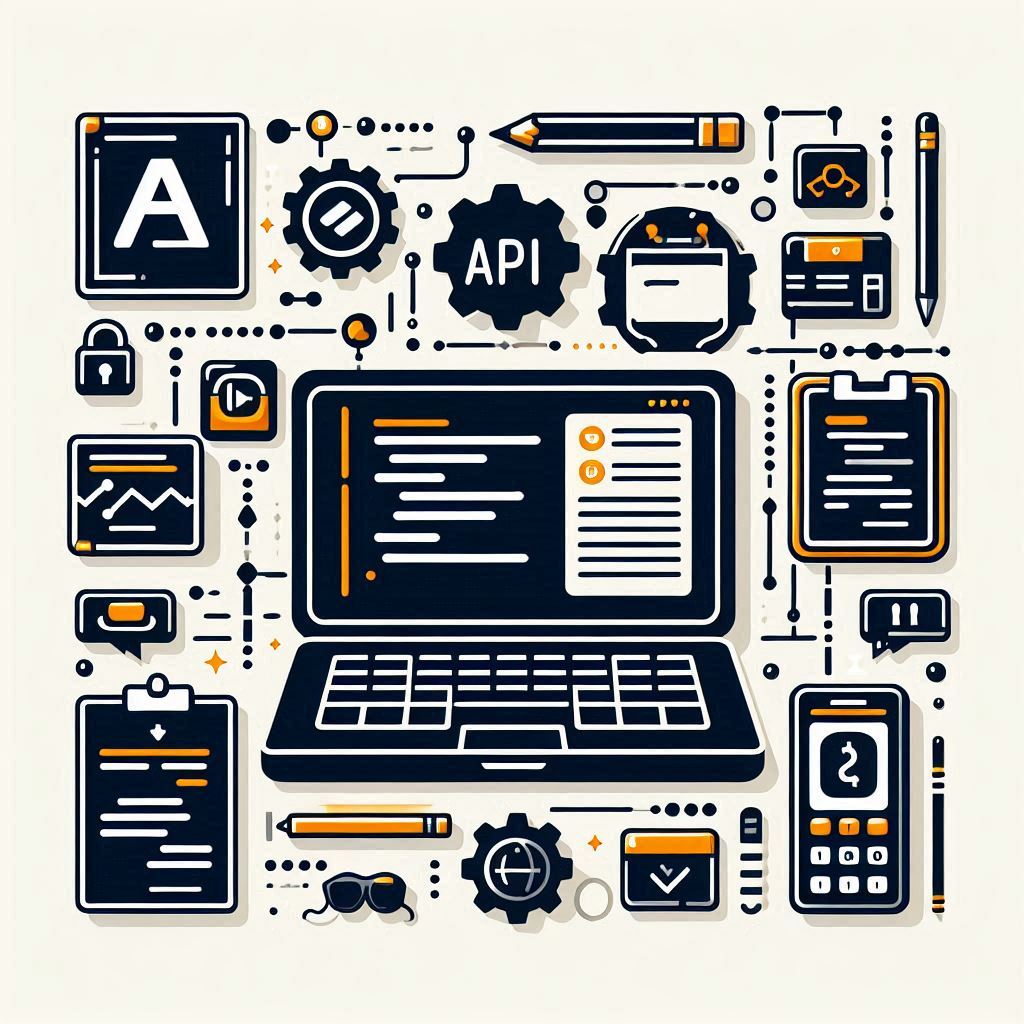Welcome to the world of BigCommerce API development! If you’re looking to extend your store’s functionality, automate tasks, or integrate with third-party services, you’ve come to the right place. This guide will provide a comprehensive overview of the BigCommerce API, with a particular focus on the powerful BigCommerce Catalog API.
Table of Contents
- Introduction
- Diving into the BigCommerce Catalog API
- BigCommerce API Versions: V2 vs. V3
- Getting Started with the BigCommerce Catalog API: A Step-by-Step Tutorial
- FAQs
Introduction
What is an API?
In simple terms, an API (Application Programming Interface) acts as a messenger between different software applications. It allows one application to request data or trigger actions in another application, fostering seamless communication and data exchange.
The Power of BigCommerce APIs
BigCommerce APIs offer developers a robust set of tools to unlock a world of possibilities for enhancing your eCommerce store. Whether you’re a seasoned BigCommerce API developer or just getting started with BigCommerce API integration, you’ll find these APIs invaluable for various tasks. Here are a few examples of what you can achieve:
- Automate tasks: Imagine streamlining time-consuming processes like inventory management, order fulfillment, and customer communication. BigCommerce APIs allow you to do just that, freeing up your time and resources for other essential aspects of your business.
- Build custom features: Need a unique functionality that’s not available out-of-the-box? BigCommerce APIs empower you to craft bespoke solutions tailored to your specific business requirements. This could include building custom product configurators, integrating with unique shipping providers, or implementing personalized shopping experiences.
- Integrate with third-party services: Connect your store seamlessly with a multitude of powerful tools for marketing, analytics, shipping, and more. BigCommerce API integration opens up a world of possibilities, allowing you to leverage best-in-class solutions to optimize your store’s operations.
Types of BigCommerce APIs
BigCommerce offers two primary types of APIs: REST and GraphQL:
- REST API (BigCommerce REST API): The REST (Representational State Transfer) API is the workhorse of BigCommerce development. It provides a comprehensive set of endpoints for managing every aspect of your store, effectively mirroring the actions you can perform in the BigCommerce control panel, but programmatically. You can use it for tasks like updating product information (BigCommerce API products), managing orders (BigCommerce API orders), creating coupons, and handling customer data (BigCommerce API customer).
- GraphQL API (BigCommerce GraphQL, BigCommerce GraphQL API): If you need to query data efficiently for use in your storefront or other front-end applications, the BigCommerce GraphQL API is an excellent choice. It provides a more flexible and targeted approach to fetching data. BigCommerce GraphQL examples include pulling product details with JavaScript into a Stencil theme, accessing customer data directly from the storefront, or fetching category and brand details for dynamic displays.
Diving into the BigCommerce Catalog API (BigCommerce Catalog API)
What is the Catalog API?
The BigCommerce Catalog API is your gateway to the vast collection of product data within your BigCommerce store. It provides a set of endpoints specifically designed for creating, modifying, organizing, and retrieving information related to your products.
Core Catalog Concepts:
Understanding the following core concepts is crucial for working effectively with the BigCommerce Catalog API. We’ll use simple examples to illustrate these terms:
- Catalog: Think of this as the central hub for all your product data. It’s the complete inventory of all physical and digital products within your store.
- Products: The individual items for sale. Each product can be categorized as physical (a T-shirt, a coffee mug) or digital (an eBook, a software license). Products are the fundamental building blocks of your catalog.
- Variants: Different versions of the same product. Imagine a T-shirt available in different sizes (Small, Medium, Large) or colors (Red, Blue, Green). Each size and color combination represents a distinct variant.
- Variant Options: The choices a shopper makes to select a variant. For the T-shirt, this would include drop-down menus to choose a size and color swatches to pick a specific color.
- Modifiers: Think of these as choices that impact how a product is fulfilled, but don’t create a unique variant. For example, gift-wrapping a product or adding a personalized engraving message.
- Complex Rules: These rules introduce conditional logic to your products. For example, you can use complex rules to automatically increase the price of a product if a shopper selects expedited shipping or to hide certain variant options based on the shopper’s previous selections.
- Categories: The hierarchical structure used to organize your products for easy browsing. Categories are typically reflected in your store’s navigation menus. You can have multiple levels of categories (e.g., Clothing -> Men’s Clothing -> Shirts).
- Category Tree: An endpoint that allows you to fetch the entire structure of your categories, including all parent-child relationships. This is incredibly useful for building custom navigation menus or generating sitemaps.
BigCommerce API Versions: V2 vs. V3 (BigCommerce V2 API, BigCommerce V3 API)
A Brief History:
Understanding the history of BigCommerce API versions is essential, especially if you’re new to BigCommerce API development. Prior to 2019, the BigCommerce control panel utilized a V2 (BigCommerce V2 API) interface for managing products. In 2019, BigCommerce introduced V3 (BigCommerce V3 API), offering significant improvements to the product management experience, especially in handling product variants.
Key Differences:
The shift from V2 to V3 impacts both the user interface and the structure of data handled by the BigCommerce product API and BigCommerce order API. Here’s a breakdown of the key differences:
- Data Representation: V3 (BigCommerce API V3) introduced a more streamlined and logical approach to representing product data, especially when dealing with variants. This means the data structures used in V3 are different from those used in V2.
- Performance and Usability: BigCommerce API V3 comes with performance optimizations and a structure that’s more developer-friendly. This translates to faster API responses and a smoother development experience.
- Mixing Versions: It’s generally not recommended to mix V2 (BigCommerce API V2) and V3 calls within a single application. The differences in data representation can lead to inconsistencies and unpredictable behavior.
Recommendation:
For new BigCommerce API integration projects, using V3 is highly recommended. You’ll benefit from the latest features, improved performance, and a more streamlined data model.
Getting Started with the BigCommerce Catalog API: A Step-by-Step Tutorial
This tutorial will guide you through making your first BigCommerce API call using Postman, a popular API testing tool. We’ll focus on retrieving product data using the BigCommerce GET product API (BigCommerce Get Product API) and BigCommerce GET orders API (BigCommerce Get Orders API).
1. Prerequisites
- BigCommerce Store: You need a BigCommerce store with store owner access.
- Postman: Download and install Postman from https://www.postman.com/.
2. Creating a BigCommerce API Access Token
- API Accounts: Log in to your BigCommerce control panel and go to Advanced Settings > API Accounts.
- Create API Account: Click Create API Account.
- Name and OAuth Scopes: Provide a descriptive name for your API account (e.g., “Catalog API Access”). Under “OAuth Scopes,” grant “modify” permissions for the following scopes:
content,customers,orders,products, andthemes. These scopes allow your API token to read, create, update, and delete data within those areas of your store. - Save and Download: Click Save. A token file will be downloaded. This file contains your BigCommerce API access token, a unique string that authorizes your application to interact with your store’s API. Keep this file safe and secure, as your access token acts as your API “password.”
3. Setting Up a Connection in Postman (BigCommerce API Postman)
- New Request: Open Postman and click New > Request.
- Request Name: Provide a name for your request, like “Get All Products.”
- HTTP Method: Select
GETfrom the drop-down menu. - API Endpoint: In the address bar, enter the API endpoint for retrieving all products. This will usually look something like:
https://api.bigcommerce.com/stores/{store_hash}/v3/catalog/products. Replace{store_hash}with your store’s unique hash, which you can find in your control panel or API credentials. - Headers: Click on the Headers tab. Add the following headers:
X-Auth-Token: Paste your BigCommerce API access token from the downloaded token file into the “Value” field.Accept: Enterapplication/jsonin the “Value” field. This tells BigCommerce to return the response data in JSON format, which is a widely used format for representing structured data.
4. Making Your First BigCommerce API Call (BigCommerce API Examples)
- Send Request: Click the Send button.
- Response: Postman will display the response from your BigCommerce store. If everything is configured correctly, you’ll see a JSON object containing information about all your products (BigCommerce API products).
FAQs
Here are a few common questions related to BigCommerce APIs:
Can I use the BigCommerce PHP API, BigCommerce Python API, or BigCommerce JavaScript API to interact with my store?
Yes! BigCommerce APIs are language-agnostic, meaning you can use a variety of programming languages to interact with your store. Here are some ways you can use different languages:
- PHP: BigCommerce provides a PHP client library that makes it easy to interact with the API. You can manage products, orders, customers, and more using this library. It’s ideal for server-side applications and integrations with other PHP-based systems.
- Python: Similarly, you can use Python to interact with the BigCommerce API. Libraries like
requestsallow you to make HTTP requests and process the JSON responses from the API. Python is great for data analysis, automation scripts, and server-side applications. - JavaScript: You can use JavaScript, particularly with Node.js, to build applications that interact with the BigCommerce API. Node.js is perfect for building real-time applications, server-side scripts, and integration services.
Regardless of the language, you choose to use, the key is to make HTTP requests to the BigCommerce API endpoints and process the JSON responses. The BigCommerce Developer Documentation provides code samples and guides for using various languages to build integrations.
Is it possible to manage orders with the API?
Yes, the BigCommerce Orders API provides comprehensive capabilities for managing orders in your store. Here are some of the actions you can perform:
- Create Orders: You can programmatically create new orders in your store, allowing you to integrate with custom checkout solutions or third-party services that need to place orders.
- Update Orders: Modify existing orders to change customer information, update item quantities, or apply discounts.
- Retrieve Orders: Fetch order details, including customer information, order status, shipping details, and more. This is useful for building dashboards, exporting data, or integrating with external systems.
- Delete Orders: Remove orders from your store if necessary, though this should be done with caution to avoid data loss.
The Orders API supports filtering and pagination, allowing you to efficiently retrieve and process large sets of order data.
How can I get started with BigCommerce GraphQL API development?
Getting started with the BigCommerce GraphQL API involves understanding how GraphQL works and how it differs from REST APIs. Here’s a step-by-step approach:
- Learn GraphQL Basics: Familiarize yourself with the core concepts of GraphQL, including queries, mutations, and schemas. GraphQL allows you to request specific fields, reducing the amount of data transferred compared to REST.
- Explore BigCommerce GraphQL API Documentation: The BigCommerce Developer Portal provides detailed documentation and examples for using the GraphQL API. Review the available queries and mutations to understand what you can do with the API.
- Set Up Your Environment: Use tools like GraphiQL or Postman to test your GraphQL queries and mutations. These tools provide an interactive environment for writing and executing GraphQL queries.
- Build Applications: Start building applications that use the GraphQL API to fetch data efficiently. This can include custom storefronts, data visualization tools, or integrations with other systems.
GraphQL is particularly powerful for frontend applications where you need to fetch only the data you need, reducing loading times and improving performance.
Where can I find more details about specific API endpoints, parameters, and response structures?
The BigCommerce Dev Center is the best resource for comprehensive API documentation, including:
- Endpoint Descriptions: Detailed information about each API endpoint, including the HTTP method, URL structure, and required parameters.
- Example Requests and Responses: Sample JSON payloads for requests and responses to help you understand the data format and structure.
- Guides and Tutorials: Step-by-step guides and tutorials for common tasks and use cases, such as setting up API authentication, managing products, and handling orders.
- Code Samples: Example code snippets in various programming languages to help you get started quickly.
You can access the BigCommerce Developer Documentation at developer.bigcommerce.com.