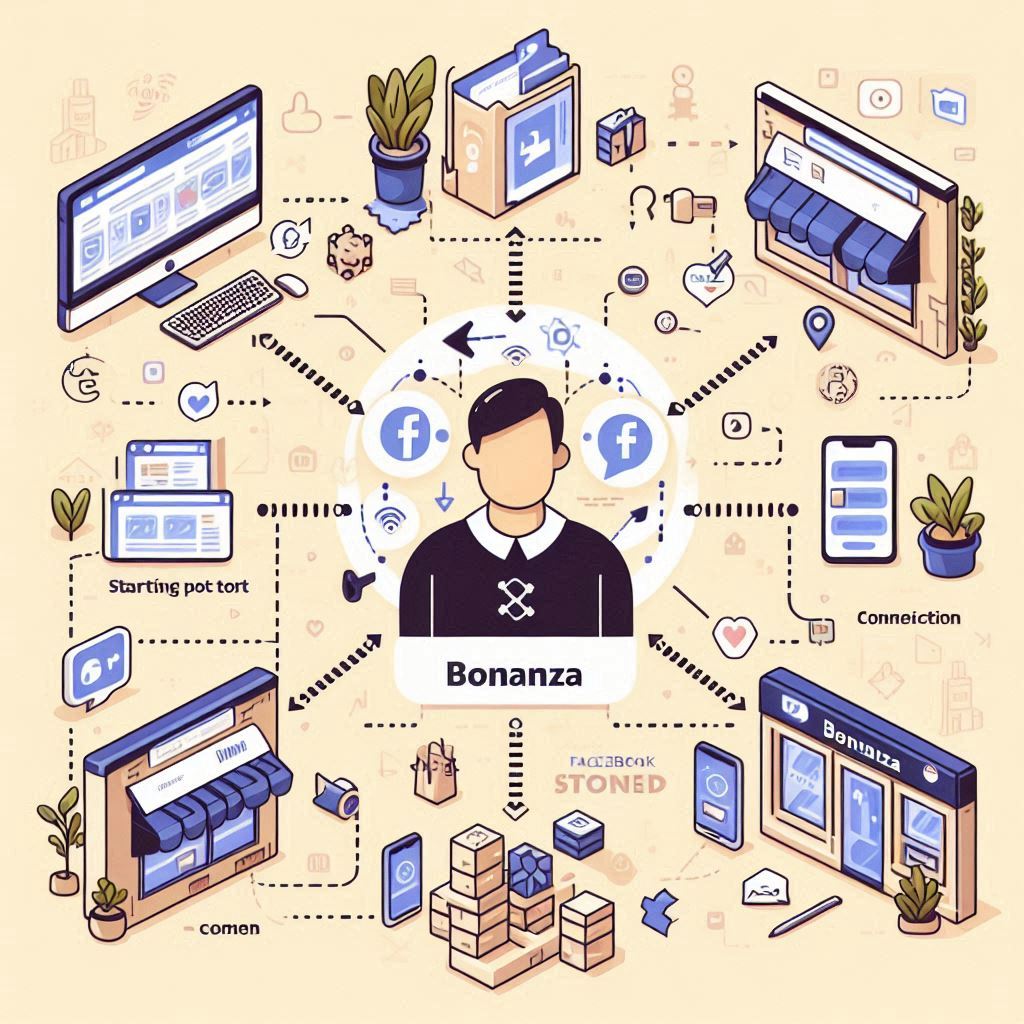Bonanza is a popular online marketplace known for its diverse selection of unique and hard-to-find items. As a seller on Bonanza, you might be looking for ways to expand your reach and connect with a larger audience. Facebook Shops, with its massive user base, seems like a natural choice for increasing visibility and driving sales. But is it possible to connect your Bonanza store to Facebook Shops? This guide will provide a clear answer and explore potential solutions.
Table of Contents
- The Reality of Bonanza and Facebook Shops Integration
- Exploring Workarounds
- Step-by-Step: WooCommerce to Facebook Shops (Optional)
- Alternative Solutions for Expanding Reach
- FAQs
- Conclusion
1. The Reality of Bonanza and Facebook Shops Integration
Unfortunately, as of right now, there is no direct, official integration between Bonanza and Facebook Shops. This means there’s no automated, built-in system to sync your Bonanza product listings, inventory, or orders with your Facebook Shop.
Why does this lack of direct integration matter?
Without a direct connection, you’ll need to manage your Bonanza listings and Facebook Shop listings separately. This involves manually creating product listings on both platforms, updating inventory on each independently, and processing orders from two different sources.
2. Exploring Workarounds
While a seamless, official integration is currently unavailable, there are potential workarounds that might help bridge the gap, albeit with some caveats:
- Appy Pie Connect: Appy Pie Connect is a popular automation platform that claims to offer integration between Bonanza and Facebook Shops. However, the effectiveness of this connection relies on Bonanza’s API (Application Programming Interface), which currently does not directly support Facebook Shops. This means the integration might not be as robust or reliable as a direct solution.
- WooCommerce as a Bridge: Another option is to use WooCommerce as an intermediary. WooCommerce is a powerful ecommerce platform that integrates seamlessly with WordPress websites. It also offers a dedicated plugin for connecting to Facebook Shops.
- Here’s how it might work:
- List your products on your WooCommerce store.
- Use the Facebook for WooCommerce plugin to sync your WooCommerce products to your Facebook Shop.
- Important Note: This method is complex and requires managing three platforms – Bonanza, WooCommerce, and Facebook Shops. It might not be ideal for everyone, especially those new to ecommerce or less familiar with technical setups.
- Here’s how it might work:
3. Step-by-Step: WooCommerce to Facebook Shops (Optional)
Important: This section is only relevant if you choose to use the WooCommerce workaround described above.
Prerequisites:
- A self-hosted WordPress website with the WooCommerce plugin installed.
- A Facebook Business Manager account.
Detailed Steps:
- Install the Facebook for WooCommerce Plugin:
- In your WordPress dashboard, go to Plugins > Add New.
- Search for “Facebook for WooCommerce” and click Install Now on the official plugin.
- After installation, click Activate.
- Connect to Facebook Business Manager:
- Go to WooCommerce > Settings and click on the Integration tab.
- Find the Facebook section and click Get Started.
- You’ll be prompted to log in to your Facebook account and grant permissions to the plugin.
- Select the Facebook Page you want to connect to your shop.
- (Optional) Choose an Instagram profile to connect if you want to sell on Instagram Shops as well.
- Set Up Your Product Catalog:
- Choose whether to create a new product catalog or use an existing one.
- If creating a new catalog, give it a descriptive name (e.g., “My Bonanza Products”).
- Enable Product Synchronization:
- Turn on the product synchronization option to allow your WooCommerce products to automatically sync to your Facebook Shop.
- This ensures that your Facebook Shop will reflect any changes to product details, inventory, or pricing made on your WooCommerce store.
- Review and Customize Settings:
- Go through the remaining settings in the plugin to customize options like:
- Currency: Make sure it matches your Bonanza settings.
- Customer Information: Choose what customer data will be shared between platforms.
- Order Management: Select how you want to handle order processing and fulfillment.
- Facebook Messenger: Enable Messenger for customer support within your Facebook Shop.
- Go through the remaining settings in the plugin to customize options like:
- Add Products to WooCommerce:
- Manually create product listings in your WooCommerce store. Since there’s no direct Bonanza sync, you’ll have to copy product details, images, and descriptions from your Bonanza listings.
- Ensure consistency in pricing, variations (size, color, etc.), and inventory levels.
- Manage Your Listings:
- Regularly check your Facebook Shop to see how your products are displayed.
- Make any necessary adjustments to descriptions, images, or pricing to optimize for Facebook’s shopping experience.
- Monitor Performance:
- Facebook provides insights and analytics within the Commerce Manager.
- Track key metrics like product views, clicks, and purchases to understand customer behavior and refine your marketing strategies.
4. Alternative Solutions for Expanding Reach
If the workarounds are not suitable, consider these strategies:
- Leverage Social Media Marketing: Facebook and Instagram offer powerful marketing tools to drive traffic to your Bonanza listings.
- Utilize strategies like:
- Paid Advertising: Run targeted ads to reach potential customers interested in your products.
- Organic Content: Create engaging posts about your Bonanza listings, showcasing product features and benefits.
- Influencer Collaborations: Partner with influencers relevant to your niche to promote your Bonanza store.
- Utilize strategies like:
- Multi-Channel Listing Tools: Explore third-party tools like Sellbrite or ChannelAdvisor. These platforms help manage your listings across various online marketplaces (including Bonanza in some cases). While they might not directly connect to Facebook Shops, they can streamline your overall ecommerce operations.
5. FAQs
- Does Bonanza have plans to integrate with Facebook Shops directly?
- Currently, there is no official information from Bonanza regarding plans for direct integration with Facebook Shops. However, it’s always a good idea to stay updated by checking Bonanza’s official website, blog, and support channels for any announcements or new features.
- Can I use Appy Pie Connect to automate other tasks related to my Bonanza store?
- Yes, Appy Pie Connect can integrate Bonanza with a wide range of other supported apps. You can use it to automate tasks like:
- Email Marketing: Sync new customers with your email marketing platform (e.g., Mailchimp, Constant Contact).
- Task Management: Create tasks in your project management tool (e.g., Asana, Trello) based on new Bonanza orders.
- Inventory Management: Update your stock levels in other platforms or spreadsheets.
- Yes, Appy Pie Connect can integrate Bonanza with a wide range of other supported apps. You can use it to automate tasks like:
- Is WooCommerce the only way to connect to Facebook Shops?
- No, there are other ecommerce platforms that offer direct integration with Facebook Shops, such as Shopify and BigCommerce. These platforms are generally more comprehensive and come with a monthly subscription fee.
- What are some effective social media strategies for promoting my Bonanza listings?
- Here are some tips:
- Visual Appeal: Use high-quality product images and videos to capture attention.
- Engaging Captions: Write creative and informative captions that highlight product features and benefits.
- Relevant Hashtags: Research and use relevant hashtags to increase the discoverability of your posts.
- Run Contests and Giveaways: Generate excitement and engagement around your Bonanza listings.
- Interact with Followers: Respond to comments and questions promptly to build relationships.
- Here are some tips:
6. Conclusion
While a direct, built-in integration between Bonanza and Facebook Shops is not currently available, there are workarounds and alternative strategies you can use to expand your reach and connect with more customers. Consider your technical comfort level, business needs, and resources when choosing the best approach. The ecommerce landscape is constantly evolving, so keep an eye out for new integration options from Bonanza or third-party platforms in the future.