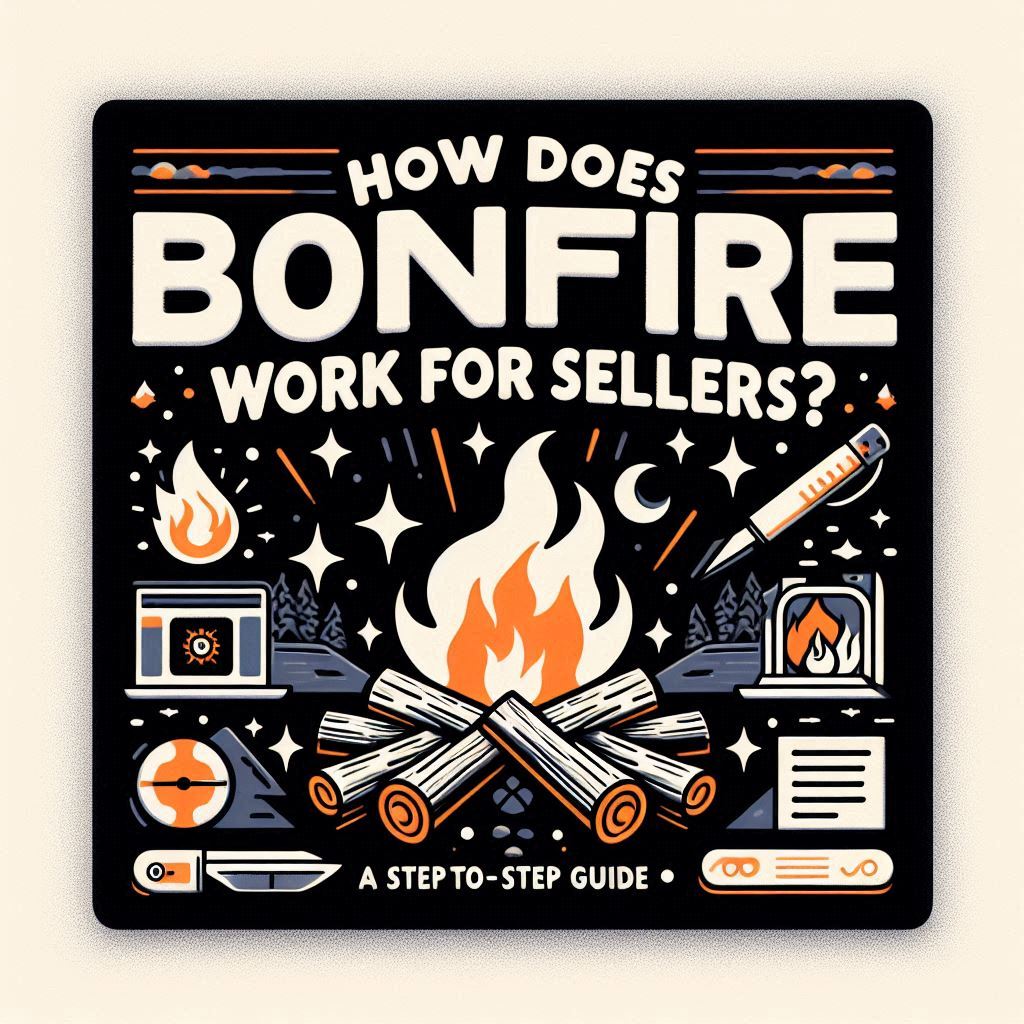Bonfire is a user-friendly platform that makes designing, selling, and fulfilling custom apparel a breeze. For sellers, it’s particularly attractive due to its risk-free model: there are no upfront costs, and the potential for profit is significant. Whether you’re an individual, a non-profit organization, or a business, Bonfire offers a streamlined process to bring your apparel ideas to life. This guide delves into the step-by-step process of selling successfully on Bonfire. For beginners looking to understand “how does bonfire work” or seeking guidance on “selling on bonfire,” this guide offers a comprehensive overview.
Table of Contents
- Planning Your Bonfire Campaign
- Designing Your Products
- Setting Up and Launching Your Campaign
- Promoting Your Campaign
- FAQ Section
Chapter 1: Planning Your Bonfire Campaign
Before diving into the design process, it’s crucial to establish a strong foundation for your Bonfire campaign. This involves careful planning and a clear understanding of your goals and target audience.
Identify your target audience: Defining who you’re selling to is the first step. Consider their interests, demographics, and what type of apparel would resonate with them. Effective target audience research can be conducted through social media, surveys, and engagement within existing communities. A deep understanding of your audience will guide your design choices, product selection, and marketing efforts.
Set realistic goals: What do you want to achieve with your Bonfire campaign? Do you aim to raise funds for a cause, generate profit for your business, or increase brand awareness? Setting measurable goals, such as a target number of sales, desired profit margin, or a specific amount of funds to be raised, will help you stay focused and track your progress.
Establish a timeline: Creating a timeline is essential for a successful campaign. Factor in time for designing, promoting, and allowing for Bonfire’s production and shipping processes. Setting deadlines for each step will ensure a smooth and efficient campaign execution.
Chapter 2: Designing Your Products
The design of your apparel is the heart of your campaign. It’s what will ultimately attract buyers and drive sales. Bonfire provides several options for creating high-quality designs that appeal to your target audience.
Gather Design Inspiration: Creating a visual mood board can help you brainstorm ideas and define your design aesthetic. Explore the Bonfire Marketplace, peruse Staff Picks, and browse Bonfire’s Instagram for inspiration. Identify common themes, design elements, and styles that align with your brand or cause.
Determine What to Include in Your Design: Will you be incorporating an organizational logo, using cause-related colors, or featuring impactful catchphrases or slogans? Maintaining a consistent brand aesthetic across your designs will enhance recognition and appeal.
Decide What Products You Want to Sell: Bonfire’s diverse product catalog includes t-shirts, mugs, tote bags, and more. Consider your target audience’s preferences, the weather or season, and the nature of your campaign when making your product selections. Limiting product choices can help avoid buyer indecision and increase conversion rates.
Choose Product and Design Colors: Bonfire’s screen printing process supports a maximum of eight colors. However, designs featuring 1-3 colors often yield the highest profits. Choose design colors that provide good contrast against your product colors, ensuring visibility and aesthetic appeal. Seeking feedback from your community on color preferences can be valuable.
Bring Your Design to Life: Bonfire offers three primary avenues for design creation:
- Creating Your Design Yourself: Utilize Bonfire’s design guides, which cover current trends, font pairings, and specific product design tips. Leverage existing brand assets, such as logos and illustrations, to maintain brand consistency. Focus on eye-catching elements like bold typography, bright colors, and simplified imagery.
- Hiring a Designer: Consider Bonfire Studio for professional t-shirt design services. Working with experienced designers can elevate your design quality and ensure a polished look. Bonfire Studio offers this expert design assistance for a small fee.
- Using Bonfire’s Free Customizable Templates: Bonfire provides a vast library of customizable templates, serving as a perfect starting point for those seeking design support. Personalize these templates to align with your brand or cause.
Using the Design Tool: Bonfire’s user-friendly design tool allows you to upload custom artwork, experiment with color options, and create product combinations. The tool’s accuracy in visually representing your designs ensures realistic expectations for the final product.
Chapter 3: Setting Up and Launching Your Campaign
Customize Your Campaign Page: The campaign page is your opportunity to tell your story and connect with your audience. Craft a compelling narrative that highlights the purpose and impact of your campaign. For fundraisers, transparency is crucial – clearly explain the beneficiary and how the funds will be used. Giving Campaigns benefit from a special badge and prominent information display.
Launching Your Campaign: You have two launch options: launch immediately or schedule for a later date. Choose the launch strategy that best aligns with your campaign goals and promotional timeline. Notify your community about the launch date and time to maximize engagement.
Chapter 4: Promoting Your Campaign
Effective promotion is key to a successful Bonfire campaign. Now that your products are designed and your campaign is live, it’s time to get the word out and drive those sales! Here’s a breakdown of how to effectively promote your Bonfire campaign:
Leverage Social Media:
- Share Compelling Visuals: Post high-quality images of your products. Use lifestyle shots, mockups, and close-ups to showcase the details and appeal of your designs.
- Run Contests and Giveaways: Generate excitement and engagement by offering incentives. A simple giveaway for a free shirt can attract a lot of attention.
- Utilize Stories and Reels: Create short, engaging videos about your campaign’s story and purpose. Use behind-the-scenes content and testimonials to build connections.
- Target Your Audience: Use social media advertising to specifically target your ideal customer demographics and interests. This can ensure your ads are seen by the people most likely to buy.
Engage Your Existing Network:
- Email Marketing: Send targeted emails to your subscribers announcing your new campaign. Provide a clear call-to-action and emphasize the value proposition of your products.
- Word-of-Mouth Marketing: Encourage friends, family, and colleagues to share your campaign with their networks. Offer discounts or incentives for referrals.
- Reach Out to Influencers: Partner with relevant influencers or bloggers in your niche to promote your campaign to their followers.
Optimize for Search Engines (SEO):
- Campaign Page SEO: Use relevant keywords in your campaign title, tagline, and description. This will help people find your campaign when searching for related terms.
- Blog Posts and Articles: Write informative blog posts or articles about your campaign and link back to your Bonfire page. This can increase visibility and drive organic traffic.
Utilize Bonfire’s Promotional Tools:
- Shareable Links: Bonfire provides easy-to-share links for your campaign page. Promote these links on social media, email, and through your website.
- Discount Codes: Offer exclusive discounts to your followers to incentivize purchases. Limited-time offers can create a sense of urgency.
Analyze and Adapt:
- Track Your Results: Use Bonfire’s built-in analytics to monitor your campaign’s performance. Pay attention to clicks, views, and sales.
- Adjust Your Strategy: Based on your analytics, make adjustments to your promotional efforts. Experiment with different platforms, content formats, and messaging to see what resonates best with your audience.
FAQ Section
How does Bonfire work in terms of costs?
It’s free to create and launch a campaign on Bonfire. You only incur costs for the base price of the products when an order is placed. This eliminates any financial risk for sellers.
How much profit can I make?
You have the power to set your own profit margin for each product. The higher the profit margin, the more you earn per sale. Striking a balance between competitive pricing and a healthy profit margin is key.
What types of files can I upload for my design?
Bonfire recommends .AI or .EPS files with a transparent background. Vector graphics are generally preferred for their scalability and print quality. Exporting artwork from other design programs is possible, ensuring a minimum print file size of 1500px x 1500px at 300 DPI.
Can I edit my campaign after it’s launched?
You can edit certain aspects like the campaign description or end date, even after launching. However, altering the design or offered products once orders have been placed is not possible.
How do I receive my earnings?
You’ll receive your profits through PayPal or direct deposit after your campaign concludes and all orders have been fulfilled. This process ensures timely payment and transparent accounting.