As a print-on-demand artist, you understand the power of a captivating product presentation. In a crowded marketplace, high-quality mockups are essential for grabbing attention, showcasing your artwork in its best light, and ultimately driving sales. But finding the right mockup generator can feel like searching for a needle in a haystack.
This is where Canvy.com steps in. Canvy is an innovative online platform designed specifically for creating realistic and visually stunning mockups for your print-on-demand artwork. Whether you’re selling on Etsy, Society6, Redbubble, or your own online store, Canvy provides the tools you need to present your work professionally and entice potential buyers.
In this comprehensive review, we’ll delve into the features and functionalities of Canvy, explore its benefits and drawbacks, and help you decide if it’s the perfect fit for your print-on-demand journey.
Table of Contents
- Canvy’s Features & Functionality
- Benefits of Using Canvy
- Drawbacks of Using Canvy
- Canvy vs. Other Mockup Generators
- Conclusion
- FAQs
- Additional Resources
Canvy’s Features & Functionality
Canvy boasts an impressive range of features designed to make mockup creation a breeze. Let’s explore what makes this platform stand out:
- Room Variety: Canvy offers a diverse selection of room mockups, catering to various styles and target audiences. From cozy bedrooms and modern living rooms to minimalist galleries and even children’s nurseries, you’ll find the perfect setting to complement your artwork. The platform also allows you to easily filter rooms by category, making it simple to find the ideal backdrop for your design.
- Customization Options:
- Wall Options: Canvy takes realism to the next level with its dynamic wall feature. You can choose from a variety of wall textures, including brick, concrete, plaster, and even vibrant wallpapers. Furthermore, you have complete control over the wall color, allowing you to achieve a cohesive and harmonious look with your artwork.
- Frame Customization: Framing plays a crucial role in artwork presentation, and Canvy understands this. The platform offers a wide selection of frame styles, from classic wooden frames to sleek and modern options. You can also adjust the frame thickness to achieve the perfect balance between highlighting your artwork and complementing the overall aesthetic.
- Artwork Size and Cropping: Precise sizing is essential for print-on-demand products, and Canvy ensures accuracy. You can easily set the desired dimensions for your artwork and choose between centimeters or inches. The platform maintains aspect ratios by default, but also allows you to unlink width and height for complete control. The cropping tool further enhances precision, allowing you to fine-tune the composition of your artwork within the mockup.
- Color Adjustments: Clashing colors can ruin even the most beautiful artwork presentation. Canvy’s color mask feature allows you to adjust the colors of various elements within the room to match your artwork seamlessly. Simply select the desired element, such as a sofa, pillow, or wall, and fine-tune the hue, saturation, and brightness to achieve a cohesive color palette.
- Multiple Artwork Placement: Canvy empowers you to create mockups showcasing sets or collections of your artwork. You can easily add multiple artworks to a single scene, allowing you to present a cohesive series or offer customers a glimpse into the variety of your work.
- Lighting and Realism: Canvy’s mockups go beyond static images by incorporating realistic lighting effects. This attention to detail adds depth and dimension to your artwork, making it appear even more lifelike and engaging within the chosen room setting.
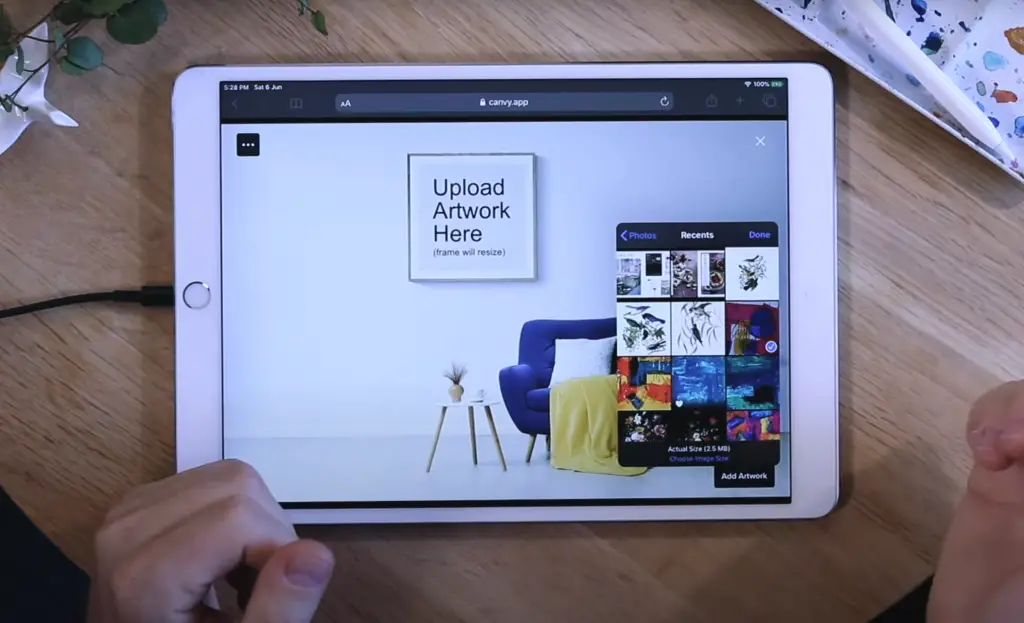
Benefits of Using Canvy
Integrating Canvy into your print-on-demand workflow offers a multitude of benefits:
- Enhanced Artwork Presentation: Canvy’s realistic and customizable mockups elevate the presentation of your artwork, allowing potential buyers to visualize it in their own homes or spaces. This enhanced presentation makes a stronger impression, leading to increased interest and desire for your products.
- Increased Sales Potential: By providing customers with a clear and captivating visualization of your artwork in context, Canvy’s mockups can significantly increase your sales potential. When buyers can easily imagine your artwork enhancing their own spaces, they are more likely to make a purchase.
- Versatility and Flexibility: Whether your style is minimalist, abstract, or vibrant, Canvy offers the versatility to cater to diverse artistic preferences and target audiences. The vast selection of rooms and customization options ensures you can find the perfect setting to complement your unique style.
- User-Friendly Interface: Canvy’s intuitive platform is designed for ease of use. The drag-and-drop functionality, clear menus, and simple customization tools make it easy for artists of all experience levels to create professional mockups in minutes.
- Time-Saving: Canvy streamlines the mockup creation process, eliminating the need for complex photo editing software or expensive photoshoots.

Drawbacks of Using Canvy
While Canvy offers an impressive array of features and benefits, there are a few limitations to consider:
- Limited Free Version: Canvy’s free version provides a solid starting point but comes with limitations regarding the number of available room mockups and daily downloads. This may be sufficient for artists starting out, but those with a larger portfolio or higher volume of designs may find the restrictions inhibiting.
- Subscription Cost: Unlocking the full potential of Canvy requires a Pro membership, which comes at a monthly or yearly cost. While the price is reasonable considering the extensive features and benefits, it’s essential to weigh the cost against your individual needs and budget.
Canvy vs. Other Mockup Generators
Several online mockup generators exist, each with its own strengths and weaknesses. Here’s a brief comparison of Canvy with a couple of popular alternatives:
- Placeit: Placeit offers a vast library of mockups, including apparel, digital devices, and print products. However, its room mockups are more limited compared to Canvy, and the customization options for walls, frames, and colors are less extensive.
- Smartmockups: Smartmockups provides a user-friendly interface and a good selection of mockups across various categories. However, similar to Placeit, the variety and customization options for room mockups are not as comprehensive as those offered by Canvy.
FAQs
- Q: Is Canvy suitable for beginners?
- A: Absolutely! Canvy’s user-friendly interface and intuitive design make it a perfect choice for artists of all skill levels, including beginners.
- Q: Can I use Canvy mockups for commercial purposes?
- A: Yes, you have the freedom to use Canvy mockups for commercial purposes, such as promoting and selling your artwork on various online platforms.
- Q: Does Canvy offer a free trial of the Pro version?
- A: For the latest information on free trials or any special offers, it’s recommended to visit Canvy’s official website.
Conclusion
Canvy.com proves to be a valuable tool for print-on-demand artists seeking to elevate their product presentations and boost sales. Its extensive collection of realistic and customizable room mockups, combined with a user-friendly interface, makes it a top choice for showcasing artwork in its best light.
While the limitations of the free version and the subscription cost for the Pro version are factors to consider, the benefits in terms of enhanced presentation, increased sales potential, and time-saving efficiency make Canvy a worthwhile investment for serious print-on-demand artists.
If you’re looking to take your print-on-demand business to the next level, we encourage you to explore Canvy and experience the difference it can make for your artwork presentation and sales success.

