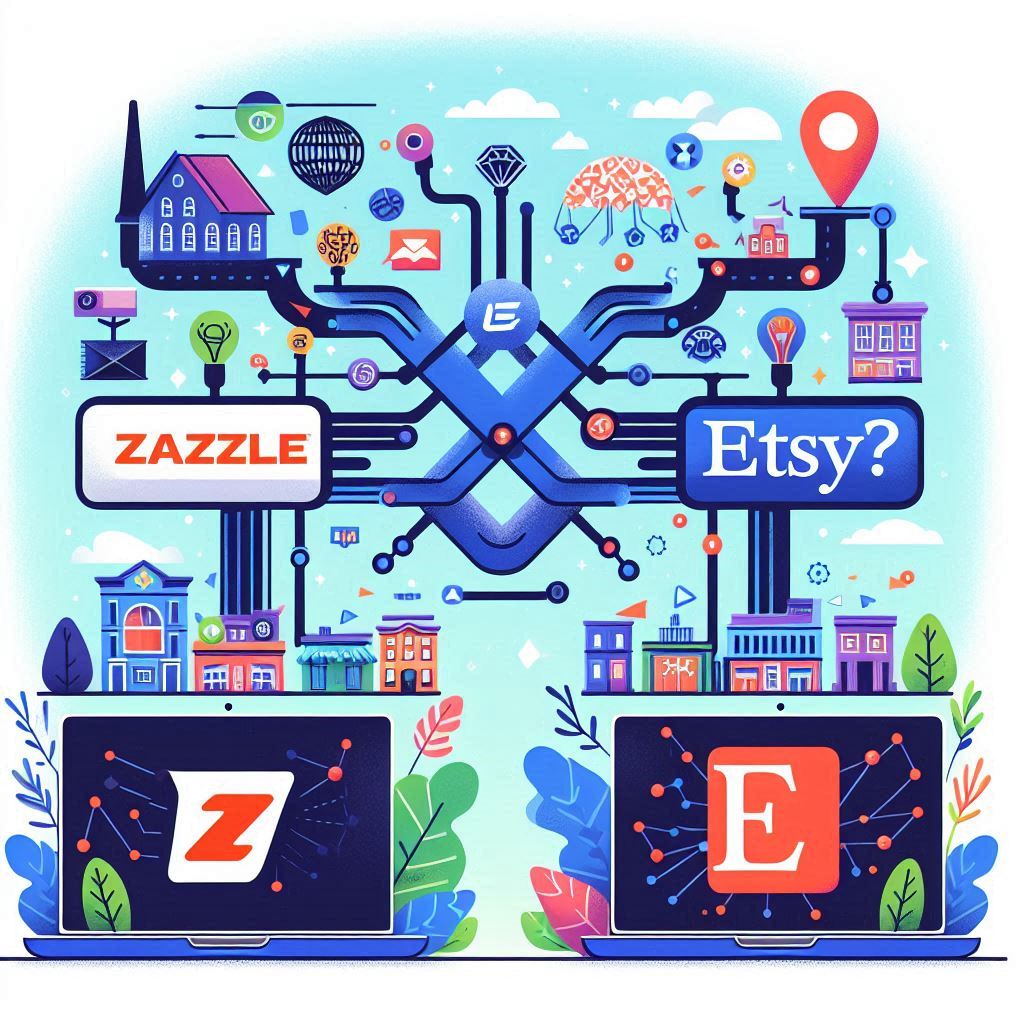Are you a creative entrepreneur looking to expand your reach across multiple print-on-demand platforms? Maybe you’re already selling your designs on Zazzle and wondering if there’s a magic button to seamlessly sync your products with your Etsy shop. The question “Can you connect Zazzle to Etsy?” pops up frequently, and we’re here to delve into the answer and explore all your options.
Table of Contents
- Direct Integration: Is It Possible?
- Why Sellers Seek Zazzle-Etsy Integration
- Alternative Strategies: Bridging the Zazzle-Etsy Gap
- Maximizing Zazzle’s Unique Selling Points
- Zazzle and Etsy: FAQs
Direct Integration: Is It Possible?
Unfortunately, the short answer is no. As of now, there’s no direct way to connect Zazzle to Etsy. These platforms don’t offer official integrations or API connections to automatically sync your products, listings, or order information.
This lack of direct “zazzle etsy integration” is likely due to the competitive nature of the print-on-demand industry. Both Zazzle and Etsy are vying for sellers’ attention and want to keep their users within their respective ecosystems. An official connection would allow for easy movement between platforms, potentially diluting the user base and sales on each.
Why Sellers Seek Zazzle-Etsy Integration
The desire to “connect zazzle to etsy” stems from the potential benefits of streamlined workflow and expanded market reach. Here’s why integration appeals to many sellers:
- Streamlined Workflow: A direct connection could significantly simplify product and listing management. Sellers wouldn’t need to manually recreate listings, update inventory, or manage orders across both platforms, saving time and reducing errors.
- Expanded Reach: Syncing products between Zazzle and Etsy could theoretically allow sellers to tap into both platforms’ customer bases, potentially increasing visibility and sales.
Alternative Strategies: Bridging the Zazzle-Etsy Gap
While direct integration remains elusive, several alternative strategies can help you manage your presence on both Zazzle and Etsy.
Manual Cross-Listing
The most straightforward approach is to manually create separate listings for your products on both platforms. This involves recreating product descriptions, uploading images, and setting individual prices on Zazzle and Etsy.
- Pros: You maintain complete control over product details, pricing, and branding tailored to each platform’s audience.
- Cons: Manual cross-listing is time-consuming, prone to errors, and requires diligent effort to maintain consistency across your listings.
Third-Party Automation Tools
Some third-party tools might offer limited integration or automation features to help manage specific tasks between Zazzle and Etsy. These tools could potentially assist with inventory syncing, order tracking, or even basic listing creation.
- Pros: Automation tools can save time compared to manual cross-listing and help reduce the risk of human error.
- Cons: Most tools come with subscription fees, and their functionalities might be limited or not fully compatible with both platforms’ ever-evolving features.
Focus on Platform Strengths
Perhaps the most effective strategy is to recognize Zazzle and Etsy’s distinct strengths and optimize your approach accordingly.
- Zazzle: Leverage Zazzle’s powerful customization features to create personalized gifts and cater to special occasions. Focus on designs for holidays, birthdays, anniversaries, or vacations, tapping into the market for personalized items.
- Etsy: Concentrate on Etsy’s vast market for handmade and unique goods. Promote your original art, photography, crafts, jewelry, or other distinctive items to leverage the platform’s massive user base and search traffic.
By aligning your design strategy with each platform’s strengths, you can maximize your sales potential without relying on direct integration.
Maximizing Zazzle’s Unique Selling Points
While direct “zazzle and etsy” connectivity remains a dream for many sellers, Zazzle offers some unique features that can enhance your selling experience and potentially drive traffic from Etsy.
Leveraging Affiliate Product Integration
Unlike other print-on-demand platforms, Zazzle lets you integrate curated affiliate products from other Zazzle creators into your own storefront. This includes officially licensed merchandise from brands like Disney, Star Wars, and more.
You can create dedicated collections showcasing affiliate products alongside your designs, earning commissions on sales generated through your affiliate links. This feature provides a unique opportunity to build a diverse and engaging storefront that caters to various interests, potentially attracting customers who might also frequent your Etsy shop.
Creating Multiple Specialized Stores
Zazzle allows you to create multiple stores under a single account using just one email address. This enables you to specialize in different product categories, improving organization and targeting specific customer segments.
For example, you could have separate stores for t-shirts, invitations, home décor, or even a dedicated store for fan merchandise. This strategy not only streamlines your product management but also allows you to create targeted marketing campaigns for each store and potentially drive traffic from your Etsy listings to relevant Zazzle collections.
Zazzle and Etsy: FAQs
Q: Can I import my Zazzle designs directly to Etsy?
A: Unfortunately, no. There’s no direct import feature because Zazzle and Etsy are not integrated. You’ll need to manually recreate your listings on each platform.
Q: Will Zazzle ever offer direct Etsy integration?
A: It’s impossible to predict the future, but direct integration seems unlikely given the competitive nature of the print-on-demand market. Zazzle and Etsy both incentivize sellers to stay within their platforms.
Q: Do I need to pay extra fees for using third-party automation tools?
A: Most third-party automation tools for managing online sales come with subscription fees. It’s essential to research and compare different tools to understand their features, pricing, and compatibility with Zazzle and Etsy.
Q: Can I use Zazzle’s Fan Merch portal to sell on Etsy?
A: No. Designs created on Zazzle’s Fan Merch portal are exclusive to Zazzle and utilize officially licensed brand elements. You cannot transfer these designs to other platforms.
Q: Is it better to sell on Zazzle or Etsy?
A: There’s no one-size-fits-all answer. The best platform for you depends on the types of products you create and your target audience.
- Zazzle: Ideal for personalized gifts, customizable designs, and occasion-based products (birthdays, holidays, special events).
- Etsy: Best for handmade items, unique art and photography, craft supplies, vintage finds, and items with a “handmade” appeal.
Consider each platform’s strengths and user base when deciding where to focus your efforts. You can always experiment with selling on both!