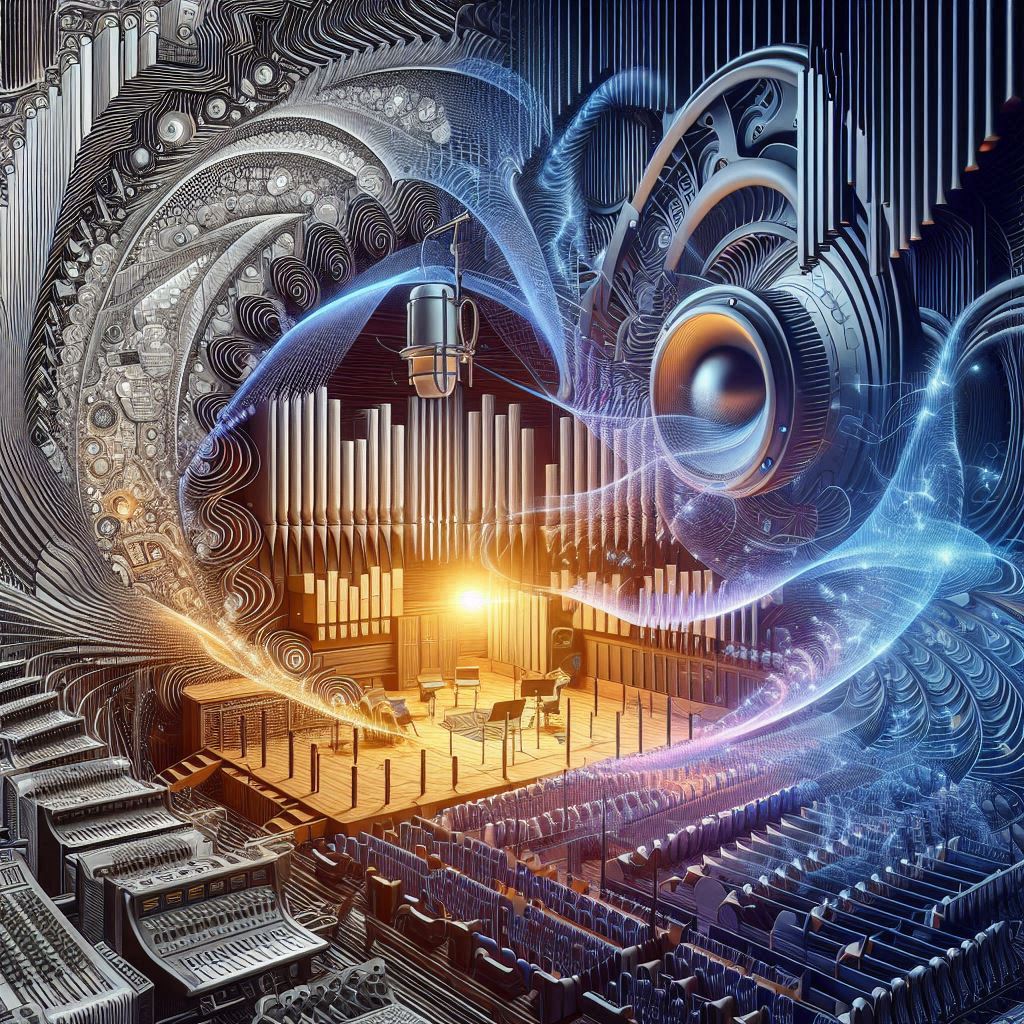- 1: Understanding Convolution Reverb
- 2: How Convolution Reverb Works
- 3: Applications of Convolution Reverb
- 4: Free and Paid Convolution Reverb Plugins
- 5: Finding and Using Free Impulse Response Libraries
- 6: Tips and Tricks for Convolution Reverb
- 7: FAQs about Convolution Reverb
- Conclusion
Reverb is a fundamental effect in music production, adding depth, spaciousness, and realism to sounds. It transforms dry, sterile audio into something more engaging and immersive. While traditional algorithmic reverbs offer versatility, they sometimes fall short in capturing the true nuances of a physical space. That’s where convolution reverb steps in, providing a powerful alternative for crafting realistic and captivating soundscapes.
What sets convolution reverb apart is its use of recordings of real acoustic environments, called impulse responses (IRs). These recordings are like sonic fingerprints, capturing the unique ways sound reflects and decays within a particular space. By applying these IRs to your audio, convolution reverb plugins effectively “place” your sounds within these captured environments. This results in incredibly realistic reverb effects that traditional algorithms often can’t match.
This comprehensive guide delves into the world of convolution reverb, exploring its workings, applications, recommended plugins, and free IR resources. Whether you’re a seasoned producer or just starting, this blog post will equip you with the knowledge to harness the power of this remarkable audio effect.
Section 1: Understanding Convolution Reverb
1.1 What is Convolution Reverb?
Convolution reverb is a technique that uses recordings of real acoustic spaces – impulse responses (IRs) – to process audio signals. Unlike algorithmic reverbs, which create artificial reverberation using mathematical models, convolution reverb utilizes real-world recordings to recreate specific acoustic environments. These IRs capture the sonic characteristics of a space, creating a digital snapshot of how sound behaves in that environment.
1.2 What are Impulse Responses (IRs)?
An impulse response is an audio recording that encapsulates the sonic signature of a space. Think of it like an echolocation system for sound. To create an IR, a sound impulse (like a starter pistol shot or a loud pop) is emitted in the target space. Microphones placed strategically within the space record the sound as it travels, bounces off surfaces, and decays. The resulting recording captures the unique pattern of reflections, including the time delays and decay characteristics, providing a detailed sonic blueprint of the space.
IRs can be created for a wide variety of acoustic environments, from grand concert halls and intimate recording studios to outdoor spaces like forests and canyons. These recordings, typically in WAV format, form the heart of convolution reverb, allowing you to infuse your audio with the distinct ambience of these captured spaces.
Section 2: How Convolution Reverb Works
2.1 The Process of Convolution:
At its core, convolution is a mathematical operation that combines two signals: your input audio and the impulse response. It works by analyzing the frequencies shared between the two signals, emphasizing commonalities and diminishing differences. The result is an output signal that sounds as if the input audio was played and recorded in the acoustic environment captured in the IR.
A simple analogy to illustrate convolution is to think of a stamp and a surface. The stamp represents the IR, holding the sonic imprint of a specific space. The surface you’re stamping on is your input audio. Convolution essentially “imprints” the sonic characteristics of the IR onto your audio, simulating the experience of your sound being physically played in that environment.
2.2 Key Components of a Convolution Reverb Plugin:
Convolution reverb plugins offer a range of controls to shape and refine the reverb effect. The most common controls include:
- Dry/Wet Mix: Controls the balance between the original, unprocessed audio (dry) and the reverberated signal (wet).
- Decay Time/Length: Determines the duration of the reverb tails, influencing the perceived size of the space.
- Pre-Delay: Sets the time delay between the original sound and the onset of the reverb, creating a sense of distance and depth.
- EQ and Filtering Options: Allow you to tailor the frequency content of the reverb, shaping its tonal characteristics to complement your audio.
- Stereo Width and Positioning: These controls influence the spatial spread and placement of the reverb in the stereo field, impacting its perceived width and location.
Section 3: Applications of Convolution Reverb
Convolution reverb is a versatile tool for both realistic and creative sound design applications.
3.1 Realistic Reverb Effects:
Convolution reverb excels at creating authentic-sounding reverberation for various musical elements:
- Drums and Percussion: Applying IRs of different rooms and halls adds depth, ambience, and a sense of natural space to drums, making them sound more lively and realistic.
- Vocals: Convolution reverb can position vocals within specific environments, from intimate studios to grand cathedrals, adding to their emotional impact and realism.
- Acoustic Instruments: By recreating the ambience of concert halls or specific recording studios, convolution reverb can breathe life into recordings of acoustic instruments, enhancing their natural resonance and presence.
- Synthesized Sounds: Even synthesized sounds can benefit from convolution reverb. By placing them within real-world spaces, you can impart organic textures and ambience, bridging the gap between the electronic and the acoustic.
3.2 Creative Sound Design:
Beyond its realistic applications, convolution reverb can be used for experimental and unconventional sound design:
- Unconventional IRs: By using non-traditional recordings as IRs, like metallic hits, drum loops, or even the sound of running water, you can create unique timbral and rhythmic textures, pushing the boundaries of sonic exploration.
- Chaining IRs: Multiple IRs can be combined and blended, creating evolving and layered soundscapes. This technique adds depth and movement to your reverbs, opening up new sonic possibilities.
- Tonal and Rhythmic Effects: Short IRs, like percussive hits or rhythmic patterns, can be used to impart specific tonal qualities or rhythmic structures to your sounds. This opens up creative options for adding metallic tinges or rhythmic variations to your audio.
Section 4: Free and Paid Convolution Reverb Plugins
A diverse selection of free and paid convolution reverb plugins is available, each with its own set of features and functionalities.
4.1 Free Plugins:
- Fruity Convolver (FL Studio): Built into FL Studio, this plugin offers extensive control over convolution reverb, featuring dry/wet mix, stretch, EQ, and self-convolution capabilities.
- Ableton Live Convolution Reverb: Ableton Live’s stock convolution reverb plugin provides basic but essential controls like dry/wet mix, pre-delay, and the ability to load dual IRs for A/B comparisons.
- Logic Pro Space Designer: This advanced plugin in Logic Pro offers a comprehensive set of features, including IR synthesis for creating custom IRs, surround support for immersive mixes, filtering options, and a “Reverse” function for experimenting with reversed IRs.
- Convology XT by Impulse Record: Focused on high-quality IRs captured from vintage hardware, this plugin is known for its user-friendly interface, extensive IR library, and zero-latency operation, making it a great choice for both realistic and creative sound design.
- Halls Of Fame 3 Free by Best Service: This plugin features a selection of meticulously captured IRs from legendary hardware reverb units. While it offers high-quality reverbs, it lacks the option to load external IRs, limiting its flexibility compared to other free options.
4.2 Paid Plugins:
- Izotope Trash 2: While primarily a distortion and saturation plugin, Trash 2 includes a convolution unit that can be used creatively for adding ambience and texture. You can load and manipulate IRs to create unique sonic effects that go beyond traditional reverbs.
- Seventh Heaven by LiquidSonics: Renowned for its faithful emulation of the Bricasti M7 hardware reverb, Seventh Heaven combines the realism of convolution with the flexibility of algorithmic processing. It offers extensive controls for shaping rich and detailed reverberation, making it a popular choice for professional mixing and mastering.
- kHs Convolver: This affordable yet powerful plugin stands out with features like IR manipulation (including fades and reverse), a built-in sample editor for fine-tuning IRs, and an extensive IR library covering both realistic spaces and more experimental sounds.
Section 5: Finding and Using Free Impulse Response Libraries
Numerous online resources offer a vast array of free IR libraries, expanding your sonic palette without breaking the bank. Here are some notable examples:
- EchoThief: This well-regarded resource features an extensive collection of IRs captured from real-world spaces across North America, including unique locations like skateparks, stairwells, and even an abandoned Batman cave.
- Waves IR Convolution Reverb Library: This massive library offers a comprehensive selection of IRs, covering a wide range of spaces, vintage hardware reverbs, and more experimental sonic textures. With its vast size and diversity, it’s a valuable asset for any producer.
- Public Domain Libraries: Various websites specialize in offering public domain impulse responses. These libraries are a treasure trove of free IRs, providing access to a diverse range of acoustic environments without any licensing restrictions.
Loading external IRs into convolution reverb plugins is typically straightforward. Most plugins accept WAV files, allowing you to simply drag and drop IRs from your library into the plugin’s interface. To stay organized, consider creating a dedicated folder for your IR collection, categorizing them by type, size, or sonic characteristic for quick and efficient access.
Section 6: Tips and Tricks for Convolution Reverb
Here are a few practical tips and techniques to maximize your use of convolution reverb:
- Optimizing CPU Usage: Convolution reverb can be demanding on your computer’s processing power. To minimize CPU strain, explore strategies like freezing tracks, using send effects instead of inserts, or bouncing processed audio to new tracks, freeing up resources for other plugins.
- Multiband Convolution: For even greater control, experiment with multiband convolution. This technique applies convolution reverb separately to different frequency bands, allowing you to tailor the reverb’s effect on the lows, mids, and highs independently. For instance, you might apply a longer, more spacious reverb to the lower frequencies while keeping the higher frequencies crisp and defined.
- Creating Your Own IRs: Consider capturing your own custom IRs for truly unique reverbs. You can achieve this by using specialized software or recording techniques to capture a sound impulse in a specific space and then converting the recording into an IR. This allows you to replicate the acoustics of your own unique environments, adding a personalized touch to your productions.
Section 7: FAQs about Convolution Reverb
Q: What makes convolution reverb sound more realistic than algorithmic reverb?
A: Convolution reverb’s realism stems from its direct use of recordings from real acoustic spaces. These recordings capture the intricate and unique ways sound waves interact within those environments, preserving the natural characteristics of the space. In contrast, algorithmic reverbs create artificial reverberation based on mathematical models, which often struggle to replicate the full complexity and nuance of real-world acoustics.
Q: Does using convolution reverb always require a lot of CPU power?
A: While convolution reverb can be computationally demanding, modern plugins and computers have made it more manageable. Techniques like freezing tracks, using send effects, and bouncing processed audio can help optimize CPU usage and minimize strain on your system. As technology advances, convolution reverbs are becoming increasingly accessible and efficient.
Q: Can I use any sound as an impulse response?
A: Yes, in theory, any audio file can be used as an IR. However, choosing appropriate sounds is crucial for achieving the desired results. While recordings of real spaces or hardware reverbs are commonly used as IRs, you can also experiment with unconventional sounds like metallic hits, drum loops, or ambient recordings to create unique effects. Keep in mind that tonal or noisy IRs might not work well for realistic reverbs, but they can be highly effective for experimental sound design.
Q: How do I choose the right impulse response for my music?
A: Selecting the right IR often involves experimentation and careful listening. Consider the genre, instrumentation, and overall mood of your music when choosing an IR. Listen to various IRs and see how they interact with your sounds. Pay attention to how they influence the space, depth, and tonal characteristics of your audio. Ultimately, the best IR for your music is the one that sounds most pleasing and appropriate to your ears.
Conclusion
Convolution reverb stands as a powerful tool for creating immersive audio experiences. Its ability to infuse your sounds with the sonic characteristics of real spaces unlocks new possibilities for realism, depth, and creativity in your productions. Whether you’re crafting a natural-sounding ambience for your instruments, simulating the acoustics of iconic concert halls, or venturing into experimental sound design with unconventional IRs, convolution reverb offers a unique and versatile approach to shaping your sonic world.
With a multitude of free and paid plugin options available, coupled with vast libraries of free impulse responses, there’s never been a better time to explore the captivating world of convolution reverb. Embrace experimentation, delve into the sonic possibilities, and create truly remarkable soundscapes that transport your listeners to new auditory dimensions.