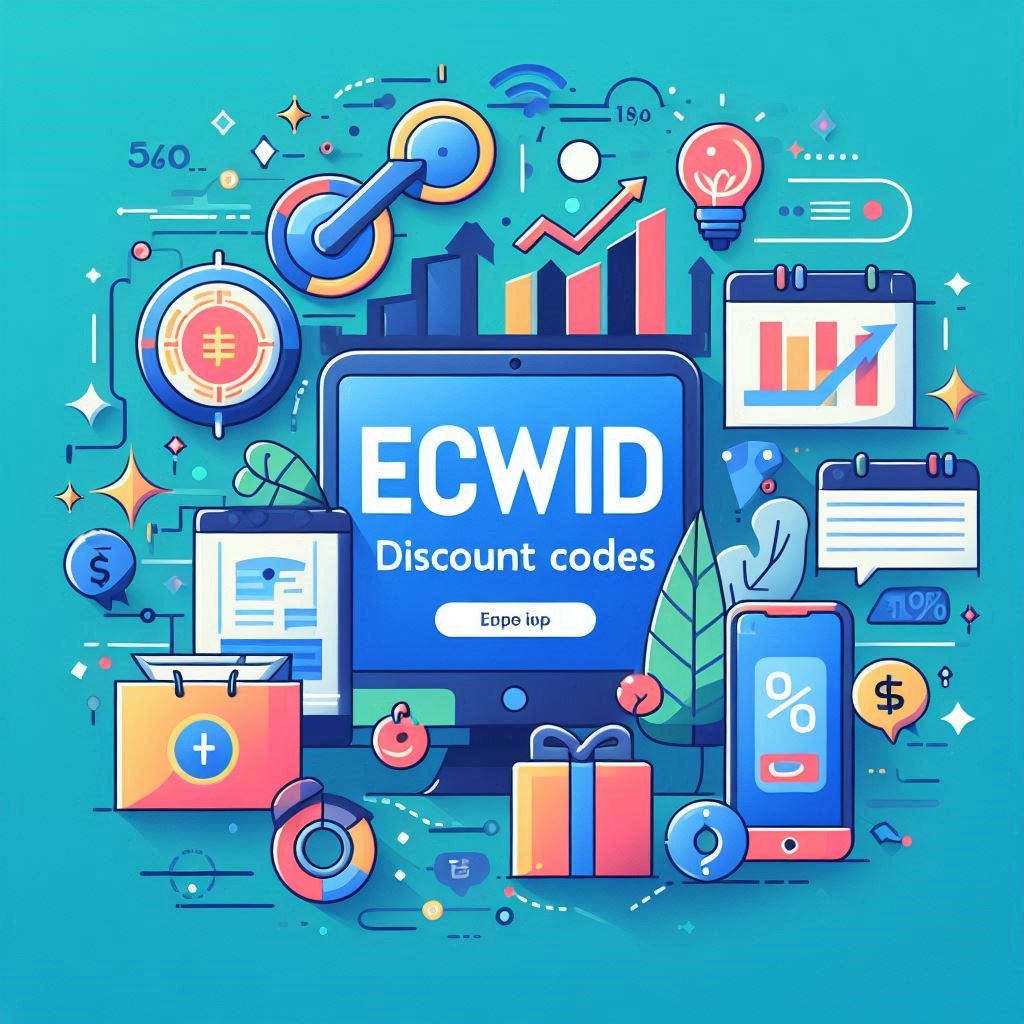Table of Contents
- Introduction
- Understanding Ecwid’s Discount System
- Creating Your First Discount Coupon in Ecwid
- Advanced Coupon Settings and Customization
- Leveraging Ecwid’s Automated Emails for Coupon Distribution
- Promoting Your Ecwid Discount Codes
- FAQs
- Conclusion
Introduction
In the bustling online marketplace, discount coupons are a powerful tool for attracting customers and boosting sales. For businesses using the Ecwid e-commerce platform, creating and managing these coupons is incredibly easy. Whether you want to offer “ecwid discount codes” for free shipping, percentage-based discounts, or fixed amount reductions, Ecwid provides an intuitive system to implement these strategies.
This guide will delve deep into the world of “ecwid coupon codes,” showing you how to effectively leverage them to maximize your store’s potential. From creating your first coupon to promoting it effectively, we’ll cover all the essential steps to help you get started.
Understanding Ecwid’s Discount System
Ecwid’s discount system offers flexibility with various coupon types to support diverse promotional goals:
- Free Shipping Coupons: Attract customers by eliminating shipping costs when they meet specific conditions, such as a minimum order value.
- Percentage Discount Coupons: Offer a percentage reduction on the entire order value, making higher-priced items more appealing.
- Fixed Amount Discount Coupons: Deduct a specific amount from the order total, providing a clear and straightforward value proposition.
- Combined Discount Coupons: Combine the allure of free shipping with a percentage or fixed amount discount to create truly compelling offers.
Ecwid’s user-friendly interface simplifies the creation and management of these coupon types, making it easy to tailor your discount strategy to your needs.
Creating Your First Discount Coupon in Ecwid
Creating a discount coupon in Ecwid is a straightforward process. Here’s a step-by-step breakdown:
- Navigate to “Discount Coupons”: In your Ecwid control panel, go to the “Marketing” section and select “Discount Coupons.”
- Click “Add New Coupon”: You’ll see a list of pre-set templates, but to create a new coupon from scratch, click the “Add New Coupon” button.
- Name Your Coupon: Choose a descriptive name that clearly communicates the coupon’s purpose (e.g., “Holiday Sale 25% Off”).
- Create a Coupon Code: Generate a memorable code that customers can easily remember and enter at checkout (e.g., “HOLIDAY25”). While Ecwid allows for complex codes, a simple, easy-to-recall code is often more effective.
- Select Discount Type: Choose the type of discount – free shipping, percentage, fixed amount, or a combination – that aligns with your promotional goals.
- Set Discount Value: Specify the amount or percentage of the discount.
- Save Your Coupon: Click “Save” to add your new discount coupon. Ecwid automatically adds it to the list, although it might not appear on the first page initially. Use the coupon code filter to locate it quickly.
Advanced Coupon Settings and Customization
Ecwid offers advanced settings to ensure your coupons are targeted and used appropriately:
Limits and Restrictions
- Minimum Order Value: Set a minimum purchase amount required to qualify for the discount, encouraging customers to spend more.
- Customer Type: Tailor offers specifically for new or returning customers, focusing on customer acquisition or building loyalty.
- Product/Category Limitations: Restrict the discount to specific items or categories, allowing you to highlight certain products or clear out slow-moving inventory.
- Usage Limits: Control how often a coupon can be used – per customer or overall – to prevent overuse.
- Single-Use Coupons: Create unique codes, perfect for contest winners or special, time-limited promotions.
Scheduling Coupons
- Validity Dates: Define the start and end dates for your coupon, determining the promotion’s duration.
- Pause and Resume: Easily toggle your coupons on and off as needed, providing flexibility in managing your campaigns.
Leveraging Ecwid’s Automated Emails for Coupon Distribution
Ecwid’s automated email system seamlessly integrates with your discount coupons, enabling you to send them to specific customer segments:
- Welcome Emails: Offer new customers a discount code on their first purchase to encourage them to try your products.
- Abandoned Cart Emails: Recover potentially lost sales by sending a discount to customers who left items in their shopping cart.
- Inactive Customer Emails: Re-engage customers who haven’t shopped recently by tempting them with a special offer.
Adding a coupon to an automated email is simple. Just go to “Manage automated emails,” choose the specific email type (e.g., “Abandoned cart recovery”), click “Manage,” and select the desired coupon from the dropdown menu.
Promoting Your Ecwid Discount Codes
To maximize the impact of your “ecwid create discount” efforts, effectively promote your coupons through various channels:
- Website Header: Display a prominent banner or announcement in your website’s header to highlight your latest offers.
- Product Pages: Feature relevant coupons directly on specific product pages, encouraging immediate purchase decisions.
- Social Media: Share your codes on your social media channels to reach a wider audience and generate excitement.
- Email Marketing: Include coupons in your newsletters and promotional email campaigns, targeting your loyal subscribers.
- Blog Posts: Create content featuring specific deals and discounts, attracting both new and returning customers.
For advanced campaigns, explore dedicated Ecwid apps, such as the “Buy One Get One Free Sales Promotions” app, which offers sophisticated features for managing complex promotions.
FAQs
How can I track the performance of my discount coupons in Ecwid?
Ecwid provides robust analytics that allow you to monitor coupon performance. You can easily track key metrics like usage, redemption rate, and the revenue generated by each coupon.
Can a customer use multiple discounts on a single order?
Yes, Ecwid permits customers to redeem multiple coupons on a single purchase. However, the coupons must be valid and meet any restrictions set (e.g., minimum order value).
Is there a limit on how many coupons I can create in Ecwid?
You can create an unlimited number of coupons in Ecwid. There are no restrictions, allowing you to design a variety of promotions to support your marketing strategies.
What are some tips for creating effective coupon codes?
Keep them short, easy to remember, and relevant to the offer. Using uppercase letters can improve readability, and avoid potentially confusing special characters.
How can I protect my Ecwid store from coupon abuse?
Implement Ecwid’s advanced settings to mitigate coupon abuse. Options include limiting usage per customer or overall, setting minimum order values, and restricting coupons to specific customer types. Creating single-use coupons can also prevent codes from being shared or redeemed multiple times.
Conclusion
Ecwid’s intuitive and powerful discount coupon system gives you the tools to create engaging promotions, drive sales, and build stronger customer relationships. By understanding the different coupon types, leveraging advanced settings, and promoting your offers effectively, you can make “ecwid discount codes” and “ecwid coupon codes” integral to your online store’s success. Start experimenting with these strategies today to unlock your store’s full potential.