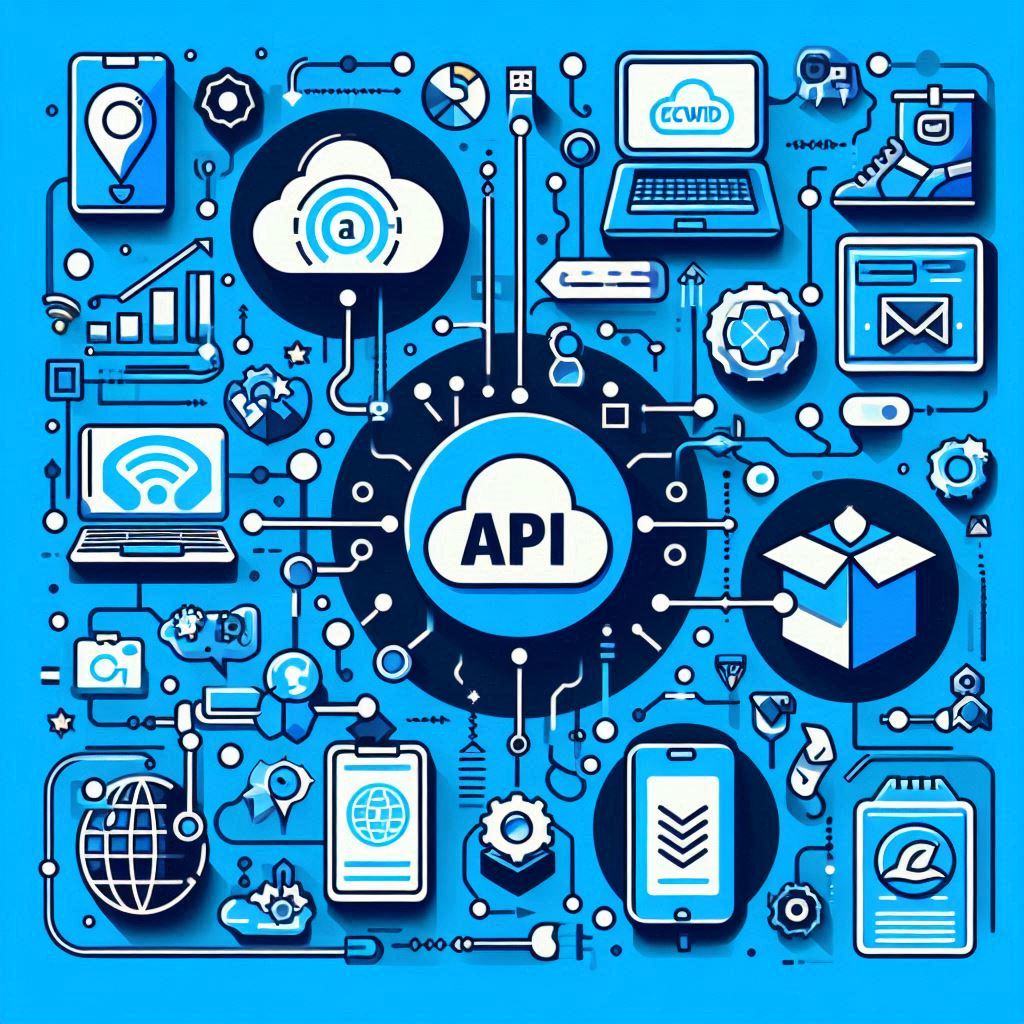In the ever-evolving landscape of e-commerce, seamless integration between your online store and the various tools in your tech stack is paramount. This is where the power of APIs and webhooks comes into play, enabling automated data exchange and unlocking new possibilities for efficiency and growth. If you’re running an online store on Ecwid, understanding how to leverage these integration methods can significantly enhance your business operations.
This blog post will delve into the world of Ecwid’s API and webhooks, exploring their capabilities and offering a step-by-step guide to connecting your store with other applications.
Table of Contents
- Introduction
- Understanding Ecwid’s API
- Deep Dive into Ecwid Webhooks
- Step-by-Step: Connecting Your Store with an API
- Accessing and Using Ecwid’s API Documentation
- FAQ
- Conclusion
Introduction
Imagine effortlessly syncing your Ecwid store’s order data with your accounting software, automatically updating your inventory management system whenever a sale occurs, or sending personalized email notifications to customers based on specific actions. These are just a few examples of what’s possible when you connect your Ecwid store to your tech stack using APIs and webhooks.
APIs (Application Programming Interfaces) act as intermediaries, allowing different applications to communicate with each other and exchange data. Webhooks, on the other hand, act as real-time notifications, informing your app about specific events happening in your store, such as a new order being placed or a product being updated.
By utilizing Ecwid’s API and webhooks, you can unlock a plethora of benefits:
- Improved Efficiency: Say goodbye to manual data entry and repetitive tasks. Webhooks automate data flow, eliminating the need for constant checks and updates.
- Real-time Data Synchronization: Get instant updates about your store’s activity, ensuring your systems are always in sync and your decisions are based on the latest information.
- Customized Integrations: Build tailored integrations to meet your unique business needs, connecting Ecwid with any tool that supports APIs or webhooks.
Understanding Ecwid’s API
The Ecwid API is your gateway to programmatically interacting with your store data. It empowers you to access and modify various aspects of your store, including:
- Order Data: Retrieve, create, update, and delete order information, including order details, customer data, and shipping information.
- Products: Manage your product catalog, adding, updating, deleting, and retrieving product details, images, variations, and more.
- Categories: Organize your products by creating, updating, and deleting categories, as well as assigning products to specific categories.
- Prices: Access and modify product pricing, including regular prices, sale prices, and wholesale prices.
- And much more: The Ecwid API offers a comprehensive set of endpoints to control various aspects of your store, from customer groups and discount coupons to store settings and application data.
Ecwid’s API follows the RESTful architecture, utilizing standard HTTP methods (GET, POST, PUT, DELETE) to interact with data. Authentication is handled through OAuth 2.0, ensuring secure access to your store’s sensitive information.
While interacting directly with the Ecwid API requires some developer knowledge, various third-party tools, known as API connector tools, simplify the integration process. These tools offer a user-friendly interface to connect Ecwid with other applications without the need for extensive coding.
Deep Dive into Ecwid Webhooks
Ecwid webhooks act as real-time messengers, delivering instant notifications to your application whenever specific events occur in your store. These notifications include vital information about the event, enabling your app to react accordingly.
Setting up your Webhook URL:
The first step is providing Ecwid with a secure HTTPS webhook URL. This URL acts as the endpoint where Ecwid will send notifications. For applications intended for public use, using HTTPS with a certificate from a trusted Certificate Authority (CA) is crucial, ensuring the secure transmission of data. It’s also important to remember that Ecwid allows only specific ports for your webhook URL, with incorrect port usage potentially disrupting webhook delivery.
Subscribing to Events:
Next, you need to specify the specific events you want your application to be notified about. The list of supported events covers a wide range of store activities, such as:
- Product Updates: Be informed whenever a product is added, updated, or deleted.
- Order Creation: Get notified as soon as a new order is placed in your store.
- Order Status Changes: Track the progress of orders as their status changes.
- Customer Updates: Know when a new customer registers or updates their profile.
By choosing the relevant events for your application, you streamline the flow of information and focus on actions that matter most to your business.
Access Scopes:
It’s important to understand how access scopes, granted by the store owner to the app, impact which webhooks can be received. For instance, if an app only has permission to read product data, it won’t receive notifications about order-related events.
Custom HTTP Headers:
For further customization, you can also configure custom HTTP headers to be included in webhook requests. These headers can carry additional information or act as unique identifiers for your application.
Step-by-Step: Connecting Your Store with an API
Let’s walk through the process of connecting your Ecwid store to another application using an API connector tool. The specific steps might vary slightly depending on the chosen tool, but the general process remains similar:
- Choose an API Connector Tool: Popular options include Zapier, Make (formerly Integromat), and Pabbly Connect. The best choice depends on the specific tools in your tech stack and the integrations offered by the connector tool.
- Sign Up/Log In: Create a free account or log in to your chosen connector tool’s dashboard.
- Add Your Ecwid Store: Most connector tools will guide you through the process of adding your Ecwid store. Look for an option like “Connect New API” or “Add New Integration.” You’ll usually be required to provide your store name and website URL.
- Generate Your API Key: Once you’ve added your store, the connector tool will usually generate an API key. This key is a unique identifier used to authenticate your requests to the Ecwid API. Make sure to copy and store this key securely for future use.
- Set Up Your Webhook URLs: Within the connector tool, you’ll likely find a section dedicated to webhook management. Here, you’ll need to locate and copy the webhook URLs generated by the tool for the events you’ve subscribed to. Then, within your Ecwid store’s settings, find the section related to webhooks and paste the URLs into the appropriate fields.
- Verify the Connection: Test the connection by triggering an event in your Ecwid store, such as updating a product. Check if the corresponding webhook notification is successfully delivered to your application through the connector tool.
Accessing and Using Ecwid’s API Documentation
Navigating the Ecwid API documentation is essential for understanding the full scope of its capabilities and building successful integrations.
- Location: You can find the official Ecwid API documentation on the Ecwid website. Look for a link in the footer or the developer section.
- Key Sections: The Ecwid API documentation typically includes the following sections:
- Getting Started: This section provides an overview of the API, covering topics such as rate limits, authentication mechanisms, error handling, and essential concepts.
- API Reference: This is the core of the documentation, listing all the available API endpoints along with detailed descriptions of their functionality, parameters, and response formats.
- Webhooks: A dedicated section for understanding how to set up and utilize Ecwid webhooks for real-time notifications.
- Modules: This section might cover specific functionalities or areas within the Ecwid platform, offering specialized documentation and guidance.
- Examples and Code Snippets: The Ecwid API documentation usually provides examples and code snippets in various programming languages, showcasing how to implement specific API calls and integrations.
FAQ
How often are webhook notifications sent?
Ecwid typically sends webhook notifications instantly whenever a subscribed event occurs in your store. However, minor delays might occur due to network latency or server load.
Can I use webhooks without an API connector tool?
Yes, you can use webhooks directly by setting up your own server to receive and process notifications from Ecwid. However, this requires more technical expertise and involves managing your server infrastructure. API connector tools simplify the process by providing a pre-built infrastructure and user-friendly interface.
Is there a limit to the number of webhooks I can subscribe to?
Ecwid usually doesn’t impose a strict limit on the number of webhook subscriptions. However, it’s important to subscribe only to the events your application genuinely needs to avoid unnecessary processing and potential rate limit issues.
What programming languages are supported by the Ecwid API?
Ecwid’s API being RESTful, it’s language-agnostic. You can use any programming language that can make HTTP requests to interact with the API.
Are there any security risks associated with using webhooks? How can I mitigate them?
Webhooks transmit data over the internet, which naturally poses security risks. To mitigate these risks, ensure you use HTTPS for your webhook URL, verify the origin of webhook requests, implement proper authentication mechanisms, and protect your server against common web vulnerabilities.
Where can I find more help and support for Ecwid integrations?
Ecwid offers various resources for developers, including:
- API Documentation: The official Ecwid API documentation provides a comprehensive guide to using the API and webhooks.
- Developer Blog: The Ecwid developer blog often features articles and tutorials on integrating with the Ecwid platform.
- Support Forum: The Ecwid support forum is a valuable resource for finding answers to common questions and getting help from the Ecwid community.
- Support Team: You can contact the Ecwid support team directly for assistance with API-related issues.
Conclusion
In conclusion, connecting your Ecwid store to your broader tech stack through APIs and webhooks opens a world of opportunities for automating tasks, enhancing efficiency, and unlocking the full potential of your online business. While interacting directly with the Ecwid API might require some developer knowledge, various connector tools simplify the process, making it accessible even to those without coding expertise. By exploring the comprehensive Ecwid API documentation and leveraging the available resources, you can build robust integrations tailored to your unique business needs, streamline your operations, and ultimately drive growth and success.