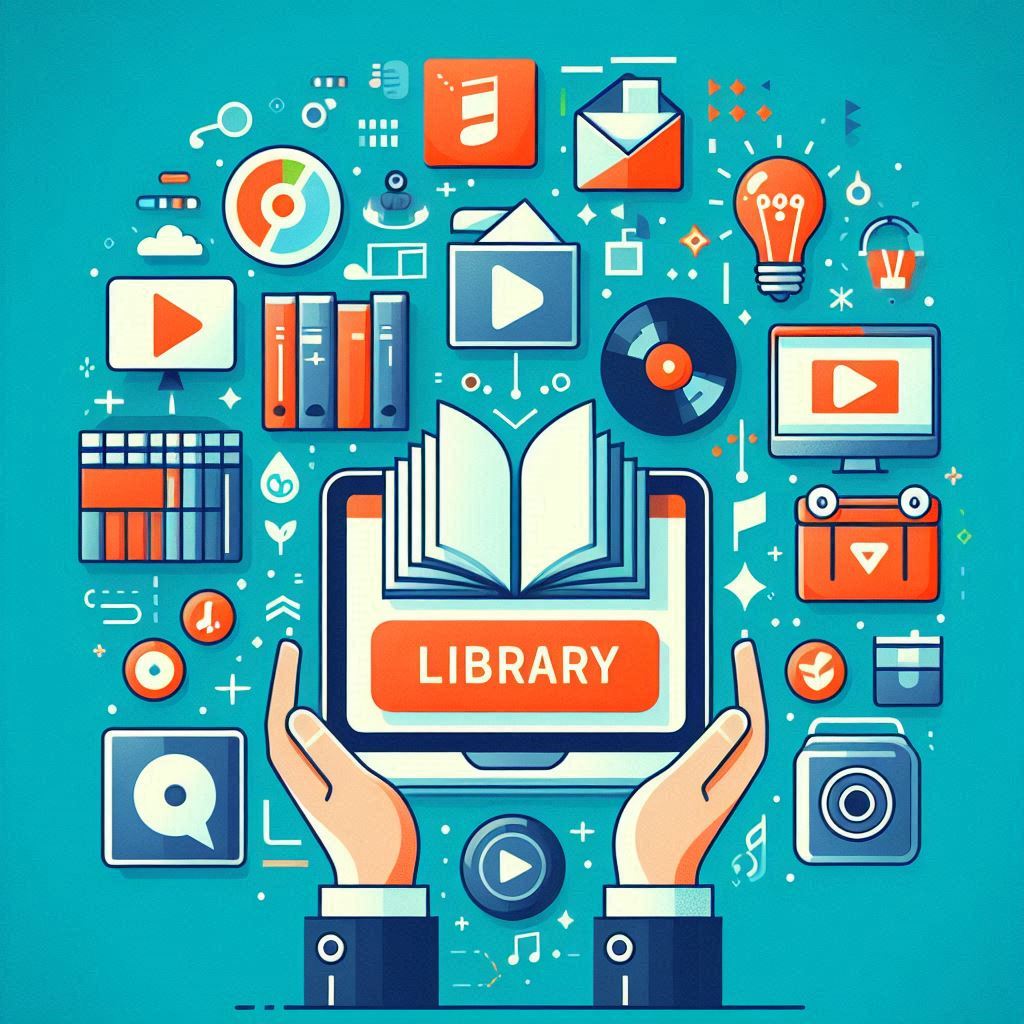The Gumroad Library simplifies digital product management for all your Gumroad purchases. This comprehensive guide will walk you through the Gumroad Library’s features, from creating an account to effortlessly organizing and accessing your purchases.
Table of Contents:
- What is the Gumroad Library?
- Benefits of Using the Gumroad Library
- Creating and Accessing Your Library
- Understanding the Gumroad Library Interface
- Managing Your Gumroad Purchases
- Gumroad Mobile App: Library on the Go
- Frequently Asked Questions
What is the Gumroad Library?
The Gumroad Library is your centralized hub for all your digital products purchased through Gumroad. Imagine a digital bookshelf where all your ebooks, courses, software, and other digital content are neatly organized and accessible at any time.
Benefits of Using the Gumroad Library
Forget sifting through countless emails to locate your Gumroad my purchases. The Library offers a plethora of advantages, including:
- Easy Access: Say goodbye to lost receipts. Your Library provides instant access to all your digital products in one convenient location.
- Enhanced Organization: With robust filtering and sorting capabilities, you can quickly find the exact product you need.
- Seamless Management: Effortlessly manage your purchases – view, download, or even archive products you’re not currently using.
- Mobile Accessibility: The Gumroad app provides access to your Library from your smartphone or tablet, enabling you to learn on the go.
Creating and Accessing Your Library
Setting up your Gumroad Library is straightforward:
- Create a Free Account: If you haven’t already, head to Gumroad and create a free account. Important: Use the same email address you used for your Gumroad purchases.
- Accessing the Library: Once logged in, you can access your Library by clicking on the ‘Library’ tab on the Gumroad website or, if you prefer, searching for “Gumroad my library.”
Understanding the Gumroad Library Interface
Your Gumroad Library is designed for intuitive navigation:
- Product View: Products are displayed with clear thumbnail images, titles, and creator names, providing a quick overview of your purchases.
- Filtering and Sorting: Utilize the filtering options to quickly narrow down your products by creator or product name. Sort by purchase date or recent activity to find what you need instantly.
Managing Your Gumroad Purchases
The Library offers several tools to manage your digital products:
- Accessing Product Content: Simply click on a product to view its details and access the downloadable files, such as videos, ebooks, software, or any other content included in your purchase.
- Archiving Products: The archive feature is a great way to declutter your library. Archiving a product hides it from your main view but allows you to restore it anytime. Simply click the three dots on a product and select “Archive.”
Gumroad Mobile App: Library on the Go
Take your learning anywhere with the Gumroad mobile app, available for both iOS and Android.
With the mobile app, you can:
- Access and manage your entire Gumroad Library from your mobile device.
- Download products for offline use, perfect for learning on planes or during commutes.
Frequently Asked Questions
Can I access my Gumroad purchases without creating an account?
You can access individual purchases through the “View Content” link in your email receipt. However, a Gumroad account unlocks the full potential of the Library, offering centralized access, organization features, and mobile accessibility.
What if I cannot find a purchase in my library?
First, check your spam folder for the purchase receipt. Ensure you’re logged into the Gumroad account associated with the email used for the purchase. If you still can’t find it, contact Gumroad support for assistance.
Can I permanently delete products from my Library?
You can choose to either “Archive” or “Delete Permanently.” Archiving hides the product, while permanent deletion is irreversible, so proceed with caution.
Is there a limit to the number of products I can store in my library?
No, there are no restrictions on the number of Gumroad products you can store in your Library. Feel free to build your digital library without worrying about storage limits.
Can I share my Gumroad Library with others?
No, Gumroad Libraries are personal and cannot be shared. Encourage your friends and colleagues to create their own Gumroad accounts to enjoy the benefits of the Library.