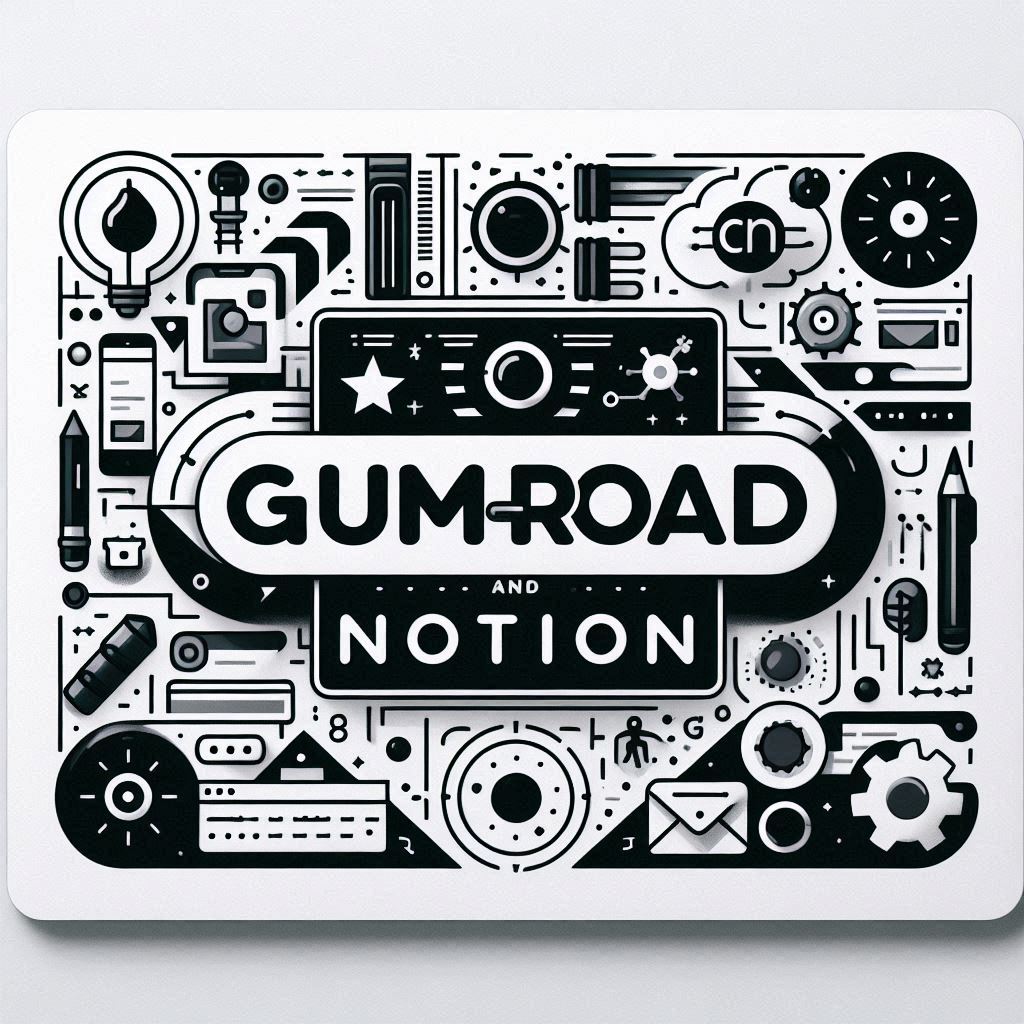The digital world has unleashed an unprecedented wave of creativity, with individuals sharing their expertise and passions online. This has given rise to a thriving creator economy where knowledge and skills are valuable commodities. In this landscape, building a content hub is crucial for creators who want to establish a strong online presence and monetize their work.
Notion, an all-in-one workspace known for its versatility, has become increasingly popular among creators. Its intuitive interface and powerful features make it an ideal platform for organizing, managing, and showcasing content. Complementing Notion is Gumroad, a platform designed for selling digital products, including Notion templates – a highly sought-after resource in the digital age.
This blog post will delve into the synergy between Gumroad and Notion, guiding you through the process of creating a powerful content hub and generating income from your unique talents.
Table of Contents
- Why Notion for Your Content Hub?
- Crafting High-Value Notion Templates
- Setting Up Shop on Gumroad
- Promoting Your Notion Templates
- Scaling Your Content Hub Business
- FAQ
- Conclusion
Why Notion for Your Content Hub?
A content hub acts as a central repository for all your creative output, providing a unified experience for your audience. It helps you organize your content, making it easily accessible and discoverable. Building a content hub in Notion offers several advantages:
- Flexibility and Customization: Notion’s modular building blocks empower you to create a hub perfectly suited to your content format, whether it’s blog posts, videos, podcasts, or resources.
- Databases and Organization: Notion’s powerful database features allow you to manage a vast amount of content effectively. You can categorize, tag, and filter your work, ensuring your audience finds exactly what they need.
- Collaboration: Notion’s collaborative features enable you to invite other creators to contribute to your hub, fostering a sense of community and offering diverse perspectives to your audience. You can also grant exclusive access to paid members, providing premium content and building a loyal following.
- Aesthetics: A visually engaging content hub is more likely to captivate your audience. Notion’s design tools allow you to customize the look and feel of your hub, reflecting your brand and enhancing the user experience.
Crafting High-Value Notion Templates
Notion templates are a valuable addition to any content hub, providing pre-built structures for various purposes. They save users time and effort, allowing them to focus on creating content rather than designing the framework. Selling high-quality Notion templates on Gumroad can be a lucrative way to monetize your expertise.
Here’s a step-by-step guide to building a Notion template that provides real value to your audience:
- Identify Target Audience Needs: Before diving into template creation, analyze your target audience’s needs and challenges. What are their pain points? What kind of content would help them streamline their workflow or achieve their goals? Look for gaps in existing template offerings to provide unique solutions.
- Brainstorm Template Ideas: Generate a list of potential template ideas that address the specific needs you’ve identified. Consider popular categories like student planners, project management templates, content calendars, personal finance trackers, and creative writing workspaces.
- Choose the Right Page Type: Notion offers various page types, each suited for different purposes. Databases are ideal for storing and organizing information, wikis provide collaborative knowledge bases, and dashboards offer visual overviews of key data. Choose the page type that best aligns with your template’s functionality.
- Create a Clear Title and Content: A compelling title that clearly communicates the template’s purpose is crucial for attracting potential buyers. The content within the template should be well-structured and easy to understand. Utilize headings, lists, tables, and dividers to organize information effectively.
- Customize Design: Notion’s formatting options can transform a plain template into a visually engaging product. Use color, icons, and different heading styles to make your template aesthetically pleasing and reflect your brand identity.
- Add Interactivity: Take your template to the next level by incorporating interactive elements. Link databases to create dynamic relationships between information, utilize toggle lists to hide and reveal content, and experiment with formulas to automate calculations.
- Test and Refine: Thorough testing is essential to ensure your template functions as intended and provides a seamless user experience. Go through each step, identify potential issues, and refine your template until it’s ready for launch.
Setting Up Shop on Gumroad
Gumroad provides a user-friendly platform for selling your Notion templates. Its intuitive interface and streamlined setup process make it easy to get started. Here’s a step-by-step guide to selling your templates on Gumroad:
- Create a Gumroad Account: Sign up for a free Gumroad account. You’ll be prompted to provide basic information like your name, email address, and password.
- Publish Your Notion Template: To make your Notion template accessible to buyers, you need to publish it to the web. In Notion, navigate to the template page, click the “Share” button, then select “Publish to the Web.” This will generate a public link to your template.
- Set an Expiration Date (Optional): To encourage immediate duplication of your template and prevent unauthorized sharing, consider setting an expiration date on the published link. This motivates buyers to take action promptly and ensures they have a copy of the template within a defined timeframe.
- Create a New Product: In your Gumroad account, go to the “Products” section and click “New Product.” Select “Digital Product” as the product type since you’re selling a Notion template.
- Craft a Compelling Product Name: Choose a name that is both descriptive and captivating, clearly communicating the template’s purpose and attracting potential buyers.
- Determine Your Pricing Strategy: Set a price for your template. Consider factors like the complexity of the template, its target audience, and the value it provides. You can also experiment with pay-what-you-want or subscription pricing models.
- Write a Compelling Product Description: Highlight the benefits and features of your template in a clear and concise way. Focus on how it solves a specific problem or helps users achieve their goals. Use keywords relevant to “gumroad notion,” “notion gumroad,” and “gumroad notion templates” to enhance search engine optimization (SEO) and reach a wider audience.
- Upload an Attractive Cover Image: A visually appealing cover image is crucial for capturing attention and showcasing the aesthetic of your template. Design a cover that reflects your brand and complements the template’s style.
- Utilize Gumroad’s Features: Gumroad offers various features to enhance your product listings and engage your audience. Consider uploading additional files, like PDFs with instructions or complementary resources. Customize your product page with a custom domain and explore integrations with platforms like Circle and Discord to build a community around your templates.
- Publish Your Product: Once you’ve filled in all the necessary details, save and publish your product to make it available for purchase on Gumroad.
Promoting Your Notion Templates
Creating high-quality Notion templates is a great first step, but you need to get the word out! Here are some strategies to promote your Gumroad Notion templates:
- Content Marketing: Create valuable content that showcases the benefits of your templates. Write blog posts or create videos demonstrating how your templates solve specific problems or achieve desired outcomes. Offer free mini-templates or sneak peeks to entice potential customers.
- Social Media Promotion: Leverage social media platforms to reach a wider audience. Share your templates on platforms where your target audience is active. Engage with the Notion community by participating in relevant groups, forums, and discussions.
- Collaborations: Partner with other creators, influencers, or businesses to cross-promote your templates. Look for opportunities to collaborate on projects, bundles, or affiliate marketing campaigns.
- Gumroad Discoverability: Optimize your product listings on Gumroad to enhance discoverability. Use relevant keywords in your product titles and descriptions, ensuring they align with how people search for Notion templates on the platform. Utilize Gumroad’s promotional features to feature your products and attract more visibility.
Scaling Your Content Hub Business
As your content hub gains traction, consider these strategies to scale your business and reach a wider audience:
- Expand Your Template Library: Create a diverse library of templates catering to different niches, use cases, and skill levels. The more comprehensive your offerings, the more appealing your content hub becomes to a broader audience.
- Offer Additional Services: Expand beyond templates by providing complementary services. Offer coaching, consulting, or custom template design to provide personalized solutions and generate additional income streams.
- Build a Community: Foster a sense of community among your customers by creating forums, groups, or online events. Encourage interaction and feedback to build a loyal following and get valuable insights for future template development.
FAQ
How can I protect my Notion templates from being shared without my permission?
While it’s impossible to completely prevent unauthorized sharing, you can mitigate the risk by taking several steps. Setting an expiration date on the published link, as mentioned earlier, encourages buyers to duplicate the template immediately, reducing the window for sharing the link with others. You can also include a copyright notice in your template and clearly state the terms of use in your product description on Gumroad. However, it’s important to acknowledge that Notion templates, due to their nature as duplicated pages, are inherently more difficult to protect than other digital products.
What are some popular Notion template categories that are in demand?
Notion templates cater to a wide range of needs. Some popular categories include:
- Student Planners: Help students organize their schedules, assignments, notes, and study materials.
- Project Management Templates: Facilitate team collaboration, task management, progress tracking, and project organization.
- Content Calendars: Assist content creators in planning, scheduling, and managing their content creation workflow.
- Personal Finance Trackers: Enable users to monitor their income, expenses, budgets, and financial goals.
- Creative Writing Workspaces: Provide structured environments for writers to outline, draft, edit, and organize their stories or projects.
Can I offer free Notion templates on Gumroad?
Absolutely! Offering free Notion templates can be a strategic way to attract new customers, build your email list, and showcase your expertise. Gumroad allows you to set the price of your products to “$0” to make them free. Even with free templates, ensure they are high-quality and provide value to your audience.
How should I handle customer support for my Notion templates?
Clear communication and proactive support are crucial for building customer trust and satisfaction. Provide detailed instructions with your templates, explaining how to use the features and customize them. Consider creating a dedicated FAQ section or knowledge base addressing common questions. Offer email support or create a dedicated community forum where customers can ask questions and get help from you or other users.
What are some tips for making my Notion templates more visually appealing?
- Use consistent branding: Incorporate your brand colors, fonts, and logo throughout your templates to create a cohesive visual identity.
- Choose a clean and legible font: Select fonts that are easy to read and complement the overall style of your template.
- Use whitespace effectively: Don’t overcrowd your templates with too much information. Use whitespace to create visual breaks and improve readability.
- Incorporate icons: Icons can add visual interest and make information easier to scan. Notion offers a wide selection of icons to choose from.
- Experiment with color: Use color strategically to highlight important information, create visual hierarchy, and enhance the aesthetic appeal of your templates.
Conclusion
The combination of Notion’s powerful workspace capabilities and Gumroad’s user-friendly platform creates a powerful synergy for creators. By crafting high-value Notion templates that address specific audience needs and promoting them effectively, you can build a thriving content hub and turn your knowledge and skills into a sustainable income stream. Embrace the possibilities of the creator economy, share your expertise with the world, and empower others to achieve their goals with the help of your Notion templates.