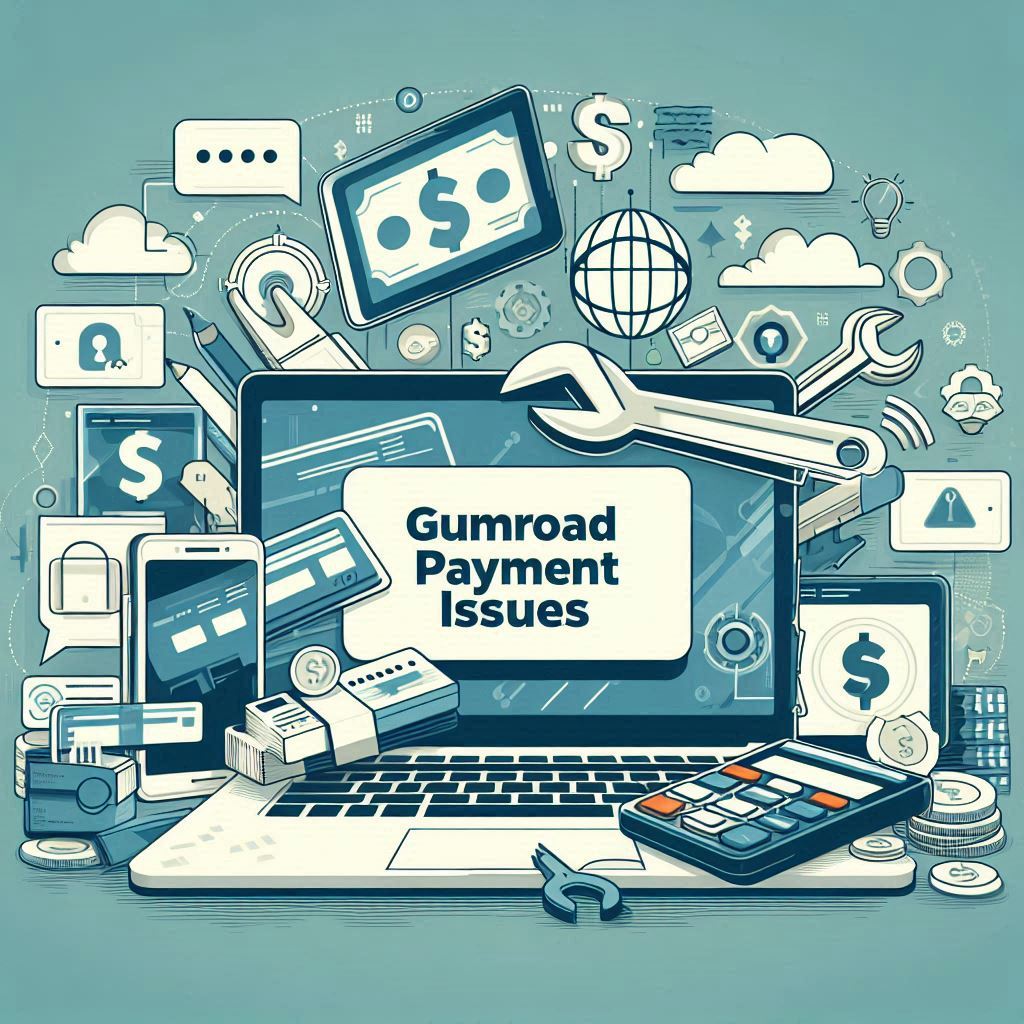Selling digital products on Gumroad is a popular choice for creators looking for a user-friendly platform. However, encountering payment problems can be a frustrating experience for both sellers and buyers. This guide delves into the common Gumroad payment issues, exploring the reasons behind them and providing practical solutions.
Table of Contents
- I. Common Gumroad Payment Issues
- II. Why Gumroad Payments Fail: Understanding the Causes
- III. Troubleshooting Gumroad Payment Problems: A Step-by-Step Guide
- IV. FAQ
- Conclusion
I. Common Gumroad Payment Issues
There are several scenarios where payment issues can disrupt a Gumroad transaction:
- Gumroad can’t charge card errors: This indicates a problem with the customer’s credit card, preventing Gumroad from processing the payment.
- Gumroad won’t accept payment issues: Sometimes transactions fail without a clear error message, leaving the buyer unsure of the cause.
- Gumroad PayPal not working problems: Creators may encounter issues connecting their PayPal account, receiving payouts, or customers may have problems paying with PayPal.
II. Why Gumroad Payments Fail: Understanding the Causes
Gumroad payment failures can stem from both the customer’s side or the creator’s side.
A. Customer-Side Issues
Several factors on the customer’s end can lead to payment problems on Gumroad:
- PayPal-related problems
- Insufficient funds: The customer doesn’t have enough money in their PayPal account to cover the purchase.
- Suspicious activity flags: PayPal’s robust security system may flag and block a transaction it deems suspicious or risky.
- Account restrictions: The customer could have limitations or unresolved issues with their PayPal account, hindering their ability to make payments.
- Credit card provider blocks
- Security measures: Banks often implement security measures that flag online transactions, particularly for smaller amounts, as potential fraud.
- Gumroad not whitelisted: The customer’s bank may not recognize Gumroad as a trusted merchant, automatically blocking the transaction.
- Incorrect ZIP/Postal code: Entering a ZIP or postal code that doesn’t match the one associated with their credit card will cause the payment to fail.
- Proxy server usage: Utilizing a proxy server can sometimes interfere with payment processing, causing errors.
- Browser incompatibility: An outdated or unsupported browser may be incompatible with Gumroad’s payment system, leading to transaction failures.
- Gumroad risk system flags
- Unusual activity: Gumroad employs its own risk detection system that can flag unusual activity, potentially marking a transaction as fraudulent.
- Multiple failed attempts: Numerous unsuccessful purchase attempts from the same customer will likely trigger Gumroad’s security measures.
- Previous chargebacks: Customers who have issued chargebacks against Gumroad in the past might face restrictions, preventing them from making future purchases.
B. Seller-Side Issues (Primarily PayPal)
While most Gumroad payment problems originate from the customer’s side, some issues can arise from the creator’s end, primarily concerning PayPal integration:
- Incomplete PayPal connection: The creator hasn’t fully or correctly connected their PayPal account to Gumroad, preventing payouts.
- Incorrect PayPal details: An error in the entered PayPal email address, selecting the wrong account type (personal or business), or other inaccurate details can lead to payout failures.
- Geographic restrictions: Gumroad doesn’t support PayPal payouts in all countries. Certain locations, due to regulatory or logistical constraints, are excluded from using PayPal with Gumroad. For instance, if you’re a creator in Brazil, India, Israel, Japan, Micronesia, or the Federated States of Turkey, you won’t be able to receive Gumroad payouts via PayPal.
III. Troubleshooting Gumroad Payment Problems: A Step-by-Step Guide
A. For Customers
Here are practical steps customers can take when faced with a Gumroad payment issue:
- Verify payment details: Carefully double-check the accuracy of all entered information, including credit card number, expiration date, CVV, billing address, and ZIP/postal code. A simple typo can be the culprit.
- Contact bank/PayPal: Reach out to your bank or PayPal customer support to inquire about any security blocks, account limitations, or suspicious activity flags that might be preventing the transaction. Sometimes your bank places holds on online transactions for security reasons, especially for first-time purchases or unusual spending patterns.
- Disable proxy server: If you’re using a proxy server, try temporarily disabling it and retrying the purchase. Proxy servers can sometimes mask your true location or interfere with the secure connection required for online payments.
- Update/switch browser: Ensure your web browser is up-to-date. An outdated browser can have compatibility issues with Gumroad’s payment processing system. If the issue persists, try using a different browser altogether (e.g., Chrome, Firefox, Safari, etc.) to see if that resolves the problem.
- Incognito mode/different email: Attempt the purchase in your browser’s incognito or private mode. This can help if Gumroad’s risk detection system has incorrectly flagged your regular browsing activity. If incognito mode doesn’t work, try using a different email address for the purchase.
- Contact Gumroad support: If none of the above steps work, get in touch with Gumroad’s customer support team. They have access to more detailed transaction information and can investigate the issue from their end. Be prepared to provide your order details or transaction ID.
B. For Creators (Focusing on PayPal)
If you’re a creator experiencing PayPal-related issues with Gumroad, here’s what you can do:
- Ensure correct PayPal connection: Carefully review the steps involved in connecting your PayPal account to Gumroad. Verify that you’ve entered the correct email address associated with your PayPal account and have selected the appropriate account type (personal or business). Pay close attention to every detail and ensure everything is accurate. There are two main methods for connecting your PayPal account to your Gumroad account. One is to directly connect from Gumroad’s Payments section and the other is to connect through Gumroad’s Payouts settings, which involves additional steps like providing personal information and confirming your country and government ID.
- Enable automatic withdrawals: In your Gumroad account settings, enable automatic withdrawals to your linked bank account. This will transfer funds from your PayPal balance automatically, preventing potential payment rejections that can occur if PayPal’s receiving limits are exceeded.
- Check supported countries: As mentioned earlier, Gumroad doesn’t support PayPal payouts in every country. Double-check the list of supported countries to ensure that your current location is eligible for receiving payments via PayPal.
- Contact Gumroad support: If you’ve gone through the previous steps and are still experiencing problems with connecting your PayPal account, receiving payouts, or other related issues, contact Gumroad’s support team. They can help investigate any potential technical glitches or account-specific problems.
IV. FAQ
- Does Gumroad charge a fee for using their platform?
Yes, Gumroad deducts a 10% fee from all sales made through their platform. - Can I receive Gumroad payouts with PayPal in any country?
No, there are geographic limitations for using PayPal with Gumroad. PayPal payouts are not currently supported in Brazil, India, Israel, Japan, Micronesia, and the Federated States of Turkey. - Why does Gumroad ask for my date of birth when connecting to PayPal?
Gumroad requests your date of birth for identity verification purposes to ensure that the PayPal account being linked genuinely belongs to you. This is a standard security measure. - What should I do if a customer contacts me about a payment failure on Gumroad?
Start by guiding the customer through the general troubleshooting steps outlined above. If their problem persists, advise them to contact Gumroad support directly. In some cases, it can be helpful for you, the creator, to contact Gumroad as well, CC’ing the customer in the email so that all parties are involved in finding a solution.
Conclusion
Encountering payment issues on Gumroad can be disruptive, but by understanding the various causes and implementing the appropriate troubleshooting steps, both creators and customers can effectively resolve these problems. Clear communication, careful verification of details, and utilizing Gumroad’s support resources are crucial for ensuring smooth and successful transactions.