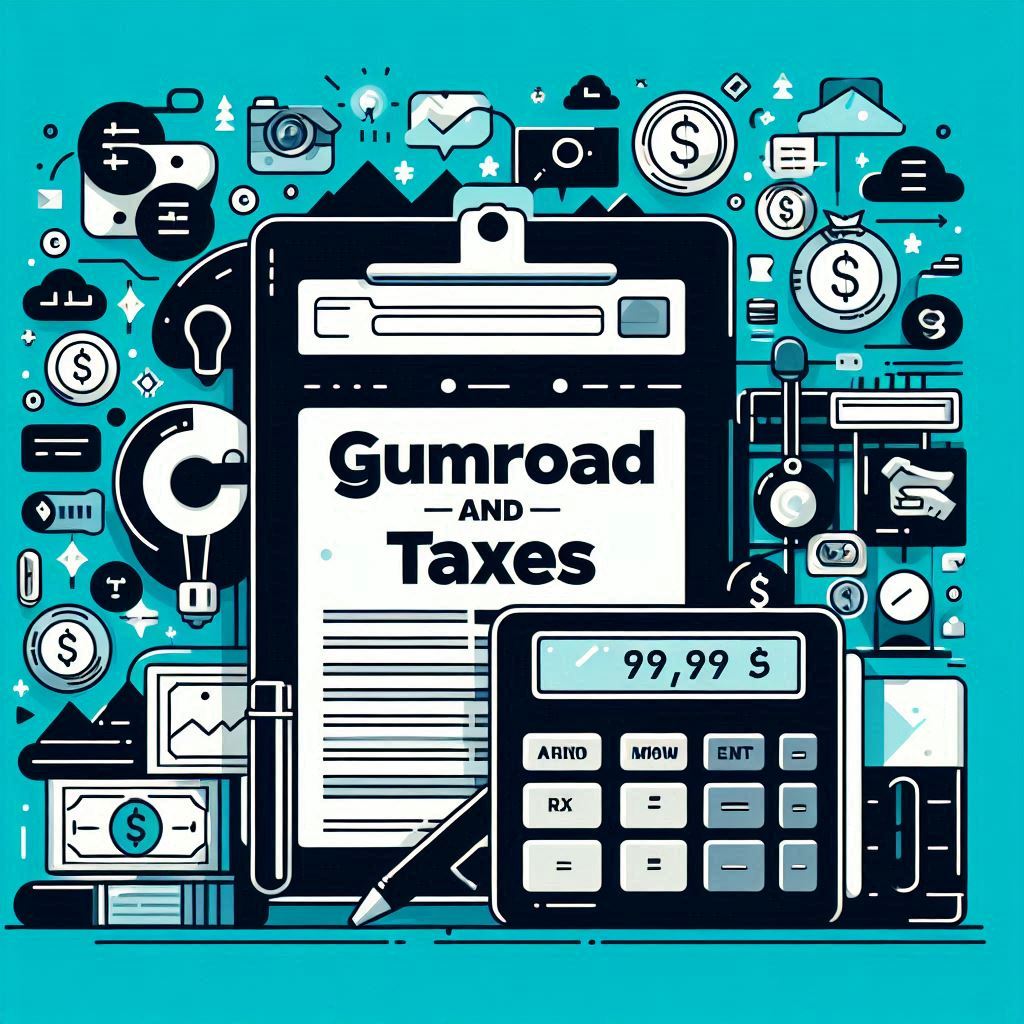Selling digital or physical products online through platforms like Gumroad can be a great way to monetize your creativity. But with income comes responsibility, and in this case, that means understanding your tax obligations. This comprehensive guide will walk you through taxes on Gumroad, breaking down potentially confusing concepts and empowering you to handle your gumroad taxes confidently.
Table of Contents
- I. Introduction
- II. Gumroad Fees: Understanding the Basics
- III. Sales Tax: Where Gumroad Collects for You
- IV. Sales Tax: Where You Need to Take Charge
- V. Managing Sales Tax Collection on Gumroad
- VI. Accessing and Utilizing Your Sales Tax Data
- VII. Beyond Sales Tax: Other Tax Considerations for Gumroad Creators
- VIII. Frequently Asked Questions
- IX. Conclusion
I. Introduction
Gumroad is a popular platform that enables creators to sell digital products like ebooks, online courses, music, and more. It also supports selling physical goods. While Gumroad makes selling simple, understanding the tax implications is crucial for any creator using the platform. It’s important to remember that tax laws can be complex and vary depending on your location and the type of products you sell. We’ll aim to simplify these concepts and provide a clear roadmap to help you navigate taxes on Gumroad.
II. Gumroad Fees: Understanding the Basics
First, let’s break down the fees Gumroad charges, as these directly impact your earnings and, consequently, your taxes:
- Transaction Fees: Gumroad takes a flat 10% fee on every sale you make. Additionally, payment processor fees (like Stripe or PayPal) are also deducted, typically around 2.9% + 30 cents per transaction.
- No Monthly Fees: Gumroad stands out by not charging any monthly subscription fees. You only pay when you make a sale, making it an attractive option for creators just starting out.
Gumroad’s closest competitor, Payhip, has a lower base transaction fee of 5%, making it potentially more cost-effective for high-volume sellers.
III. Sales Tax: Where Gumroad Collects for You
Gumroad acts as a “marketplace facilitator” in specific situations, meaning they handle sales tax collection and remittance directly.
- Gumroad Discover: When you sell products through Gumroad Discover (Gumroad’s marketplace feature), Gumroad will automatically collect and pay sales taxes on your behalf in certain US states. This simplifies things significantly for creators, as they don’t have to worry about tax compliance for these specific sales.
- States Covered: As of late 2023, Gumroad collects sales taxes for Discover sales in Wisconsin, Washington, North Carolina, New Jersey, Ohio, and Pennsylvania. This list may evolve over time, so checking Gumroad’s help documentation for the latest information is always recommended.
IV. Sales Tax: Where You Need to Take Charge
For transactions outside Gumroad Discover, especially for physical products, tax responsibilities often fall on the creator.
- Nexus: The concept of “nexus” ties your business to a specific state for tax purposes. Having nexus means you have a significant presence in that state, such as a physical office, warehouse, or a substantial volume of sales.
- Professional Advice is Key: Determining nexus can be tricky, and it’s crucial to seek guidance from a qualified tax professional to understand your obligations. They can also advise on whether your products are subject to sales tax in each state.
Enabling Sales Tax Collection: If you determine you have nexus in specific states, you can enable sales tax collection on Gumroad for your physical products.
Here’s how:
- Log into your Gumroad account.
- Navigate to your “Settings” page.
- Go to the “Apply sales tax in…” section.
- Select the states where you have nexus and the proper sales tax permits.
- Click “Update settings” to save your changes.
V. Managing Sales Tax Collection on Gumroad
Gumroad offers flexibility in how you incorporate sales taxes into your product prices.
- Inclusive vs. Exclusive: You can choose to collect sales tax on top of the product price (“exclusive”) or include the tax within the listed price (“inclusive”).
- Configuration: To set this up, go to the pricing section of your physical product in Gumroad. Toggle on the option “Collect sales tax on top of this price” for exclusive collection. If you leave it off, the sales tax will be included in the displayed price.
- Checkout Experience: Gumroad automatically calculates and displays the applicable sales tax to customers based on their shipping address during checkout.
VI. Accessing and Utilizing Your Sales Tax Data
Gumroad makes it simple to access the sales tax data you need for filing.
- Download Your Sales CSV: Log into your Gumroad account and download your sales data in CSV format. This file contains a detailed breakdown of all your transactions.
- Relevant Columns: Within the CSV, look for the “Sale Price ($)” column, which shows the total amount paid by each customer, including sales tax. The “Taxes ($)” column displays the specific amount of sales tax collected per transaction. Additionally, the “Tax Included” column will show a “1” if the tax was included in the listed price or a “0” if it was added on top.
- Reconciliation and Remittance: Regularly reconcile the sales tax collected in your CSV with your state-specific filing requirements. It’s essential to remit the collected taxes to the relevant agencies on time to maintain tax compliance.
- Consult a Tax Professional: Tax laws and filing deadlines can vary. Consulting a tax professional is always advisable to ensure you meet the specific requirements in your jurisdiction.
VII. Beyond Sales Tax: Other Tax Considerations for Gumroad Creators
Beyond sales taxes, there are broader income tax implications to keep in mind as a Gumroad creator.
- Income Tax: Earnings from your Gumroad sales are considered income and must be reported on your tax returns.
- 1099 Forms: Depending on your earnings, Gumroad may issue you a 1099-K form for tax reporting purposes. This form summarizes your gross sales volume for the year.
- Further Learning: Tax laws are intricate. Be sure to educate yourself on income tax obligations for self-employed individuals or consult with a tax professional to gain a comprehensive understanding. The IRS website and other reputable online resources can offer valuable information.
VIII. Frequently Asked Questions
Here are some common questions creators have about Gumroad taxes:
- Does Gumroad handle sales tax for digital products?
Gumroad acts as a marketplace facilitator for Discover sales of both physical and digital products in specific US states. However, outside of Gumroad Discover and those states, generally, digital products are not subject to the same sales tax rules as physical goods. Nonetheless, it’s best to check with a tax professional to confirm your specific obligations. - What happens if I don’t have nexus in any state? Do I still need to worry about sales tax?
If you haven’t established nexus in any state, you likely don’t need to collect sales tax. However, tax laws are constantly changing, so it’s vital to stay informed. The concept of “economic nexus” can extend tax obligations to online sellers based on sales volume in a state, even without a physical presence. Always consult a tax advisor for personalized guidance. - How can I determine the correct sales tax rate to charge my customers?
Sales tax rates vary significantly between states and even localities within a state. You can find the most up-to-date tax rate information on your state’s Department of Revenue website or through a sales tax compliance service like TaxJar. - Can I use a third-party service for sales tax calculation and filing?
Yes, several services like TaxJar and Avalara can streamline sales tax management. They can automate tax calculations, track your nexus, and even assist with filing returns, simplifying the tax compliance process.
IX. Conclusion
Understanding your Gumroad taxes is crucial for any creator seeking financial success and avoiding potential issues. While this guide covers the basics, tax laws are subject to change. Continuously educate yourself on the latest regulations and seek professional tax advice when needed. By taking a proactive approach, you can confidently manage your tax obligations and focus on what you do best—creating!