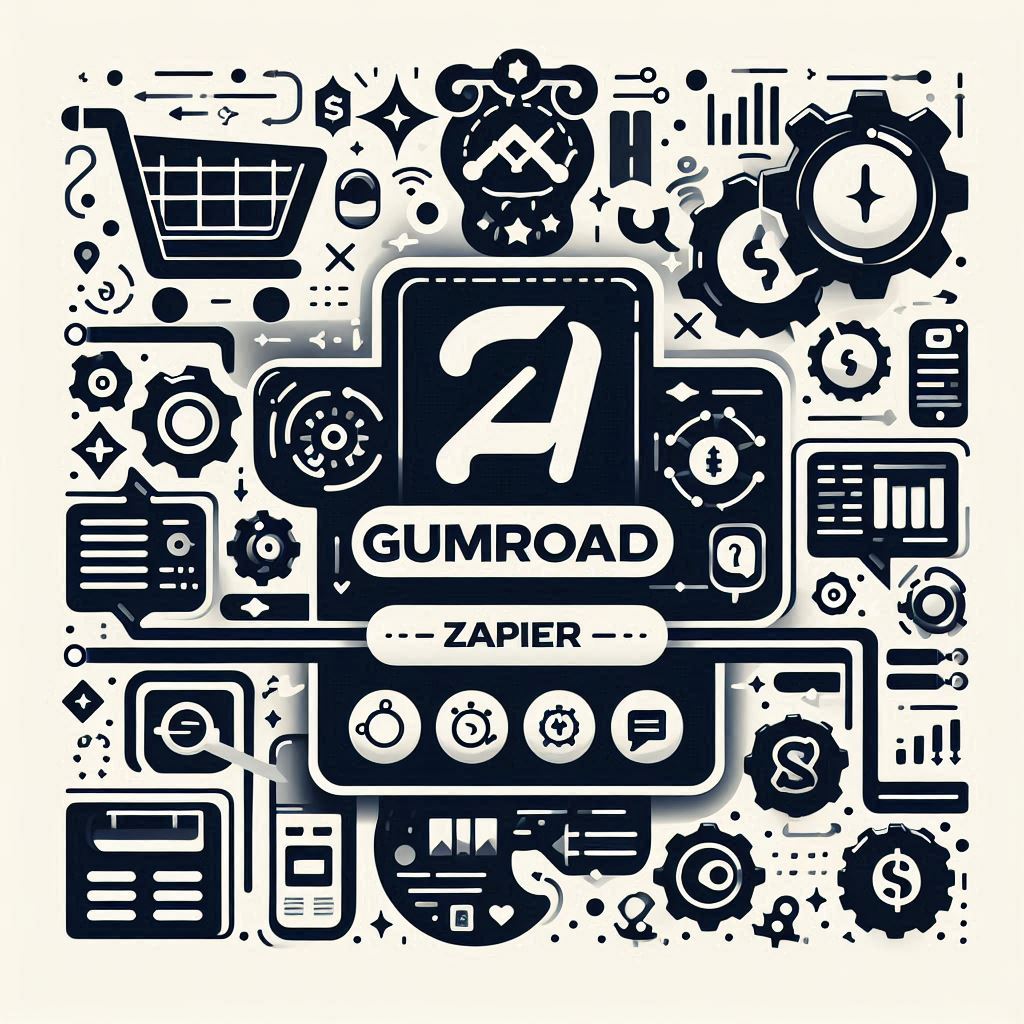Gumroad is a powerful platform that empowers creators to sell directly to their audience. This approach gives you complete control over your creative process and valuable customer data. However, managing sales and engaging with customers can become increasingly demanding as your creative business scales. Automation is the key to streamlining your workflow and maximizing efficiency in this regard.
Zapier is a robust automation tool that connects Gumroad with thousands of other applications. Using Zapier, you can set up automated workflows, called Zaps, triggered by specific events in your Gumroad account. Integrating Gumroad with Zapier unlocks a multitude of possibilities, including automated email marketing, efficient data management, and personalized customer interactions. This results in saved time, increased sales, and improved customer loyalty.
Table of Contents
- Gumroad – Empowering Creators
- Zapier – The Automation Powerhouse
- Gumroad and Zapier: A Powerful Combination
- Taking Your Gumroad Workflow Further
- FAQ
Section 1: Gumroad – Empowering Creators
Gumroad is more than just a marketplace to list your creative products. It empowers creators with features designed to cultivate thriving businesses. Let’s explore the characteristics that make Gumroad ideal for independent creators:
- Direct Selling & Ownership: Gumroad enables direct selling to your audience, eliminating reliance on third-party marketplaces. You gain complete ownership of your creative process and, most importantly, your customer data. This allows for control over branding, pricing, and customer relationships.
- Diverse Product Support: Gumroad supports a wide variety of product types, including ebooks, online courses, music, design templates, physical goods, memberships, and more. This flexibility allows creators to diversify their offerings and reach a wider audience.
- Built-in Marketing Tools: Gumroad has built-in marketing tools like discount codes, affiliate programs, and customizable landing pages, giving creators the resources they need to promote their products effectively.
- Flexible Pricing Options: Creators can choose from various pricing models, such as one-time purchases, subscriptions, memberships, or “pay what you want.” This flexibility caters to different customer preferences and allows you to experiment with pricing strategies.
Section 2: Zapier – The Automation Powerhouse
Zapier is a web-based automation platform that connects disparate applications, enabling them to communicate and automate tasks based on predefined events. Here’s how Zapier works and why it’s so valuable for creators:
- Zaps – Automating Your Workflow: The core of Zapier’s functionality lies in “Zaps” – automated workflows. Each Zap consists of a “trigger” (an event in one app) and an “action” (a task performed in another app).
- Extensive App Ecosystem: Zapier integrates with thousands of apps across diverse categories. It connects with the tools you already use, including email marketing platforms, CRMs, spreadsheets, social media platforms, and more.
- No-Code Accessibility: Zapier’s user-friendly, visual interface requires no coding knowledge. This makes automation accessible to creators from all technical backgrounds. Setting up Zaps involves selecting triggers, actions, and mapping data fields through a straightforward process.
- Time-Saving Efficiency: Automating repetitive administrative tasks with Zapier liberates your time and energy. This allows you to focus on the core of your creative business – developing new content, marketing your products, and building a strong community around your brand.
- Scalability & Error Reduction: Zapier enables you to scale your operations without additional staff, freeing you from manually performing repetitive tasks as your business grows. This also dramatically reduces manual errors commonly associated with repetitive tasks.
Section 3: Gumroad and Zapier: A Powerful Combination
Connecting Gumroad and Zapier empowers creators to work smarter, not harder. This “gumroad zapier” synergy streamlines workflows and unlocks powerful marketing and engagement opportunities. This integration is incredibly flexible, enabling you to create Zaps tailored to your unique needs and goals. Let’s take a deep dive into three key use cases showcasing the benefits of this dynamic duo:
Building Your Email List
One of Gumroad’s strengths is that it provides creators with customer data. However, it lacks built-in email list building features. To effectively leverage this data for long-term engagement, you need an external email marketing platform. This is where “zapier gumroad” integration shines.
Zapier bridges the gap by seamlessly connecting Gumroad to popular email marketing services like Mailchimp, AWeber, ConvertKit, and a plethora of others. This connection allows you to automatically add new Gumroad customers to your chosen email marketing platform, nurturing a long-lasting relationship beyond the initial sale.
Let’s break down how to set up a Zap to automatically add new Gumroad customers to your email list:
- Create a New Zap: Log in to your Zapier account and click “Create Zap.”
- Select Gumroad as the Trigger: Choose Gumroad as the “trigger app” and “New Sale” as the trigger event. This tells Zapier to watch for new sales in your Gumroad account.
- Choose Your Email Marketing Platform: Select your email marketing platform (e.g., Mailchimp) as the “action app” and “Add Subscriber” as the action event. This instructs Zapier on what to do when a new Gumroad sale occurs.
- Map the Data Fields: Connect your Gumroad and email marketing accounts to give Zapier access to the necessary data. Then map the customer data fields from Gumroad (email, name, etc.) to the corresponding fields in your email platform. This ensures the customer information is transferred correctly.
- Activate and Test: Activate your Zap and make a test purchase on your Gumroad store to verify that the data is flowing seamlessly and new subscribers are being added to your list.
To further refine your email marketing, segment your customers into different lists based on the products they purchase, purchase value, or other criteria. This allows you to tailor your email campaigns and offer targeted messages for better engagement and higher conversion rates. For instance, you can create a separate list for customers who purchased a beginner-level product and use this list to promote your advanced-level products as an upsell.
Data Management & Analytics
Analyzing sales data is critical for understanding your business performance, identifying trends, and making strategic decisions. While Gumroad offers basic analytics, “gumroad zapier” integration with a spreadsheet application like Google Sheets provides more comprehensive and customizable data management.
This integration allows you to automatically record Gumroad sales data into a Google Sheet, creating a well-structured and accessible log that can be easily shared, analyzed, and archived.
Let’s walk through how to set up a “gumroad zapier” integration that logs Gumroad sales in a Google Sheet:
- Create a New Zap: Begin by creating a new Zap in your Zapier account.
- Choose the Trigger: As before, select Gumroad as the trigger app and “New Sale” as the trigger event to initiate the automation process.
- Choose Google Sheets and Action: Select Google Sheets as the action app and “Create Spreadsheet Row” as the action event. This instructs Zapier to add a new row of data to your Google Sheet every time a new sale occurs.
- Prepare Your Google Sheet: Create a new Google Sheet and set up a header row containing the data points you want to collect from Gumroad. Typical fields include email, product name, price, order number, date, etc. To make the data mapping easier, add sample data in the second row to pre-define the format for each column (e.g., text, number, date).
- Map the Data Fields: Connect your Gumroad and Google Sheet accounts and map the corresponding fields from Gumroad to the columns in your Sheet.
- Activate and Test: Activate your Zap and make a test purchase on Gumroad to confirm that the data is automatically recorded in your spreadsheet.
This “gumroad zapier” automation for data management has several advantages:
- Controlled Access to Sensitive Data: You can share this spreadsheet with specific team members, like your finance or accounting departments, without granting them access to your entire Gumroad account. This safeguards sensitive information such as payment details.
- Data Sharing Made Easy: Effortlessly share specific sales data with affiliates or partners to provide transparency and simplify performance tracking.
- Streamlined Organization and Analysis: The Google Sheet provides a structured format for organizing your sales data, making it easy to analyze sales trends, track product performance, identify popular offerings, and make data-driven decisions for your business.
Personalized Customer Engagement
Building strong customer relationships is paramount to any successful creative business. One powerful way to foster customer loyalty and encourage repeat purchases is through personalized communication. “Zapier gumroad” integration lets you automate personalized thank-you emails sent directly from your Gmail account.
Here’s a step-by-step guide on setting up a “gumroad zapier” integration to automate personalized customer emails:
- Create a New Zap: Start by creating a new Zap in your Zapier account.
- Select Trigger and Action: Choose Gumroad as the trigger app and “New Sale” as the trigger event. Choose Gmail as the action app and “Send Email” as the action event. This directs Zapier to send an email from your Gmail account every time a new sale happens.
- Connect Your Accounts and Personalize Your Message: Connect your Gmail and Gumroad accounts to enable Zapier access. Then, in the Gmail action setup, craft a personalized thank-you email. You can dynamically insert details like the customer’s name, purchased product, order number, or any other relevant information using Zapier’s field mapping tool. This creates a more personal touch than a generic “order confirmation” email.
- Activate and Test: Activate the Zap and make a test purchase to confirm that the automated, personalized emails are delivered as you intend.
Sending these emails from your personal Gmail account, and incorporating personalized details, creates a more genuine and appreciated customer experience. This approach strengthens your relationship with your buyers and demonstrates a higher level of appreciation than a standard, automated marketing email.
Section 4: Taking Your Gumroad Workflow Further
These three use cases are merely a starting point. The flexible integration of “gumroad zapier” offers boundless opportunities to streamline almost any aspect of your Gumroad operation. You can create custom Zaps to automate various tasks, giving you more time to focus on what you do best – creating.
Here are some additional ideas to enhance your Gumroad workflow:
- CRM Integration for Enhanced Customer Management: Automatically add new Gumroad customers as contacts in your CRM, such as HubSpot, Pipedrive, or Salesforce. This provides a centralized location to manage customer interactions, track sales opportunities, and segment your customer base for targeted marketing.
- Payment Platform Integration for Seamless Transactions: Connect Gumroad with payment platforms like Stripe to automate transaction handling, including reconciliation, invoice generation, and refund processing. This simplifies your accounting and minimizes manual data entry.
- Automated Fulfillment and Inventory Management: Automate tasks related to fulfillment, whether you’re providing digital downloads or shipping physical products. You can set up Zaps to automatically send download links, generate shipping labels and tracking numbers, or update inventory levels in your spreadsheet or inventory management software.
The possibilities are limitless. Experimenting with different “gumroad zapier” combinations unlocks new ways to optimize your workflow and grow your creative business. Don’t be afraid to dive into the resources offered by Gumroad and Zapier to discover innovative automation ideas.
FAQ
- Can I integrate Gumroad with other email marketing platforms beyond Mailchimp and AWeber using Zapier?
- Yes, Zapier offers a wide range of email marketing integrations, including ConvertKit, MailerLite, Drip, ActiveCampaign, and many others. You are not limited to just the examples provided.
- Do I need any coding knowledge to use Zapier?
- No, Zapier is built for accessibility. It has a user-friendly interface with a visual workflow builder. Setting up Zaps is simple and intuitive, with no coding knowledge required.
- Is there a limit to how many Zaps I can create with Gumroad?
- The number of Zaps you can create depends on your Zapier plan. Free plans have some limitations, while paid plans offer more Zaps and additional features.
- Where can I get more inspiration for automating my Gumroad workflow?
- Explore Zapier’s dedicated Gumroad integrations page for pre-built Zap templates and a variety of automation scenarios. Zapier’s blog and learning resources are also a great source of inspiration for creative and efficient workflow automation.