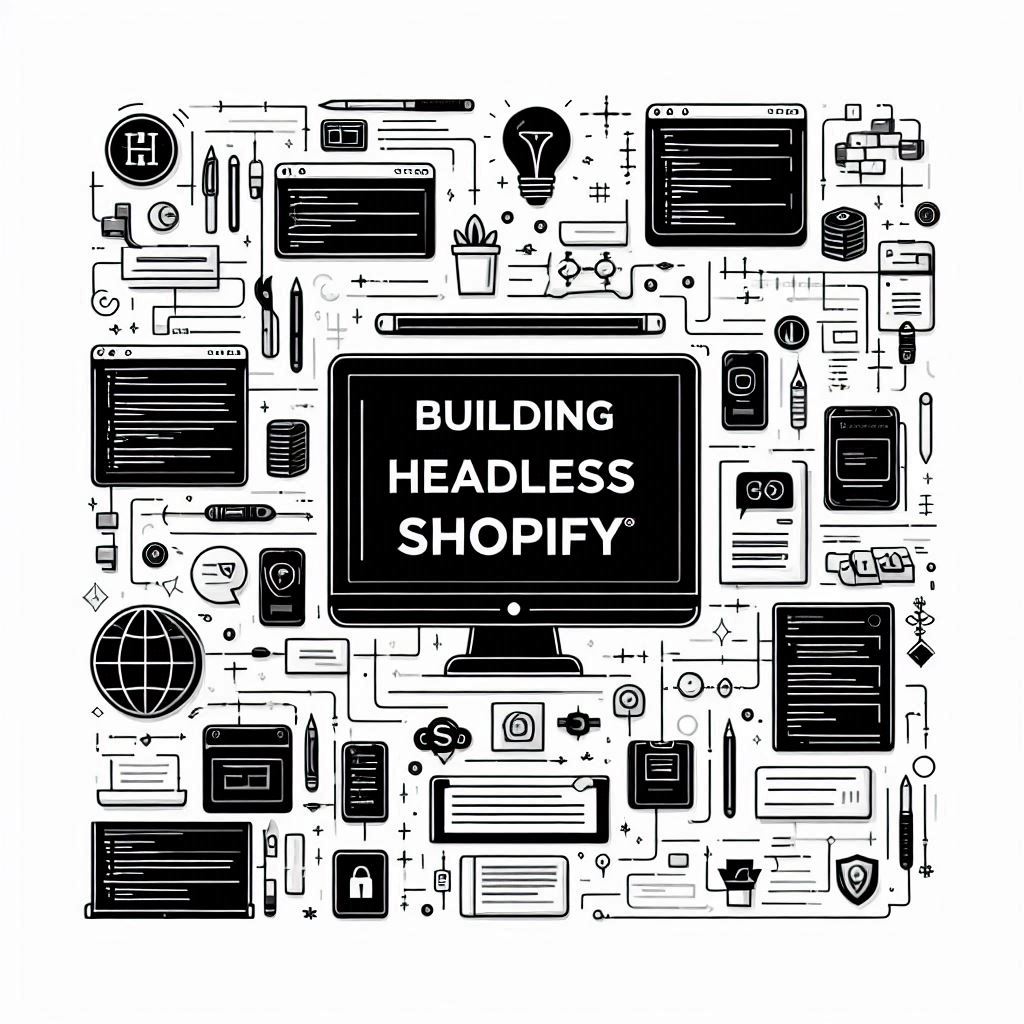In the ever-evolving landscape of ecommerce, brands and developers are continuously seeking innovative solutions to craft unique and engaging online shopping experiences. Headless commerce has emerged as a powerful approach, empowering businesses to break free from the constraints of traditional platforms and embrace unparalleled flexibility and customization. By decoupling the front-end presentation layer from the back-end functionalities, headless commerce opens up a world of opportunities to deliver highly tailored and engaging shopping experiences across a multitude of channels and devices.
This guide will delve into building headless Shopify storefronts with Next.js, a performant React framework, and Tailwind UI, a library offering pre-designed components. We’ll explore the multitude of benefits of this approach, providing a comprehensive step-by-step process for connecting to the Shopify Storefront API. Along the way, we’ll illustrate how to build a simple yet effective ecommerce storefront. By leveraging the inherent strengths of headless Shopify, Next.js, and Tailwind UI, you’ll gain absolute creative freedom, optimize your storefront for performance, and establish a foundation for future scalability.
Table of Contents
- What is Headless Commerce?
- Why Choose Headless Shopify?
- Getting Started with Next.js and Tailwind UI
- Connecting to the Shopify Storefront API
- Building a Simple Ecommerce Storefront
- Frequently Asked Questions
- Conclusion
What is Headless Commerce?
Before embarking on the journey of building headless Shopify storefronts, let’s establish a clear understanding of what headless commerce entails. In contrast to traditional ecommerce platforms, which tightly integrate the front-end and back-end, headless commerce decouples these layers, enabling them to communicate seamlessly through APIs.
In essence, the front-end, often referred to as the “head,” assumes responsibility for how customers interact with your online store. The back-end, or “body,” handles all the behind-the-scenes operations like inventory management, order processing, and payment handling. This distinct separation provides unparalleled flexibility, empowering you to create unique front-end experiences tailored to specific channels and devices. At the same time, you leverage the robust capabilities of Shopify’s powerful ecommerce engine as the underlying foundation.
Shopify’s Storefront GraphQL API plays a pivotal role in facilitating headless solutions. This API provides a robust and efficient mechanism to access and manipulate data from your Shopify store, including products, collections, customer information, and much more.
Why Choose Headless Shopify?
Several compelling reasons make headless Shopify an attractive choice for businesses looking to elevate their ecommerce presence and enhance their online store’s capabilities:
Unlimited Customization
Headless solutions offer complete creative freedom. You can design and implement any experience you can imagine, free from the limitations of traditional Shopify themes. This empowers you to craft unique and captivating brand experiences that perfectly reflect your vision.
Performance Optimization
Headless solutions often lead to significantly faster page load times and improved website speed. Next.js, a powerful React framework, offers features like static site generation (SSG) and server-side rendering (SSR), which can drastically enhance performance. A faster website not only improves user experience but also positively impacts your SEO rankings, increasing visibility and driving organic traffic.
Integration with Preferred Tools
The composable architecture of headless solutions allows for seamless integration with a wide array of best-of-breed tools. You can choose the CMS, CRM, PIM, and marketing automation platforms that best align with your specific needs and preferences, creating a truly bespoke technology stack. This freedom from vendor lock-in ensures that you can adapt to evolving technologies and seamlessly integrate the latest tools as they emerge.
Getting Started with Next.js and Tailwind UI
To start building your headless Shopify storefront, you need to set up a new Next.js project and integrate Tailwind CSS for styling and customization.
Setting up a Next.js Project
Begin by creating a new Next.js project using create-next-app, a convenient command-line tool for scaffolding Next.js applications. From your terminal, execute the following command, replacing "my-shopify-storefront" with your chosen project name:
bash
npx create-next-app my-shopify-storefront
This command generates a basic Next.js project with a predefined file structure. The project directory contains key folders like pages for routing, components for reusable UI elements, and a public folder for static assets.
Integrating Tailwind CSS
Next, you’ll integrate Tailwind CSS, a utility-first CSS framework that streamlines the styling and customization process. Run the following commands from your terminal to install Tailwind CSS and its dependencies:
bash
npm install -D tailwindcss postcss autoprefixer
npx tailwindcss init -p
These commands create two essential configuration files: tailwind.config.js for Tailwind-specific settings and postcss.config.js for PostCSS, a tool that enhances CSS capabilities with features like autoprefixing.
Connecting to the Shopify Storefront API
To access and interact with your Shopify store’s data, you’ll need to connect your newly created Next.js project to the Shopify Storefront API. Let’s walk through the steps involved:
Creating a Shopify Partner Account
To leverage the Storefront API, you’ll need a Shopify Partner account. This account allows you to create development stores for testing purposes and generate the necessary API credentials.
Generating API Credentials
Once you’ve set up a Shopify Partner account and created a development store, you’ll need to generate a Storefront API access token. Navigate to your development store’s admin settings and locate the “Apps and sales channels” section. Select “Develop apps” and create a new app. During this process, a Storefront API access token will be generated. Copy this token and store it securely, preferably using environment variables, especially in production environments.
Fetching Data with GraphQL
Shopify’s Storefront API utilizes GraphQL, a query language for APIs that offers a more efficient and flexible approach compared to traditional REST APIs. You’ll use GraphQL to write queries that retrieve specific data from your Shopify store.
Next.js provides a convenient function, getStaticProps, for performing data fetching operations at build time. This approach results in faster loading times for users as the data is pre-fetched and incorporated into static HTML pages during the build process.
For example, to fetch the title, description, price, and a single image for each product in your store, you could write a GraphQL query like this:
graphql
query Products {
products(first: 6) {
edges {
node {
id
title
handle
description
priceRange {
minVariantPrice {
amount
}
}
images(first: 1) {
edges {
node {
transformedSrc
altText
}
}
}
}
}
}
}
This query retrieves data for the first six products in your store, and you can customize the first argument to control the number of products retrieved.
Creating Dynamic Product Pages
Next.js supports dynamic routing, empowering you to create unique product pages for each item in your store. Dynamic routes are files within your pages folder that have names enclosed in square brackets, like [handle].js. This file would handle fetching product data using the handle parameter from the URL and rendering the corresponding product information.
Incorporating Helper Functions
To simplify your code and improve maintainability, consider creating helper functions for recurring tasks. For instance, you might create functions to format prices according to your store’s currency, fetch data from the Storefront API, or process image URLs.
Building a Simple Ecommerce Storefront
Now, let’s start building a basic ecommerce storefront using the fetched product data and the styling capabilities of Tailwind UI.
Designing with Tailwind UI
Tailwind UI provides an array of pre-designed components that serve as an excellent starting point for your storefront. You can customize these components using Tailwind CSS classes to match your brand’s aesthetic and create a unique user experience.
For instance, to display your product listings, you can leverage a pre-designed grid component from Tailwind UI. You would iterate over the fetched product data and render each product dynamically within the grid, displaying its title, price, image, and a link to its individual product page.
Displaying Product Data
Within each product card, you’ll dynamically populate the elements with the fetched data. This involves looping through the product data and rendering the product title, price, image, and any other relevant information.
Frequently Asked Questions
What are the pricing implications of going headless with Shopify?
Headless development typically involves a Shopify Plus plan, which offers more advanced features and access to Shopify’s powerful APIs. You’ll also need to consider the costs associated with development resources, whether you choose to build the storefront in-house or hire a Shopify expert.
Do I need coding experience to build a headless storefront with Shopify and Next.js?
While having some coding experience is helpful for headless development, there are alternative options for those without coding knowledge. You can explore pre-built themes or starter kits that are designed for headless integration, or you can work with Shopify experts who can handle the development process for you.
Can I still utilize existing Shopify apps with my headless storefront?
Not all Shopify apps are compatible with headless solutions. However, a growing number of apps are being developed with headless compatibility in mind.
Conclusion
Building headless Shopify storefronts using Next.js and Tailwind UI offers a compelling approach for brands seeking to create highly customized and performant ecommerce experiences. By decoupling the front-end from the back-end, you gain unparalleled flexibility to design, integrate, and optimize your online store to meet the demands of modern consumers and achieve your business objectives.
As you explore the world of “Shopify headless” and consider whether it’s the right fit for your business, be sure to weigh the “Shopify headless pricing” implications against the potential benefits. The combination of “Nextjs Shopify” or “Shopify Nextjs”, along with Tailwind UI, provides a robust foundation for crafting unique and compelling ecommerce storefronts, empowering you to innovate and stand out in a competitive market.