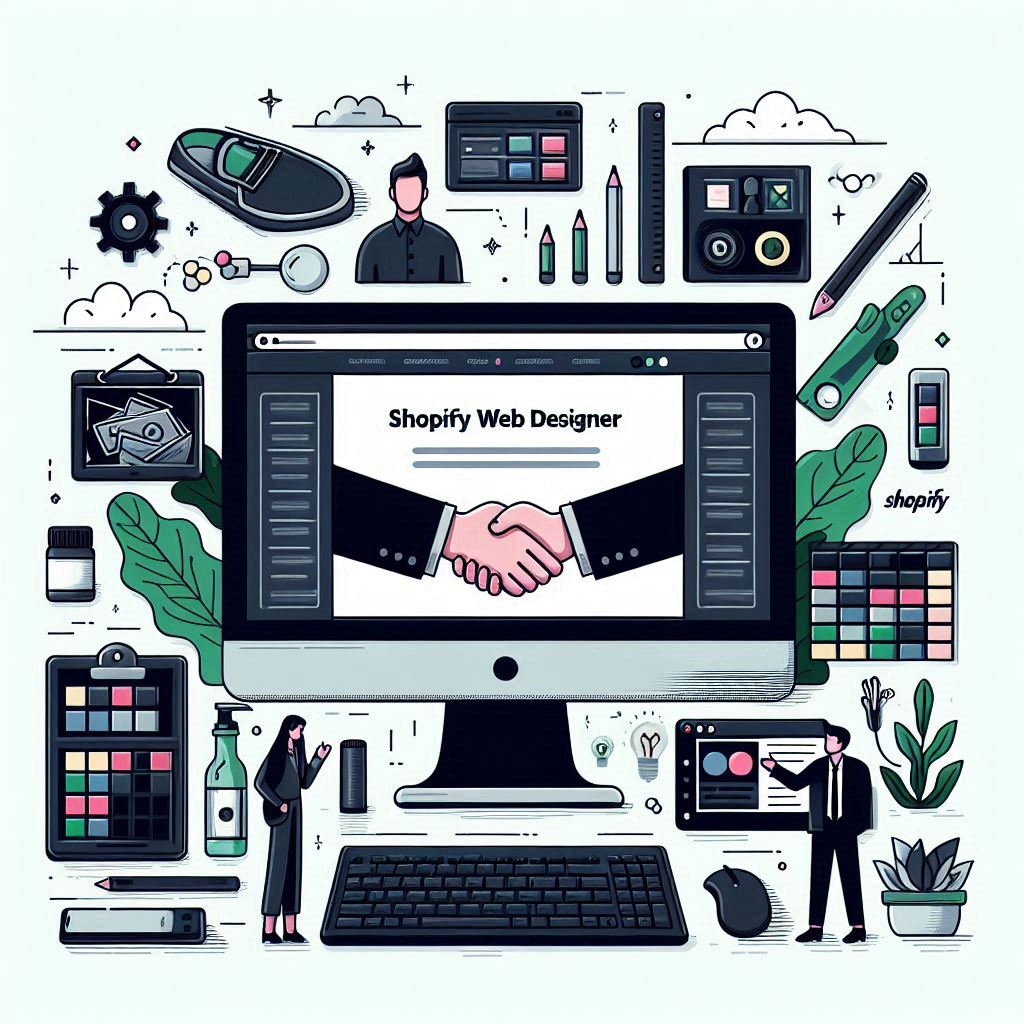Table of Contents
- Introduction
- What to Expect When Working with a Shopify Website Designer
- Essential Criteria for Choosing the Right Shopify Website Designer
- Alternatives to Hiring a Designer
- Frequently Asked Questions
- Conclusion
Introduction
In the competitive landscape of ecommerce, a thoughtfully designed Shopify store is paramount. Your website is the first impression customers have of your brand. A well-executed Shopify website design is not only visually appealing, but it also creates a user-friendly experience that builds trust and encourages conversions.
Beyond just looking good, good Shopify design translates into tangible business results. A smooth and intuitive user experience guides visitors seamlessly through your product offerings, leading to higher add-to-cart rates and ultimately, more sales. It’s also a powerful tool for communicating your brand identity to your target audience, ensuring your online store resonates with your ideal customers.
For those who may not have the design expertise or the time to dedicate to building a compelling online storefront, hiring a Shopify website designer is a wise investment. This is especially true if your design goals require advanced functionalities, complex customizations, or if you simply desire a bespoke Shopify design that truly sets your brand apart.
What to Expect When Working with a Shopify Website Designer
1. Initial Consultation
The foundation of a successful website design project is a clear understanding of your vision and goals. Your first step will be an in-depth consultation with the designer where you’ll discuss:
- Project Scope and Goals: Outline your vision for the website. What do you hope to achieve? Are you focused on increasing brand awareness, driving sales, or showcasing a specific product line?
- Target Audience: Share information about your ideal customer. What are their demographics, interests, and online shopping habits?
- Budget and Timeline: Openly discuss your budget constraints and desired project timeframe to ensure realistic expectations for both you and the designer.
- Design Inspiration: Gather examples of websites, styles, and design elements that appeal to you. These visual references will help the designer capture your aesthetic preferences.
2. Design Process
Once the project scope is defined, the designer will translate your vision into concrete design concepts:
- Mockups and Revisions: The designer will typically present initial design ideas in the form of mockups. This stage is an iterative process, allowing you to provide feedback and request revisions until the design fully aligns with your vision.
- Theme Selection and Customization: Collaborate with the designer to select a pre-designed theme from the Shopify Theme Store as a foundation for customization, or explore the possibility of a completely unique, custom-built theme.
- Content Integration: Work closely with the designer to seamlessly incorporate your product information, high-quality images, and branding materials into the design.
3. Development and Launch
As the design evolves, the focus shifts to development, ensuring a smooth and functional website launch:
- Functionality and Testing: The Shopify web developer will implement all website features and rigorously test their functionality across different devices (desktop, mobile, tablet) to guarantee a flawless user experience.
- Training and Handover: Receive comprehensive guidance on managing your Shopify store. The designer can train you on making basic edits, adding products, and understanding the backend functionality.
- Ongoing Support: Discuss options for post-launch support and maintenance. This might include website updates, technical assistance, or troubleshooting any issues that might arise.
Essential Criteria for Choosing the Right Shopify Website Designer
Finding the right Shopify web designer can feel overwhelming, but by carefully considering these criteria, you can make an informed choice:
1. Portfolio and Experience
- Review Previous Work: A designer’s portfolio is a showcase of their capabilities. Review past projects for visual appeal, functionality, and relevance to your industry or niche. For an apparel store, look for experience in Shopify website design for fashion brands.
- Shopify Expertise: Look for designers with proven experience in building successful Shopify stores. Check for specific skills in Shopify web development, Shopify design services, and a thorough understanding of ecommerce best practices.
2. Specialization and Skillset
- Industry Specialization: Consider working with a Shopify designer who specializes in your specific industry. Their experience in apparel and related fields will translate into a website that effectively targets your ideal customer.
- Essential Skills: Look for a Shopify web designer proficient in:
- Shopify Theme Customization and Liquid programming (Shopify’s templating language), which allow for deep customization and complex functionalities.
- Design software (e.g., Canva, Adobe Photoshop, Figma), which they’ll use to create visual elements for your store.
- Ecommerce Best Practices and UX Principles, ensuring your store is both visually appealing and optimized for user engagement and conversions.
3. Communication and Collaboration
- Effective Communication: Choose a designer who communicates openly, listens attentively to your needs, and values your input throughout the design process.
- Collaborative Approach: Establish clear channels for feedback, revisions, and regular updates to foster a collaborative working relationship.
4. Pricing and Packages
- Pricing Models: Understand the different pricing models offered by designers, such as hourly rates, project-based fees, or package deals.
- Transparency: Carefully compare proposals, ensuring they provide clear details on deliverables, timelines, and the number of included revisions.
Alternatives to Hiring a Designer
While professional Shopify website design offers many advantages, there are alternative approaches to consider:
1. DIY Options
Shopify provides tools and resources that enable merchants to take a more hands-on approach to website design:
- Shopify Theme Store: Explore a wide variety of pre-designed, customizable themes. These themes provide a solid foundation for creating your store, and you can personalize them to some extent.
- Online Design Tools: Utilize user-friendly design tools like Canva to create basic banners, logos, and other visual elements for your store.
- Tutorials and Resources: Shopify offers extensive documentation, tutorials, and guides on customizing themes and using Liquid programming. You can leverage these resources to learn the fundamentals of Shopify design.
2. When DIY Might Be Suitable
A DIY approach might be a good option if:
- Budget Constraints: If you have a limited budget, starting with a pre-designed theme and making gradual customizations can be a more cost-effective way to get your store online.
- Basic Design Needs: If your design requirements are relatively simple and you’re comfortable working within the constraints of a pre-designed theme, DIY could be sufficient.
- Willingness to Learn: Be prepared to invest time in learning how to use Shopify’s theme editor and potentially understanding the basics of Liquid programming.
Frequently Asked Questions
Can I make changes to my website after it’s designed?
Yes, Shopify’s intuitive theme editor empowers you to make ongoing customizations to your website even after the initial design is complete. During the handover process, the designer can train you on making basic updates and content changes. You can also always reach out to the designer for further assistance or more complex updates.
How involved do I need to be in the design process?
Your level of involvement is flexible and can be tailored to your preferences and the designer’s workflow. Whether you prefer to be actively involved in every decision or provide initial guidance and review concepts at key milestones, clear communication and regular feedback sessions are crucial.
What are the typical costs associated with hiring a Shopify website designer?
Pricing for Shopify website design services varies widely based on several factors: the designer’s experience, the complexity of your project, and the overall scope of work. Be upfront about your budget during the initial consultation to receive accurate estimates and ensure the project aligns with your financial capabilities.
How long does it take to design a Shopify website?
The timeline for designing a Shopify website depends on the project’s scope and complexity, the number of design revisions, and the designer’s availability. Some simple projects may be completed in a few weeks, while more complex designs can take several months. Establish a realistic timeline with the designer during the initial consultation.
Do I need to provide the designer with product images and content?
Yes, high-quality product images, compelling product descriptions, and any relevant branding assets are essential for the designer to accurately represent your store’s offerings.
Conclusion
A professionally designed Shopify website can be a game-changer for your apparel business, providing a visually captivating online store that reflects your brand, enhances user experience, and ultimately drives conversions. By understanding the process, carefully considering your options, and making an informed decision, you can find the Shopify website designer who’s the right fit to launch your brand’s digital success.