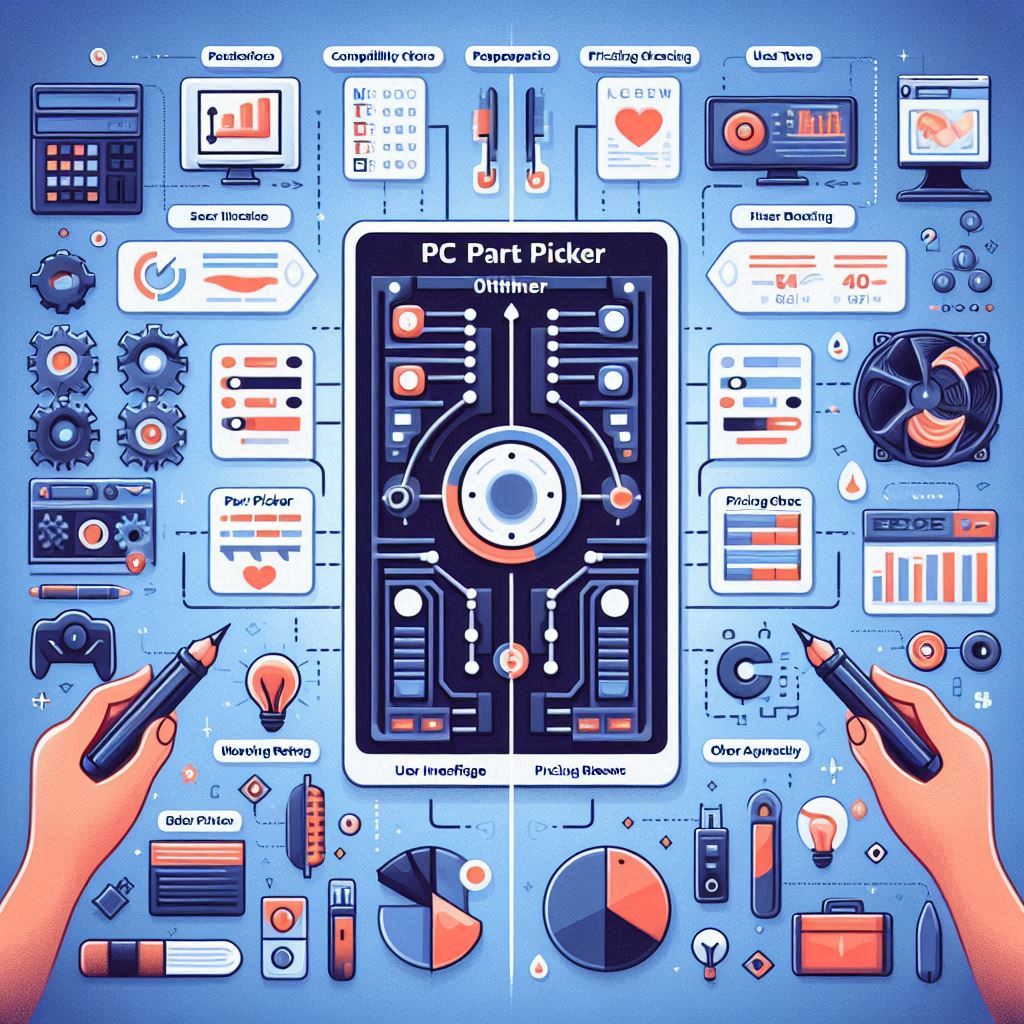Table of Contents
- Introduction
- Newegg PC Part Picker: An In-depth Look
- PCPartPicker: The Industry Standard
- Newegg PC Part Picker vs. PCPartPicker: Head-to-Head
- The Future of Newegg PC Part Picker
- FAQ Section
- Conclusion
Introduction
Building your own PC is an exciting endeavor, offering the freedom to tailor a machine perfectly to your needs and budget. However, the process of selecting compatible components from a vast sea of options can be intimidating, especially for first-time builders. Thankfully, online PC part picking tools have emerged to simplify this complex task. These tools streamline component selection, ensuring compatibility and often helping you find the best deals.
One of the latest entrants in this space is Newegg’s PC Part Picker, a tool integrated with Newegg’s extensive inventory, making it a convenient one-stop shop for your building needs. This blog post aims to compare Newegg’s tool with the established industry leader, PCPartPicker, highlighting the strengths and limitations of each to help you choose the right tool for your custom PC journey.
Newegg PC Part Picker: An In-depth Look
Newegg’s PC Part Picker is a relatively new tool, currently in its beta phase. This means it’s still under development, and Newegg is actively seeking user feedback to improve its functionality. Despite being a newcomer, the tool boasts several features designed to make PC building easier, especially for those new to the process.
One of the standout features of Newegg’s PC Part Picker is the inclusion of curated PC build suggestions, categorized by budget (budget, mainstream, enthusiast). These “pre-builds” offer starting points for beginners and those seeking inspiration, providing a foundation that users can then customize to their liking. This is a unique approach compared to tools like PCPartPicker, which typically rely on user-submitted builds for inspiration.
Using the Tool: A Step-by-step Guide
Let’s walk through the process of using Newegg’s PC Part Picker to create a sample build:
- Starting with the CPU: The tool logically starts with the CPU, the heart of your PC. You can easily browse and compare processors from leading brands like Intel and AMD.
- GUI-driven Selection: Newegg’s tool utilizes a graphical user interface (GUI) that simplifies the process. As you select each component, the tool guides you to the next logical step, ensuring a smooth and intuitive building experience.
- Automated Compatibility Filtering: The tool’s compatibility algorithm is a core feature. As you choose components, the tool automatically filters the available options for subsequent parts, ensuring that everything is compatible. For instance, after selecting your CPU, the motherboard list will only show boards that are compatible with your chosen CPU’s socket type and chipset. This significantly reduces the risk of choosing incompatible parts, a common worry for many PC builders.
- Filtering and Sorting: Newegg’s tool offers a variety of filters and sorting options to refine your search. You can filter by price range, stock availability, sale items, form factor (ATX, Micro-ATX, Mini-ITX), number of RAM slots, supported RAM speed, and more. This allows you to easily pinpoint the components that meet your specific requirements. You can also sort components by price, popularity, and other relevant parameters to help you find the best options.
- Wattage Calculation and Total Cost: As you build your list, the tool dynamically calculates the estimated wattage your components will require. This is vital for choosing a suitable power supply. It also keeps a running total of the build cost, allowing you to monitor your spending and stay within budget.
- Sharing and Saving Lists: Once you’ve finalized your build, you have the option to share your parts list with others. This can be done through a generated link, which is useful for getting feedback from friends or online communities. Additionally, you can save your list for later reference, enabling you to revisit and revise your choices.
Pros of Newegg’s PC Part Picker
- Seamless Integration with Newegg’s Inventory: Newegg’s PC Part Picker is directly tied to its product catalog, facilitating a smooth purchasing process. Once you’ve finalized your build list, you can easily add the selected components to your Newegg shopping cart and proceed to checkout. This integrated approach makes Newegg’s tool a convenient one-stop solution for both planning and purchasing your PC build.
- User-friendly GUI: The graphical interface makes the tool accessible and easy to use, even for beginners. The intuitive layout and step-by-step guidance simplify component selection and minimize confusion, making the PC building process less daunting for newcomers.
- Powerful Compatibility Algorithm: The tool’s robust compatibility algorithm checks various factors, including chipset, socket type, RAM slots, form factor, and even the length of your chosen GPU to ensure it fits within the selected case. This minimizes the chance of encountering compatibility issues during assembly, giving you peace of mind throughout the building process.
- Convenient Sharing and Saving: Sharing your parts list using the provided link allows you to seek advice or recommendations from others, making it easier to refine your build and make informed decisions. Saving build lists for later reference is helpful for comparing different options and revisiting your choices as prices fluctuate or new components become available.
PCPartPicker: The Industry Standard
PCPartPicker has been a mainstay in the PC building community for many years. Its extensive database and robust features have made it the industry-standard tool for planning and comparing PC builds, particularly for experienced builders seeking detailed information and price comparisons across multiple retailers.
Key Features of PCPartPicker
- Compatibility Checking across Multiple Retailers: PCPartPicker distinguishes itself by offering compatibility checking across a wide range of retailers, including Amazon, Newegg, Best Buy, and others. This gives you a more comprehensive overview of available components and pricing, empowering you to make the most informed decision based on price and availability from your preferred retailers.
- Comprehensive Price Comparison: One of PCPartPicker’s most powerful features is its price comparison engine. The tool compares prices for identical components across multiple retailers, allowing you to quickly spot the best deals and ensure you’re getting the most value for your money. This feature is particularly appealing to budget-conscious builders looking to maximize their purchasing power.
- Large Community and User-Submitted Builds: PCPartPicker has a large and active community of PC enthusiasts who share their completed builds on the platform. This vast collection of user-submitted builds serves as a valuable source of inspiration and a repository of knowledge for builders of all skill levels. Browsing completed builds can provide valuable insights into component combinations, cooling solutions, and even aesthetic choices.
- Advanced Filtering and Sorting Options: PCPartPicker offers advanced filtering and sorting options to help you sift through its massive database and pinpoint the perfect components. You can filter by brand, price, performance metrics, power consumption, and a multitude of other parameters, allowing you to create highly refined searches based on your specific needs.
Pros and Cons of PCPartPicker
- Pros:
- Unparalleled Price Comparison: PCPartPicker’s ability to compare prices from various retailers gives you a clear picture of where to find the best deals. This helps you optimize your budget and potentially save a significant amount of money, particularly when building a high-end PC with expensive components.
- Established Community and Wealth of Information: The platform’s extensive collection of user-submitted builds and the active community forum provide a wealth of knowledge and inspiration for PC builders. You can find build guides, troubleshooting tips, and answers to common questions, making it a valuable resource for both novice and experienced builders.
- Cons:
- Less User-friendly Interface: While PCPartPicker is packed with features, its interface is more technical and can be overwhelming for beginners. Navigating the extensive filtering options and understanding the wealth of data presented requires some familiarity with PC components and terminology.
- No Direct Purchase Option: You cannot purchase components directly through PCPartPicker. The tool provides links to the retailer’s product page for your chosen components, requiring you to complete the purchase on the retailer’s website. This extra step adds a bit of friction to the buying process, especially if you’re sourcing components from multiple retailers.
Newegg PC Part Picker vs. PCPartPicker: Head-to-Head
| Feature | Newegg PC Part Picker | PCPartPicker |
|---|---|---|
| Compatibility Check | Newegg inventory | Multiple Retailers |
| Price Comparison | Newegg prices only | Cross-retailer comparison |
| User Interface | More beginner-friendly | More advanced, but less intuitive |
| Purchase Options | Direct purchase from Newegg | Redirection to retailer site |
The Future of Newegg PC Part Picker
Since Newegg’s PC Part Picker is in its beta phase, it’s constantly evolving and improving based on user feedback. Newegg is actively seeking input from the PC building community to enhance the tool’s functionality, address any bugs, and implement new features. This commitment to user-driven development makes it an exciting tool to watch, as it has the potential to challenge PCPartPicker’s dominance.
Newegg has already implemented several improvements based on feedback gathered during the beta phase. These include:
- Enhanced Out-of-Stock Item Visibility: Out-of-stock items are now more clearly marked, preventing users from selecting components that are unavailable for purchase.
- Detailed Feedback Survey: The feedback button now opens a comprehensive survey where users can provide detailed input on their experience with the tool, including suggestions for improvement and reporting any encountered issues.
- Improved RAM Compatibility: The compatibility algorithm has been refined to provide more accurate RAM recommendations, minimizing the risk of selecting incompatible memory modules.
- Additional Component Categories: Newegg is expanding the tool to include categories for monitors, keyboards, mice, and other peripherals. This will allow users to plan their entire PC setup, including peripherals, all within a single tool.
Potential Future Developments
Newegg has hinted at further exciting developments in the pipeline. Some of the highly anticipated features include:
- Price Comparison across Multiple Retailers: This would be a game-changer for Newegg’s tool, putting it on par with PCPartPicker’s price comparison capabilities. Enabling users to compare prices from different retailers would significantly enhance the tool’s appeal, particularly for budget-minded builders.
- Integration with Other Newegg Services: Integrating the PC Part Picker with other Newegg services, such as build guides, community forums, and even professional assembly services, would create a comprehensive ecosystem for PC builders. This would allow users to access a wider range of resources and support, all within a single platform.
FAQ Section
- What if I find an incompatibility issue with Newegg’s PC Part Picker?
If you come across any incompatibility issues while using Newegg’s PC Part Picker, it’s important to report them to Newegg so they can investigate and address the problem. The “How Can We Improve” feedback button located prominently on the tool’s interface provides a direct channel to submit your feedback. Clicking this button opens a detailed survey where you can provide specific information about the encountered issue. This feedback is crucial for Newegg’s development team as they work to refine the tool’s compatibility algorithm and resolve any existing bugs.
- Does Newegg’s PC Part Picker consider case size and GPU length when recommending parts?
Yes, Newegg’s PC Part Picker takes both case size and GPU length into account during the component selection process. The tool’s algorithm recognizes the physical constraints of different cases and limits the GPU suggestions to models that will fit within the selected case. For instance, if you’ve chosen a compact Mini-ITX case, the tool will only recommend GPUs that are short enough to fit within the case’s limited space. This helps prevent compatibility issues arising from size discrepancies between components.
- Can I compare prices across different retailers using Newegg’s tool?
As of now, Newegg’s PC Part Picker only displays prices for components sold on Newegg.com. While cross-retailer price comparison is not a current feature, Newegg has acknowledged the importance of this functionality and has indicated that it’s under consideration for future development.
Conclusion
Newegg’s PC Part Picker and PCPartPicker are both excellent tools designed to make the PC building process smoother and more accessible.
Newegg’s tool is a strong contender, particularly for those new to PC building. Its user-friendly GUI, seamless integration with Newegg’s inventory, and powerful compatibility algorithm make it a great choice for creating and purchasing your first custom build.
For experienced builders who prioritize price comparison and want to explore components from various retailers, PCPartPicker remains the industry leader. Its comprehensive database, advanced filtering options, and large community of PC enthusiasts make it a treasure trove of information and a valuable tool for finding the best deals.
Ultimately, the best PC part picker for you depends on your individual needs, budget, and comfort level with the technical aspects of PC building. We encourage you to explore both Newegg’s PC Part Picker and PCPartPicker to determine which tool best aligns with your preferences and PC building goals.