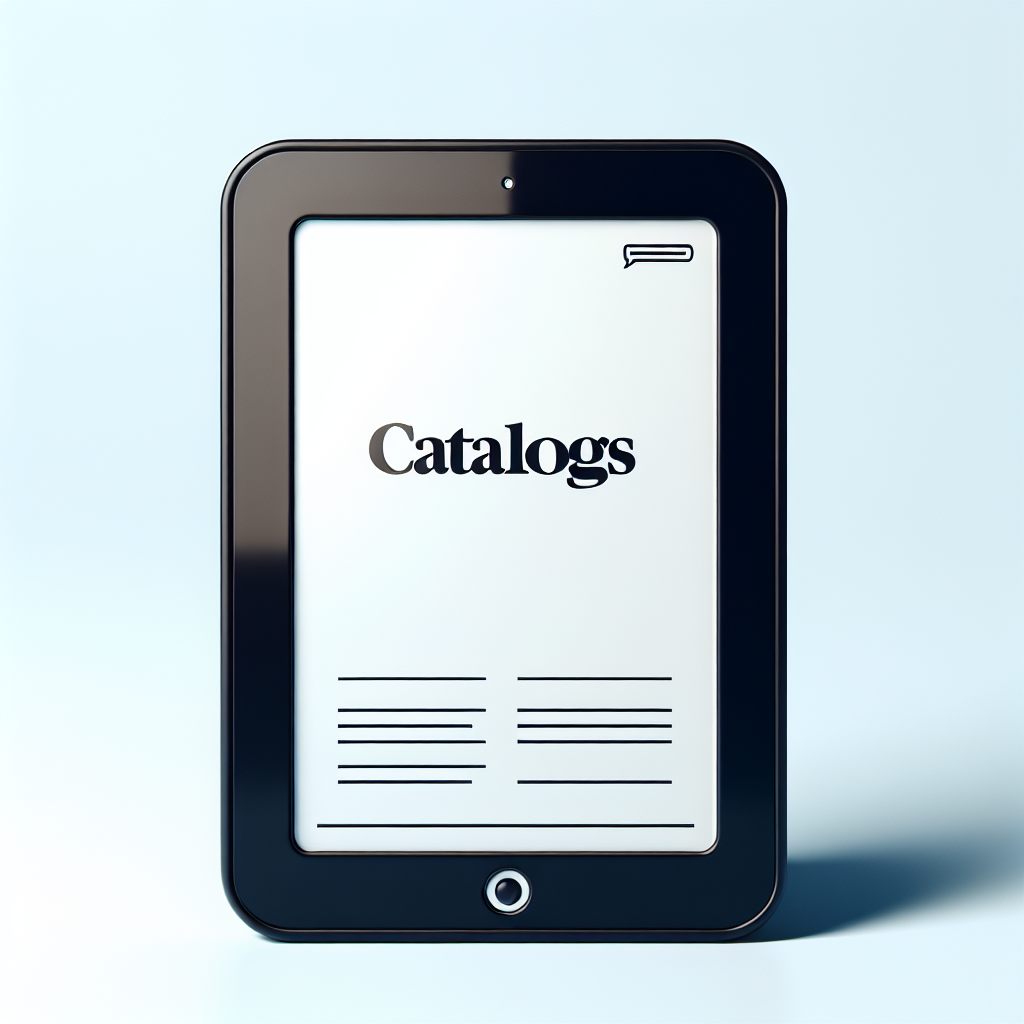Pinterest has grown from a simple mood board platform into a powerful visual search engine and a must-have tool for online shopping. With millions of users actively searching for products and inspiration, leveraging Pinterest for business is more important than ever. Central to this strategy is the Pinterest Shopping Catalog, a feature that enables businesses to showcase their products and drive sales. This comprehensive guide will teach you everything you need to know about setting up, optimizing, and maximizing the impact of your Pinterest Shopping Catalog to turn Pinterest shopping into a cornerstone of your e-commerce strategy.
Table of Contents
- Introduction
- What are Pinterest Shopping Catalogs and Why are They Important?
- Setting up Your Pinterest Shopping Catalog: A Step-by-Step Guide
- Leveraging Pinterest Shopping Catalogs for Maximum Impact
- Best Practices and Tips
- Common Mistakes to Avoid
- Frequently Asked Questions (FAQ)
- Conclusion
Introduction
In the fast-paced world of e-commerce, visual platforms like Pinterest have become game-changers. Pinterest offers businesses an engaged audience that is ready to discover, shop, and share products. At the core of this opportunity lies the Pinterest Shopping Catalog, a powerful tool that transforms your Pinterest presence into a virtual storefront.
This blog will walk you through the process of setting up and optimizing your catalog, ensuring that Pinterest shopping becomes a seamless and productive part of your business strategy.
What are Pinterest Shopping Catalogs and Why are They Important?
A Pinterest Shopping Catalog is a dynamic collection of your products that integrates directly into the platform, turning static Pins into shoppable Pins. These Pins are marked with a small white dot, signaling users that the item is available for purchase. By connecting your product data to Pinterest, a Shopping Catalog makes it easy for users to discover, explore, and buy your products.
Why Should You Use Pinterest Shopping Catalogs?
- Increased Visibility: Shoppable Pins are more likely to appear in Pinterest searches and recommendations, boosting product discovery.
- Streamlined Shopping: Users can complete purchases directly on Pinterest, eliminating friction and improving conversions.
- Engaged Audience: Pinterest users often shop with intent, making them more likely to buy products they discover.
- Enhanced Credibility: A well-maintained Shopping Catalog signals professionalism and builds trust with potential customers.
Setting up Your Pinterest Shopping Catalog: A Step-by-Step Guide
Setting up your Pinterest Shopping Catalog is straightforward but requires careful preparation. Here’s how to get started:
Prerequisites
- Business Account: Ensure you have a Pinterest Business account to access catalog features.
- Product Data Feed: A structured file (CSV, XML, or TXT) containing your product details like title, price, availability, and image URLs.
- Policy Compliance: Review Pinterest’s merchant guidelines to ensure your products meet the platform’s standards.
Step 1: Connect Your Product Data Source
Your data feed is the backbone of your Shopping Catalog. Prepare it with these key fields:
- Product Title
- Description
- Price
- Availability
- Product URL
- Image URL
Double-check formatting guidelines and ensure images meet Pinterest’s requirements. Tools like Google Sheets or integrations with platforms like Shopify simplify the process.
Step 2: Upload Your Catalog
In your Pinterest Business account, navigate to the Catalogs section and upload your data feed. Follow the on-screen instructions to map your product attributes.
Step 3: Optimize Your Catalog
To maximize your catalog’s performance:
- Use clear, keyword-rich titles and descriptions.
- Categorize products accurately to make them easier to find.
- Feature high-quality images that grab attention.
Step 4: Validate Your Catalog
After uploading, Pinterest will process your catalog. Address any errors or warnings promptly to ensure your products appear correctly in Pinterest shopping results.
Leveraging Pinterest Shopping Catalogs for Maximum Impact
Once your catalog is live, focus on optimizing and promoting your products. Here’s how:
- Use Pinterest SEO: Include relevant keywords, like “Pinterest shopping catalog,” naturally in your product titles and descriptions.
- Create Visually Appealing Pins: Invest in professional photography and eye-catching designs to stand out.
- Promote with Ads: Boost the visibility of your shoppable Pins through Pinterest Ads.
- Analyze and Adapt: Use Pinterest Analytics to track performance and refine your strategy.
Best Practices and Tips
- Keep It Updated: Regularly refresh your catalog with the latest product details.
- High-Quality Images: Use crisp, well-lit images that showcase your products effectively.
- Engage Your Audience: Respond to user comments and questions to build trust.
- Strategic Keywords: Naturally incorporate relevant keywords to improve visibility.
- A/B Testing: Experiment with different Pin styles to identify what drives engagement.
Common Mistakes to Avoid
- Low-Quality Images: Poor visuals hurt your credibility and engagement.
- Incomplete Data: Missing or inconsistent product details can frustrate users.
- Ignoring Updates: Outdated pricing or availability can lead to missed sales.
- Overusing Keywords: Excessive keyword use can harm your SEO and make descriptions feel unnatural.
- Skipping Analytics: Without data insights, you miss opportunities to improve.
Frequently Asked Questions (FAQ)
What type of businesses can benefit from a Pinterest Shopping Catalog?
Any business selling physical products, from small Etsy shops to major retailers, can leverage a Pinterest Shopping Catalog.
How often should I update my catalog?
Aim to update daily, especially for inventory with fluctuating prices or availability.
What image size is recommended?
Square images (600×600 pixels minimum) are ideal for shoppable Pins.
Are there any costs associated with using a Pinterest Shopping Catalog?
The catalog itself is free to use, but advertising on Pinterest incurs costs.
How do I troubleshoot catalog errors?
Pinterest provides troubleshooting guides and support to resolve common issues.
Conclusion
The Pinterest Shopping Catalog is an essential tool for businesses looking to harness the platform’s immense e-commerce potential. By following this guide, you can set up and optimize your catalog, ensuring your products reach the right audience and drive meaningful results. Dive into Pinterest shopping today and transform your business’s digital storefront into a powerful revenue driver.