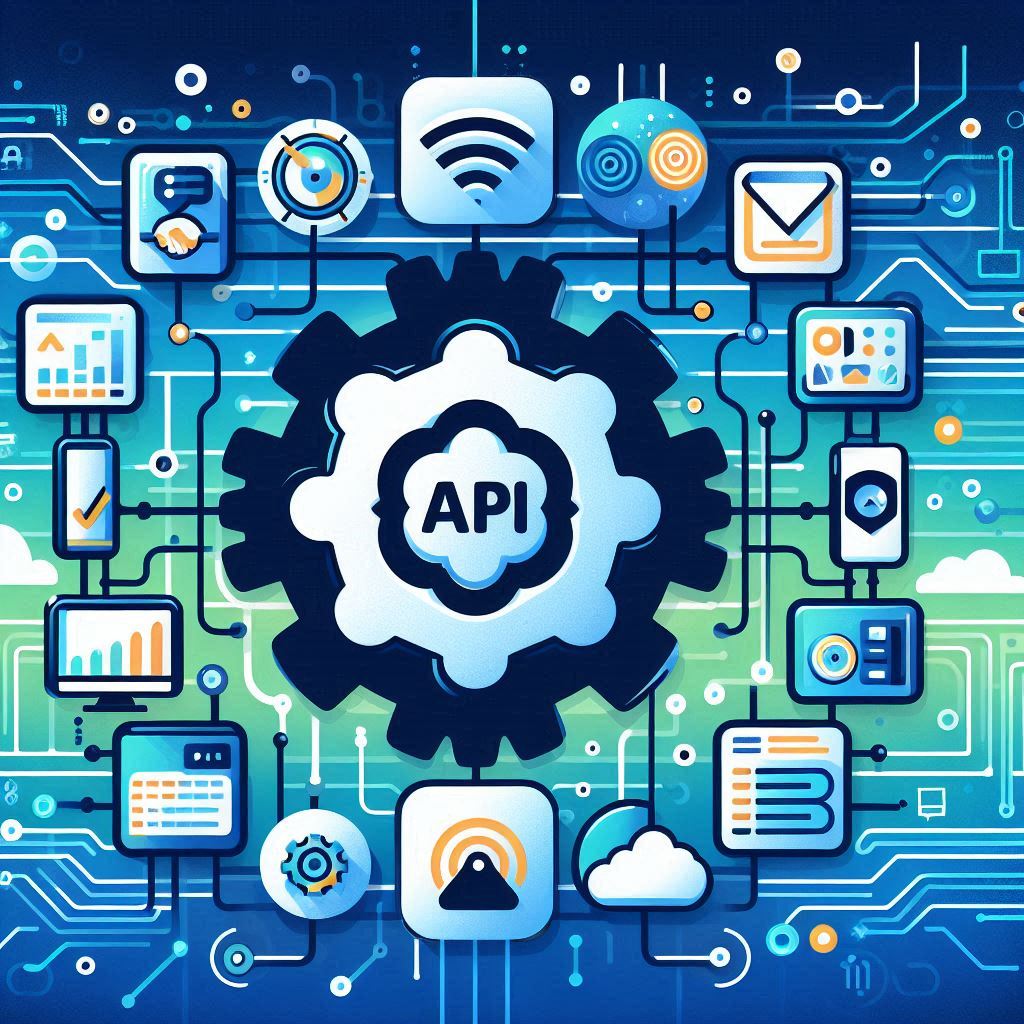In the competitive world of ecommerce, automation and customization are key to staying ahead. Printful, a leading print-on-demand (POD) service, offers seamless integrations to streamline your business. But what if you need more control and flexibility than standard Printful app integrations provide? That’s where Printful’s API comes in, unlocking a whole new level of possibilities for advanced users looking for deeper Printful integration and Printful automation.
Table of Contents
- Introduction
- Getting Started with Printful’s API
- Understanding Core API Functionalities
- Use Cases and Practical Examples
- Advanced Tips and Best Practices
- FAQs
- Conclusion
Introduction
Printful has revolutionized the way entrepreneurs sell customized products. With print-on-demand, you can design and sell merchandise without worrying about inventory or upfront costs. While Printful’s printful woocommerce integration and other app integrations are fantastic for basic needs, established businesses and developers often require deeper customization and automation. This is where Printful’s API shines, granting you the power to tailor your integration to your exact specifications.
Think of an API as a messenger that allows different software applications to communicate with each other. Printful’s API provides a direct line to interact with their platform, enabling you to perform actions and access data programmatically. This opens up opportunities to:
- Automate order processing: Imagine receiving orders from your custom platform or marketplace and having them automatically fulfilled by Printful without manual intervention.
- Create unique customer experiences: Allow customers to personalize products with text, images, and design elements directly on your website, creating truly custom orders.
- Manage your inventory seamlessly: Keep your stock levels synchronized between Printful and your internal systems for accurate inventory management.
This blog post will guide you through the essentials of Printful’s API, empowering you to leverage its power for your ecommerce business.
Getting Started with Printful’s API
1. Create a Printful Account: If you haven’t already, sign up for a free Printful account. You can find everything you need to get started on their website.
2. Access API Documentation: Head over to Printful’s developer documentation, your comprehensive guide to the API. Here you’ll find detailed explanations of available endpoints, parameters, and response formats. Familiarize yourself with the documentation as it will be your primary reference throughout the integration process.
3. Obtain API Keys: To interact with Printful’s API, you’ll need API keys. These act as your credentials to access your Printful account data and perform actions. You can generate your API keys within your Printful account settings. Keep these keys secure as they grant access to your sensitive information.
4. Sandbox Environment: Before going live, it’s crucial to test your integration in a safe environment. Printful offers a sandbox environment where you can experiment with API calls without affecting your live data or orders. Use this playground to familiarize yourself with the API and ensure your code works as expected.
Understanding Core API Functionalities
Printful’s API offers a wide range of functionalities to control various aspects of your POD business. Let’s explore some of the core areas:
Products:
- Get product information: Retrieve details about available products, their variants, pricing, and more.
- Create product templates: Programmatically create new product templates within Printful, saving you time and effort.
- Update existing products: Modify product information, pricing, or variants as needed.
Orders:
- Place orders programmatically: Automate order placement from your custom platform directly into Printful’s system.
- Retrieve order details: Fetch comprehensive information about orders, including status, shipping information, and more.
- Manage order fulfillment: Control order fulfillment and tracking, ensuring a smooth customer experience.
Files:
- Upload print files: Manage your print file library within Printful, allowing you to upload new designs and organize existing ones.
- Work with mockups: Generate product mockups for your website or marketing materials, showcasing your designs on various products.
Webhooks:
- Automate processes with real-time updates: Webhooks send instant notifications to your system when specific events occur within Printful. For example, you can receive updates on order status changes or shipment tracking information.
- Examples of webhook usage: Implement automated workflows triggered by events, such as updating your inventory or sending customer notifications based on order status changes.
Use Cases and Practical Examples
Let’s dive into some practical scenarios where Printful’s API can significantly enhance your ecommerce operations:
Scenario 1: Automated Order Processing
Imagine you’re running a custom ecommerce platform or selling on a marketplace not directly integrated with Printful. You can leverage the API to:
- Pull order data: When a customer places an order on your platform, your system retrieves the order details, including product information, customer data, and shipping address.
- Create an order in Printful: Using the retrieved data, your system programmatically creates a corresponding order within Printful using their API.
- Update order status: As the order progresses through fulfillment in Printful, webhooks send real-time updates to your system. Your platform can automatically update the customer on order status changes (e.g., “Processing,” “Shipped,” “Delivered”) without manual intervention.
Scenario 2: Personalized Product Creation
Want to offer customers a unique and interactive experience? Use the API to build a product personalization tool on your website:
- Enable customization options: Allow customers to choose product variants, add text, upload images, or even design elements to create personalized products.
- Generate dynamic mockups: As customers customize their product, display real-time mockups showcasing their design choices on the chosen product.
- Submit customized orders: When the customer is satisfied, capture the personalized design data and automatically place the order with Printful through the API, ensuring accurate production of the unique item.
Scenario 3: Inventory and Stock Management
Keep your stock levels in sync to prevent overselling and ensure smooth order processing:
- Retrieve Printful stock levels: Regularly fetch inventory data from Printful using the API, including available stock for each product variant.
- Update your system’s inventory: Synchronize the retrieved data with your internal inventory management system, ensuring accurate stock levels are reflected on your website.
- Automated stock adjustments: Set up webhooks to receive notifications when stock levels change in Printful. This allows your system to automatically adjust inventory on your platform, keeping everything aligned in real time.
Advanced Tips and Best Practices
Working with APIs requires attention to detail and best practices to ensure smooth integration and avoid potential issues:
- Error handling: Implement robust error handling in your code to gracefully manage API responses, including error messages and status codes. This helps identify and resolve issues quickly.
- Rate limits: Be mindful of API rate limits, which restrict the number of requests you can make within a specific timeframe. Structure your integration to avoid exceeding these limits and ensure consistent performance.
- Security considerations: Securely store your API keys and handle sensitive customer data with utmost care. Follow security best practices to protect your integration and maintain data privacy.
FAQs
1. What are the common use cases for Printful’s API?
Printful’s API is commonly used for automated order processing, personalized product creation, inventory management, custom integrations with marketplaces, and building unique ecommerce experiences.
2. What are the limitations of the API?
While Printful’s API is powerful, it may have certain limitations in terms of specific features or functionalities. It’s essential to consult the API documentation for comprehensive details and any potential restrictions.
3. Do I need coding knowledge to use the API?
Yes, working with Printful’s API requires coding knowledge and familiarity with API concepts. You’ll need to write code to make API calls, handle responses, and integrate with your platform.
4. How do I get support for API integration issues?
Printful provides support resources for developers, including documentation and a dedicated support team. You can reach out to their support for assistance with API integration challenges.
5. Can I integrate Printful with my own custom-built ecommerce platform?
Absolutely! Printful’s API is designed to enable integration with various platforms, including custom-built ecommerce solutions. You can leverage the API to connect Printful with your platform, regardless of its underlying technology.
Conclusion
Printful’s API empowers businesses to transcend the limitations of standard integrations and create truly customized ecommerce experiences. By harnessing the power of programmatic control, automation, and real-time data exchange, you can streamline your operations, offer unique customer experiences, and scale your print-on-demand business to new heights.
Explore Printful’s API documentation, experiment in their sandbox environment, and unlock the full potential of print-on-demand for your ecommerce success.