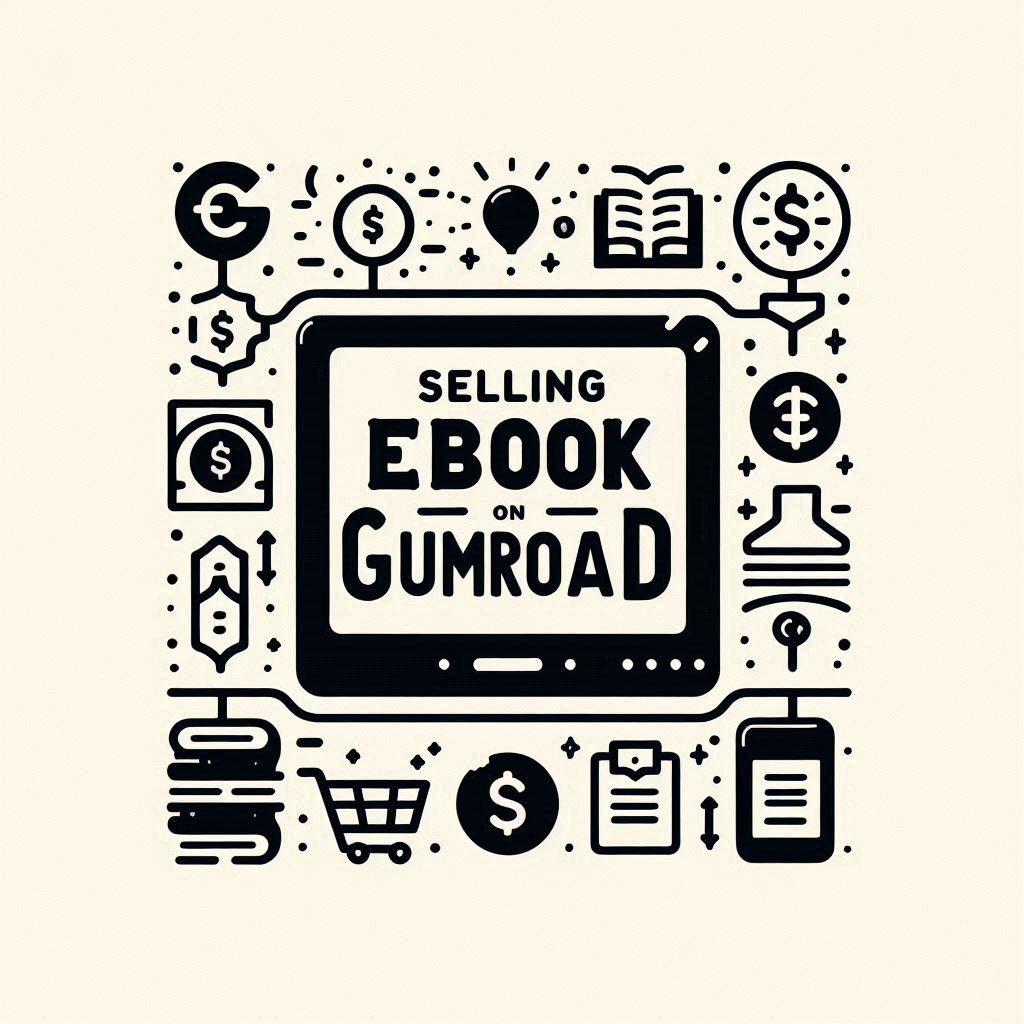For authors seeking a direct and hassle-free way to sell their ebooks online, Gumroad has emerged as a leading platform. Unlike traditional publishing models, Gumroad empowers authors to connect directly with their readers, retain control over their pricing, and enjoy the benefits of no monthly fees. This comprehensive guide will take you through each step of selling ebooks on Gumroad, equipping you with the knowledge to launch your digital products successfully.
Table of Contents
- Creating Your Ebook
- Setting Up Your Gumroad Account
- Listing Your Ebook on Gumroad
- Leveraging Gumroad’s Sales Features
- Marketing Your Ebook on Gumroad
- Managing Your Gumroad Sales
- FAQ
- Conclusion
1. Creating Your Ebook
Choosing Your Ebook Topic:
- Write about your passions and expertise: What topics are you knowledgeable and passionate about? Sharing your unique insights and experiences will make your ebook stand out.
- Validate your ebook topic: Before investing time in writing, ensure there’s an audience for your chosen topic. Conduct surveys, engage with your potential readers, and research popular trends in your niche.
- Solve a specific problem: Identify the pain points your readers face and position your ebook as the solution. By addressing a clear need, you’ll make your ebook more valuable and appealing.
Crafting Compelling Content:
- Structure your ebook for success: A well-structured ebook will guide your readers seamlessly through the information. Create a clear table of contents, a captivating introduction, well-organized chapters, and a concise conclusion.
- Engage your readers: Write in a clear and engaging style. Incorporate storytelling techniques, use relatable examples, and offer actionable advice to keep your readers engaged and interested.
- Enhance the visual appeal: Tools like Canva can help you create visually appealing ebooks. Explore their library of professional layouts and graphics to elevate your ebook’s design and make it more engaging for your readers.
Formatting for Success:
- Optimize for various devices: Your ebook should be readable on various devices, including computers, tablets, and smartphones. Learn how to format your ebook for different screen sizes and ensure consistent formatting across platforms.
- Export in various formats: Offer your ebook in multiple formats (e.g., PDF, EPUB, MOBI) to cater to different reader preferences and reading devices.
- Consider professional formatting services: If you’re not comfortable with formatting, consider using professional ebook formatting services to ensure a polished and professional final product.
2. Setting Up Your Gumroad Account
Creating Your Gumroad Account:
- Get started for free: Creating a Gumroad account is easy and free. You can sign up using your email address or connect your existing social media accounts for a quick setup.
Customizing Your Shopfront:
- Create a professional profile: Treat your Gumroad profile as your online bookstore. Add a professional profile picture, a catchy tagline that reflects your brand, and a brief bio highlighting your expertise and what you offer.
- Design your shop: Customize your shop’s appearance with different font combinations and background colors. Aim for a clean, professional, and user-friendly design that reflects your brand and encourages readers to explore your ebooks.
Setting Up Payment Methods:
- Choose your preferred payout method: Gumroad offers various payout methods, including bank transfers, Stripe, and PayPal. Select the method that’s most convenient for you and ensure you have all the necessary details for smooth transactions.
- Ensure prompt payouts: Set up your payout information accurately to ensure prompt payments from Gumroad.
- Consider geographical limitations: Be aware that some payout methods may have geographical limitations. Research the available options in your location before setting up your account.
3. Listing Your Ebook on Gumroad
Adding Your Product:
- Add your ebook as a product: Gumroad makes it easy to add your ebook as a sellable product. Follow their simple step-by-step instructions, ensuring you select the appropriate product type (“ebook”).
- Set a competitive price: Research the market and analyze your target audience to determine a fair and competitive price for your ebook. Consider offering a fixed price or exploring “pay what you want” options to attract a wider range of readers.
Crafting a Compelling Product Description:
- Highlight the benefits: Focus on the benefits your ebook offers to your readers. Clearly explain how your ebook solves their problems, provides valuable insights, or helps them achieve their goals.
- Write engaging copy: Keep your product description concise and engaging. Use strong verbs, highlight key takeaways, and utilize formatting options (like headings and bullet points) to make your description easy to read and digest.
Optimizing Your Product Page:
- Choose a captivating cover image: A visually appealing cover image is crucial for attracting attention. Gumroad recommends specific dimensions for cover images (1280 x 720 pixels) for optimal display.
- Add a thumbnail: A square thumbnail (600 x 600 pixels) will represent your ebook on Gumroad’s library and profile pages. Ensure it’s visually striking and clearly conveys the essence of your ebook.
- Provide additional details: Add relevant keywords, file size, ebook length, and any other relevant details that will help readers understand what they’re purchasing.
4. Leveraging Gumroad’s Sales Features
Creating Product Variations:
- Offer different package options: Increase your sales potential by offering product variations. Create different packages, such as basic and premium versions, with varying prices and content to cater to different reader needs and budgets.
Using Discounts and Coupons:
- Boost sales with promotions: Gumroad allows you to create discount codes and coupons to incentivize purchases. Run limited-time offers, special event promotions, or use discount codes as rewards for your loyal readers.
Optimizing Checkout Options:
- Customize your checkout form: Gather valuable customer information and tailor the checkout experience by adding custom fields to your checkout form.
- Increase average order value: Utilize Gumroad’s upselling features to recommend related products or additional services during checkout. This can help you increase the average value of each purchase.
5. Marketing Your Ebook on Gumroad
Gumroad Discover:
- List your ebook on a marketplace: Gumroad Discover serves as a marketplace where authors can list their ebooks for broader exposure.
- Meet eligibility criteria: To be eligible for listing on Gumroad Discover, you need to have made a certain number of genuine sales, have a minimum account balance, and pass a review by Gumroad’s risk team.
Leveraging Gumroad’s Built-in Email Marketing:
- Build an email list: Start building your email list from day one. Gumroad’s built-in email marketing features allow you to collect subscriber emails and send broadcast messages, product updates, and newsletters to nurture your audience.
- Consider alternative options: Gumroad’s email marketing features are basic. For more advanced features, consider using a dedicated email marketing service like ConvertKit.
Implementing Automated Workflows:
- Automate your sales process: Workflows can automate email sequences for you. Set up workflows to send welcome emails, deliver bonus content after purchase, or offer follow-up guides to enhance the reader experience.
Setting Up an Affiliate Program:
- Recruit promoters: Gumroad enables you to create an affiliate program, allowing others to promote your ebooks in exchange for a commission on sales. Set commission levels, provide marketing materials, and manage your affiliates directly through Gumroad.
Promoting Your Ebook Beyond Gumroad:
- Expand your reach: Don’t rely solely on Gumroad for marketing. Promote your ebook on your website, social media platforms, relevant forums, and through guest blogging opportunities to drive traffic to your Gumroad product page.
6. Managing Your Gumroad Sales
Tracking Sales and Analytics:
- Monitor your performance: Gumroad provides valuable sales data and analytics to track your ebook’s performance. Monitor key metrics like sales volume, conversion rates, and revenue to understand what’s working and identify areas for improvement.
Understanding Gumroad’s Payout Schedule:
- Get paid weekly: Gumroad pays out weekly, and payouts are processed for sales made up to the previous Friday. Earnings are typically deposited into your chosen payment method within a week.
Managing Customers and Refunds:
- Provide excellent customer service: Gumroad allows you to access and manage your customer list. Respond to customer inquiries promptly and professionally, addressing any concerns or potential refund requests efficiently.
7. FAQ
- Does Gumroad charge monthly fees for selling ebooks?
No, Gumroad does not charge monthly fees. Instead, they take a 10% commission on every transaction, plus credit card or PayPal processing fees.
- How do I get paid on Gumroad for my ebook sales?
You can choose to receive your earnings through direct bank transfers, Stripe, or PayPal. Set up your preferred payout method in your account settings.
- What are product variations, and why should I use them?
Product variations allow you to offer different packages of your ebook with varying content and pricing. This gives readers more choices and can potentially increase your sales. For example, you could offer a standard version and a premium version with bonus materials.
- How can I promote my ebook on Gumroad Discover?
Gumroad Discover is a marketplace where you can list your ebook for greater visibility. To be eligible for Discover, you need a certain number of genuine sales, a minimum account balance, and approval from Gumroad’s risk team.
- What are workflows, and how can they help me automate my sales?
Workflows automate email sequences, such as sending a welcome email, delivering a bonus download, or providing follow-up information after a customer purchases your ebook. This helps you nurture your audience and enhance their experience.
- Can I set up an affiliate program for my ebook on Gumroad?
Yes, Gumroad makes it easy to set up an affiliate program. You can define commission rates, provide marketing materials for your affiliates, and manage their performance directly on the platform.
- How do I track my ebook sales and analytics on Gumroad?
Gumroad provides a dedicated analytics dashboard where you can track sales, revenue, conversion rates, and other key metrics. This data can help you understand your audience and make informed decisions to improve your sales.
8. Conclusion
Gumroad provides a straightforward and accessible platform for authors to sell their ebooks and connect directly with their readers. By following this guide, creating high-quality ebooks, and implementing effective marketing strategies, you can leverage the power of Gumroad to launch your ebooks successfully and build a thriving online business. Whether you’re publishing fiction books, crafting in-depth guides, or offering educational resources, Gumroad offers the tools and features you need to make selling “gumroad ebooks” a seamless and rewarding experience. As a platform designed specifically for creators, “gumroad for authors” eliminates the complexities of traditional publishing, allowing you to focus on what you do best: writing compelling content that resonates with your audience. So take the leap, explore the possibilities, and discover the potential of “gumroad for ebooks.”