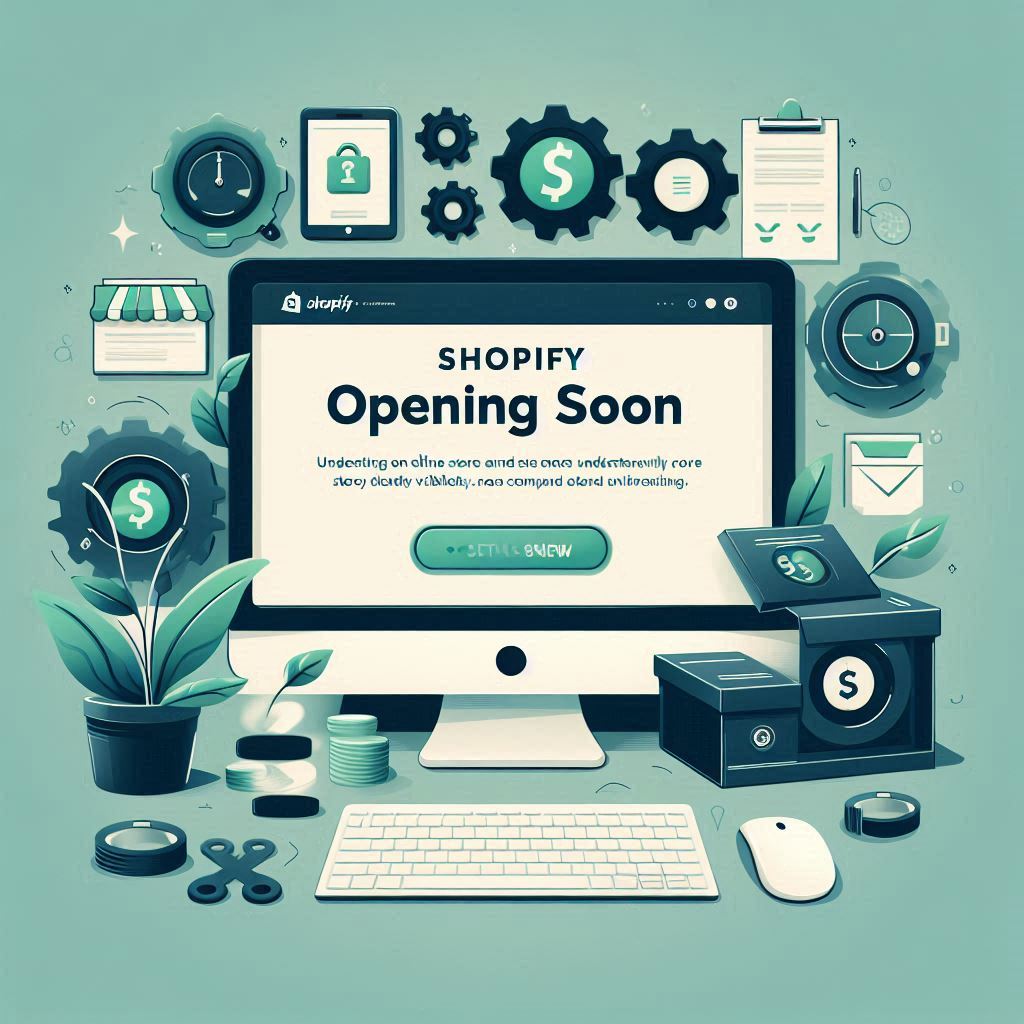Launching a Shopify store is an exciting endeavor. You’ve carefully curated products, meticulously designed your website, and you’re eager to share your creations with the world. But then, a perplexing situation arises: you can see your store live and ready for business, yet your friends and potential customers are greeted with an “Opening Soon” message. “Why does my Shopify store say opening soon?”, you might wonder. You’re not alone! This is a common question among new Shopify store owners.
The answer often lies in a key Shopify feature designed for pre-launch preparation: password protection. This built-in functionality allows store owners to refine their online shop behind the scenes before officially opening their virtual doors.
If you’re seeing your products displayed, but your store says “opening soon” to others, this post is for you. We’ll demystify the “Opening Soon” message and guide you through managing your Shopify store’s visibility settings, ensuring a smooth and successful launch.
Table of Contents
- The ‘Opening Soon’ Page: What is Password Protection?
- Disabling Password Protection: A Step-by-Step Guide
- Alternatives to Disabling: Sharing Your Store Preview
- Beyond Password Protection: Other Reasons Your Store May Not Be Live
- FAQ
The ‘Opening Soon’ Page: What is Password Protection?
“Why does my Shopify say opening soon?” Shopify’s password protection feature is a lifesaver for new store owners, but it’s also often the reason your store isn’t live yet. The “Opening Soon” message is essentially a password-protected preview page that comes standard with all newly created Shopify stores. This means that anyone who tries to visit your store’s URL without the password will be met with this page instead of your meticulously crafted storefront.
There are two primary benefits to using password protection:
- Private Development: It allows you to work on your store in a private environment without worrying about customers stumbling upon an unfinished website.
- Controlled Previews: It enables you to share your store in advance with a select group of people, such as friends, family, or early adopters, to gather feedback and create a buzz before the official launch.
Here’s where the confusion often arises: as the store owner, you’re logged into the backend of your Shopify store. This automatically bypasses the password protection, making it appear as if your store is live. However, for anyone visiting from the outside, the password wall remains firmly in place, causing them to see the “Shopify store opening soon” page.
Disabling Password Protection: A Step-by-Step Guide
If you’re ready to answer the question, “Why is my Shopify store not live?” once and for all, here’s how to disable password protection:
- Accessing Shopify Admin: Log in to your Shopify store’s admin dashboard.
- Navigating to Preferences: Once logged in, locate and click on “Online Store” in the left-hand side menu. Then, select “Preferences” from the sub-menu that appears.
- Finding Password Protection: In the Preferences page, scroll down to the “Password protection” section.
- Disabling the Password: You’ll see a checkbox next to “Enable password”. Uncheck this box.
- Saving Changes: Finally, click the “Save” button located at the bottom right corner of the page.
It’s always a good idea to double-check your store’s URL after disabling password protection to confirm that it’s now loading without the “Opening Soon” message. Your question “Why isn’t my Shopify store live?” should be answered.
Alternatives to Disabling: Sharing Your Store Preview
You might want to keep your store under wraps for a bit longer while still allowing certain people to have a sneak peek. This is where sharing the password comes in handy.
You’ll find your store’s password within the same “Password protection” area in your Shopify Preferences. You can copy this password and share it with individuals you choose. They can then use it to bypass the “Opening Soon” page and access your pre-launch store. This strategy is an excellent way to gather feedback from a trusted group and build anticipation for your grand opening.
Beyond Password Protection: Other Reasons Your Store May Not Be Live
While password protection is the most common culprit behind the “Shopify opening soon” phenomenon, there are a few other reasons your store might not be appearing live to your visitors, leading to searches for “Why is my Shopify store unavailable?” or “Why is my Shopify store currently unavailable?” Let’s briefly touch upon them:
- Domain Issues: Problems with your domain name connection or DNS (Domain Name System) settings can prevent your store from being accessible. If you recently purchased a new domain or made changes to your domain settings, double-check everything is correctly configured.
- Billing Issues: Sometimes, if your Shopify plan invoices haven’t been paid or there’s an issue with your payment method, your store might be temporarily deactivated. This can be the answer to “Why is my Shopify store inactive?”. Review your billing settings to ensure everything is up to date.
- Theme Issues: Errors or conflicts within your chosen Shopify theme can also affect store visibility. If you suspect this might be the case, try switching to a default theme temporarily to see if that resolves the issue.
For each of these situations, Shopify’s Help Center provides extensive documentation and troubleshooting guides. A quick search on their website will provide you with the information you need to resolve these specific challenges.
FAQ
Why can I see my store but my friends can’t?
As mentioned earlier, when you log in to your Shopify admin, you bypass the password protection that’s active on your storefront. This is why you can see your store as live, even though it’s not yet accessible to the public.
Can I customize the “Opening Soon” page?
Yes, Shopify allows you to customize the password page. You can add your logo, adjust colors, and include a brief message for your visitors. Shopify’s Help Center has detailed instructions on customizing the password page to match your brand aesthetic.
Can I re-enable password protection even after my store is live?
Absolutely! You can re-enable password protection at any point, even after your store’s official launch. This is useful if you need to take your store offline temporarily for maintenance, updates, or a revamp.