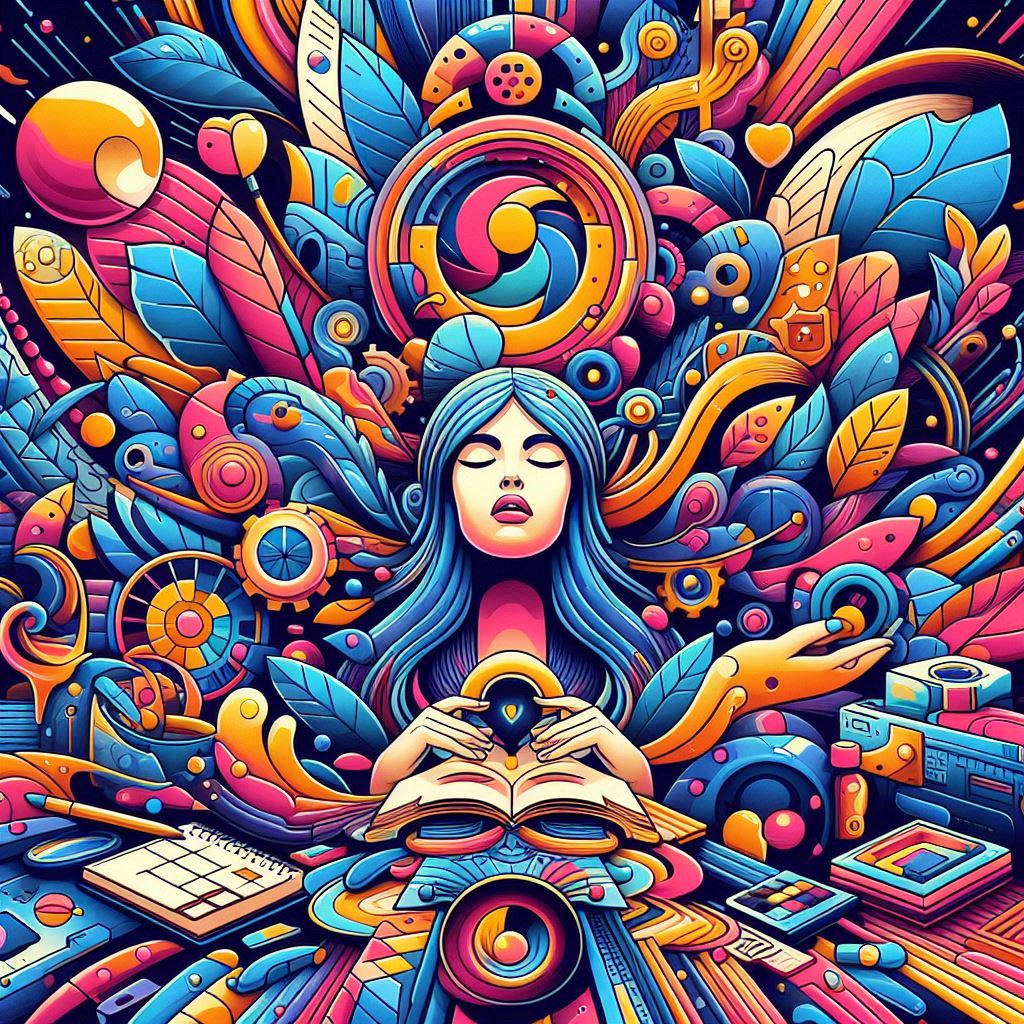In the competitive world of print-on-demand (POD), efficiency and design consistency are paramount. Spreadshirt, a leading POD platform, offers a wealth of opportunities for creators to showcase their designs and reach a wide audience. By harnessing the power of design templates and tools, you can significantly enhance your workflow, create professional-looking products, and ultimately boost your sales. This comprehensive guide will take you through the process of creating, optimizing, and utilizing Spreadshirt templates, empowering you to unlock your full potential on the platform.
Table of Contents
- Part 1: The Power of Design Templates
- Part 2: Optimizing Your Designs for Success
- Part 3: Uploading and Managing Templates on Spreadshirt
- Part 4: Spreadshirt Design Tools and Resources
- Part 5: Crafting Compelling Product Listings
- FAQ Section
Part 1: The Power of Design Templates
Spreadshirt templates are a game-changer for anyone serious about maximizing their POD success. They serve as a blueprint for your designs, ensuring uniformity across different product types and streamlining your uploading process. Let’s delve into the reasons why templates are indispensable:
- Consistency: Templates are the key to achieving design consistency, a critical factor in establishing a professional brand identity. By using a template, you guarantee that your design will be scaled and positioned identically on every product, eliminating any visual discrepancies.
- Efficiency: Forget the tedious task of manually adjusting the size and placement of your design for each individual product. With a template, you can apply your design effortlessly, saving you countless hours and allowing you to focus on creating new artwork.
- Professional Look: A cohesive and polished aesthetic enhances your brand’s credibility and attracts customers. Templates help you achieve this consistency, projecting a professional image that instills trust in your buyers.
Creating Your First Template:
Creating a Spreadshirt template is a straightforward process. Here’s a step-by-step breakdown:
- Choosing Software:
- Canva Pro: This design tool stands out as an ideal choice for crafting your Spreadshirt templates. Its user-friendly interface coupled with a wide array of features makes it a perfect fit for both beginners and seasoned designers. Canva Pro offers a treasure trove of pre-made t-shirt design templates, a library of royalty-free images, text templates that elevate your typography, and a powerful background remover tool.
- Free Alternatives: For those seeking budget-friendly options, GIMP, a free and open-source image editor, provides a viable alternative. While it may lack some of the bells and whistles of Canva Pro, GIMP still offers the necessary functionality to create effective Spreadshirt templates.
- Setting Dimensions:
- Correct Dimensions for Different Products: It’s crucial to create templates with the appropriate dimensions for each product type you intend to sell. This ensures that your design fits perfectly within the designated print area and avoids any unexpected cropping or distortions.
- Standard Apparel Size: For general apparel like t-shirts and hoodies, a widely accepted standard is the Merch by Amazon size of 4500×5400 pixels. This provides ample resolution for high-quality prints and serves as a solid starting point for your template.
- Design Area:
- Print Area Demarcation: Within your template, clearly define the designated print area. This visual guide helps you ensure that all elements of your design fall within the printable boundaries, preventing any part of your artwork from being cut off during production.
- Importance of Staying Within Boundaries: Emphasize the significance of keeping your design strictly within the print area. Stepping outside this boundary can lead to printing errors, resulting in flawed products and unhappy customers.
- Color Considerations:
- The Black Template Advantage: Black is a dominant color in apparel, often the default display color on Spreadshirt and a popular choice among buyers. Create a black template to ensure your design pops on the darkest possible product color and is clearly visible for potential customers.
- Color Adjustments Based on Design: Carefully analyze your design and make necessary color adjustments to optimize its appearance on the black template. For instance, if your design incorporates white elements, remove any white background to prevent it from blending in with the template.
Part 2: Optimizing Your Designs for Success
Creating a template is the foundation, but optimizing your design within that framework is what truly sets your products apart. This involves striking a balance between visibility and visual appeal.
- Design Size and Placement:
- The Goldilocks Principle: Your design should be large enough to make a statement but not so large that it overpowers the product or appears cluttered. Finding the sweet spot for size is crucial.
- Recommended Scaling Percentage: For a starting point, consider using a scaling percentage of around 87%. This provides a good balance for most apparel designs, but don’t be afraid to experiment and adjust the scaling based on your specific artwork and the chosen product.
- Template-Defined Limits: The beauty of using a template is that it automatically enforces your predetermined design size limits. No matter what design you apply, it will always stay within these boundaries, preventing it from becoming too small or overwhelmingly large.
- Think Like a Customer:
- The Buyer’s Perspective: Step into the shoes of your target customer. When assessing your design’s size and placement, ask yourself: “Would I find this appealing? How would this look on me?” This shift in perspective can drastically improve your design decisions.
- Appearance on Different Products and Colors: Remember that your design won’t exist in isolation. It will be applied to various products and color variations. Consider how the design’s placement will affect its appeal on hoodies versus t-shirts, on light versus dark fabrics. For example, centering is generally ideal for front designs on t-shirts, while you might need to adjust the placement slightly for hoodies to accommodate the hood’s presence.
Part 3: Uploading and Managing Templates on Spreadshirt
Now that you’ve crafted your meticulously designed template, it’s time to integrate it into your Spreadshirt workflow.
- Saving Templates:
- Product Templates Section: Navigate to the dedicated “Product Templates” section within your Spreadshirt account. This is where you’ll store and manage all your created templates.
- Descriptive Naming: Save your template with a clear and descriptive name that instantly identifies its purpose. For instance, “Men’s Apparel – Black Template – 87% Scaling” provides valuable information at a glance.
- Applying Templates:
- Effortless Design Application: When uploading a new design, simply select your saved template. Spreadshirt will automatically scale and position your design according to the template’s specifications, ensuring perfect consistency and eliminating the need for manual adjustments.
- Time-Saving Efficiency: Witness the speed and precision of template-driven design application. No more pixel-perfect alignment struggles – your template does the heavy lifting for you, freeing up your time for more creative pursuits.
Part 4: Spreadshirt Design Tools and Resources
Spreadshirt provides a range of design tools and resources to support your creative journey. Understanding and utilizing these tools can significantly enhance your design process and improve the quality of your products.
- Design Uploads:
- Supported File Types: Spreadshirt accepts a variety of file types, including JPG, PNG, GIF, SVG, AI, and CDR, giving you flexibility in your design creation process.
- Recommended PNG Format: While multiple options are available, the PNG format is generally recommended for Spreadshirt designs. Its ability to handle transparency allows for seamless integration with different product colors and backgrounds.
- Design Optimization:
- Automated Optimization: Spreadshirt may automatically optimize uploaded designs, particularly by centering images and reducing unnecessary transparent areas. This optimization is designed to improve the print quality and ensure a visually appealing result on the product.
- User Control: Don’t worry, Spreadshirt won’t make any changes without your consent. You’ll always be presented with the optimized version alongside your original design, giving you the final say in how your artwork appears on the products.
- Product Editing Tools:
- Fine-Tuning Your Designs: Spreadshirt’s product editing tools provide you with granular control over your designs on each product. You can effortlessly adjust the size, alignment, and even rotate your artwork to achieve the desired visual effect.
- Color Preview Feature: Utilize the product color preview feature to check how your design looks on various product color options. This helps you identify any potential color clashes or visibility issues, allowing you to make informed decisions and ensure your design shines on every product.
- Product Selection:
- Diverse Product Catalog: Spreadshirt boasts a vast catalog of products spanning various categories, from apparel like t-shirts and hoodies to accessories like mugs, tote bags, and more. Your templates can be applied across these categories, streamlining your workflow and maintaining consistency across your entire product line.
Part 5: Crafting Compelling Product Listings
A great design is only half the battle. To truly unlock Spreadshirt’s potential, you need to create captivating product listings that attract customers and drive sales.
- Design Name and Description:
- Clear and Keyword-Rich Design Name: Give your design a clear and concise name that accurately reflects its essence. Incorporate relevant keywords that potential buyers might use when searching for similar products. A well-crafted design name can significantly boost your visibility in Spreadshirt’s search results.
- Engaging Product Descriptions: Write compelling product descriptions that highlight the unique features and appeal of your design. Use vivid language, incorporate relevant keywords, and address the benefits customers can expect from your product. A captivating description can entice buyers and encourage them to make a purchase.
- Tags:
- Maximizing Discoverability: Tags play a vital role in helping customers find your products. Think of tags as the signposts that guide buyers to your listings. Use all available tag slots (up to 25) and choose keywords that accurately describe your design and align with common search terms.
- Leveraging Spreadshirt’s Suggestions: As you type in keywords, Spreadshirt will suggest related tags, offering valuable insights into popular search terms. Incorporate these suggestions into your tag selection to enhance your product’s discoverability.
FAQ Section
- How long does it take for Spreadshirt to review designs?
Spreadshirt has a dedicated team that reviews all new designs before they are published on the marketplace. The review process usually takes up to 10 days. However, due to various factors and unforeseen circumstances, there might be occasional delays.
- Can I use the same template for all products on Spreadshirt?
While you can apply a single template to multiple products, it’s generally recommended to create separate templates for different product types or design sizes. This allows for greater precision and ensures your design looks its best on each specific product. For instance, a template optimized for t-shirts might not be ideal for mugs due to the different print areas and product dimensions.
- What happens if my design is outside the print area?
Spreadshirt has a built-in warning system that alerts you if any part of your design extends beyond the designated print area. If your design triggers this warning, you’ll need to adjust its size or placement to ensure it falls entirely within the printable boundaries. Ignoring this warning can result in a portion of your design being cut off during printing, leading to a less-than-desirable final product.
- Do I need to use Canva Pro to create designs for Spreadshirt?
Canva Pro is a highly recommended tool for its user-friendliness, powerful features, and extensive template library. However, if you’re looking for a free alternative, GIMP is a capable image editor that can also be used to create effective Spreadshirt templates. The choice ultimately depends on your budget and design preferences.