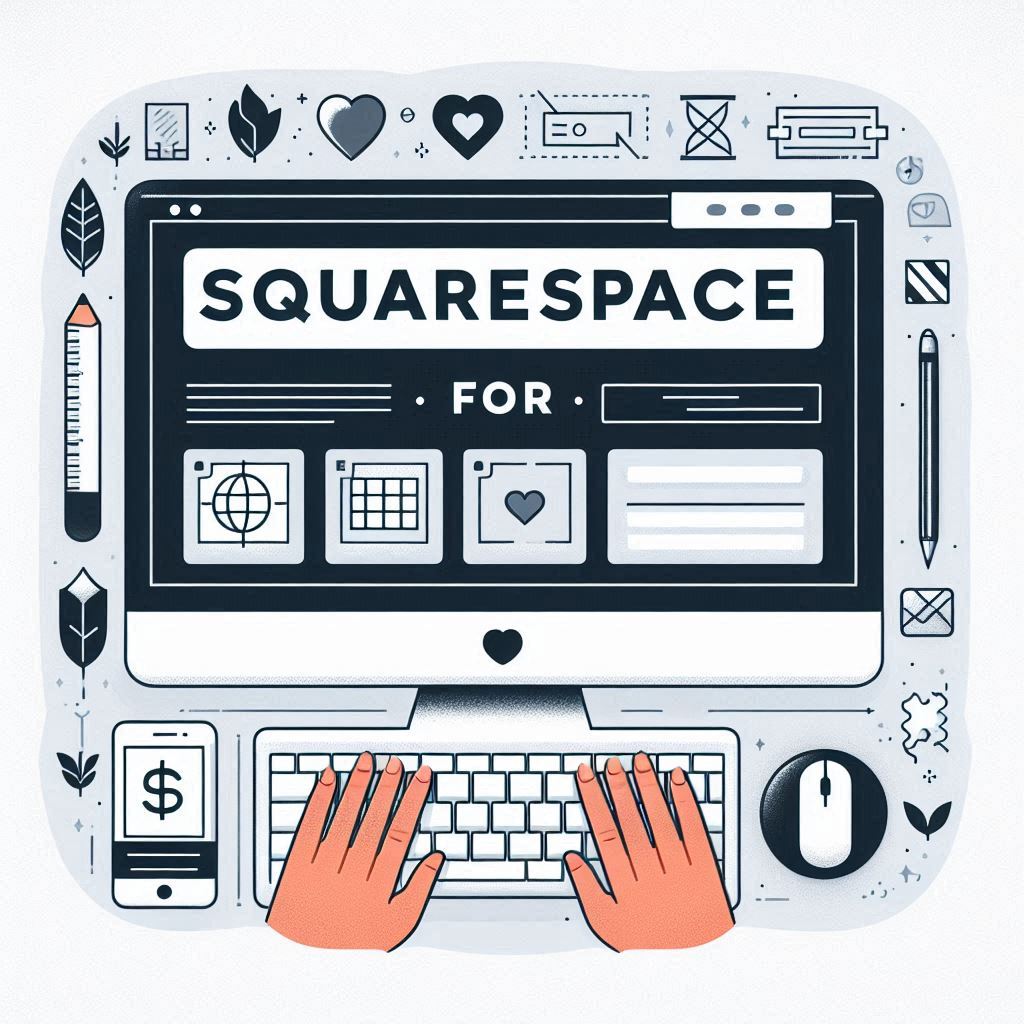In today’s digital world, a compelling online presence is vital for nonprofits to reach wider audiences and advance their missions. A user-friendly website acts as a central hub for disseminating information, engaging supporters, and inspiring action. Squarespace, a leading website builder, has gained traction amongst nonprofits due to its straightforward approach, elegant templates, and affordability. This guide will equip you with the knowledge and steps needed to create a successful Squarespace website for your nonprofit.
Table of Contents
- Understanding Website Platforms: Squarespace vs. CMS
- Is Squarespace Right for Your Nonprofit?
- Squarespace Nonprofit Pricing & Plans
- Building Your Squarespace Nonprofit Website: A Step-by-Step Guide
- Optimizing for Search Engines (SEO)
- Frequently Asked Questions (FAQ)
- Conclusion
I. Understanding Website Platforms: Squarespace vs. CMS
Before we delve into the specifics of Squarespace, it’s important to differentiate between two common website platforms:
Website builders:
All-in-one solutions that simplify website creation. Platforms like Squarespace and Wix typically include hosting, pre-designed templates, and drag-and-drop interfaces for easy customization. These features allow users to build websites without extensive technical knowledge.
Content management systems (CMS):
These platforms provide a more granular approach to content creation and website management. Examples include WordPress, Joomla, and Drupal. A CMS offers more control over the look, feel, and functionality of a website. However, unlike website builders, they often require separate hosting and a greater understanding of web development basics.
While WordPress enjoys widespread popularity, powering over 40% of all websites, it demands a higher learning curve and often necessitates the help of a web developer for customization and updates.
In contrast, Squarespace for nonprofits has emerged as a strong contender for its ease of use, simplified maintenance, and cost-effectiveness.
II. Is Squarespace Right for Your Nonprofit?
To ascertain if Squarespace is the optimal choice for your organization, consider these factors:
- Website complexity: Do you need a basic site for sharing information, or are you planning more advanced features like membership portals or sophisticated event management?
- Content volume: Will your website feature a limited amount of pages and blog posts, or do you foresee managing a substantial content library?
- Technical expertise: Does your team possess the skills and time to handle website updates and content modifications, or will you be reliant on external web developers?
- Budget: Do you have financial constraints for website development? Are you looking for a cost-effective, DIY solution, or can you invest in professional web design services?
III. Squarespace Nonprofit Pricing & Plans
Squarespace offers a range of pricing plans to suit different needs. However, the most pertinent options for nonprofits include:
- Personal: While being the most affordable, this plan lacks key features needed by nonprofits, such as the ability to add custom code for third-party integrations and a donations block.
- Business: The most suitable option for most nonprofits, offering features such as a donations block, unlimited contributors, professional email from Google, and the ability to add custom code for enhanced website functionality.
- Commerce Basic and Advanced: These plans cater to online businesses, offering features for selling products and managing orders. These plans may only be relevant if your nonprofit sells merchandise or other goods online.
Squarespace Nonprofit Discount
Squarespace provides a 10% discount to eligible nonprofit organizations on their first annual payment. You can find details on the discount and sign up for Squarespace through the official Squarespace website.
Domain Registration
While Squarespace offers free domain registration for the first year with an annual plan, registering your domain name with a separate registrar like Namecheap or GoDaddy is highly recommended. This approach provides greater flexibility and control over your domain, simplifying the process of migrating to a different platform or hosting provider in the future.
IV. Building Your Squarespace Nonprofit Website: A Step-by-Step Guide
This section will guide you through the process of building a Squarespace website for your nonprofit, step by step:
1. Choosing a Template:
- Navigate to the Squarespace template store and focus on the “Community & Non-Profits” category. This category contains templates specifically designed for nonprofits, offering features and layouts that will resonate with your audience.
- Preview a variety of templates, considering the visual style, layout, and built-in features to find the one that best aligns with your organization’s branding and website objectives.
2. Customizing the Design:
- Squarespace’s intuitive drag-and-drop interface allows you to create pages, add content, and customize your design without coding. You can easily move elements, add text, images, videos, and other content blocks to build the structure and look of your website.
- To ensure brand consistency, customize the Site Styles section, which acts as a brand kit for managing global settings for colors, fonts, buttons, and animations. This helps maintain a cohesive look across your website.
3. Essential Pages & Content:
Now that you’ve customized your design, let’s move on to creating essential pages:
- Homepage: Make a strong first impression with a clear and compelling message that highlights your mission and values. Use visuals that resonate with your audience and include a prominent call to action, prompting visitors to get involved or donate.
- About Us Page: Craft a narrative that delves into your organization’s history, mission, impact, and team. Emphasize your unique value proposition and instill trust by showcasing transparency and credibility.
- Programs/Projects Page: This page serves as a platform for showcasing your initiatives, partnerships, and achievements. Use individual pages or layouts to highlight each program’s goals, impact, and how people can support it. Incorporate visual elements to engage visitors and make the information more accessible.
- Get Involved Page: Empower visitors to support your cause by offering clear calls to action. Include various avenues for engagement, such as volunteering opportunities, donation links, event sign-ups, and resources for spreading awareness. Provide comprehensive information about each option, making it easy for individuals to take the next step.
- Blog Page: Regularly publishing blog posts about your work keeps visitors engaged and improves your website’s SEO. Share stories of impact, news about your organization, and valuable insights related to your cause. Optimize your blog posts for search engines by incorporating relevant keywords and internal and external links.
4. Integrating Key Features:
Squarespace for nonprofits provides a number of built-in features and integrations that can enhance your website’s functionality:
- Donation Block: The Donation block allows you to collect one-time and recurring donations directly through your website. Customize the block with suggested donation amounts, connect your preferred payment processor (Stripe or PayPal), and make it simple for supporters to contribute to your cause. Consider integrating third-party donation platforms like Donorbox or FundraiseUp for advanced donation features and donor management tools. These platforms often offer donor-covered processing fees and advanced customization options.
- Event Calendar: If your organization hosts events, create a dedicated event page using the Events page and Calendar block. Showcase upcoming events, provide registration forms, and even integrate payment processing for ticketed events. The calendar block automatically updates your website with new event details, making it easy to keep supporters informed.
- Membership Sites: You can create member-only sections on your website for exclusive content, resources, or online communities. This is a valuable feature for engaging members, providing restricted access to materials, and building a stronger sense of community. Note that Squarespace’s membership site functionality is relatively basic compared to dedicated membership platforms, so consider this limitation if you require complex member management tools.
- Third-Party Integrations: Squarespace integrates with a wide range of third-party tools to extend your website’s capabilities. Consider integrating platforms like Mailchimp for email marketing, Google Analytics for tracking website performance, and social media platforms for sharing updates and engaging with your audience. These integrations help streamline your workflow and improve your overall website experience.
V. Optimizing for Search Engines (SEO)
While Squarespace websites are built with basic SEO in mind, taking these steps can further enhance your online visibility:
- Contact Page: Include your organization’s physical address on your contact page to improve local SEO.
- Page Titles & Descriptions: Write concise and descriptive page titles and descriptions for each page on your website. Incorporate relevant keywords to help search engines understand the content of your pages.
- High-Quality Content: Create valuable and informative content that is engaging and relevant to your target audience. Use internal links to connect different pages within your website and external links to reputable sources. This helps search engines understand the context and relevance of your content.
- Image Optimization: Reduce the file size of your images to optimize your website’s loading speed. You can compress your images before you upload them, or use a plugin like Imagify if your website is built on WordPress.
- XML Sitemaps: Squarespace automatically generates an XML sitemap for every website. Check that the auto-generated sitemap is free from errors, then submit the sitemap to Google Search Console to help search engines crawl your website more effectively.
To further enhance your SEO strategy, register your website with Google My Business (especially if you have a physical office) and verify your site with Google Search Console. These tools provide valuable insights into your website’s search performance and allow you to submit content directly to Google.
VI. Frequently Asked Questions (FAQ)
Does Squarespace offer recurring donation options?
Yes, as of July 2024 Squarespace now accepts recurring donations on both a monthly and weekly basis. In order to activate recurring donations you will need to connect your website to a Stripe account. Annual recurring donations are not currently supported.
Can I restrict user access to specific sections of my Squarespace website?
Squarespace offers different levels of permissions for “Contributors” to manage your website. However, you cannot currently restrict users from editing specific pages or sections. Users with editing access will be able to edit all pages and blog posts across the site.
How can I back up my Squarespace website?
Squarespace does not offer traditional website backup options. However, you can create a duplicate of your entire website within your account to create a working copy. For specific content like blog posts or event pages you may be able to export the content to a .xml file, which can be used to import the content into another Squarespace website.
What are the alternatives to using Squarespace’s built-in donation block?
The built-in donation block is a great way to quickly enable online giving on your nonprofit website. However, if you need more advanced features you might choose to embed a donation form from your existing donor CRM.
Alternatively, consider using a dedicated online donation platform like Donorbox or FundraiseUp. These platforms offer a number of conversion optimizing features that can help you increase donation amounts, and will generally be able to offer lower transaction fees. If your organization is looking to scale online fundraising, both Donorbox and FundraiseUp are strong choices.
Both platforms can be easily integrated with Squarespace websites: you can embed the entire donation form, or simply add a button to your website that links to the hosted donation page on the platform.
VII. Conclusion
When considering Squarespace for nonprofits, remember that ease of use, cost-effectiveness, and streamlined maintenance make it a compelling solution for many organizations. While WordPress boasts extensive customization options, it often comes with a higher learning curve and the potential for ongoing expenses related to development and maintenance. By carefully evaluating your website needs, you can make a well-informed decision about which platform will best serve your mission and empower you to amplify your impact.