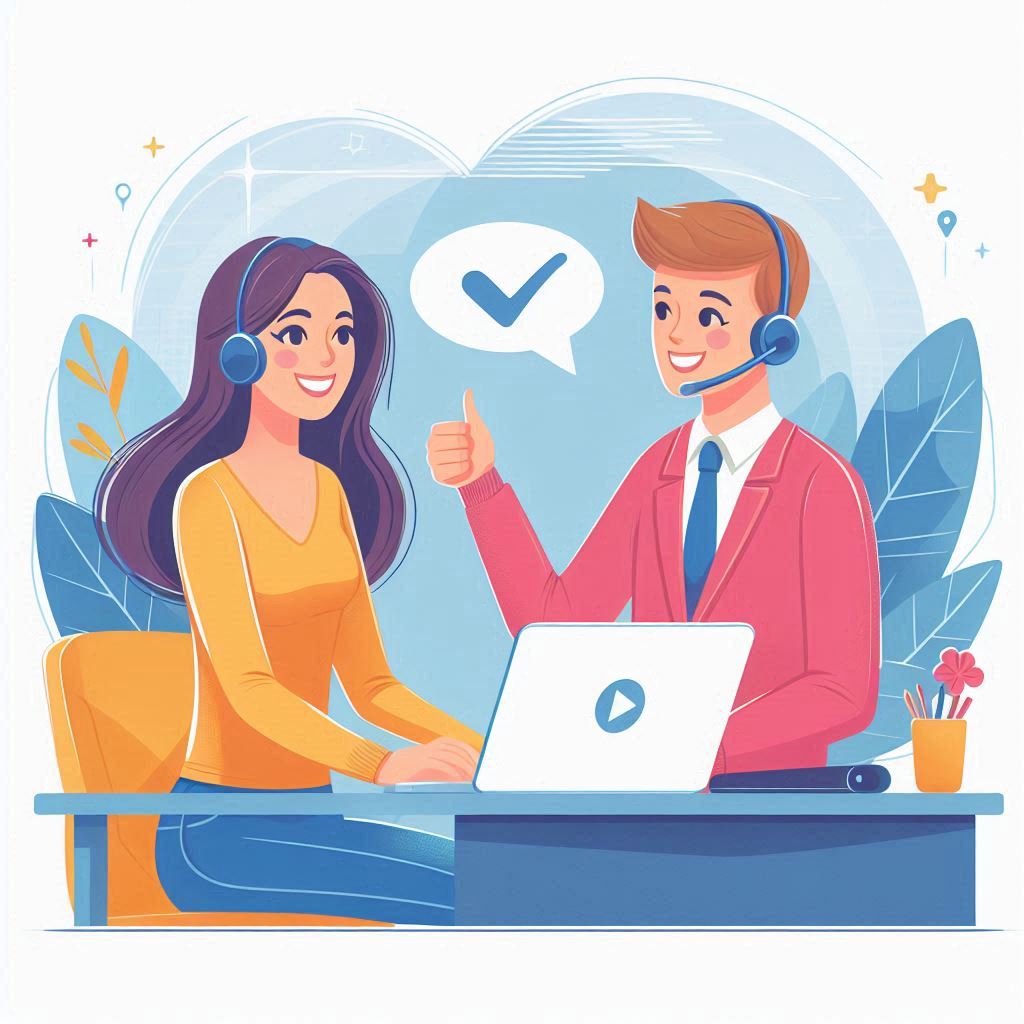Spring (formerly Teespring) has become a go-to platform for creators looking to design and sell custom merchandise. From t-shirts and hoodies to mugs and phone cases, Spring empowers anyone to bring their creative visions to life and share them with a passionate audience. But like any online platform, sometimes things don’t go as smoothly as planned. That’s where efficient customer service comes in – to ensure creators have a seamless experience from design to delivery.
This blog post is your comprehensive guide to navigating Spring’s customer service channels and troubleshooting those pesky issues that might pop up along the way. Whether you’re encountering design hiccups, need clarification on file types, or simply want to ask a question, we’ll equip you with the knowledge and tools to get the help you need.
Table of Contents
- Understanding Spring Design Support
- Step-by-Step Guide to Contacting Spring Support
- Troubleshooting Common Spring Issues
- FAQ Section
Understanding Spring Design Support
Before we dive into the specifics of contacting Spring support, let’s clarify what exactly Spring Design Support is and how it can assist you. This service is a valuable resource for creators, providing guidance and technical support during the design process. However, it’s important to remember that it’s NOT a freelance design service. This means they won’t create entirely new designs from scratch for you.
What Spring Design Support excels at is helping you overcome technical hurdles and refine your existing designs. They can assist you with:
- File compatibility: Ensuring your design files meet the platform’s specifications.
- Troubleshooting: Resolving issues related to image quality, color discrepancies, and more.
- Basic design modifications: Making minor adjustments to your design, such as background removal or color reduction.
Step-by-Step Guide to Contacting Spring Support
Now that you have a better grasp of what Spring Design Support can do, let’s walk through the process of contacting them.
1. Accessing the Contact Page:
Head over to the Spring website and navigate to their main contact page. You can usually find this link in the website’s footer or within the “Help” or “Support” section of their navigation menu.
2. Choosing the Right Contact Option:
Spring typically offers several contact options, such as email, live chat, or a contact form. Evaluate the urgency and nature of your issue to determine the best approach. For less time-sensitive inquiries, email might be sufficient, while live chat is a better option for immediate assistance.
3. Providing Clear and Concise Information:
When contacting Spring support, be sure to describe your issue in detail and provide any relevant information. This includes:
- Screenshots: Visual aids can significantly help the support team understand your problem.
- Order numbers: If your issue is related to a specific order, provide the order number for reference.
- Design files: If the issue is with a specific design file, you might need to share it with the support team.
4. Setting Expectations:
Keep in mind that response times can vary based on the volume of support requests. Generally, you can expect a reply within a reasonable timeframe. If you haven’t received a response within a few business days, consider sending a polite follow-up.
Troubleshooting Common Spring Issues
Spring Design Support is equipped to handle various technical and design-related issues. Let’s explore some common challenges creators face and how Spring can help:
- Image File Compatibility: Spring has specific requirements for image file types to ensure optimal print quality. They accept a range of file formats, but some are recommended over others. For example, AI, EPS, and PDF files are generally preferred for their scalability and vector-based nature. You can find a comprehensive list of acceptable file types on their website. Using high-quality images is always recommended to avoid longer processing times and potential loss of detail in your final product.
- Image Quality Assurance: If you’re unsure about the quality of your design, you can request a quality check from Spring Design Support before launching your campaign. They’ll review your design and provide feedback on any potential issues. If your design requires specific colors, be sure to specify the desired Pantone Matching System (PMS) colors. This ensures accurate color reproduction during printing.
- Background Removal: A common misconception is that backgrounds that match the shirt color won’t show up on the printed product. However, this isn’t always the case. It’s essential to delete any unwanted background elements from your design. If you’re not comfortable removing the background yourself, Spring Design Support can assist you with this upon request.
- Color Reduction: Spring has a maximum limit on the number of colors allowed in a design, typically around 10. If your design exceeds this limit, Design Support can help you reduce the color count without compromising the overall look.
- Live Campaign Design Edits: Sometimes, you might need to make changes to your design after launching a campaign. While this isn’t always possible, Spring Design Support might be able to accommodate your request depending on the nature of the edit and the stage of production. It’s best to request edits as early as possible to maximize your chances of success.
- Photographs as Designs: If you’re using photographs in your designs, Spring typically conducts a case-by-case review to assess image quality. Photographs that are low resolution, pixelated, over-saturated, or under-saturated may be rejected to maintain the quality standards of the platform.
- Design Finalization: If you’ve provided Spring Design Support with all the necessary elements, they can help you finalize your design into a print-ready format. They can composite your assets, adjust spacing, and ensure everything looks visually appealing. However, remember that Design Support primarily focuses on refining existing designs rather than illustrating entirely new ones. For simple text-based designs, Spring offers a web-based platform where you can choose fonts, add text, and customize the layout.
FAQ Section
Can I request a completely new design from Spring Design Support?
No, Design Support doesn’t offer custom design creation from scratch. They can assist with modifications, adjustments, and technical aspects of existing designs.
How long does it take for Spring to respond to a support request?
Response times can vary based on the volume of requests. Typically, you can expect a response within a reasonable timeframe.
What if I’m unhappy with the changes made by Design Support?
You can communicate your concerns with the support team and request further adjustments. It’s important to be clear and specific about your desired outcome.