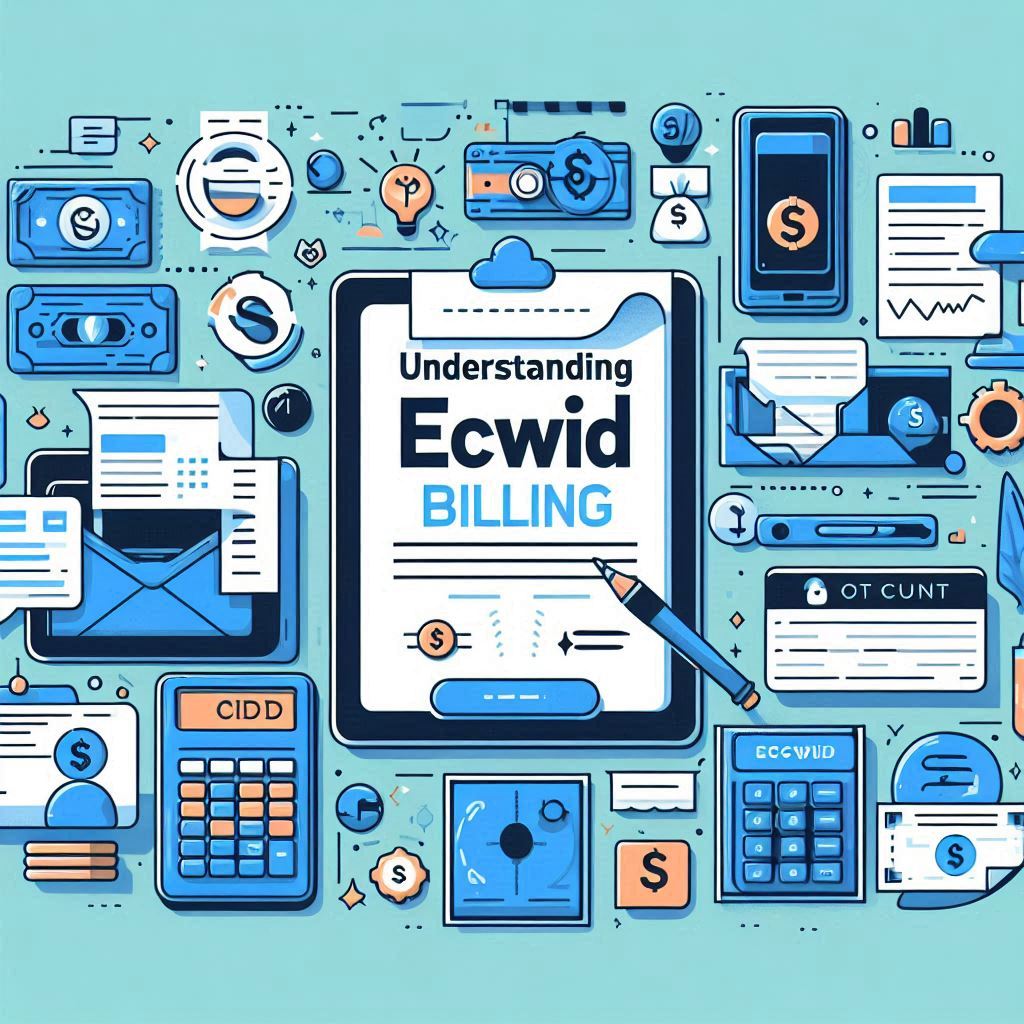Ecwid is a popular eCommerce platform that offers a powerful and easy-to-use solution for small businesses looking to build their online presence. While its intuitive interface and robust features make setting up an online store a breeze, understanding its billing system is equally crucial for a smooth and successful eCommerce journey.
This post dives deep into the intricacies of Ecwid billing, providing a clear picture of its plans, pricing, invoices, payment methods, and account management tools. Whether you’re just starting out with Ecwid or are a seasoned user, this guide will equip you with the knowledge you need to manage your Ecwid account effectively.
Table of Contents
- Ecwid Plans and Pricing
- Understanding Ecwid Invoices
- Payment Methods in Ecwid
- Ecwid Account Management
- FAQ Section
Ecwid Plans and Pricing
Ecwid’s pricing structure is designed to cater to a wide range of businesses, from those just starting out to larger, established enterprises. The platform offers a free plan and three paid plans – Venture, Business, and Unlimited – each packed with features to accommodate different business needs.
Here’s a detailed breakdown of each plan:
Free Plan
The free plan allows you to sell up to 10 products in your online store. This plan is an excellent option for businesses that are just starting out and want to test the waters of eCommerce without any financial commitment. While this plan lacks advanced features, it provides the basic functionalities needed to get your store up and running. However, it is important to note that with the free plan, you cannot sell digital goods, offer discounts, or use gift cards for your merchandise.
Venture Plan
The Venture plan is the first tier of Ecwid’s paid plans. This plan is ideal for small businesses who have outgrown the limitations of the free plan and are ready to scale their operations.
- Pricing: $19/month (billed monthly) or $15/month (billed annually)
- Products: Sell up to 100 products
- Features: Includes all the features of the Free plan plus:
- Sell digital products with a file size of up to 25 GB
- Offer percentage, fixed value, and free shipping discounts
- Create and send gift cards via email
- Automatic sales tax calculations based on customer location
- Track stock quantity in your store
- Integration with Facebook and Instagram shops
- Manage Facebook, Google, Pinterest, and Snapchat ads from your dashboard
Business Plan
The Business plan takes your eCommerce journey a step further, offering more advanced features and functionalities to support your growing business.
- Pricing: $39/month (billed monthly) or $35/month (billed annually)
- Products: Sell up to 2500 products
- Features: Includes all the features of the Venture plan plus:
- Integration with Amazon and eBay marketplaces
- Send abandoned cart emails to recover lost sales
- Create special discounts for wholesale customers
- Implement product filters to enhance user experience
- Add product variations for color, size, and material
- Manually create orders
- Two staff accounts
- Two hours of free customization support from the Ecwid support team
Unlimited Plan
The Unlimited plan is Ecwid’s most comprehensive plan, offering limitless potential for scaling your business and unlocking a full suite of features.
- Pricing: $99/month (billed monthly) or $82.50/month (billed annually)
- Products: Unlimited
- Features: Includes all the features of the Business plan plus:
- Your own branded Android and iOS app (billed annually)
- Integration with POS systems like Square, Clover, and Alice
- Unlimited staff accounts
- 12 hours of customization support in the Ecwid Unlimited plan
No matter which plan you choose, Ecwid does not charge transaction fees for payments made through third-party payment gateways. This makes it an even more cost-effective solution, especially when compared to other platforms that charge additional fees on top of the payment gateway fees.
Understanding Ecwid Invoices
Ecwid invoices provide a detailed breakdown of your billing activity, ensuring transparency and easy record-keeping. These invoices contain all the crucial information you need, including company information, billing details, plan details, and payment information.
To access and download your Ecwid invoices, follow these simple steps:
- Log in to your Ecwid account.
- Click on “My Profile” at the bottom of the left-side menu.
- Go to the “Billing & Plans” tab.
- Click on “Invoices” in the top menu.
Here you’ll find a complete list of your past invoices. You can click on any invoice to view its details and download it as a PDF file for your records.
Payment Methods in Ecwid
Ecwid offers multiple payment options to facilitate a seamless transaction experience for both you and your customers.
Lightspeed Payments
Ecwid’s in-house payment system, Lightspeed Payments, allows users to accept all major credit and debit cards. It also supports Apple Pay and Google Pay for a quicker checkout experience (currently available in the US only). However, the transaction fee for Lightspeed Payments, which is 2.9% + $0.30 per sale, remains the same across all plans regardless of sales volume.
Third-Party Payment Gateways
As an alternative to Lightspeed Payments, Ecwid offers integrations with over 70 third-party payment gateways for your Ecwid store, including popular options like Stripe, PayPal, Square, 2Checkout, and Amazon Pay.
Integrating a third-party payment gateway is a simple process and can be done directly from your Ecwid dashboard. The biggest advantage of using a third-party gateway is that Ecwid does not charge transaction fees for payments made through them. This can lead to significant cost savings, especially for businesses with high sales volume.
Ecwid Account Management
Managing your Ecwid account is a simple and intuitive process thanks to its user-friendly interface and easy-to-navigate dashboard.
To access your Ecwid account dashboard:
- Log in to your Ecwid account.
- You will be automatically directed to your account dashboard.
From your dashboard, you can effortlessly manage a range of essential tasks, including:
- Updating Billing Information: Easily update your payment methods, billing address, and other billing information to ensure smooth and uninterrupted service.
- Managing Subscriptions: Upgrade, downgrade, or cancel your subscription plan according to your business needs.
- Accessing Support Resources: Find helpful resources and contact the Ecwid support team via email, live chat, or phone, based on your plan, for quick and efficient assistance.
FAQ Section
How do I switch to annual billing to get a discount?
To switch to annual billing, log into your Ecwid account, go to “My Profile”, then click on the “Billing & Plans” tab. Select the plan you want to upgrade to, and choose the annual billing option. You’ll receive a discounted price for paying annually.
What happens if my payment fails?
If your payment fails, Ecwid will attempt to charge your card again in a few days. You’ll also receive email notifications about the failed payment. If the payment continues to fail, your account might be temporarily suspended until the payment issue is resolved.
Can I get a refund if I cancel my paid plan?
Ecwid does not offer refunds for canceled subscriptions. However, you can continue to use your paid plan until the end of your billing cycle.
How do I update my tax settings for different regions?
To update your tax settings, log into your account, go to “Settings”, then click on “Taxes”. You can either set up automatic tax calculations for supported regions or manually enter tax rates for specific zones.
Does Ecwid offer multi-currency support for international sales?
While Ecwid does not offer built-in multi-currency support, you can add this feature by installing the “Currency Converter” app for $4.49/month. The app allows customers to view product prices in their local currency, making it easier for them to shop from your store.