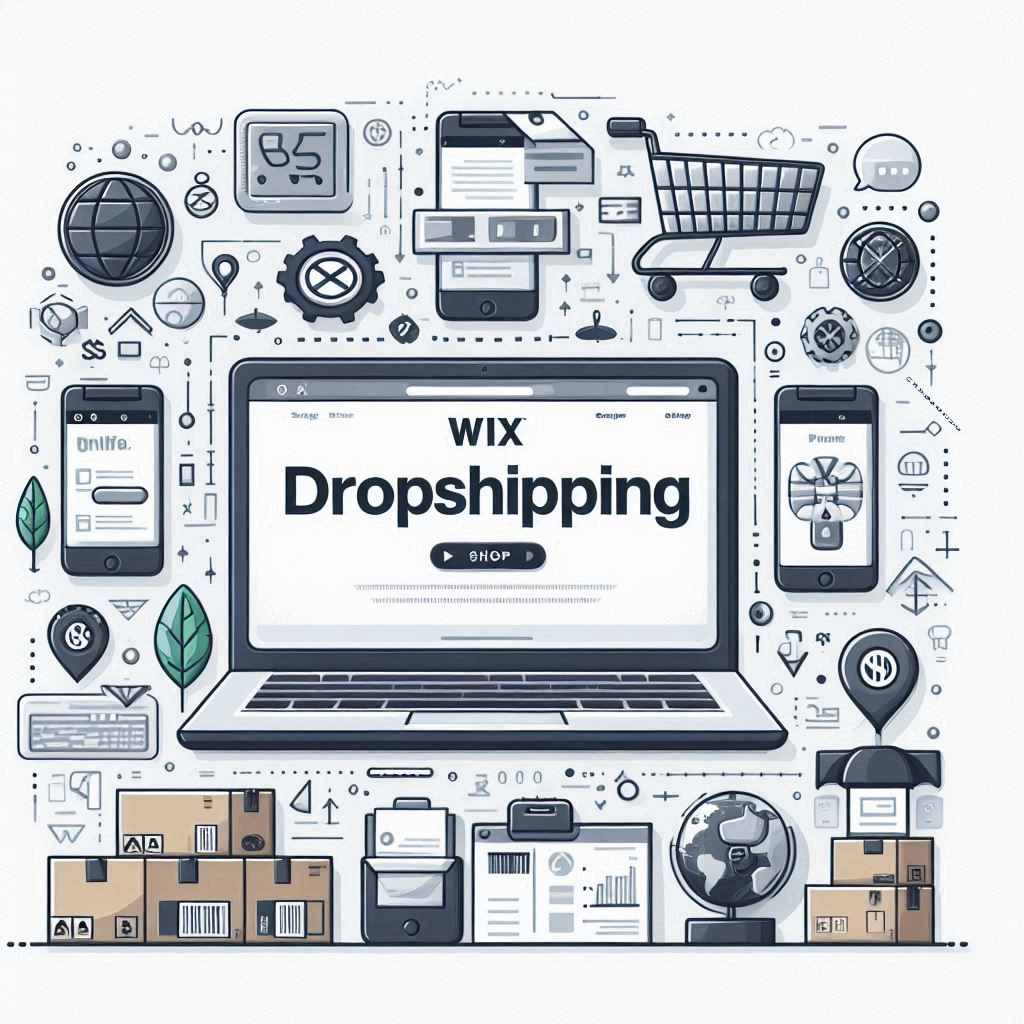Dropshipping has exploded in popularity as a low-risk way to enter the eCommerce world. Among the platforms available, Wix has gained a reputation as a user-friendly option, especially for beginners. This comprehensive guide dives deep into Wix dropshipping, exploring its pros and cons, walking you through the setup process step-by-step, introducing the top Wix dropshipping apps, and answering frequently asked questions.
Table of Contents
- Wix Dropshipping: Pros & Cons
- Setting Up Your Wix Dropshipping Store: Step-by-Step
- Top Wix Dropshipping Apps
- Choosing the Right Products for Dropshipping
- Managing Your Wix Dropshipping Store
- Wix Dropshipping FAQs
Wix Dropshipping: Pros & Cons
Understanding the advantages and disadvantages of Wix dropshipping can help you decide if it’s the right platform for your eCommerce journey. Here’s a breakdown:
A. Pros:
- Ease of Use: Wix stands out for its user-friendly interface, making it simple for beginners to create a professional online store. The intuitive drag-and-drop editor allows you to customize your store’s design without any coding knowledge.
- Affordability: Wix offers competitive pricing plans, especially for those just starting their dropshipping ventures. Their basic plan provides the essential features for an online store at a fraction of the cost of some other platforms. Additionally, Wix often runs promotions and discounts, further enhancing affordability.
- Top Dropshipping Apps: Wix boasts a curated App Market with integrations to reliable and reputable dropshipping apps like Modalyst, Printful, and Spocket. These apps offer diverse product catalogs, supplier networks, and automated features, streamlining your dropshipping operations.
- Modalyst: With a vast catalog of millions of products, Modalyst integrates seamlessly with Wix, enabling smooth product imports and order syncing. Its curated marketplace connects you with pre-vetted suppliers, ensuring product quality and reliability.
- Printful: This app specializes in print-on-demand dropshipping, making it ideal for selling custom-designed clothing, accessories, and homeware. Printful offers seamless integration with Wix and handles printing, packaging, and shipping directly to your customers.
- Spocket: Focusing on high-quality products, Spocket connects you with suppliers primarily based in the US and EU, ensuring fast shipping times. The app also offers branding options, allowing you to create a more personalized customer experience.
- Design Flexibility: Wix provides a vast library of free themes specifically designed for online stores. These themes are customizable through Wix’s drag-and-drop editor, allowing you to create a unique and visually appealing storefront. For even faster setup, Wix ADI (Artificial Design Intelligence) uses AI technology to automatically create a website tailored to your specific needs and preferences.
B. Cons:
- Limited Customization: While Wix excels in ease of use, it may lack the extensive customization options offered by some other platforms. While you can personalize your store with the drag-and-drop editor, more complex design adjustments might require coding knowledge.
- Fewer Dropshipping Apps Compared to Other Platforms: Wix’s App Market, while offering quality dropshipping apps, has a smaller selection compared to platforms like Shopify. However, it’s worth noting that the available apps are reputable and cover a wide range of dropshipping needs.
- Not All Themes Are Fully Responsive: While Wix offers a plethora of free themes, not all are fully optimized for mobile devices. This means that your store’s design might not adapt seamlessly to smaller screens. It’s important to preview chosen themes on different devices and use Wix’s mobile editor to ensure a responsive layout for a smooth customer experience across all devices.
Setting Up Your Wix Dropshipping Store: Step-by-Step
Now that you understand the pros and cons, let’s dive into creating your Wix dropshipping store.
A. Sign Up for Wix:
- Go to Wix.com and click “Get Started.”
- Enter your email address and create a secure password. Choose the “Online Store” option to ensure you’re set up for eCommerce.
- Complete the introductory questionnaire to help Wix tailor your website setup.
B. Choose a Wix Plan:
- Wix offers several plans, but for dropshipping, focus on the Business & eCommerce plans. Wix dropshipping price is very competitive, and you’ll likely find a plan to suit your needs.
- Business Basic is a great starting point, offering essential features like unlimited bandwidth, online payments, and customer accounts.
- Business Unlimited provides more storage, professional features like automated sales tax, and allows for selling subscription products.
- Business VIP offers priority customer support, unlimited video hours, and other advanced features for scaling your business.
- Carefully evaluate your needs and budget to choose the best plan. Don’t forget to check for current promotions and discounts.
C. Select a Theme & Customize:
- Browse Wix’s vast theme library, filtering by “Online Store” to find dropshipping-friendly templates.
- Preview themes on different devices to check responsiveness and choose one that aligns with your brand aesthetics.
- Use Wix’s drag-and-drop editor to customize your chosen theme. Add elements, change colors, fonts, images, and create a unique and engaging storefront that reflects your brand.
D. Connect to a Dropshipping App (Modalyst):
- Navigate to the Wix App Market and search for “Modalyst.” Modalyst is one of the best Wix dropshipping apps, and is very user-friendly.
- Click “Add to Site” and create a Modalyst account if you haven’t already.
- Follow the prompts to connect Modalyst to your Wix store.
- Set up pricing rules within Modalyst to establish your profit margins. You can apply a fixed markup or percentage increase on supplier prices. Configure shipping settings, choosing between flat rates, carrier-calculated rates, or free shipping options.
E. Sourcing Products from Modalyst:
- Explore Modalyst’s extensive product catalog, filtering by category, price range, supplier location, and other criteria to find products that fit your store’s niche.
- Import selected products into your Wix store, customizing product descriptions, adding high-quality images, variants (like sizes and colors), and setting your final prices based on your established pricing rules.
F. Connect to AliExpress/Alibaba (Optional):
- Modalyst allows you to connect to AliExpress or Alibaba for an even wider product selection.
- Create accounts on either platform and follow the instructions within Modalyst to link them, expanding your dropshipping sourcing options.
G. Optimize Product Pages:
- Craft compelling and informative product descriptions, highlighting key features and benefits.
- Use professional, high-quality product images to showcase your items effectively.
- Implement SEO best practices for product pages, including relevant keywords in descriptions and meta descriptions to improve your store’s visibility in search engine results.
H. Set Up Payment & Shipping:
- Go to your Wix store settings and set up payment methods. Wix Payments is their integrated solution, but you can also connect external providers like Stripe and PayPal.
- Define your shipping options, offering domestic and/or international shipping. Configure shipping rates based on factors like weight, price, or destination.
I. Publish Your Store:
- Once everything is set up, review your store and click “Publish” to make it live.
- Connect a custom domain name to give your store a professional address and build brand recognition.
- Remember, you can continue editing and updating your store even after publishing.
Top Wix Dropshipping Apps
As mentioned earlier, Wix offers several high-quality dropshipping apps to streamline your operations and expand your product offerings. Here’s a more detailed look at the top options:
- Modalyst: Modalyst’s integration with Wix is seamless, making it a popular choice among those seeking the best Wix dropshipping apps. You gain access to millions of products across various categories, simplifying product discovery and import. Its curated marketplace with vetted suppliers ensures product quality and order fulfillment reliability. Modalyst offers various pricing plans to cater to different business sizes and needs.
- Printful: If you’re focused on selling custom-designed products, Printful is your go-to solution. This print-on-demand platform integrates seamlessly with Wix, allowing you to design your products and sell them without managing inventory, printing, or shipping. Printful handles the entire process, delivering products directly to your customers with white-label branding options for a more professional touch.
- Spocket: If fast shipping is a priority, Spocket is an excellent choice. It specializes in connecting dropshippers with suppliers primarily based in the US and EU. Spocket also offers sample orders to test product quality and branding features to add a personal touch to your packaging. While Spocket’s product catalog might be smaller compared to Modalyst, its focus on high-quality, fast-shipping items makes it a compelling option.
Choosing the Right Products for Dropshipping
The success of your Wix dropshipping store depends heavily on choosing the right products. Don’t just randomly add items; conduct thorough research to identify items with high demand and profit potential.
Use Google Trends: Google Trends is a free tool that shows search interest for specific keywords over time. This can help you identify trending products and gauge their popularity.
- Identify Profitable Niches: Look for niches (specialized market segments) with passionate audiences but not overly saturated with competition.
- Evaluate Product Demand:* Research the competition, analyze sales data, and use social media listening tools to understand what products people are actively searching for and buying.
Managing Your Wix Dropshipping Store
Once your store is live, efficient management is crucial for success.
- Order Fulfillment: Modalyst and other dropshipping apps automate the fulfillment process. When a customer places an order, the supplier receives the details and handles packaging and shipping directly to the customer.
- Inventory Management: Modalyst keeps inventory levels updated in real-time, minimizing the risk of selling out-of-stock items. This integration ensures your Wix store reflects the most current availability, reducing potential customer frustrations.
- Customer Support: Provide excellent customer support by promptly addressing questions and resolving issues. Be transparent about shipping times and clearly outline your return policies.
Wix Dropshipping FAQs
You likely have questions about Wix dropshipping. Here are some common queries and answers:
Can I start dropshipping on Wix for free?
Wix allows you to create a website and explore their dropshipping apps for free. However, you will need to upgrade to a Business & eCommerce plan to accept payments and start selling.
What are the transaction fees for Wix Payments?
Wix Payments charges a standard processing fee for each transaction. The exact rate may vary based on your location and type of card used.
Can I use other payment providers besides Wix Payments?
Yes, Wix supports various external payment providers, including Stripe and PayPal. Be sure to review the transaction fees associated with each provider.
How do I find reliable dropshipping suppliers on Wix?
The Wix App Market features several curated dropshipping apps, each with their own network of suppliers. Modalyst, Printful, and Spocket are popular options with vetted supplier networks.
How do I handle customer returns with dropshipping?
Establish a clear return policy and communicate it to your customers. Usually, you’ll need to coordinate returns with the dropshipping supplier. Each app may have specific procedures, so consult their guidelines.
Can I customize the design of my product pages?
Yes, Wix gives you control over the design of your product pages. Use the drag-and-drop editor to personalize elements, add text, images, and create a layout that complements your overall store theme.
What are the best practices for marketing my Wix dropshipping store?
Utilize a mix of marketing strategies, including SEO, social media marketing, email marketing, and potentially paid advertising to drive traffic to your store. Focus on creating valuable content that resonates with your target audience and utilize Wix’s built-in marketing tools for promotions and customer engagement. Wix dropshipping reviews show that a well-planned marketing strategy is vital for success.