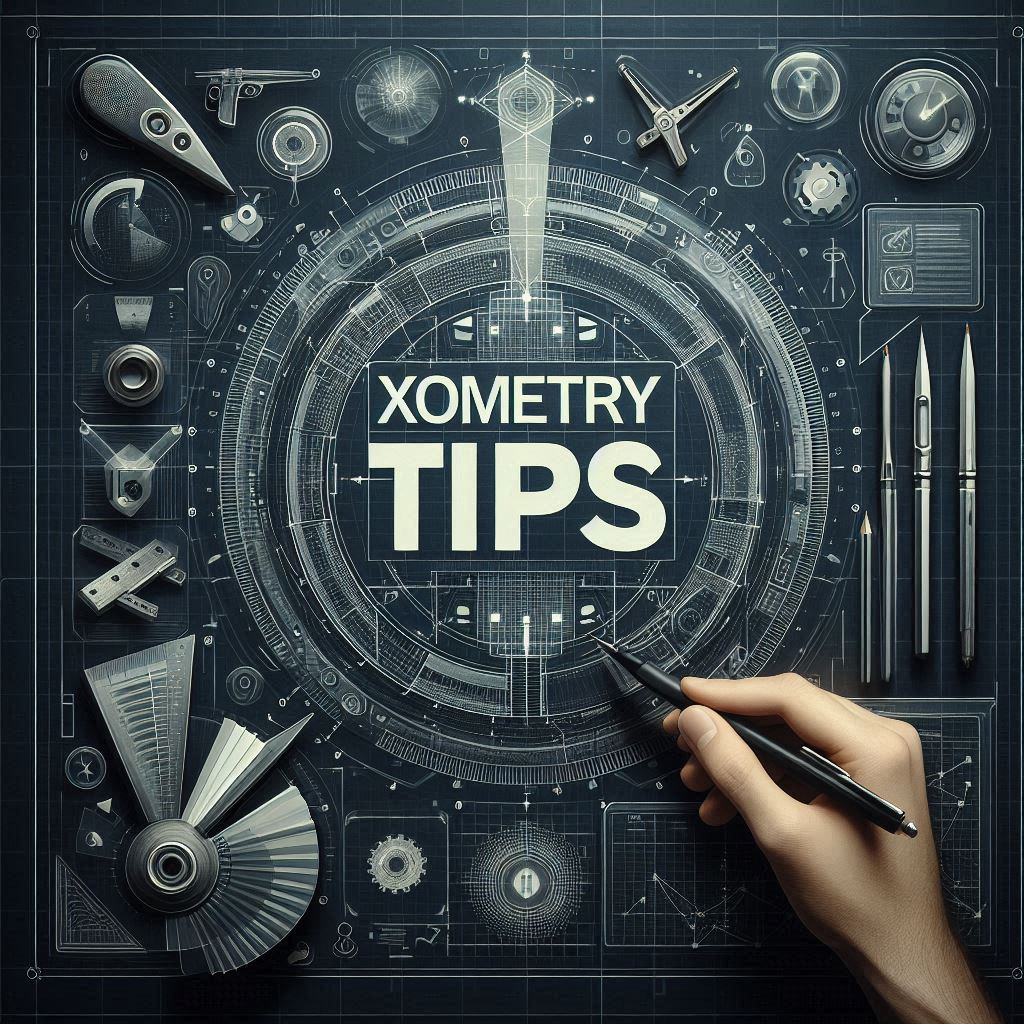Xometry has become a leading on-demand manufacturing platform, connecting businesses with a vast network of manufacturers for fast and reliable production. Whether you’re an engineer, designer, or entrepreneur, Xometry provides streamlined solutions to bring your designs to life. This comprehensive guide will equip you with the knowledge and insights to navigate the Xometry platform effectively, from registration to project completion. We’ll also cover popular queries such as “How to use Xometry?”, “Xometry login,” and software integrations like the “Xometry SolidWorks plugin” and “Fusion 360 Xometry.”
Table of Contents
- Getting Started with Xometry
- Requesting a Quote and Placing an Order
- Managing Your Xometry Projects
- Leveraging Xometry’s Advanced Features
- Tips and Tricks for Maximizing Xometry’s Potential
- Frequently Asked Questions (FAQ)
Getting Started with Xometry
The first step in using Xometry is creating your account. To get started, head to the registration page where you’ll enter your company’s legal name, country, and accurate contact details. You’ll also need to create a secure password for your Xometry login. After submitting your application, be sure to confirm your registration via the email you’ll receive. Once activated, complete your company profile, adding information like your industry and areas of expertise. You will also need to set up payment details to ensure smooth transactions for future orders.
Once logged in, familiarize yourself with the Xometry dashboard. It’s designed to help you track orders, manage quotes, and access key tools for an optimized manufacturing process.
Requesting a Quote and Placing an Order
Uploading your design files is the next step in the process. Xometry supports multiple CAD file formats, including those used by popular software like SolidWorks and Fusion 360. For users of SolidWorks, the “Xometry SolidWorks plugin” (or “Xometry SolidWorks add-in”) is a great tool to streamline the process. This plugin integrates directly with SolidWorks, allowing for seamless file uploads and instant quoting. For Fusion 360 users, the “Fusion 360 Xometry” integration simplifies the upload process, making it easy to request quotes for your designs.
Once your design is uploaded, Xometry’s instant quoting engine provides you with a quick and accurate cost estimate. You can customize the quote by selecting materials, finishes, and other specifications that fit your needs. Review your quote and make any necessary adjustments before placing the order. After confirming your payment, track your order through your Xometry account to monitor its progress.
Managing Your Xometry Projects
Once your order is placed, Xometry offers a range of tools to help you manage your projects efficiently. You can track the progress of your orders in real-time and receive updates directly through your Xometry account. If you encounter any issues, Xometry support is available to assist you. Should you need revisions or adjustments after the order is in production, simply contact Xometry support to explore your options.
Leveraging Xometry’s Advanced Features
Xometry offers advanced features that can take your manufacturing process to the next level. Design guides and optimization tools are available to help ensure that your designs are manufacturable and cost-efficient. Additionally, Xometry’s integration with software like SolidWorks and Fusion 360, through tools like the “Xometry SolidWorks plugin” and “Fusion 360 Xometry” integration, allows for a smooth workflow and quicker turnaround times.
The Xometry app is another helpful tool to manage your projects from anywhere. The app gives you access to real-time tracking, quote management, and direct communication with Xometry’s support team.
Tips and Tricks for Maximizing Xometry’s Potential
To maximize your use of Xometry, here are a few helpful tips:
- Optimize your designs for manufacturability: By choosing the right materials and designs that fit your production process, you can minimize costs and production time.
- Use the material library: Xometry offers an extensive range of materials that can help you choose the best one for your project.
- Be clear with specifications: Make sure to communicate your requirements clearly to avoid confusion and ensure accurate production.
Additionally, when using Xometry’s CAD integrations (like the “Xometry SolidWorks plugin” and “Fusion 360 Xometry” connection), take full advantage of the time-saving features they offer, such as quick quoting and instant file uploads.
Frequently Asked Questions (FAQ)
What if I need to modify my order after it’s been placed?
Contact Xometry support as soon as possible. Depending on the stage of production, modifications may be possible.
What file formats does Xometry accept?
Xometry supports various CAD formats, including STL, STEP, SLDPRT (SolidWorks), F3D (Fusion 360), and others.
How can I get help with the design process?
Xometry provides numerous design guides, optimization resources, and a support team ready to assist with your project.
What payment methods are accepted?
Xometry typically accepts major credit cards and electronic payment methods.
How does Xometry ensure the quality of manufactured parts?
Xometry works with a network of vetted manufacturing partners and employs quality control measures throughout the production process.
What is Xometry’s NDA policy, and why is it important?
Xometry’s Non-Disclosure Agreement (NDA) ensures the confidentiality of your intellectual property, safeguarding your designs during the manufacturing process.
How do I delete my Xometry account?
You can find instructions on how to delete your Xometry account within their platform documentation or by contacting Xometry support directly.
How do you pronounce Xometry?
While pronunciation may vary, the most common pronunciation is “Zom-etry” with a soft “Z” sound.
By following the tips and utilizing the resources provided by Xometry, you can effectively navigate the platform from registration to project completion. Whether you’re logging in for the first time, integrating with SolidWorks or Fusion 360, or seeking support, Xometry offers powerful tools to enhance your manufacturing processes. If you need assistance, Xometry support is just a click away, ensuring that your projects run smoothly from start to finish.